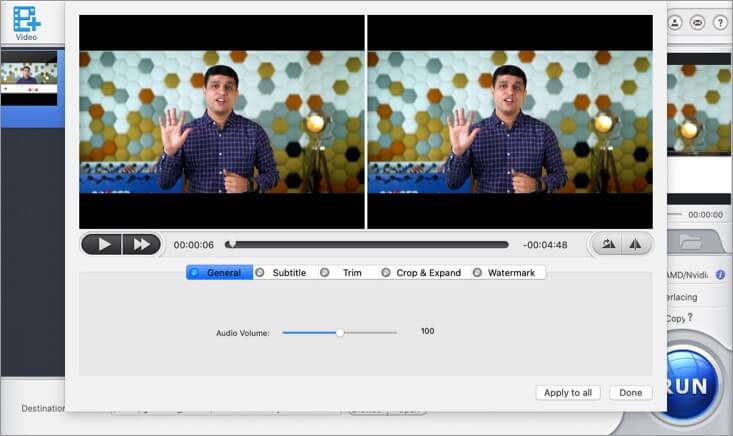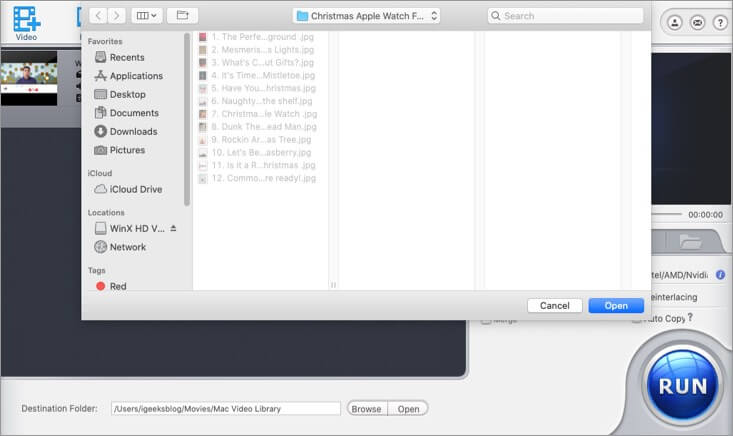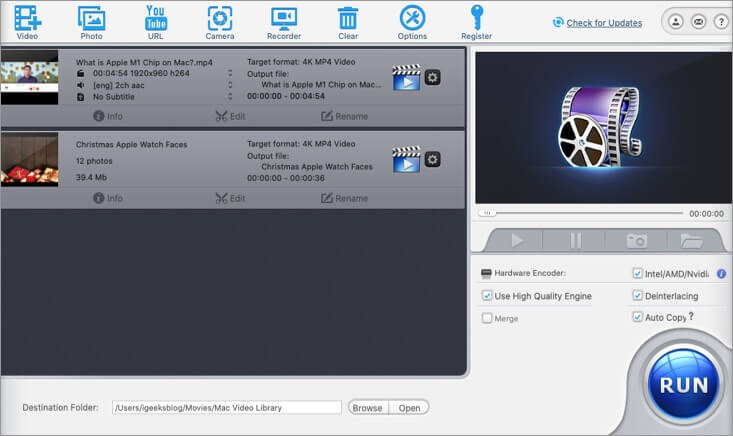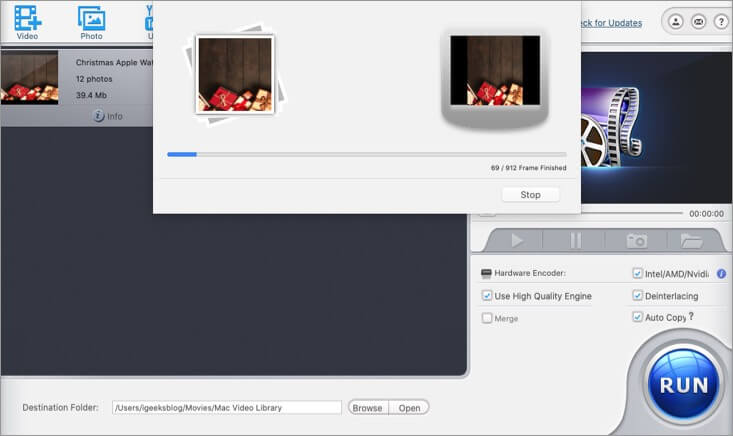With the introduction of various social media & video surfing platform, our need for fine video management software has manifolded. Amazingly, WinX HD Video Converter Deluxe embraced our varied requirements and built a comprehensive product. As we review the GPU-accelerated MP4 video converter for Mac and Windows, here’s how it fared on our strict parameters.


WinX HD Video Converter Deluxe – A Full-Featured Video Conversion Solution
WinX HD successfully incorporates almost everything you will need from a video utility software. The all-in-one HD & 4K video converter also doubles as a resizer, editor, and downloader.
What’s more, it is super fast as well! Despite all that, it maintains a simple, easy-to-use, smooth, and somewhat old-school interface. Notably, apart from the slightly dull blue and gray looks, everything else is modern and up-to-date.
And we are not bragging for the sake of it; you can download the free trial version and see it for yourself. For now, let’s check out the exhaustive feature list the software has to offer:
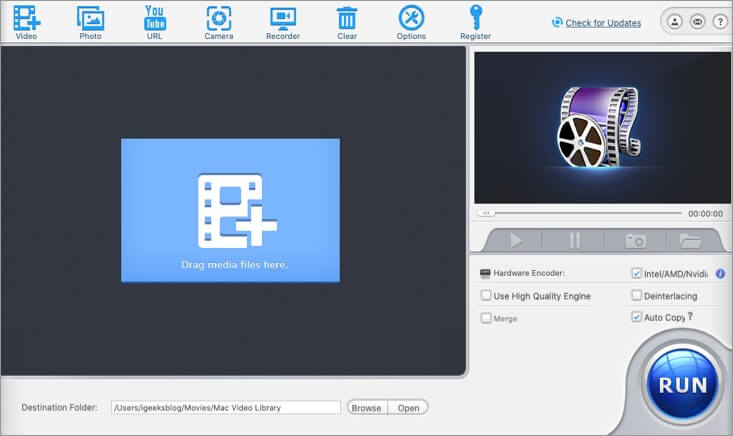
Convert Videos to Any Preferred format
WinX HD Video Converter Deluxe boasts a massive library of video & audio codecs and can handle 370+ input and 420+ output formats.
- It can handle it all – You can easily access, process, and convert footage in virtually any format. Even 8K/4K/1080p videos, multi-track HD or Blu-ray. Feel free to surf through the whole list here.
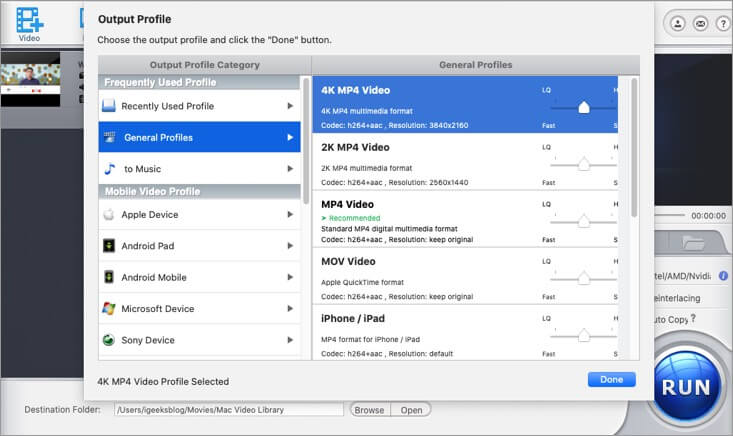
- Convert for Apple and Android – Easily convert videos suited to your iOS or Android devices, gaming consoles, and television sets. Moreover, up to 90% compression ratio can make those 4K videos suited for mobile storage.
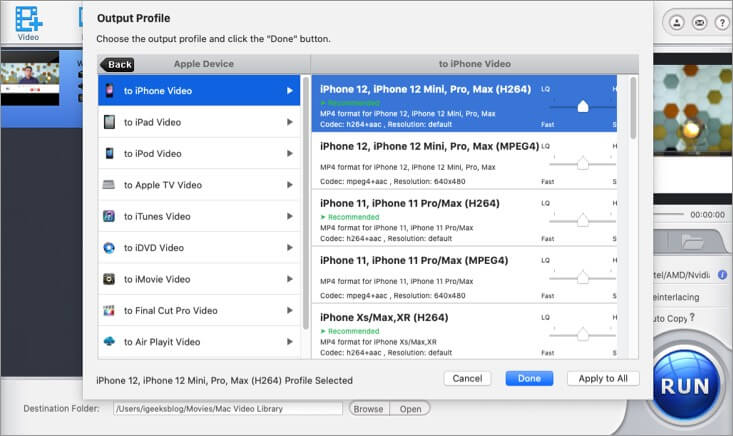
- Minimum compromise on Video Quality – An advanced De-interlace Accelerator delivers original-like output video. It ensures minimum loss during encoding and decoding, so you get the best possible audio and video quality.
Faster Video Conversions
The software uses Level-3 hardware acceleration which transcodes any video 47X real-time faster, without compromising quality or overusing or heating the CPU.
This lightning-fast video conversion speed is possible due to a mix of Intel QSV acceleration tech support, Hyper-threading technology & multi-core CPU utility.
What’s great is that the High-Quality Engine and rebuilt compression kernel maintains a balance between quality and size. So, even if you compress a video from 1GB to 100MB, the visual quality quite great.
I did a test by converting a 5 minute, 4K HD video into a basic MPEG video. It took about 1.20 minutes and the result was indeed good. Check out the before and after.
Before Converting Video
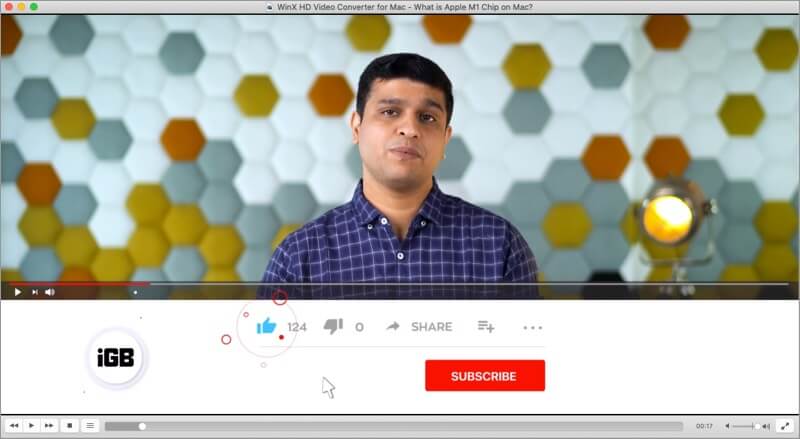
After Converting Video
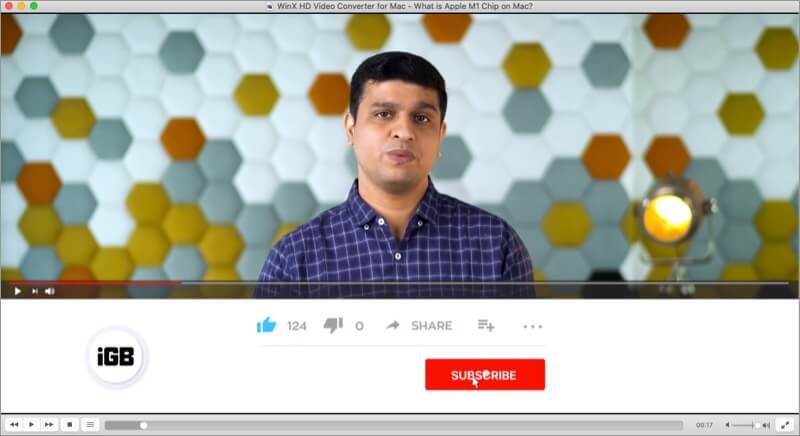
Edit Videos on the Go
WinX HD has quite a few editing tools in its arsenal. You can efficiently edit 4K videos without professional experience.
- Merge, Expand, or Trim – Whether you want to clip a video to shorten it or stitch multiple frames together to make a complete movie, all can be done.
- Social Media Friendly – Crop the video to the desired frame proportion to avoid the black bars and optimize it for YouTube, Instagram, or even widescreen TV.
- Adjust Sound in just one click – Videos’ volume too low? Increase the volume of any video or audio file quickly and efficiently.
- Add Subtitles – Quickly add subtitles via an external file or correctly sync the existing one. And not just videos you captured, even correct the movie or series you are currently binging on.
- Create Photo Slideshow – Oh yes! Even the JPG/PNG/BMP’s in your library is happily welcomed. Make wonderful slideshow videos complete with background music and voiceover, thanks to the pre-built image slideshow maker.
Download Online Video/Music on Mac or Windows
WinX HD Video Converter Deluxe also enables you to download any online video/audio or 1080p HD/4K movies in any format.
The platform supports fast download from over 1000+ video sites, including YouTube, Facebook, SoundCloud, Vevo, etc.
Once downloaded, you are free to convert the video to any supported format of your choice from WMV, MOV, MPEG, or for playback on iPhone, iPad, or Android.
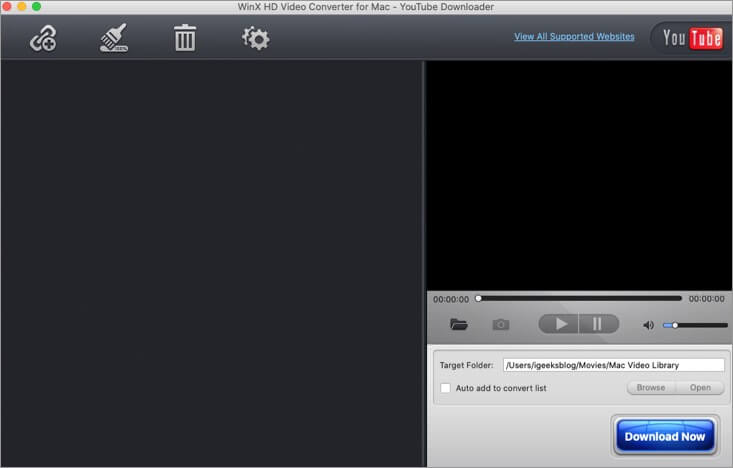
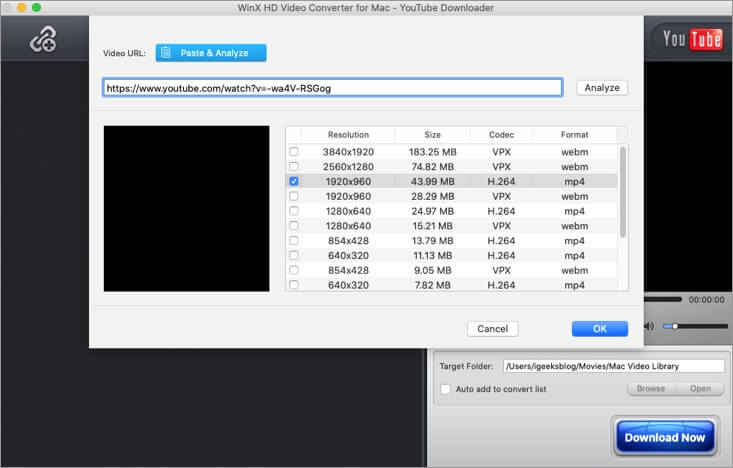
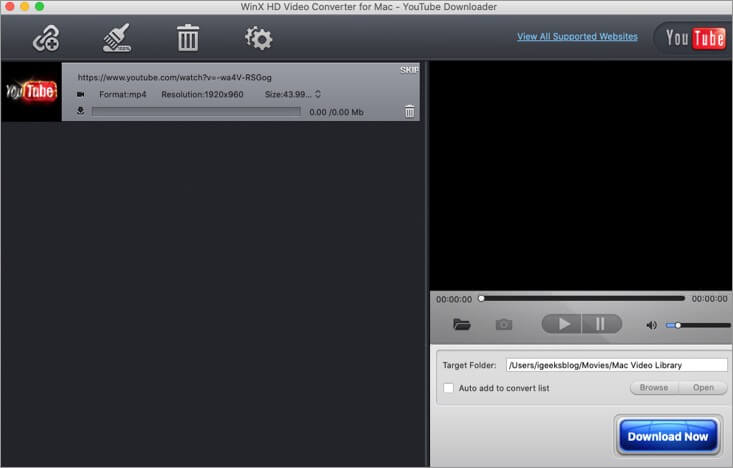
Record Your Mac or Windows’ Screen
Oh Yes! The video converter also boasts a camera and screen recording capability. Thanks to it, making tutorials for software or gameplay videos of your favorite games is a breeze.
Plus, you can also record a selfie or a room setup videos, etc., and edit them within the app. Furthermore, it can even record iTunes DRM-protected video without noticeable quality loss.
How Much Did We Love WinX HD Video Converter Deluxe?
It surely seems that the feature list of WinX HD Video Converter Deluxe is endless. And we love it; there is so much to do and so much to explore within the app.
I absolutely love the freedom it lends; with almost unending format support, video editing tools, easy & quick presets, video downloading, and screen recording, the software literally has it all.
Although I do wish the interfaces’ color palette and overall design gets a revamp. While pretty simple to use, it is still stuck in the 2010s. Other than that, I have no complaints.
In fact, I would urge you to try out this fast, easy-to-use, and powerful video toolbox right now. So, that you can test it out and buy it at a bargain