When you charge your iPhone, you will notice the charger gets warm. While this is normal, there might be a problem if it starts overheating. Chargers work on the basic principle of electricity, wherein the resistance during the flow of current through components generates heat. You may have an issue if this heat is abnormally high, like when you can’t touch it with your bare hands or get a burning smell. In this article, I will explain why this happens and what you can do to prevent or fix it.

1. Using an uncertified, third-party charger or cable
Although using an original Apple charger to charge your iPhone is always recommended, if you are using third-party chargers or cable, make sure they are MFi-certified.
For those unaware, Apple provides certification for accessories called Made For iPhone (MFi), which communicates that the accessory adheres to Apple’s performance and quality standards. The certified accessories can be verified on the MFi website by entering the model number or brand name.
If your charger is not original or MFi-certified, it is likely a low-quality accessory, which might be why it’s heating up.
Possible fix:
Replace your low-quality charger and cable immediately with an original or certified one. You can get MFi-certified accessories for your iPhone directly on Amazon.
2. Using faulty bricks and charging cables
Like all electronic devices, chargers and cables are susceptible to damage. Whether due to manufacturing defects or rough usage, even a tiny mishap inside may cause the charger to heat up while charging. To check this, try to use the charger and cables to charge a different device. If the issue persists, it is most probably the fault of the charger or cable.
Possible fix:
Replace the faulty charging brick and cable immediately. If you continue using them, your iPhone may suffer long-term damage. Use the original Apple or MFi-certified chargers and cables, as suggested in the above fixes.
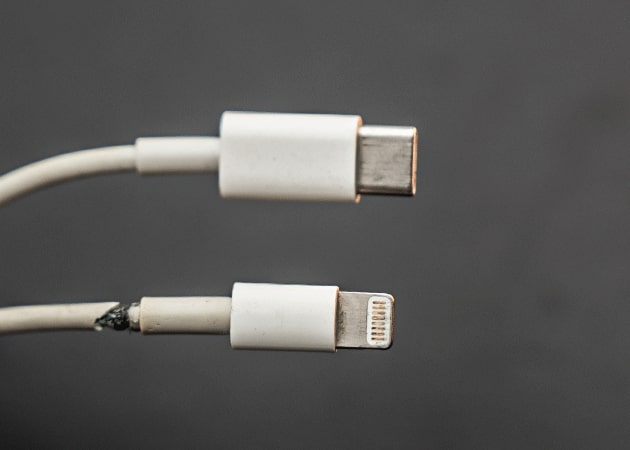
3. Charging in a hot environment
If you live in a relatively hot environment, your charger and iPhone will most probably overheat while charging due to the high temperature. The combination of high environmental temperature and the heat produced by the charger may be catastrophic to your device.
Possible fix:
If you have one around, turn on the air conditioner or a cooler, and that should help reduce the temperature. If none of these facilities are available, you should stop charging immediately until the heat cools down.
4. Charging your iPhone while using
Another reason your charger might be heating is if you use your iPhone while charging. Your iPhone can heat up while using, and the same heat may be conducted onto the cable and the charger, causing it to overheat.
Possible fix:
It is always recommended not to use your iPhone while it is charging. Let your iPhone charge, then unplug the charger before you start using it.

Signing off…
Well, now you know why your iPhone charger is heating while charging. If none of the reasons match your criteria for heating, then the issue might be within your iPhone. Some defects in the charging hardware or battery inside may also cause heating, so it is wise to get it checked at a nearby Apple authorized service center to deduce the issue and correct it immediately.
While you protect your iPhone and charger from heat, it is also important to check on your iPhone’s battery health to keep it running for a long period. If you are unaware of battery health, check out our article on how to maintain your iPhone battery health to learn more.
Check out these as well:


Great article; the causes and solutions you provided are very helpful! I’ve noticed my charger getting warm sometimes too, even when I’m careful. Do you think it’s normal for it to warm up a bit even with an original charger? Or should there be no heat at all? Thanks for clarifying!