As speculated, Apple introduced an OLED display for the M4 iPad Pro. However, one surprise element that never made it to any leaks or rumors is the option to choose the nano-texture display glass for the 1TB and 2TB variants – at an additional cost of $100.
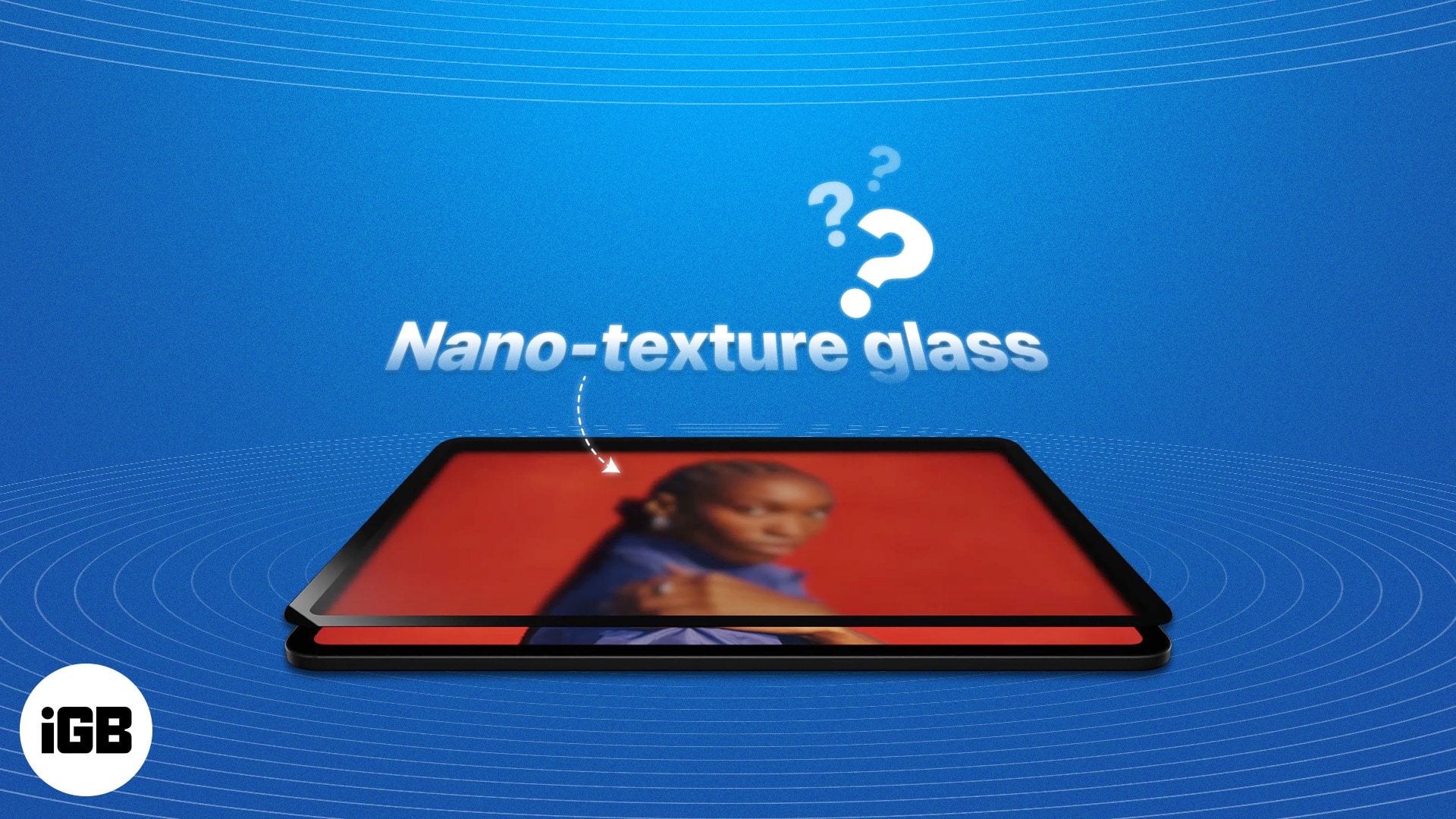
Since the announcement, many of you might have been scratching your heads and wondering what the nano-texture display glass on the iPad Pro does and whether you should spend an extra $100. Well, I’ve got all the answers, so let’s get going.
What is Nano-texture display glass?
You could spend a fortune on a tech gadget and still experience the glare issue when using it under direct sunlight or in a brightly lit room.
Many tech brands use matte displays with some coating to combat this issue. However, matte displays have downsides, such as muted tones and washed-out colors.
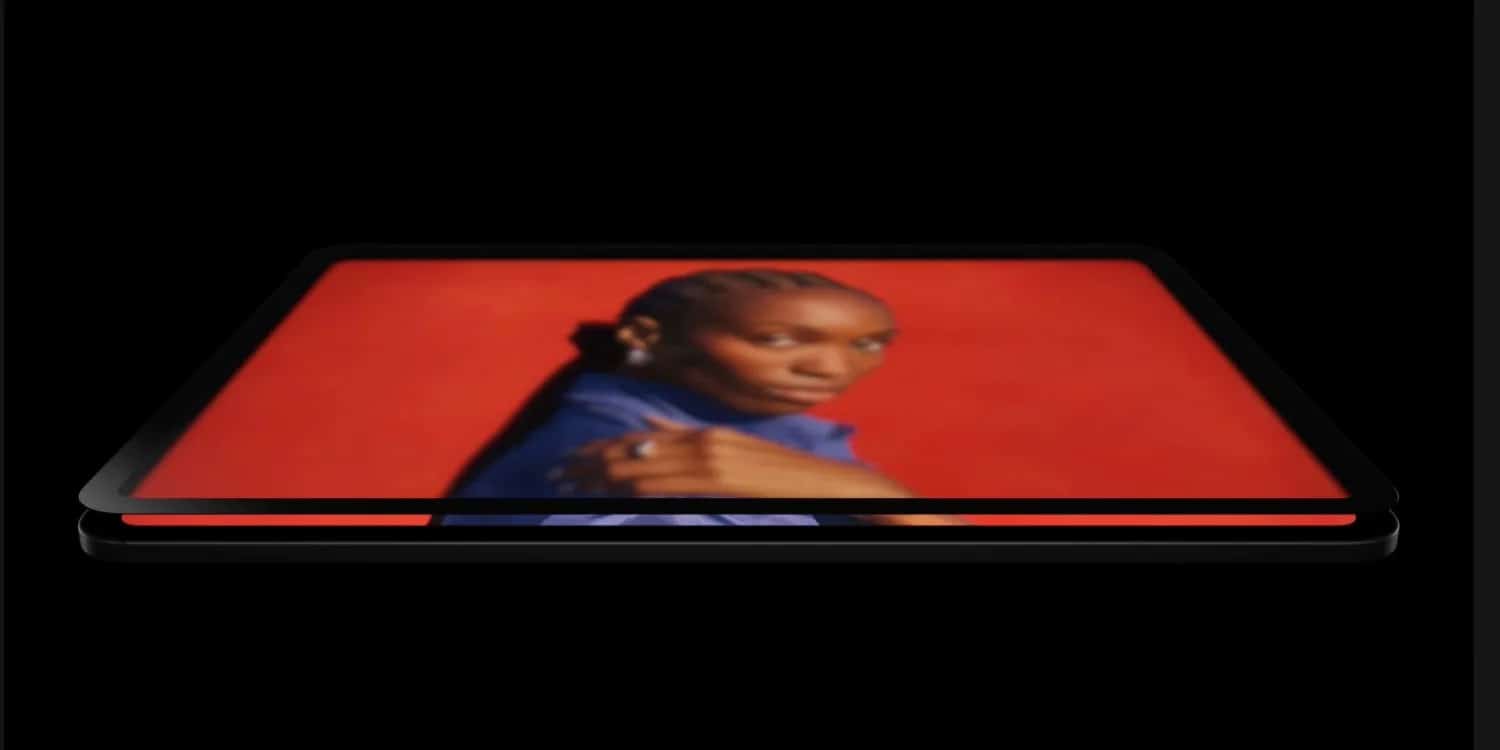
That’s why Apple chose to add the nano-textured glass to the M4 iPad Pro. First introduced on Apple Pro Display XDR, the nano-textured glass display has a minutely altered surface that helps deflect light and reduce glare.
Apple uses nano etching to physically alter the surface of the display at a microscopic level. This process creates a “texture” that sends light in different directions.
Simply put, this texture helps the display reduce glare without compromising the image quality, which OLED screens are known for.
This functionality makes the nano-texture display glass ideal for professional-grade displays like iPad Pro, where color accuracy and viewing comfort are paramount.
What are the differences between standard glass and Nano-texture glass?

As explained in the previous section, the surface structure is the primary difference between a standard glass display and a nano-texture display. The other differences include:
- Glare reduction: Nano-texture displays reduce glare and reflections caused by bright lights much better than standard glass.
- Surface texture: The nano-texture glass has a surface texture created through etching with nano-scale precision. This unique pattern scatters the light falling on it to reduce reflections. The same is not true with standard glass, where glare is a big concern.
- Maintenance: Compared to standard glass, nano-texture glass requires special care during cleaning to avoid any damage to the delicate surface structure.
What are the drawbacks of using Nano-texture glass?
While using the nano-texture glass has benefits like reduced glare and reflections, it comes with a few disadvantages as well:
- Cost: Devices with nano-texture glass displays usually cost much more than devices with standard glass displays.
- Maintenance: Compared to standard glass, nano-texture glass requires extra attention while cleaning to avoid damaging the surface structure.
- Delicacy: If you apply pressure on the nano-texture display, it might damage the delicate texture of the surface. So, you need to be extra careful while carrying it in your backpack or walking around with it.
- Effectiveness: While nano-texture glass is known to improve image quality by reducing glares, the effectiveness can vary depending on the lighting conditions.
- Compatibility: Certain M4 iPad Pro accessories, such as tempered glasses, might not work well with nano-texture glass, limiting the options to protect the display.
Who should consider Nano-texture display glass?
Considering it costs an extra $100, whether you should get the nano-textured glass option on the iPad Pro depends on your specific needs and preferences.
As explained, the nano-textured glass on iPad Pro is specifically for those pro users working in environments with bright lights or projects where color accuracy is paramount.
But keep in mind that this display requires extra care. Moreover, Apple has restricted this glass option to the 1TB and 2TB storage variants of the M4 iPad Pro, which already start at a whopping $1,599.
So, if spending an extra $100 doesn’t burn a hole in your pocket and your usage patterns demand reduced glare and reflections, it’s best to buy the iPad Pro with a nano-textured glass display.
However, in my opinion, the standard option may suffice if you primarily use the iPad Pro indoors in a controlled lighting environment. The standard iPad Pro also comes with an anti-reflection coating similar to what is available on the Samsung S24 Ultra, which reduces glare and reflections to a certain extent.
How do you clean Apple Nano-texture glass?
Now that you know how delicate the iPad Pro’s nano-texture display is, knowing how to clean it is more important than ever. Apple specifically recommends using the polishing cloth that comes in the box to avoid damaging the display.
This display technology was previously available for the Studio Display, Pro Display XDR, and iMac. Those devices also come with a polishing cloth in the box.
Yes, I know this sounds silly, but considering how much the iPad Pro with nano-textured glass costs, not following this recommendation can turn catastrophic. Or maybe Apple just wants to boost the sale of its Apple cloth. You didn’t read that here!
Video: What Is Nano-Texture Glass on iPad Pro M4? Explained
Signing off…
This was about the nano-textured display glass on the all-new OLED iPad Pro. Always factor in your needs and preferences before making a decision. Nano-texture glass is not a good buy if you use the iPad only for leisure purposes, that is, indoors. While it does offer better image quality, cleaning it requires extra attention and effort.
In my opinion, Apple might also include nano-textured glass in the upcoming iPhone 16 Pro series if it finds success with the M4 iPad Pro users.
So, will you be content with the tandem OLED display on the M4 iPad Pro, or will you opt for the nano-textured one? I would love to hear from you in the comments.
Read more on the new iPad Pro:
