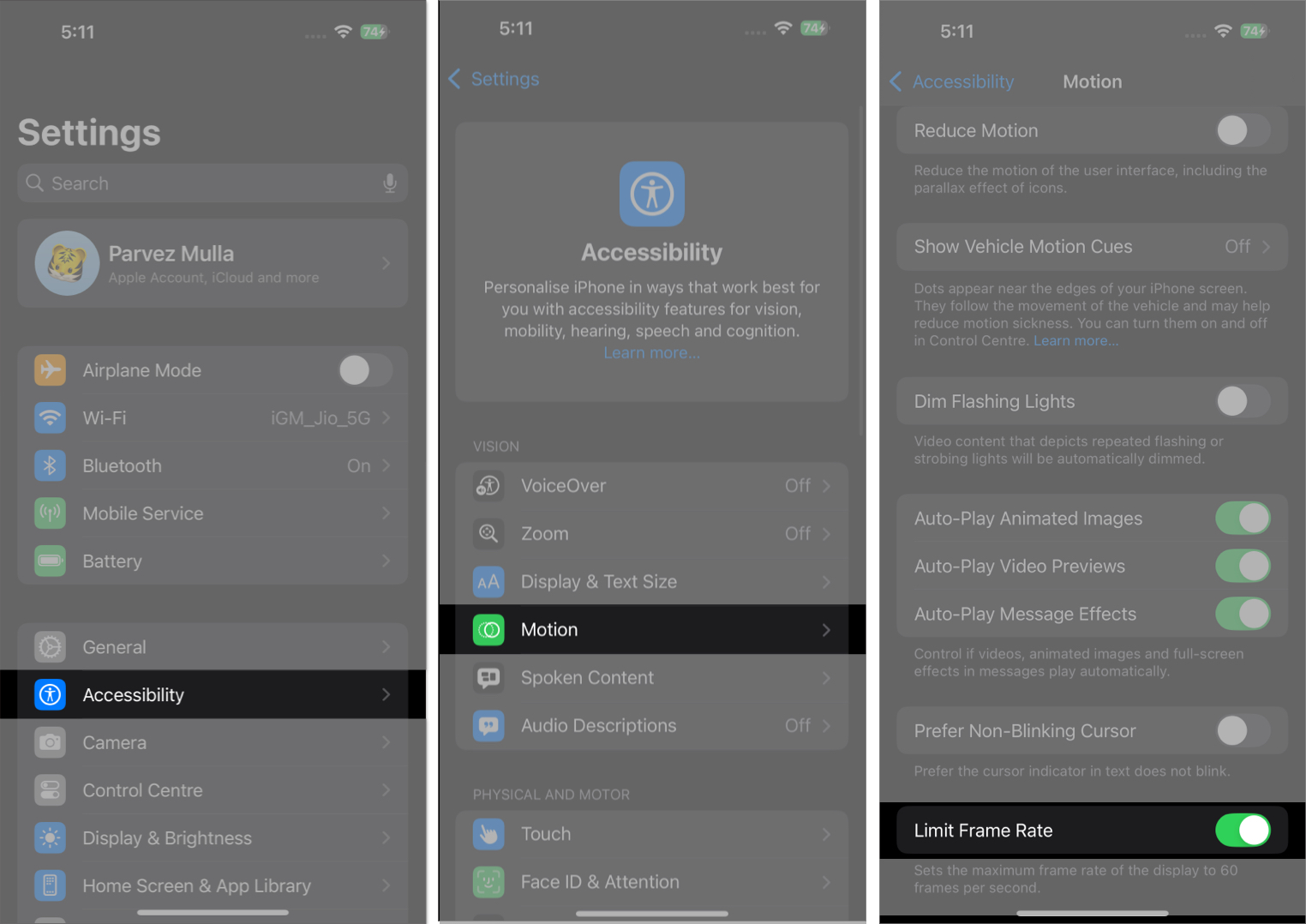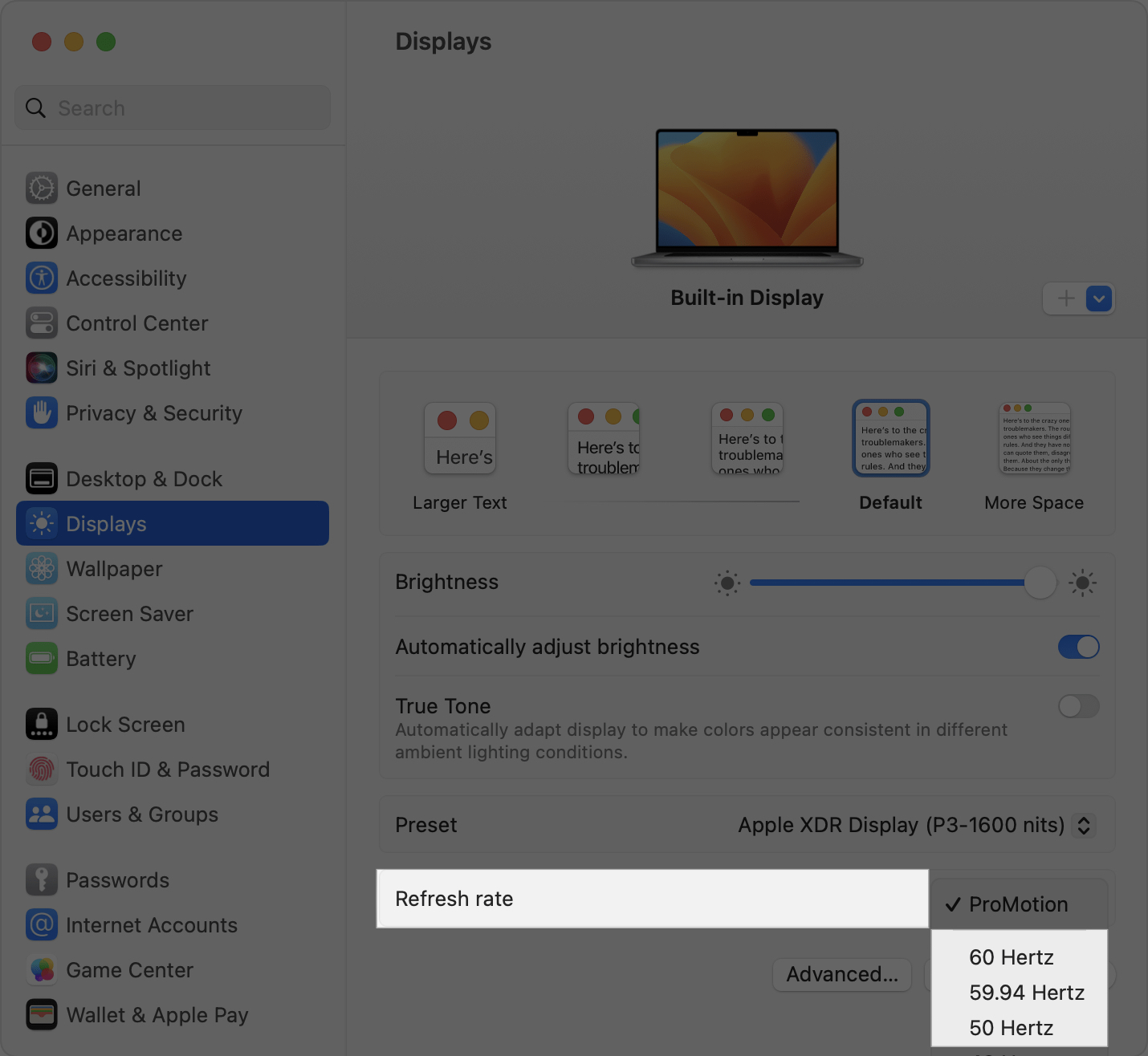Ever noticed how buttery smooth scrolling feels on an iPhone Pro model?
That’s thanks to ProMotion, Apple’s advanced display technology that dynamically adjusts the screen’s refresh rate between 1Hz and 120Hz. Unlike traditional 60Hz displays, ProMotion increases smoothness and responsiveness when scrolling, gaming, or watching videos while lowering the refresh rate during static content to conserve battery life.

The History of Apple ProMotion Display
Apple first introduced ProMotion technology in 2017 with the iPad Pro (2nd generation). This was a significant leap in display performance, as it allowed the screen to refresh at up to 120Hz, providing ultra-smooth scrolling, fluid animations, and more responsive touch interactions.
Initially, ProMotion was exclusive to iPads, but Apple later brought it to the iPhone 13 Pro and iPhone 13 Pro Max in 2021, giving iPhones their first-ever adaptive refresh rate. This meant that the display could intelligently switch between 1Hz and 120Hz depending on the type of content displayed.
In 2021, Apple also added ProMotion to its MacBook Pro (14-inch and 16-inch models), enhancing the experience for professionals who rely on smooth visuals, such as video editors, designers, and gamers.
As of today, ProMotion remains a Pro-exclusive feature, available only on iPhone Pro models, high-end iPads, and MacBook Pro devices. Standard iPhone and iPad models still use traditional 60Hz displays, though there is speculation that Apple might extend ProMotion to more devices in the future.
How Does Apple’s ProMotion Display Work?
Unlike standard high-refresh-rate screens that stay locked at 120Hz, ProMotion uses adaptive refresh rate technology. It detects the type of content on the screen and adjusts dynamically:
- Fast-moving content (scrolling, gaming) → Increases refresh rate up to 120Hz for smoothness.
- Static images or text (reading, viewing photos) → Drops as low as 1Hz to conserve power.
This balance between performance and efficiency is what makes ProMotion unique.
Benefits of Apple ProMotion Display
1. Smoother Scrolling and Animations: ProMotion offers a more fluid and responsive experience, especially when swiping through content, navigating the UI, or zooming in on images.
2. Enhanced Gaming Experience: With ProMotion, games can support refresh rates of up to 120Hz, leading to a lag-free, smoother, and more immersive gaming experience.
3. Improved Battery Efficiency: Thanks to adaptive refresh rate technology, ProMotion can drop to 1Hz when displaying static content, preserving battery life.
4. Better Video Playback: ProMotion perfectly matches the refresh rate to the video’s frame rate, eliminating lag and screen tearing for a cinematic viewing experience.
You can see the difference between a ProMotion and a non-ProMotion display in the video below.
Does ProMotion Impact Battery Life?
Not necessarily! While higher refresh rates, like 120Hz, generally consume more power, Apple’s ProMotion display technology is designed to intelligently adapt and optimize refresh rates based on user activity. This ensures a balance between smooth performance and battery efficiency.
To understand this better, let’s first look at what refresh rate (Hz) means.
What is the Refresh Rate (Hz)?
Hertz (Hz) refers to how many times per second a display refreshes the image on the screen. A standard 60Hz display refreshes 60 times per second, whereas a 120Hz display refreshes 120 times per second. This makes animations, scrolling, and interactions feel significantly smoother. However, constantly running at higher refresh rates can drain battery life faster.
That’s where ProMotion comes in! Instead of staying fixed at 120Hz, it dynamically adjusts the refresh rate based on what you’re doing:
- Fast & Fluid (120Hz): When you’re scrolling through social media, gaming, or interacting with animations, ProMotion keeps the refresh rate high to provide ultra-smooth visuals and responsiveness.
- Battery Saver Mode (1Hz-24Hz): When viewing static content, such as reading an article, checking emails, or looking at photos, the refresh rate drops to as low as 1Hz to minimize battery drain.
By dynamically adjusting to your usage, ProMotion helps you experience buttery-smooth performance without excessive power consumption—giving you the best of both worlds!
ProMotion vs. Standard Displays: A Comparison
| Feature | Standard 60Hz Display | ProMotion (1Hz-120Hz) |
| Smoothness | Basic scrolling | Super fluid scrolling |
| Gaming | 60 fps cap | Up to 120 fps |
| Battery Life | Fixed refresh rate | Adaptive to save power |
| Animations | Less responsive | Superfluid scrolling |
Which Apple Devices Support the ProMotion Display?
Not all Apple devices come with ProMotion. Here’s a list of supported models:
| iPhone | iPad | Mac |
| iPhone 13 Pro and Pro Max | iPad Pro 11-inch (all generations and models) | All MacBook Pro models with M series chips |
| iPhone 14 Pro and Pro Max | iPad Pro 12.9-inch (3rd generation and later) | |
| iPhone 15 Pro and Pro Max | iPad Pro 13-inch (M4) | |
| iPhone 16 Pro and Pro Max |
How to Turn Off ProMotion on Apple Devices
If you interact with the screen a lot and are afraid that it might increase battery usage, you can turn off ProMotion. Here’s how to do it on different Apple devices.
Disable ProMotion on iPhone and iPad
- Head to Settings → Accessibility → Motion.
- Find the Limit Frame Rate and turn it on.
Now, your iPhone will limit the maximum frame rate to 60 Hz, saving battery life.
Turn Off ProMotion on the Mac
- Open System Settings and click Displays in the left sidebar.
- Click the Refresh Rate dropdown and choose your preferred refresh rate from the available options.
Why Doesn’t Apple Offer ProMotion on Non-Pro iPhones?
Apple strategically limits ProMotion to its Pro models for several key reasons:
1. Clear Market Segmentation
Apple distinguishes Pro and non-Pro iPhones by offering high-end features like ProMotion, telephoto cameras, and premium build materials exclusively on Pro models. This encourages customers who want the best features to upgrade to higher-end iPhones.
2. Cost Considerations
ProMotion display requires advanced display hardware, such as LTPO (Low-Temperature Polycrystalline Oxide) panels, which increases manufacturing costs. By keeping it exclusive to Pro models, Apple reduces costs on base models and maintains a more affordable price point.
3. Battery Life Trade-Off
While ProMotion optimizes refresh rates dynamically, a higher refresh rate display still consumes more power than a fixed 60Hz display. Since non-Pro iPhones usually have smaller batteries and lack Pro-grade efficiency optimizations, Apple may have decided to keep them at 60Hz for better battery life.
4. Business Strategy: Driving Upgrades
By reserving ProMotion for Pro models, Apple creates a strong upsell incentive. Users who experience ProMotion’s smoothness on a Pro model are more likely to stay within the Pro lineup when upgrading, increasing Apple’s long-term revenue.
Should You Upgrade to a ProMotion Device?
If you’re wondering whether ProMotion is a game-changer for your daily usage, here’s a quick guide:
Upgrade if you:
- Use your phone for gaming, video editing, or scrolling-heavy tasks.
- Want the smoothest Apple experience available.
- Are already upgrading and deciding between Pro & non-Pro models.
Skip if you:
- Mostly, use your phone for calls, messaging, and occasional browsing.
- Don’t notice the difference between 60Hz & 120Hz displays.
Final thoughts:
ProMotion display is a huge leap in display technology, offering a perfect balance between smoothness and efficiency. If you prioritize fluid animations, gaming, or an immersive experience, upgrading to a ProMotion-supported device is definitely worth it.
You might also like: