One of Apple’s latest announcements at its WWDC 2021 was introducing iCloud Plus. This is an updated iCloud subscription with impressive privacy and security features for a better experience. iCloud+ brings privacy and security to paid storage in one seamless, convenient package. Here’s everything you need to know about iCloud+ and the new features you can enjoy.

- What is Apple iCloud+?
- iCloud+ features: What new does it include?
- Where and when will iCloud+ be available?
- Difference between iCloud and iCloud Plus
- iCloud+ subscription plan pricing
What is Apple iCloud+?
Apple described iCloud+ as something that combines “everything you love about iCloud, with some great new features in iOS 15” at the same price as current iCloud subscriptions.
Moreover, you can share your iCloud Plus plan with others in your Family Sharing group for everyone to enjoy the benefits.
If you already have an iCloud subscription, don’t worry! It will automatically be updated to iCloud+ at no extra cost later in 2021. This also makes me wonder, ‘why a new name?’ Apple could’ve simply announced those features under the umbrella of iCloud too. Hopefully, we can expect some more updates on it later this year!
Now, let’s learn more about the features of iCloud Plus.
iCloud+ features: What new does it include?

Apple brings several impressive privacy-focused features to iCloud with iCloud+. Here’s what we know so far about them:
1. iCloud Private Relay
Update: iCloud Private Relay debuts in iOS 15 and iPadOS 15 developer’s beta 7 and will soon release for public beta. However, the Apple’s release notes says that it won’t make it to the public release.
Most websites are notorious for collecting your data, such as location, IP address, browsing activity, etc., for creating your profile. The Private Relay feature of iCloud+ counters this. It functions similar to a VPN to protect your privacy.
When you use Safari, Private Relay encrypts your data and transmits it through two intercept relays. As a result, nobody, including Apple and your internet service provider, will know your identity or the sites you are visiting.
We’ll have to wait for further details about how exactly it works. But note that this feature works exclusively with Safari.
However, Private Relay will not be available in some countries due to their regulations. This includes China, Belarus, Colombia, Egypt, Kazakhstan, the Philippines, Saudi Arabia, South Africa, Turkmenistan, and Uganda
2. Hide My Email with iCloud+
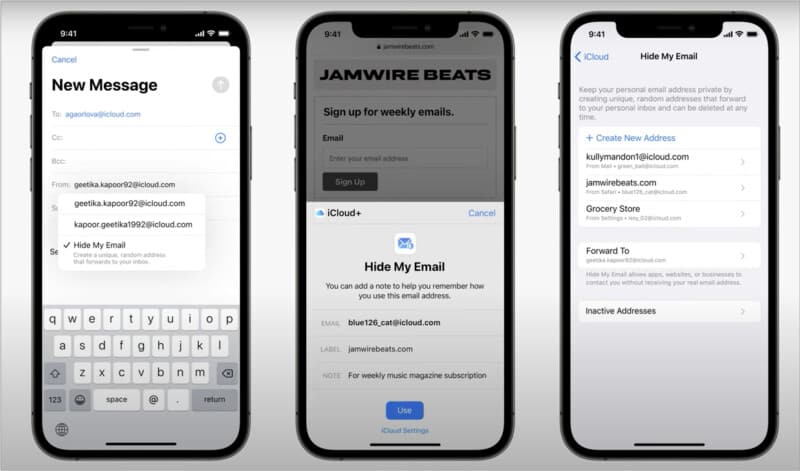
If you use an iCloud email account, the new Hide my Email feature will let you keep your email address private for more control over who can contact you.
It’s built directly into Safari, iCloud settings, and Mail so you can create random unique alias email addresses. Enter these on websites and other places that require it to perform a task such as shopping or signing up for a subscription.
You will receive an email sent to an alias in your iCloud inbox without revealing your actual email address. Moreover, you can create and delete several different aliases as and when required. Impressive, right?
3. HomeKit Secure Video
If you’ve set up smart security cameras with HomeKit, you can use your iCloud+ storage to store your surveillance camera’s footage. Depending on your plan, you can store footage from 1, 3, 5 to an unlimited number of cameras.
The best part is that the video files will not count against your iCloud storage, which is super convenient! Of course, your files are encrypted to protect your privacy.
4. Custom email domain
This is one of the most exciting iCloud+ features. It will let you personalize your iCloud Mail email address with a custom domain name. For instance, you could change the email address jessicasmith@icloud.com to jessica@smith.com, which looks more personalized and professional without the iCloud reference.
You can then invite family members to use the same custom domain name on their iCloud Mail accounts, though it’s not clear yet if they will need to be part of Family Sharing to use this feature.
This is a pretty big deal and a welcome move from Apple because competing services like Microsoft 365, Google Workspace, and other email providers have been offering this sort of domain customization for a long time.
Where and when will iCloud+ be available?
All iCloud subscribers will automatically be upgraded to iCloud+ in fall 2021 at no additional cost. It will go live in all regions where iCloud is already available.
However, as mentioned earlier, Apple told Reuters that the iCloud Plus Private Relay feature would not be available in some countries due to local regulations. These include China, Belarus, Colombia, Egypt, Kazakhstan, Saudi Arabia, South Africa, Turkmenistan, Uganda, and the Philippines.
Difference between iCloud and iCloud Plus
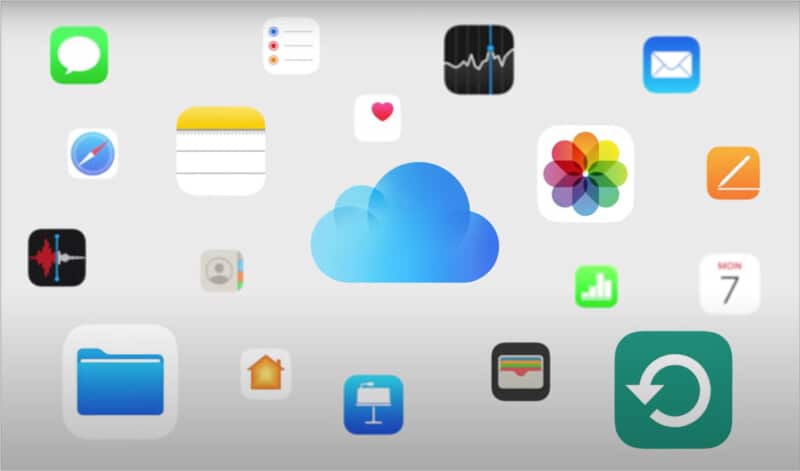
iCloud Plus is an updated version of the iCloud subscription that will give you new privacy and personalization features. It won’t replace iCloud; it will just supercharge your experience at no extra cost. Hence, a win-win!
However, if you don’t have a paid iCloud subscription, you will still get two handy new features related to account access. These include:
1. Recovery Contact
Until now, the only way to recover your account if you forgot your password was through getting a secret code sent to your email address or answering your security questions.
But with iCloud+, you get the option to add a trusted contact who can receive the secret code. For example, if you select your mom as an Account Recovery contact, she will get the code. She can then share this with you to access your account.
2. Legacy Contact
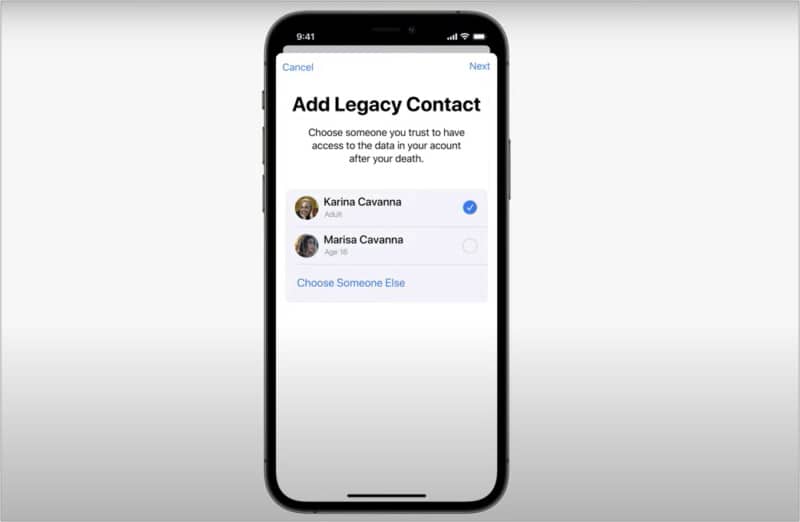
What happens to your iCloud account after you die? It’s an uncomfortable but essential question to consider. All the more so if you use the cloud to store all your precious photos, videos, and documents. iCloud+ supplies an answer with the Legacy Contact feature.
You can now pick one or several legacy contacts. They will be able to access your iCloud account after you’re gone. It’s a great way to pass on your files and media into the right hands when you’re no longer around.
iCloud+ subscription plan pricing
The cost of iCloud+ storage is the same as existing iCloud subscriptions. Therefore, in the US, the pricing will be as given below:
- $0.99 per month: 50GB of iCloud storage
Includes: Support for 1 HomeKit Secure Video camera. - $2.99 per month: 200GB of iCloud storage.
Includes: Support for up to 5 HomeKit Secure Video cameras. - $9.99 per month: 2TB of iCloud storage with support for an unlimited number of HomeKit Secure Video cameras.
I hope this comprehensive iCloud+ guide helped you understand Apple’s new subscription service. I am especially looking forward to using Hide My Email and creating a personalized domain. It’s a pretty sweet deal!
What are your thoughts on this new service? Let me know in the comments below.
You might want to take a peek at these posts as well:
