ARBA Auto is one of the best mileage trackers that you can find on iOS and Android. Apart from tracking mileage, you can also track car and fuel expenses and even import or export a car’s data if required.

Pros
- Add unlimited cars
- Supports both hybrid and electric cars
- Mileage forecast
- Detailed analysis of expenses
- Import and export data
Cons
- Welcome page’s UI can be improved
Price: Free (In-app purchases start at $4.99)
Download From : Arba.app
If you’ve got yourself a new car, you should be happy. However, its maintenance is as necessary as taking care of a newborn. But remembering different factors related to your car’s maintenance could be challenging, mainly mileage, fuel, expenses, and more.
ARBA Auto is perfect for you if you’re looking for an app that can keep track of your car’s maintenance and other factors. I’ve used the app for a few days on my iPhone 12, and here’s my detailed review of the ARBA Auto app.
Features and user interface
ARBA Auto is an all-in-one tool to help you keep track of your car’s maintenance and other expenses. It supports many car models, so you can track them individually, even if you own multiple cars.
You’ll need to add your car model when you launch the ARBA Auto app on your phone. Once added, you can add a few more details about the car, like mileage, expenses, and other information, to get a detailed report.
The user interface is easy to use but might look slightly clumsy before entering the data. The app has different sections, and further, the cars in the My Garage have dedicated areas for you to get a simple and detailed report.
Expenses tracking
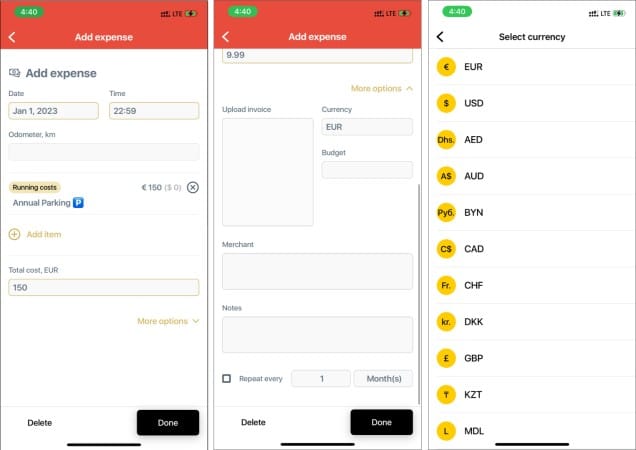
It’s necessary to track the expenses of any car after you buy it. The Expenses Tracking feature in ARBA Auto lets you follow all the costs you’ve made on the car. Whether it’s fuel, parking, service, or any other expense you’ve made, you can log them into their respective categories in the app.
Moreover, you can even set up recurring expenses, such as paying insurance, garage rent, loan interest, and more. It’ll help you remember these recurring payments ahead of time, so you don’t miss them and be ready for them. Later, you can check the Expenses report to know when you spent more on the car.
Mileage tracking
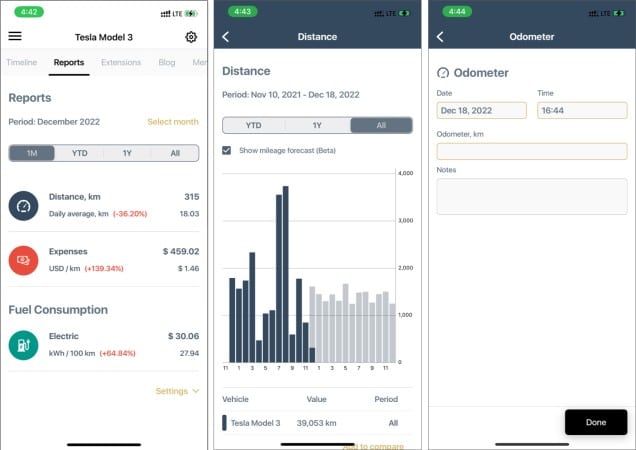
Tracking your car’s mileage is essential, along with expenses. Mileage tells you how fuel efficient the car is, a necessary factor before selling or buying a car.
Nonetheless, recording the odometer values, date, and time is crucial. If not daily, ARBA recommends recording at least twice a month.
If you’re going on a trip, you can enter the odometer reading before and after the trip, and the app will automatically calculate the mileage for you. While you should be entering data in incremental values, ARBA lets you add a decremental value with a warning in case you mistype a value.
Fuel and charge tracking
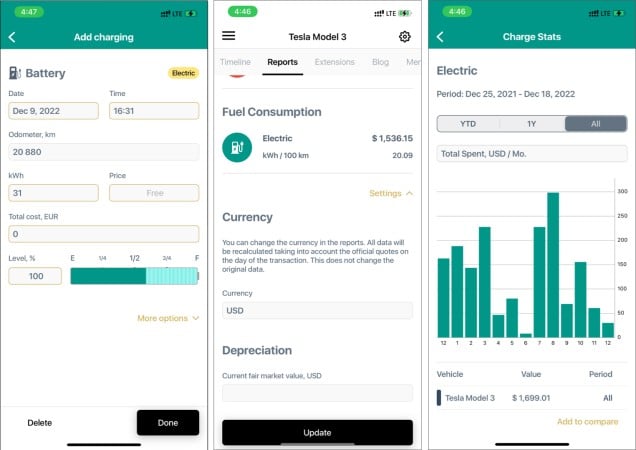
Whether it’s fuel or charging, you can track both on the ARBA Auto app. The fuel and charge tracking lets you use standard and optimal methods to track your car’s charging. You can use whichever suits you the best.
You can also upload the invoice image and enter the location and other information to keep a record of them. ARBA Auto will use these records to show you the statistics for fuel and charging. It allows you to see where you spend the most and how much you have left when it comes to fuel or charging.
Nearby companies
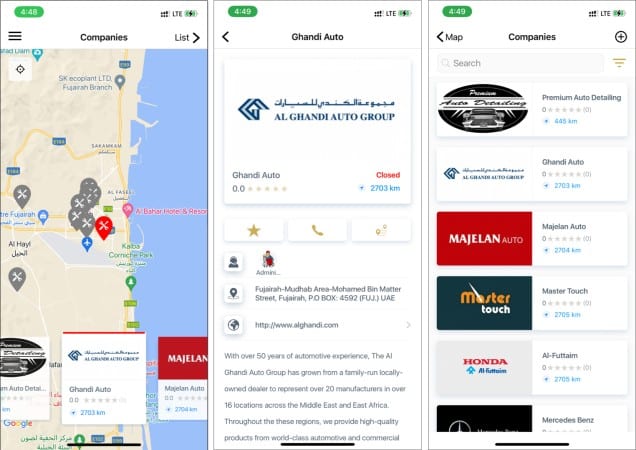
While ARBA Auto lets you create a maintenance plan for your car, you can also locate nearby companies on the map if you are looking for a new ride or getting yours serviced. I found this feature quite handy.
You can select a company nearby from the list of options (sorted by ratings) that best suits your preferences. Choosing the company would list its details and all the contact information, directions, distance, and even Instagram handle if they have one.
Import and export data
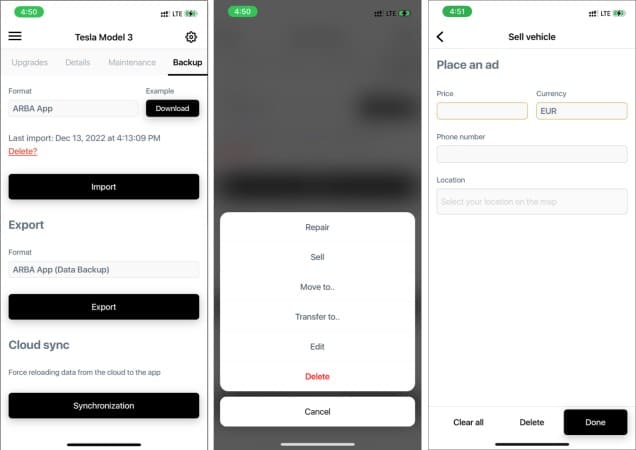
ARBA Auto allows you to import and export the data of any car. For instance, if you’re buying a used car, you can enter all the data from the previous owner in CSV format to keep track of the mileage, fuel expenses, and other information.
On the contrary, if you plan to sell your car, you can export all the data and send it to the new owner, so they don’t have to worry about tracking mileage, expenses, or any essential recurring reminders. Furthermore, it allows you to place an ad to find buyers quickly.
Should you get ARBA Auto?
ARBA Auto is an excellent app for maintaining your car or any other car. It provides detailed analytics and forecasts for your car with expenses, mileage, fuel tracking, and more. Most of the key features are free, and it doesn’t have any ads if you’re wondering.
If you have a car, you should get this app, especially if you’re planning to sell the car down the line, where you’ll need to transfer all the details to the next owner. Although, I felt the UI for new, onboarding users might need some improvement.
Pricing
ARBA Auto is free with all the essential features you’ll need to track your car’s maintenance. On top of that, there are no ads in the app, even in the free version. However, for each car, you can get the Premium and Multi-currency extensions, which cost $14.99 and $4.99, respectively.
The Premium extension adds more customization capabilities to accounting and analysis. Similarly, the Multi-currency extension allows you to keep records and generate reports in different currencies, which is extremely useful when traveling to other countries.
Download From : Arba.app

