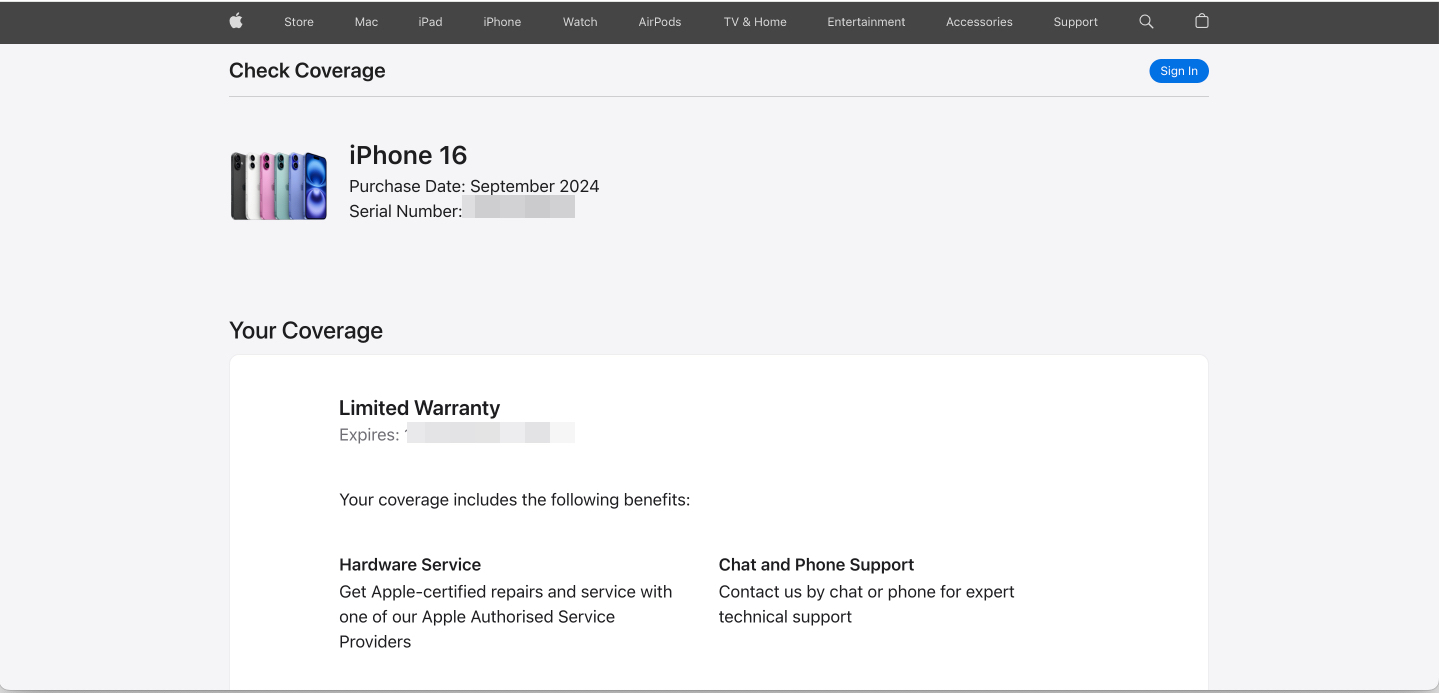Thanks to its reputation for offering long-lasting devices, Apple reigns supreme in the used smartphone market. Besides, buying a used iPhone is a great way to enjoy the classic Apple experience if you are short on money to buy a new one.

However, your iPhone dream can quickly become a nightmare if you do not perform basic checks. So, to help you out, I’ve prepared this detailed checklist of things to inspect before buying a used iPhone.
Table of Contents
- Is it safe to buy a used iPhone?
- 10 things to check before buying a used iPhone
- 1. Check the physical condition
- 2. Verify the model and its specifications
- 3. Ensure the iPhone isn't stolen or locked
- 4. Check battery health
- 5. Check for original parts
- 6. Verify the warranty status
- 7. Test all features and components
- 8. Ask for the original box and bill
- 9. Check the price against market value
- 10. Buy only from a trusted source
Is it safe to buy a used iPhone?
Look, there is no harm in buying a used iPhone as long as you buy it from a trusted and reputable online or offline seller and take necessary precautions to ensure the device is legitimate, functional, and in good condition. However, there is indeed a risk involved if you are buying it from an unknown seller who isn’t offering any proof of purchase and whose pricing is too good to be true.
10 things to check before buying a used iPhone
Now, you must be scratching your head, wondering how to verify all this to avoid getting scammed. Well, you don’t need to worry at all. Below, I’ve detailed all the checks you must consider while buying a used iPhone.
1. Check the physical condition
If you are buying a used iPhone offline, always assess its physical condition before making the payment. Remove the case and protective glass (if it is there) and look for scratches, scrapes, or dents. Also, check if the camera lens has accumulated debris or cracks.
If there is severe damage, avoid buying such an iPhone. However, if there is some damage, but it is not too noticeable or easily visible, ask the seller to lower the quoted price.
2. Verify the model and its specifications
Most iPhone models look almost similar, making it a bit hard for new buyers to determine which lineup the iPhone belongs to. While online sellers usually provide all the details you need, asking the seller for the exact model number is advised if you are buying it offline.
Once you have it, verify it on Apple’s official website to learn about its launch year, hardware specifications, and features unavailable to that particular model. This helps you get the best value for your money, as you will know whether you are paying the right price for the model.
3. Ensure the iPhone isn’t stolen or locked
Unlike Android phones, buying a used iPhone involves more risk if you are buying it from an unknown online or offline seller. This is because an unknown seller can sell you a stolen or locked iPhone if you are not cautious. While it is unlikely that a trusted online seller would do this, this indeed can happen when buying offline or from an unknown online source.
Do the following things to avoid being scammed:
- Check Activation Lock status: If the previous owner hasn’t removed their Apple Account from the iPhone, you won’t be able to use it or set it up after purchase. Thus, make sure the seller disables Activation Lock before buying. To disable Activation Lock, ask the seller to go to Settings → Apple ID → Find My iPhone. Ensure Find My iPhone is turned off, which disables Activation Lock.
- Check IMEI or Serial Number: Use Apple’s Check Coverage tool or third-party IMEI checkers to confirm the device isn’t blacklisted or stolen.
4. Check battery health
Whether buying online or offline, always check the battery health of the used iPhone. While online sellers usually mention the battery health on their product page, you must verify this manually when buying a used iPhone offline.
You can do this by going to Settings → Battery → Battery Health → Maximum Capacity.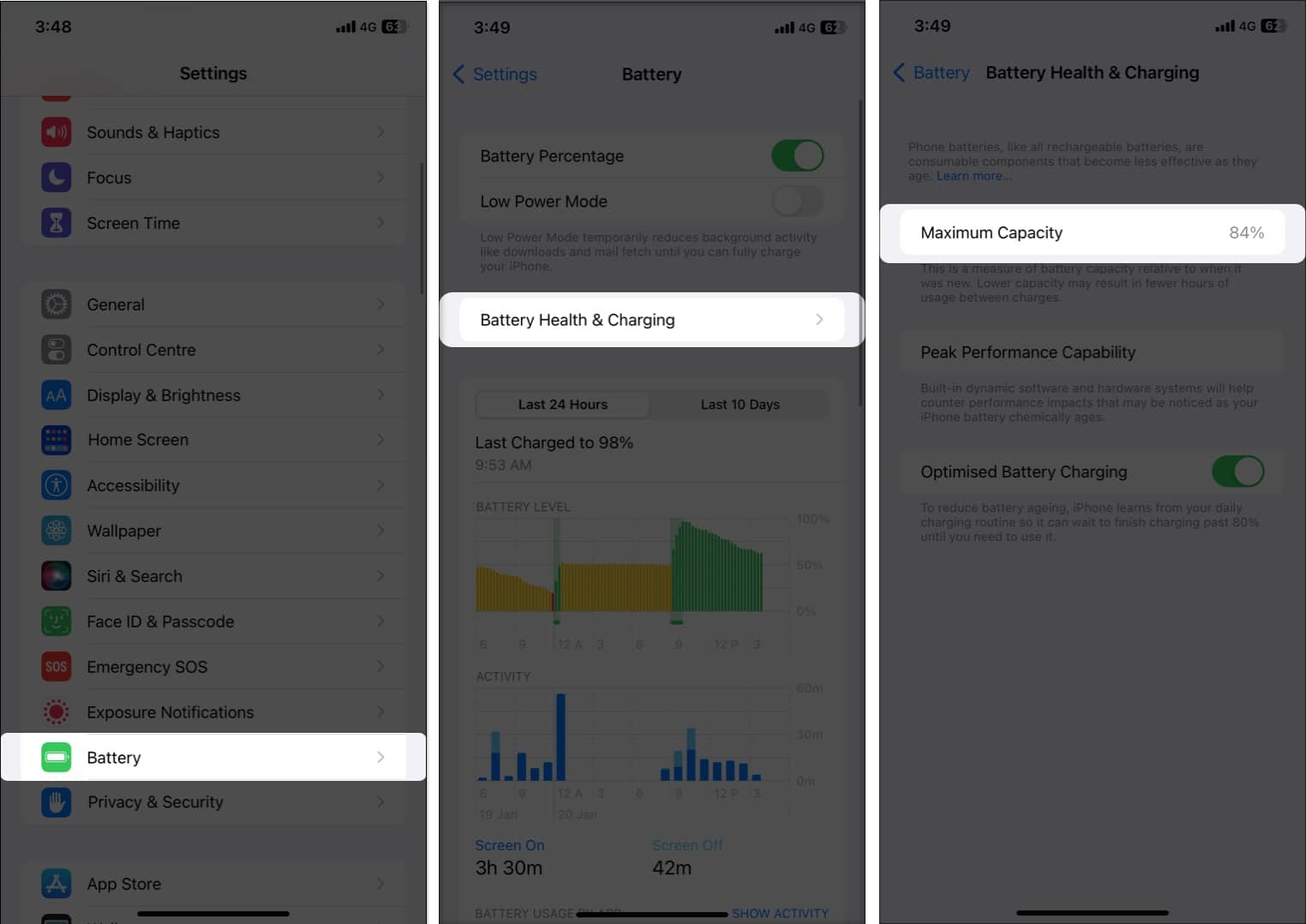
Do not buy the iPhone if its battery’s maximum capacity is below 80%. This is because Apple recommends replacing the battery once its health falls below 80%.
Also, if you find the battery’s health too good to be true, ask the seller whether it has been replaced. If it is, ask for the service receipt provided by Apple to confirm it is genuine and not some cheap duplicate.
5. Check for original parts
Starting iOS 15.2, Apple allows users to check the parts and service history via Settings. To do so, go to Settings → General → About.
If the iPhone has been repaired in the past, you will notice a Parts and Service History section on the About page. If genuine Apple parts were used in the repair process, you will see Genuine next to the repaired part. If the part is a duplicate, an Unknown message will appear next to it.
Moreover, on iPhone 15 and later running on iOS 18, Apple also informs you if the genuine parts used in the repairing process were previously used or installed on another iPhone. If the parts are genuine, there is no issue. However, if they are non-genuine or used, you should avoid getting such an iPhone.
6. Verify the warranty status
If the used iPhone is past its warranty period, check whether the online seller is offering a seller warranty with it. Offline sellers do not offer such warranties, but there is no harm in asking. However, if any of the sellers claim the iPhone is still under warranty, verify it before buying offline or immediately after you receive the product after purchasing it online.
To verify the iPhone’s warranty status, go to Settings → General → About → Limited Warranty.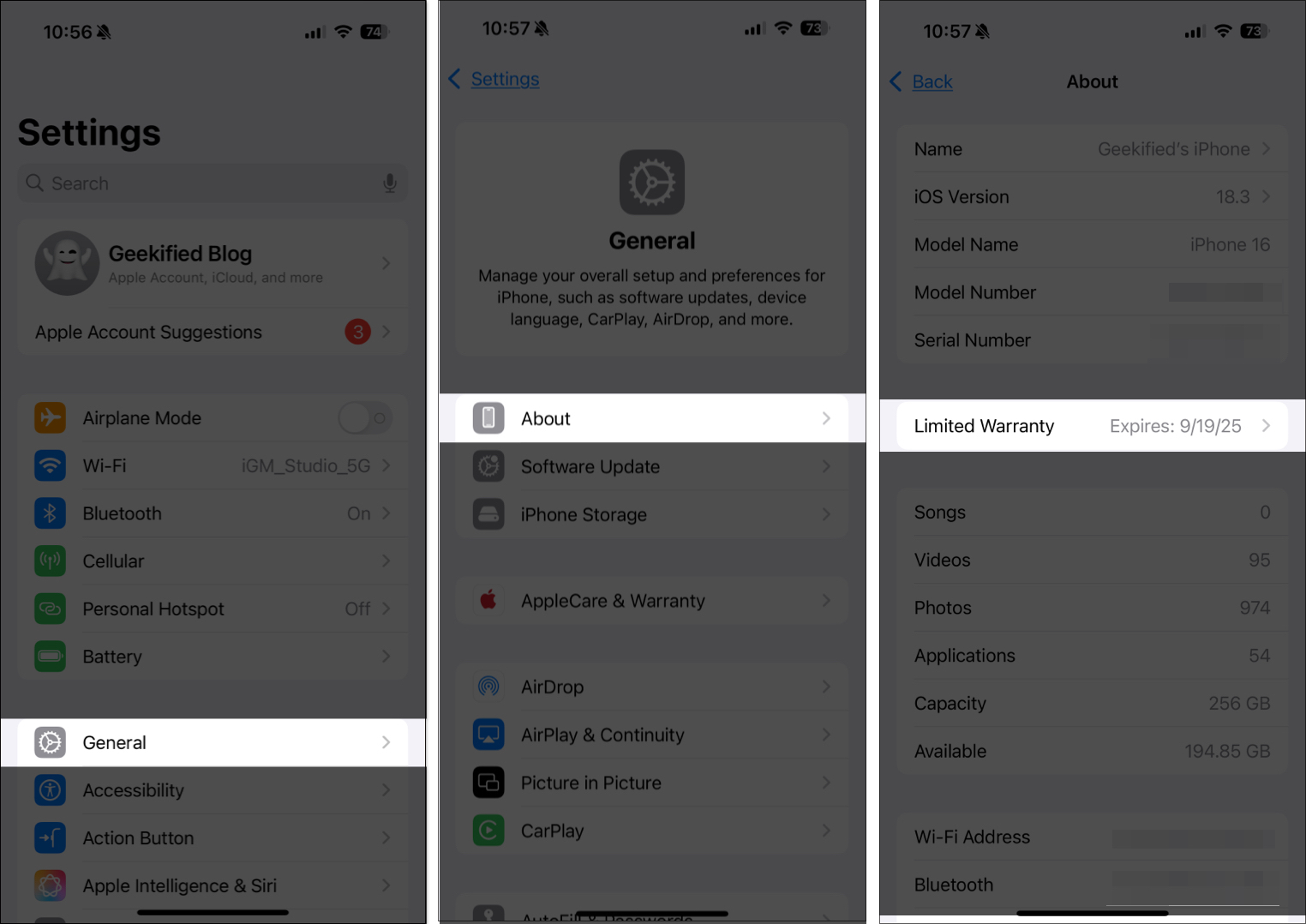
Do not buy the iPhone if the warranty date told by the seller does not match what Apple says. Also, immediately request a refund if you bought it online.
7. Test all features and components
Before finalizing the deal, thoroughly test the following:
- Touchscreen and Face ID or Touch ID (depending on the iPhone model)
- Wi-Fi, Bluetooth, and cellular network connectivity
- Speakers and microphones
- Cameras (front and rear)
- Charging and cable compatibility
8. Ask for the original box and bill
Most online used iPhone sellers do not provide the original bill, box, and accessories. Instead, they provide their custom-branded box and bill with a seller warranty instead of a brand warranty, which dispels doubts about authenticity.
However, this isn’t the case in the offline market. So, always ask the seller for the original box, charging cable, and other accessories. These items not only add value but can also verify the iPhone’s authenticity.
9. Check the price against market value
Whether you are buying a used iPhone offline or online, always check the price for the same model at other marketplaces. This can help you save some money if you find a better deal somewhere else and avoid getting scammed if your seller is selling the device at a much lower price than the average market price for the model.
10. Buy only from a trusted source
It goes without saying that you should always buy a used iPhone (or any other device for that matter) from a trusted and reputable online source, whether the device is brand new or used. If buying from an individual or an offline store, consider using the device for a few minutes to check everything stated above and requesting proof of purchase to ensure the device was legally acquired.
Always make informed buying decisions…
A used iPhone is undoubtedly a nice investment if you get it for the right price, but only if you remember to do your due diligence. All the checks listed in this post can help you make informed decisions and avoid getting scammed.
Feel free to reach out to us via comments if you need more help regarding everything Apple.
FAQs
Yes, you must verify the IMEI number before buying a used iPhone, as it can help you verify if the device is original, not stolen or blacklisted by carriers.
According to Apple, an iPhone’s battery health must be 80% or above to be considered good. Apple recommends replacing the battery once it falls below 80% to avoid performance issues.
You might also like: