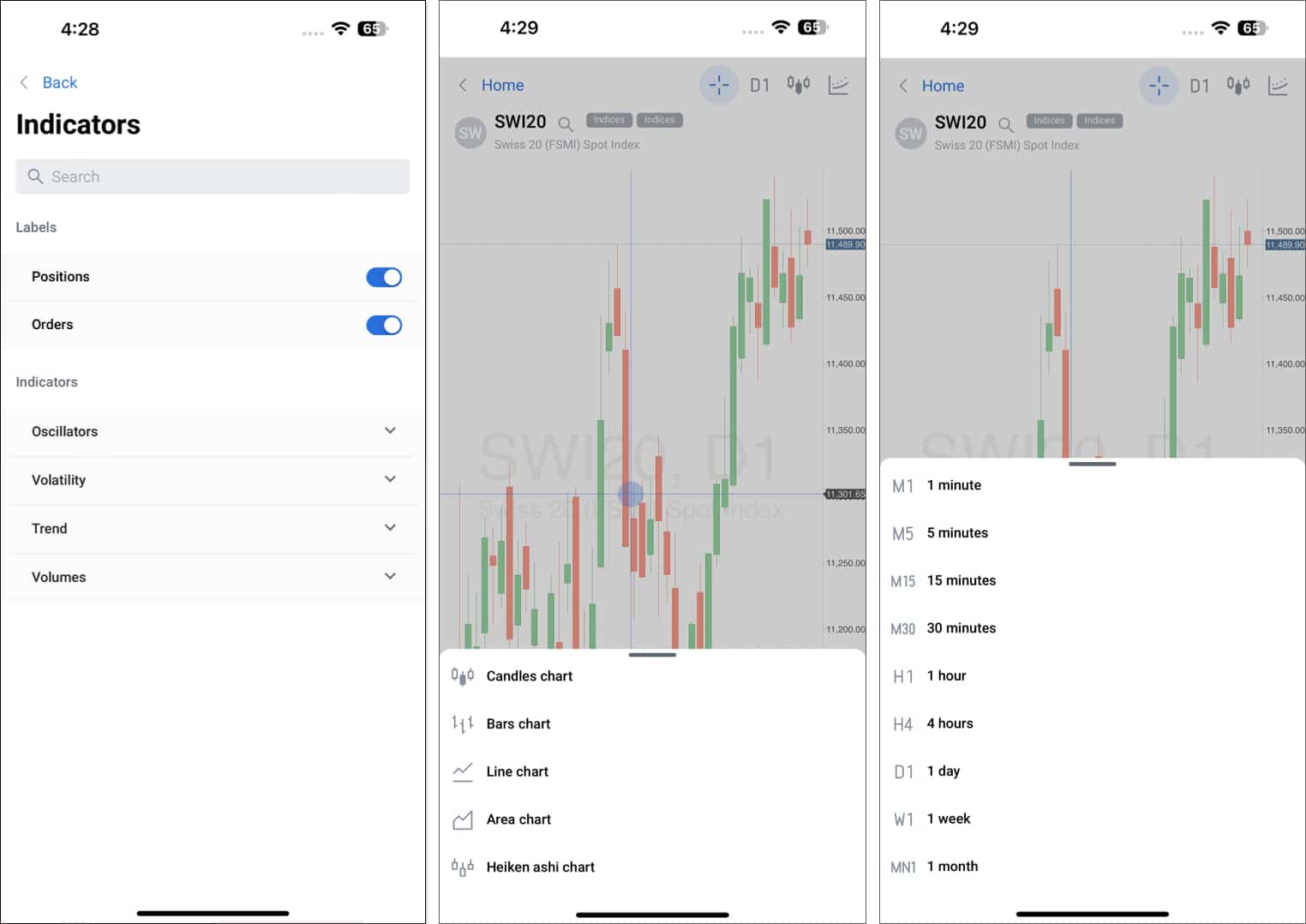StocksTrader thrives as a one-stop solution for financial traders. It houses a big collection of instruments and trading tools. However, the highlight remains its low fees and commission charges.

StocksTrader app is a renowned multi-asset brokerage platform that caters to retail and professional traders. It offers seamless access to global financial markets by leveraging competitive trading conditions.
With low spreads, the StocksTrader app has likewise managed to serve new and advanced investors. If you think this is all, then let me burst your bubble. StocksTrader has so much more to offer. So, stick with this StocksTrader app review till the end.
Note: This review of the StocksTrader app is intended to provide an objective and informative overview of the app’s features and functionalities. It is not financial advice. We strongly advise you to do your own research, understand the risks involved, and consult with a qualified financial advisor before making any trading decisions.
Highlights of StocksTrader app for iPhone
| Type of Broker | Market Maker, STP, NDD, ECN |
| Trading instruments | 3,000+ |
| Assets dealt | 12,000+ |
| Minimum deposit | $100 |
| Free Demo account | Yes |
| Educational resources | Yes(Includes blog articles, tutorials, webinars, etc.) |
| Multilingual support | Yes |
Who should consider using StocksTrader?
StocksTrader caters to less experienced and experienced traders with the same expertise thanks to its user-focused services. Its seamless interface, low trading fees, and excellent stock conditions have been significant catalysts for its success.
The 3,000+ instruments are a boon for traders willing to diversify their portfolios. Moreover, it can efficiently handle high-frequency and low-frequency traders with its innovative tools discussed later in this article.
Plus, the portal supports algorithmic trading and has a proprietary strategy builder tool. All this makes it a popular solution for algorithmic traders. Moreover, there are no monthly or hidden charges.
In short, StocksTrader is for both less experienced users and experts willing to strengthen their portfolios.
StocksTrader app – User Interface
Per my understanding, the interface is an essential part of any app. Fortunately, StocksTrader didn’t disappoint me. You can access the application page on your smartphone and computer. I used my iPhone and was taken to the App Store page.
I met a clean login page, an organized home page, and a responsive interface focused on ease of use. FYI, logging was a breeze and only required basic information from my end.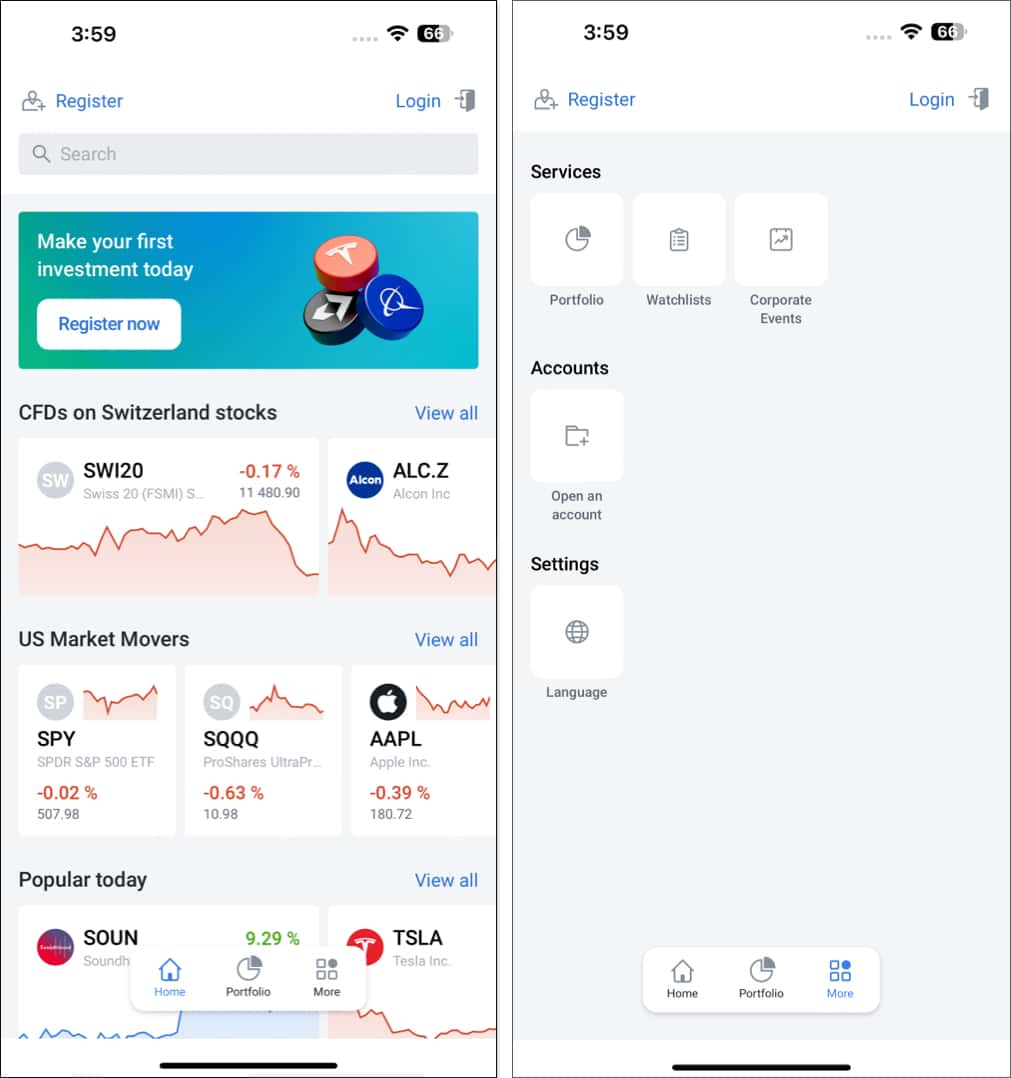
The home page features an intuitive layout with all the fundamental instruments and features readily accessible. I was impressed by how the data-flooded website offered butter-smooth switches from one option to another. Though, I missed the one-tap-back facility in some categories.
The app gives instant access to reliable market data, individual news feeds for every financial instrument, timely notifications about price changes, and more. All this makes it one of the best stock trading apps for iPhone.
Features of StocksTrader app for iPhone
StocksTrader iPhone stocks app is packed with features to ensure smooth trading for all. Check them in the section below:
Trading Style
The app supports two trading models:
- Netting: In this model, you can open only one position in an asset. Other positions of the same instrument will either be adjusted in its volume or closed, or reopened in the opposite direction.
- Hedging: This model allows you to open and manage multiple positions in the same instrument in different directions if there is enough margin for it.
Instruments supported
StocksTrader houses a diverse collection of trading instruments, serving all investment needs and risk-bearing capacities.
Tools
Here’s a breakdown of the various tools available on the StocksTrader app:
- Technical indicators: With StocksTrader, you get 38 built-in technical indicators catering to different trading styles and requirements. The list includes indicators based on volume and trend, oscillators, and more. These indicators help to track prices and analyze the market’s prospects.
- Drawing tools: Unlike technical indicators, StocksTrader has only 5 drawing tools. You can trust these tools to determine trends, resistance and support levels, and prospective entry and exit points for trades. The app houses drawing tools like Fibonacci retracement levels, horizontal lines, trendlines, vertical lines, Elliott Wave Theory, etc.
- Charts: The StocksTrader app offers five different varieties of charts to help you scan the market and make informed decisions. This includes line, bar, area, and two candlestick charts.
- Timeframes: Timeframes reflect the scale at which you view the market data. They affect the delicateness of details and the overall perspective you gain from them. StocksTrader has various timeframes, including intraday, daily, weekly, monthly, and yearly. You can pick it up at your convenience.
Deposit and withdrawals
StocksTrader supports multiple payment methods, including bank wires, credit cards, electronic wallets, and local payment solutions, which are subject to your region. The minimum deposit amount for the app is $100.
In addition, StocksTrader has a Free Funds withdrawal program. The service lets you withdraw your funds cost-free for all payment methods on the first and third Tuesday of every calendar month.
However, the program has certain eligibility requirements and limitations.
Watchlists
Personally, I liked StocksTrader’s Watchlists section the most. Why? Because this handy feature helped me easily organize and track my financial instruments. It lets you place trades, plan investments, view real-time market insights, access financial reports, and compare different assets for better decisions.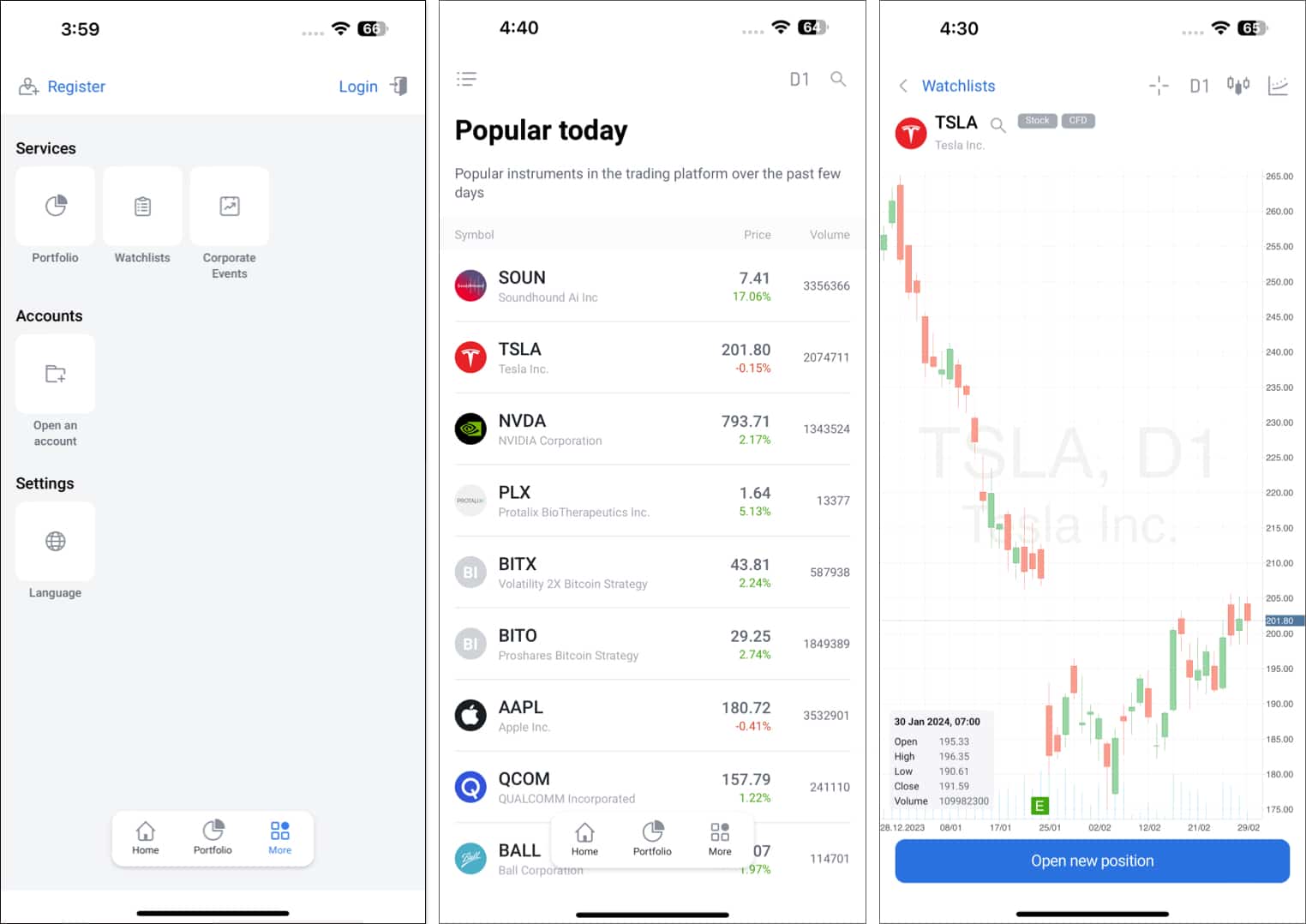
Demo Account
As the name suggests, the Demo account is a mimic tool that familiarizes you with features, technical indicators, and order types before the actual trading starts. It gives real trading experience without risking your hard-earned capital.
To start your demo account, the portal gives you a pre-fed virtual balance that you can use to start your trading. You can trade multiple instruments, access live market situations with real-time data, and test strategies.
Corporate actions calendar
The corporate actions calendar is an innovative tool that informs you about the main events likely to affect your investments. It works like your financial newsfeed, giving information about dividend payouts, stock splits, and mergers. This feature helps you track your investments and create strategies for potential opportunities.
Types of Trading accounts
There are a variety of trading accounts available on the StocksTrader app. Each account serves a different trading style and experience level.
Should you use StocksTrader app on iPhone?
Gone are the days when trading in financial instruments was limited to a handful of people. With user-friendly portals like StocksTrader, you can start investing any time at your convenience.
Its interactive interface and demo account make it a solid competitor in the trading space. So, if you are interested in a user-friendly and economical trading companion, the StocksTrader app is for you.
However, you might not be delighted if you are looking for advanced trading tools, a bigger financial instrument gallery, and in-depth data.
With this said the ultimate decision of choosing the StocksTrader or not depends on you. Before making the big move, you must analyze your trading targets, expertise, budget, asset preference, and risk tolerance. So, burn some night oil, experiment with the demo account, and then decide.
Pros
- Intuitive interface
- Charts and technical indicators
- Efficient customer support
- Free demo account
Cons
- Lacks a few advanced tools
The StocksTrader app is a robust trading app for multi-asset investments. It boasts a streamlined interface paired with a pool of features that ease your trading experience.