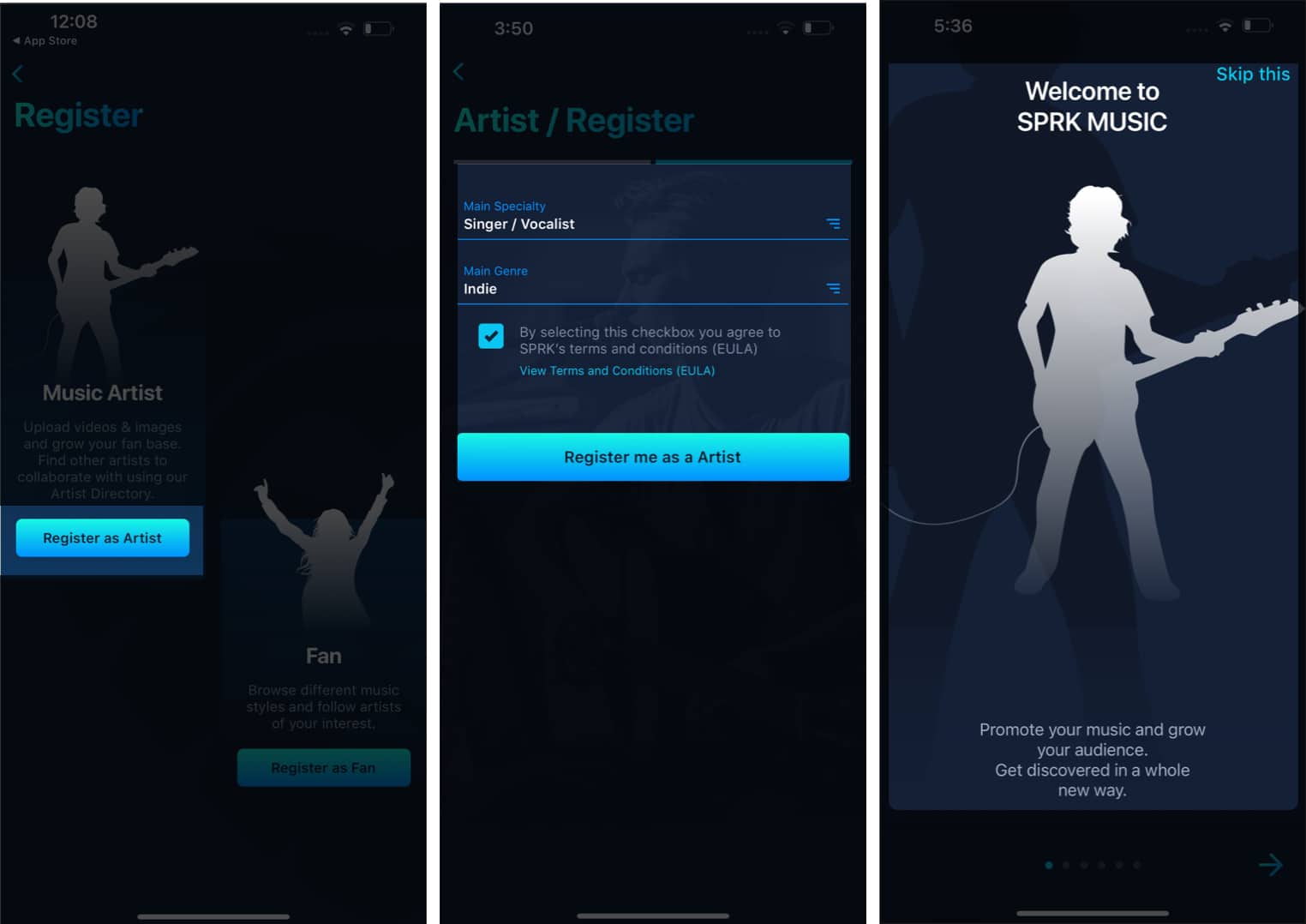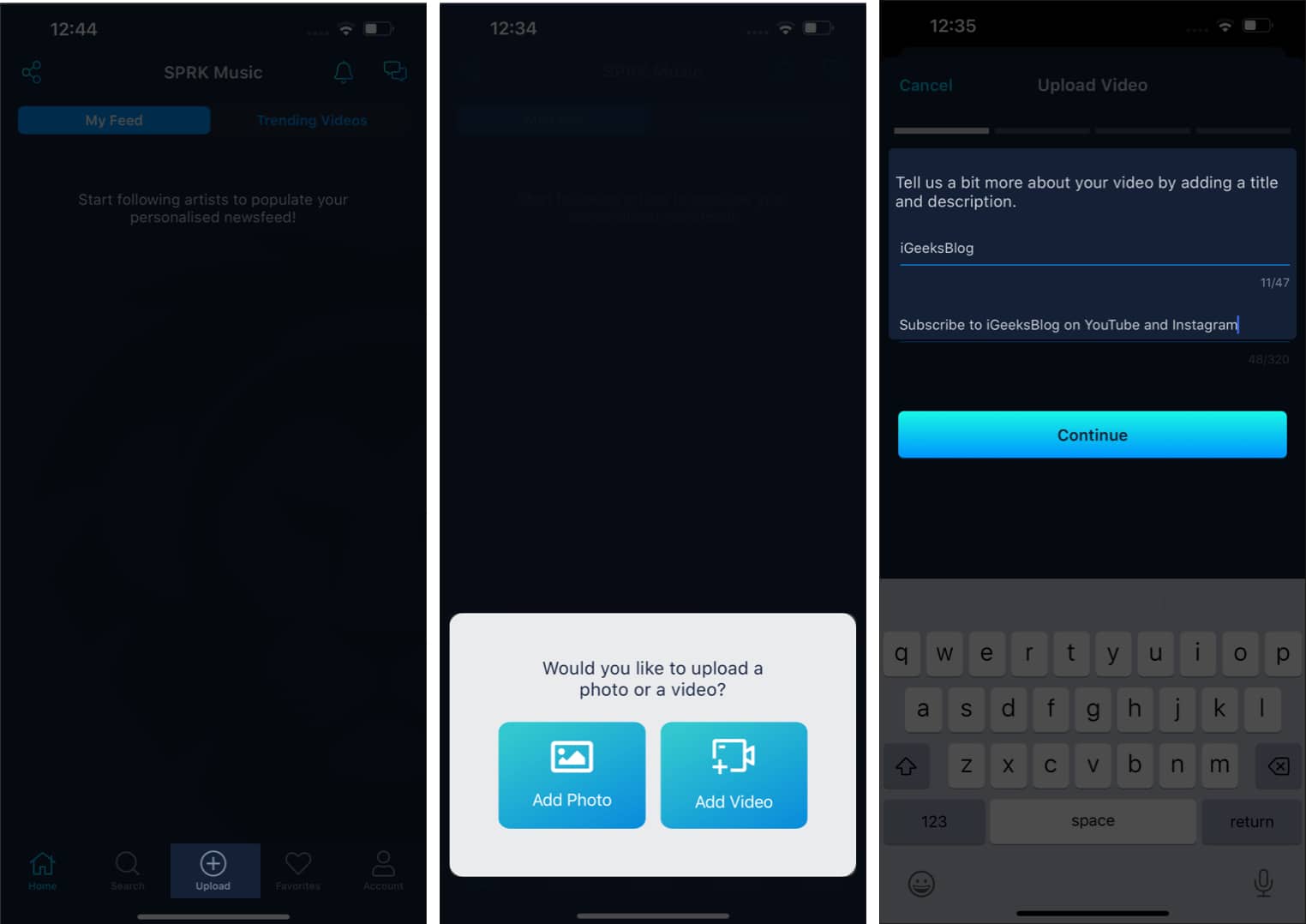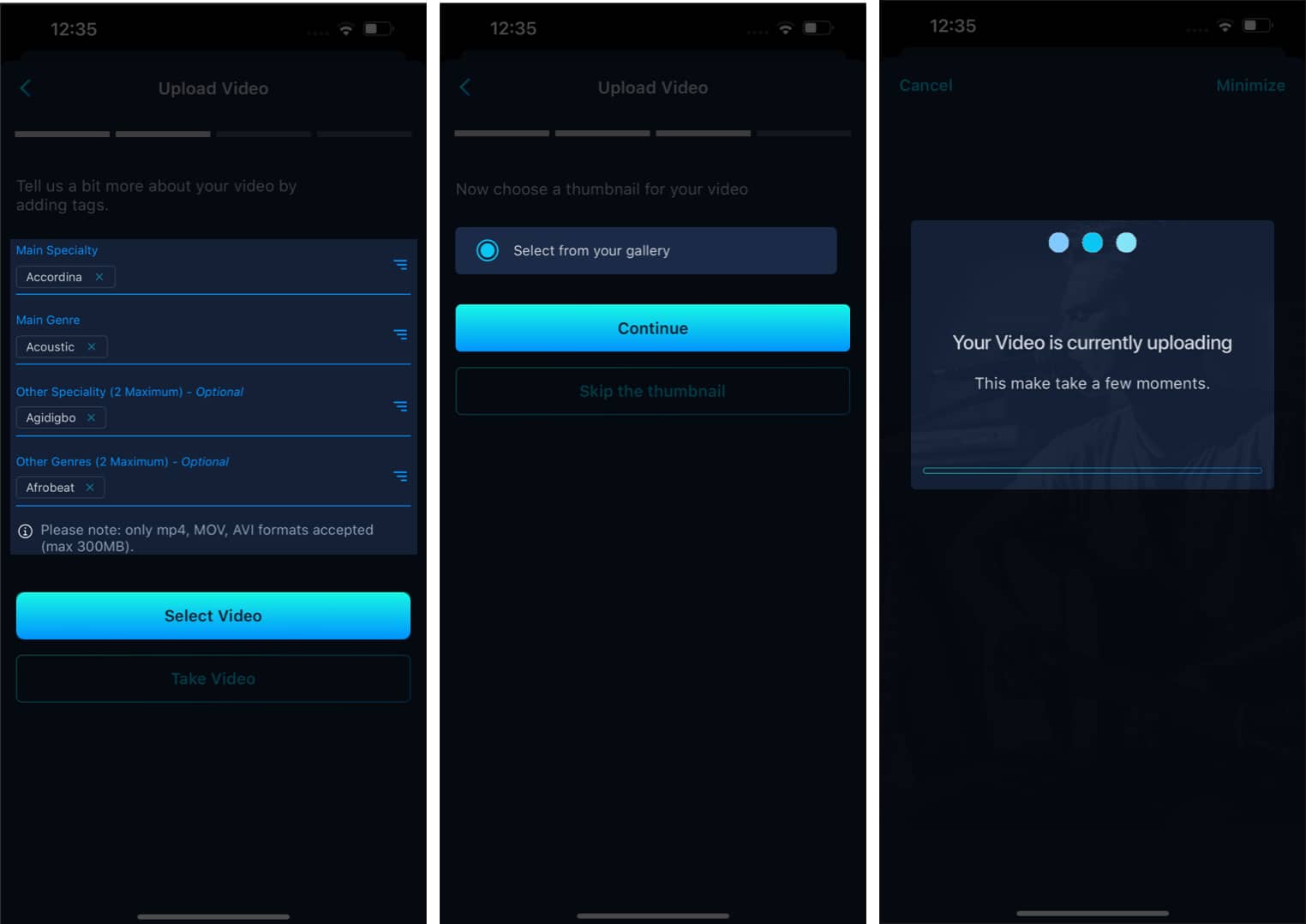In the forest of social media, SPRK Music stands apart with its music-centric approach. A must-try for music enthusiasts and budding musicians to discover, explore, and share their love for music and talent.

Pros
- Free to download and no in-app purchases
- Easy-to-use UI
- A social media platform dedicated to music enthusiasts
- App available for both iPhone and Android
Cons
- The algorithm can improve a bit
Editor’s rating: 4/5
Price: Free
When social media began to boom about a decade ago, no one knew the impact it could make on our daily lives. Fast forward to today, when we can’t live without doom-scrolling these apps at least once daily.
While we can discuss the pros and cons of social media another day, let’s all agree that it has helped many people to build their careers and showcase their talents. However, most social media today cater to a variety of content, making it almost impossible for the algorithm to show content from a particular genre.
So, where to go if you are a music enthusiast and want to showcase your talents or hang around with people with similar interests? That’s what the people behind SPRK music thoughts and hence brought the app. But the big question is: should you try it? Read along to find out.
What is SPRK music?
SPRK music is a social video streaming, networking, and talent-spotting platform that helps artists and music enthusiasts to connect. Unlike many other apps, SPRK Music lets anyone create music of their choice and share it with the world.
SPRK Music lets artists create the music of their choice and get related gigs accordingly. The app is not limited to only artists since the fans/listeners get a dedicated login screen. With that, fans can interact with their favorite artists and support them.
Why should artists choose SPRK Music?
When artists upload their covers and other works on social media, things like algorithms, trends, luck, etc., become equally as important (if not more) as their talent. But not everyone can make dancing reels on trendy songs, and hence, their visibility might suffer.
Not everyone gets a success story like Justin Beiber with YouTube or Shawn Mendes with Vine? SPRK wants to change the equation and stir the pot with an artist-exclusive platform. It wants to repeat history by lending all deserving artists a fair chance to shine bright, ensuring the passion and fire in them never dies.
What are the benefits of using SPRK Music for an artist?
An artist who joins SPRK Music gets to enjoy the following benefits and perks:
- Build a loyal fanbase: No matter how talented you are, having a loyal fanbase will always help you in your career as an artist. With SPRK, artists can interact with their fans, and it helps them build a loyal fanbase.
- Meet & collaborate with musicians: Humans are social beings and we can only move forward by helping each other. Meeting and collaborating with fellow musicians can not only help you get more exposure but also facilitate you with inspiration, new techniques, hacks, and more.
- Exclusive gig opportunities: Now that you have a dedicated platform to show your talent, it can help artists get deserved recognition and gigs. The platform is already used by many venue managers and concert promoters looking for talented musicians.
- Get signed: Finally, every budding creator’s dream is to sign for their first record label. With SPRK, you are one step away from making your dream come true.
How to set up an artist profile on SPRK Music iPhone app
- Download SPRK Music from App Store
- Select Register as Artist.
- Select the way with which you want to log in.
- Follow the instructions.
- You will be asked to confirm your linked email.
- Confirm by opening the link sent to your email.
- Now, open the SPRK Music app.
Upload videos to SPRK Music app on iPhone
Now that you have created your profile, it’s time to upload your first video to the platform.
- Tap the plus button in the bottom middle of the screen.
- Select Add Photo or Add Video.
- Give details such as Video Title and Description.
- Tap Continue.
- Select other required tags related to the video.
- Choose Any option between Select Video or Take Video.
(Here, I am choosing Select Video) - Choose from where you want to upload the video.
(Here, I am selecting Photos) - You can proceed further by adding a thumbnail.
- Wait until the video gets uploaded.
As you might have seen, you can also add photos to your feed. If you select Add Photos, similar to videos, you will be required to either create a collection and add the images or upload it to an existing collection.
What’s in it for non-artists?
As I have mentioned, many venue managers and concert promoters are already scouting for talent on the platform. So, you wouldn’t want to lose out on great talent now, would you?
Moreover, the app is not just limited to artists. It lets the audience enjoy their work and enjoy them. Plus, you can always earn the bragging right of founding member of the fandom or the one who introduced the latest hit to your friends and family.
The account registration process is similar to the one for making an artist. Just choose Register as a fan. Besides, users are not required to choose any genre or category while creating an account. After making the account, you can proceed with interacting with music videos and the artists of your choice.
Thoughts that sparked in my mind
I installed the app with an impartial approach, and by the time I was writing this review, this app had sparked a lot of positive thoughts inside my mind. Let’s first start with what I liked about this app:
First, we must appreciate the team for creating an idea for a social media platform exclusively for music enthusiasts. I have been lately bored by various content on other social media and somehow losing sight of what really interests me in the process.
The UI of the app has a simple and minimal approach, making it easy to get the content we want. As for the video player, there are gestures to adjust the brightness and volume levels by sliding left and right of the player, respectively.
There is a 5-star rating system that helps to understand the quality of the review much better than the like and dislike count options of the competitors. It’s ironic how a popular platform disabled the entire dislike counter, and here we are getting a full-fledged review system.
There’s also a favorite tab, one of my favorite features of the app. In this tab, you can access your favorite songs. To add a song to your favorites, tap the heart icon below the video player.
All the features mentioned above are available for both fans and artists. Speaking of artist profiles, I was surprised by the options they have given while creating an account to mention which part of the industry you are working in.
The ability to mention your exact field of expertise will help you get gigs through the platform. Other than that, there’s a wide variety of options to choose from while uploading a video. But I still have some suggestions for the team.
Things I would like to see in the future
While my experience with SPRK Music was great, I would still like to add some suggestions to the team so that the app can be better than it already is. Even though the algorithm suggests pretty good songs, I would like it to see the latest content rather than the old ones first.
When I was using the app at the beginning, I literally thought why no one’s been uploading any content, only to discover that the algorithm needs some work bringing the latest content for everyone.
Other than that, I would like to see improvements in UI, such as a full-screen video player and the ability to play songs without any videos. I also want to see the ability to adjust video quality and some adjustments around the UI, such as bigger and better icons.
Give your music career a much-need spark
Given that SPRK Music is a free download app with no additional charges for artists or fans, I don’t see any reason not to recommend this app to music enthusiasts worldwide. Thanks to its support for small creators, you will be able to find amazingly talented artists around the world on this platform.