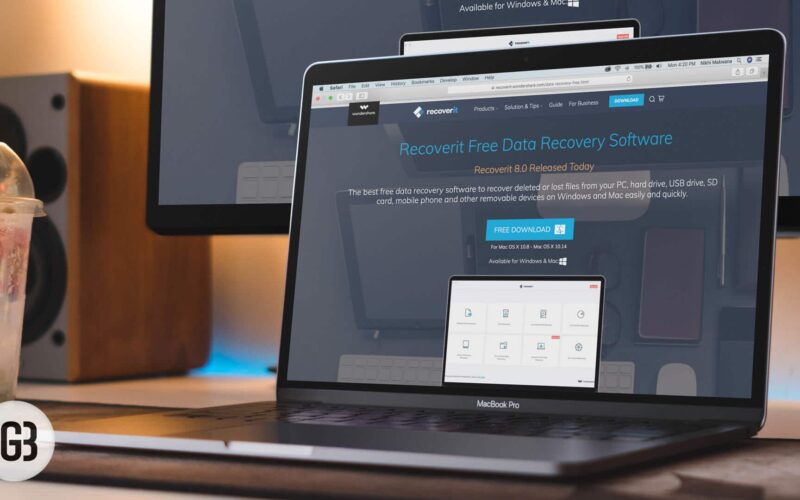Losing data is pretty common for Laptop or Desktop users. It doesn’t matter whether you are using Mac or Windows, you may occasionally run into issues where you don’t get a chance to backup data. In times like that, you may need a powerful data recovery tool. The data recovery tool from Wondershare – Recoverit 8.0 is what you need in such situations.
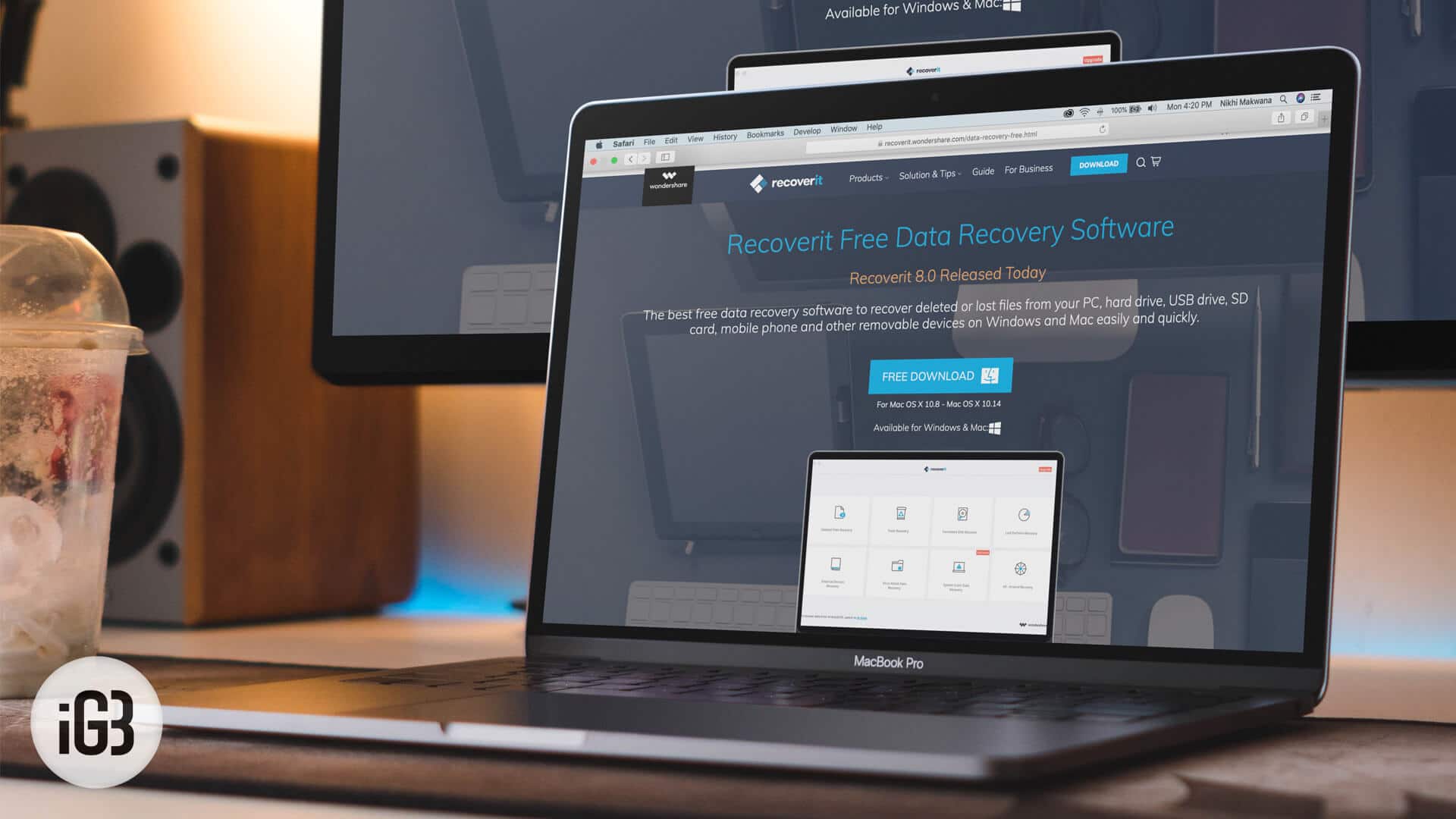
One common issue faced by Windows user is the blue screen of death; where users don’t have any other option than to format the drive and reinstall the OS. Recoverit allows you to create a bootable drive and help you recover the data from a crashed system as well. Not just that, the feature also allows recovering data on Mac too.
Whatever may be the reason for you to have a data recovery tool, Recoverit will stand up to your expectations. Here’s a detailed review of the app, have a read and then decide yourself.
Review – Recoverit 8.0 Data Recovery for Mac and Windows
#1. Recovery features
Before jumping to recovering data, one thing that the user needs to do is disable csrutil from Terminal app by restarting Mac in Recovery Mode. Without disabling this, Recoverit will not start the file scanning process. Here’s the command:
csrutil disable
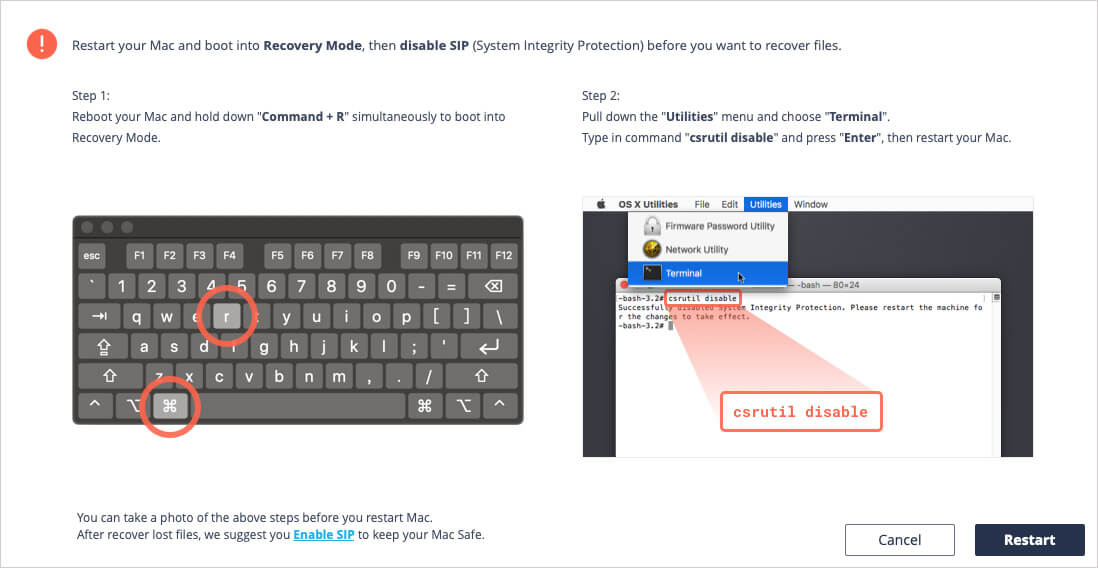
After your Mac restarts, you can relaunch the Recoverit app. All the features are available on the launch screen itself. You can recover data from HDD, external devices, Trash, Desktop, or any other specific folder.
These options are beneficial. It is not necessary that every time we lose everything on the Mac or Windows. We may have deleted a specific folder and then removed it from Trash as well.
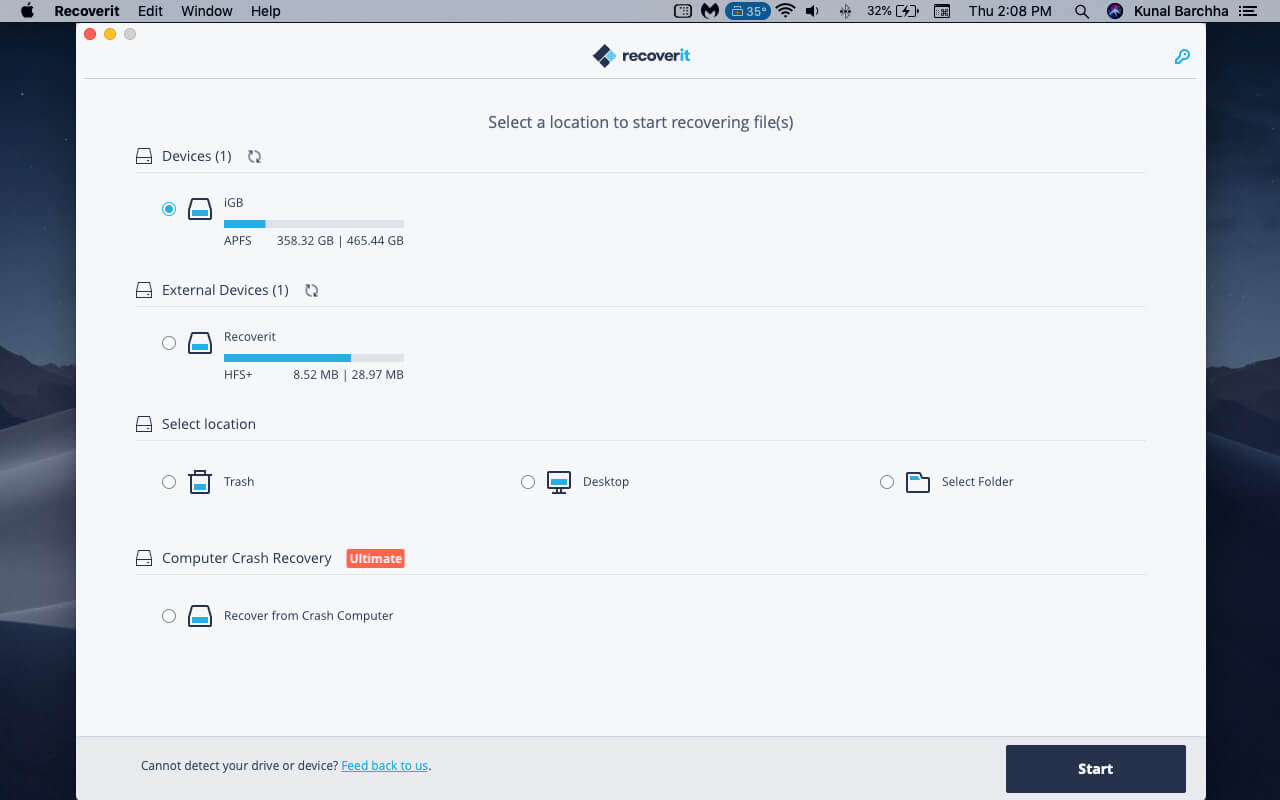
Instead of scanning the entire HDD, like many other recovery tools, Recoverit solves this limitation. It allows you to select the destination folder where you wish to perform the scan. This reduces the scanning and recovery time by a noticeable margin.
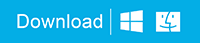
#2. Design and Feel

This may not be a deciding factor for most of the users. But a stable and clean design of the software displays the efforts made to develop it. It shows the dedication invested by managing micro things during the development phase. Anyways, when you first launch the software, you get all the features right on the launch screen.
Recoverit has a neat and clean design for average users who do not wish to get into technical things and simply get the job done. All you need to do is to select the source for scanning and click on the Start button. Recoverit handles all other things and starts scanning the file system.
You can also check the preview of the photos before you decide to recover it. The preview window is big enough to have a clear view of the image. That’s one more value addition to the app.
#3. Recover Crashed OS
With typical file recovery tools, you can recover files and folders. But Recoverit takes a step ahead. Using Recoverit, you can create a bootable disk/USB and then use it boot into a crashed system. It will recover most of your important data even if macOS is completely collapsed.
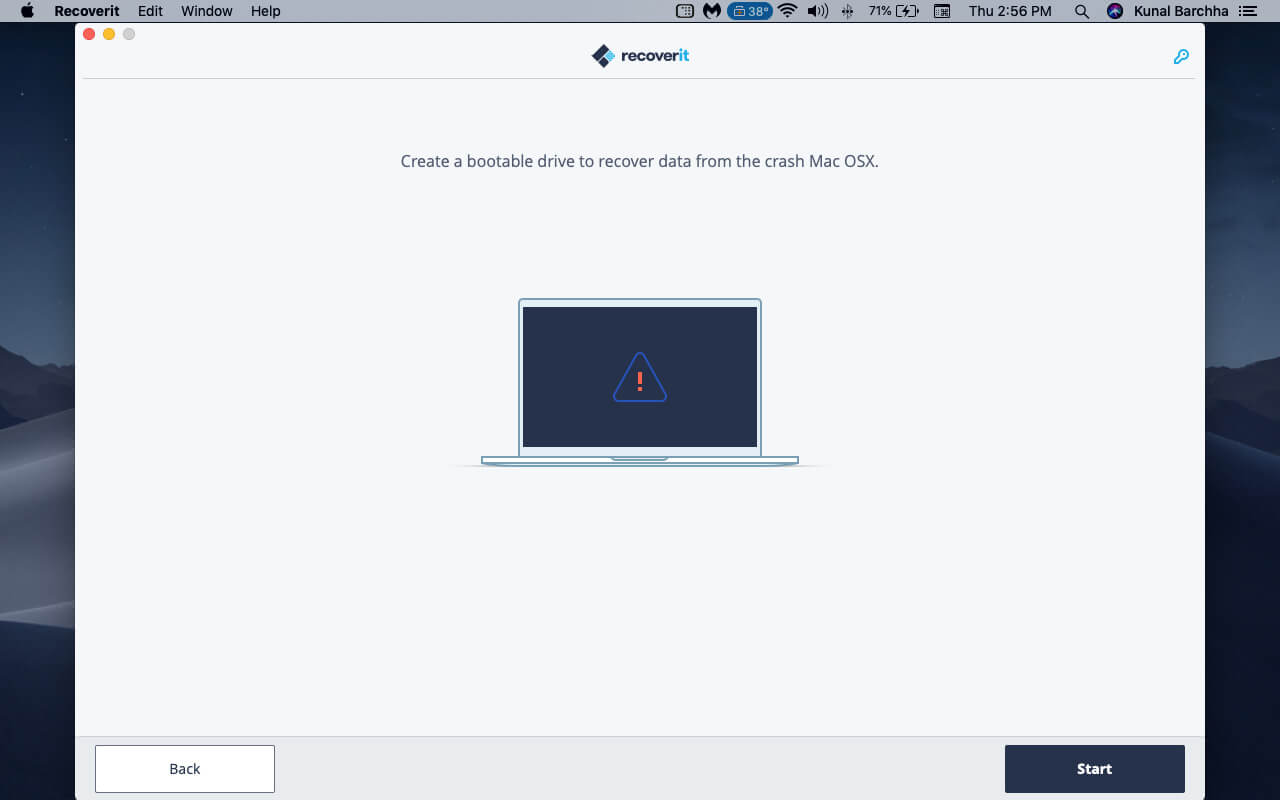
Not just that, the Windows version of Recoverit can help you recover from the Blue screen of death, which is very common on Windows PC. After you have recovered your data, you can format the device, and then you can recover the backed up data.
#4. Compatible File types for recovery
Recovering photos, videos, text files, or any other file type is like a walk in the garden for Recoverit. The unique feature it offers is the ability to recover the raw data as well. And yes, all these compatibilities applies to external devices like SDD, RAID, SAN, DAS, Camera, camcorder, music player, and video player.
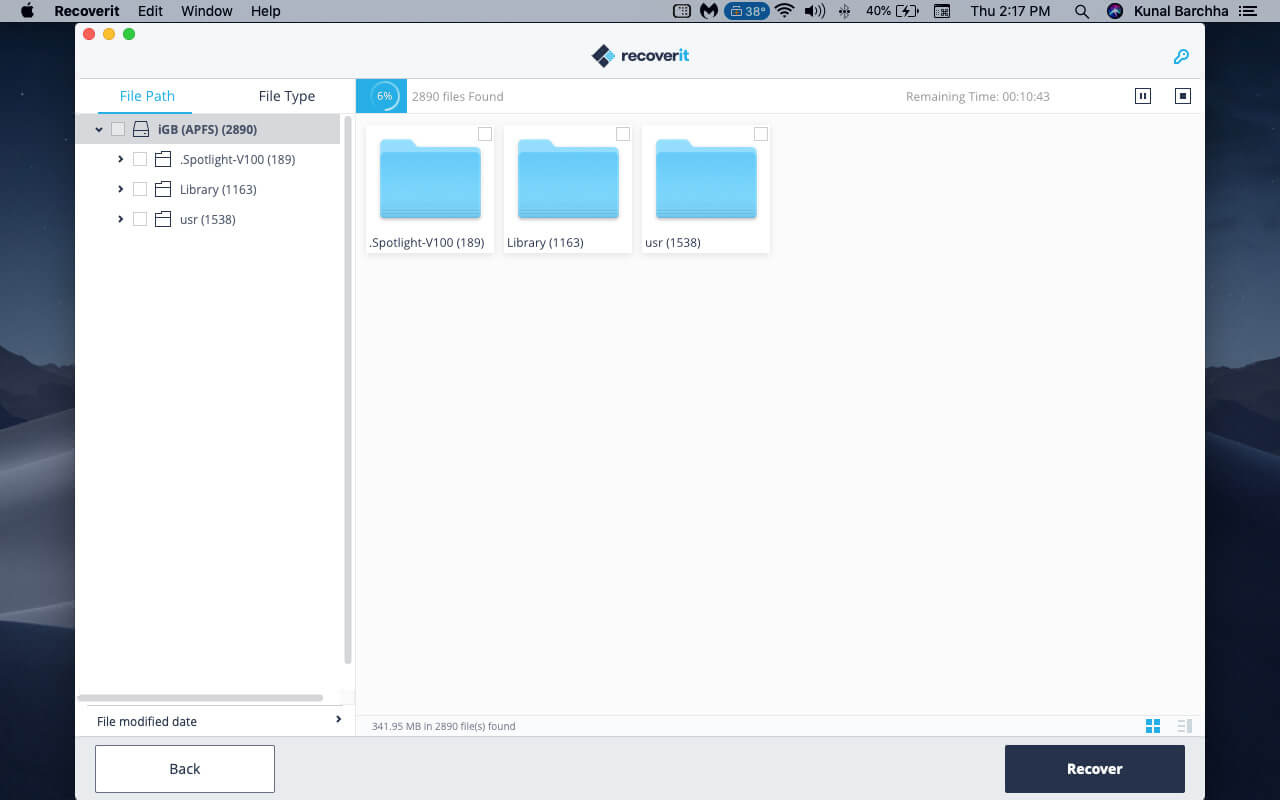
Another notable feature is that Recoverit can support scanning 10+ hard drive on a PC. So if you have a big desktop computer having multiple HDDs, Recoverit is the tool you should have.
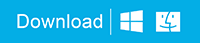
#5. Pricing and compatibility
Recoverit is available for multiple platforms – Mac, Windows, iOS, and Android. The free version is available to try with a limit of 100MB recovery. The best part is that all features are fully unlocked in the free version, but there’s a cap on recovering data.
This is an excellent approach to let users experience all features without limitations. Unlike other tools, that have some basic features available for free, while the features that are needed to try are locked for free users.
When it comes to price, there are multiple options:
Windows
- Recoverit Professional – One year for one PC – $49.95
- Recoverit Ultimate – One year for one PC – $59.95
- Recoverit Technician – One year and 500 PC – $299.95
Buy Now (SENLWD02 20% off code )
Mac
- Recoverit Professional – One year for one PC – $89.95
- Recoverit Ultimate – One year for one PC – $99.95
- Recoverit Technician – One year and 500 PC – $399.95
Buy Now (SENLWD02 20% off code )
Wrapping up…
What makes Recoverit worth the money is the trust they have gained. So far, more than 5 million users around the globe are using Recoverit and recovering their data back. Besides, Wondershare is a well-known company developing enterprise level applications to solve complex problems. I’ll leave the final decision on you.
Did you try the Recoverit free version yet? Do share your feedback in the comments.