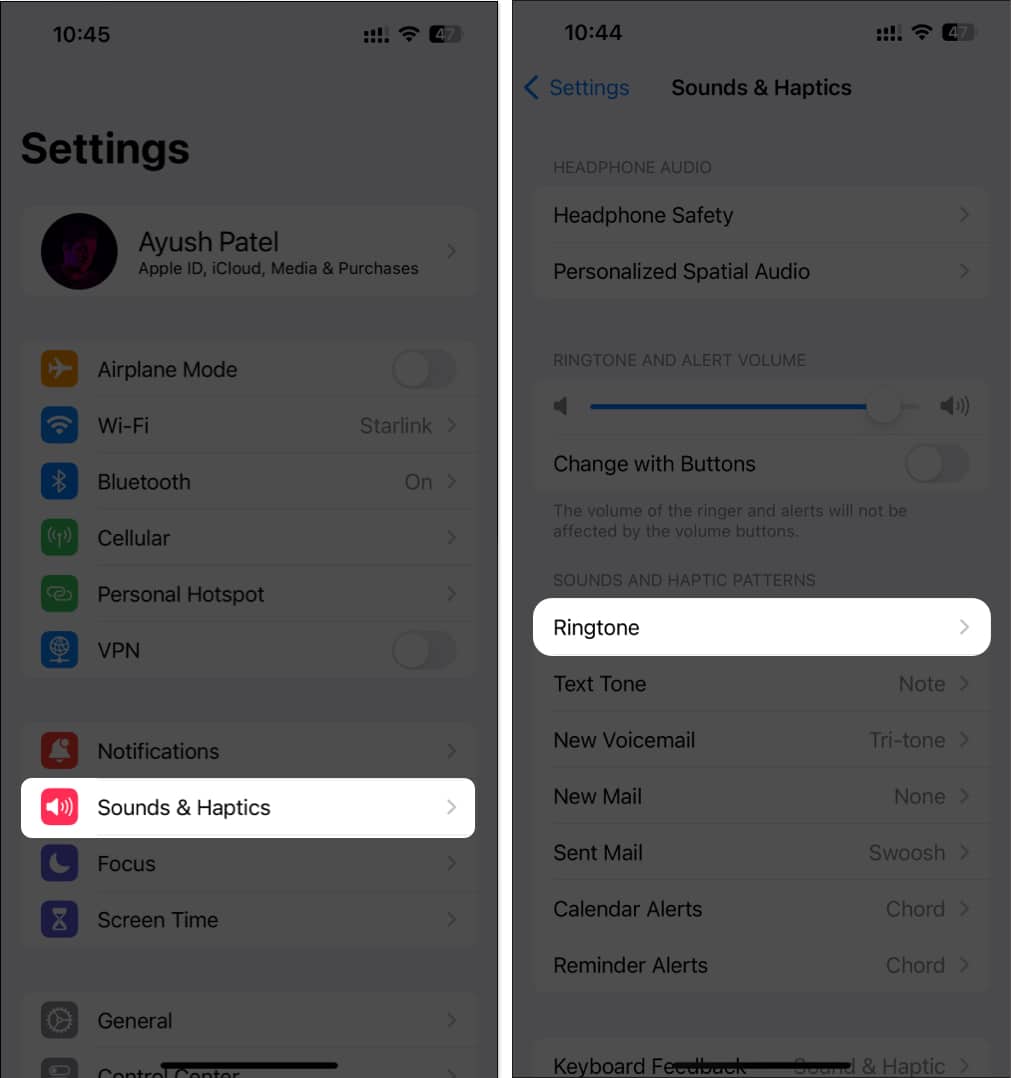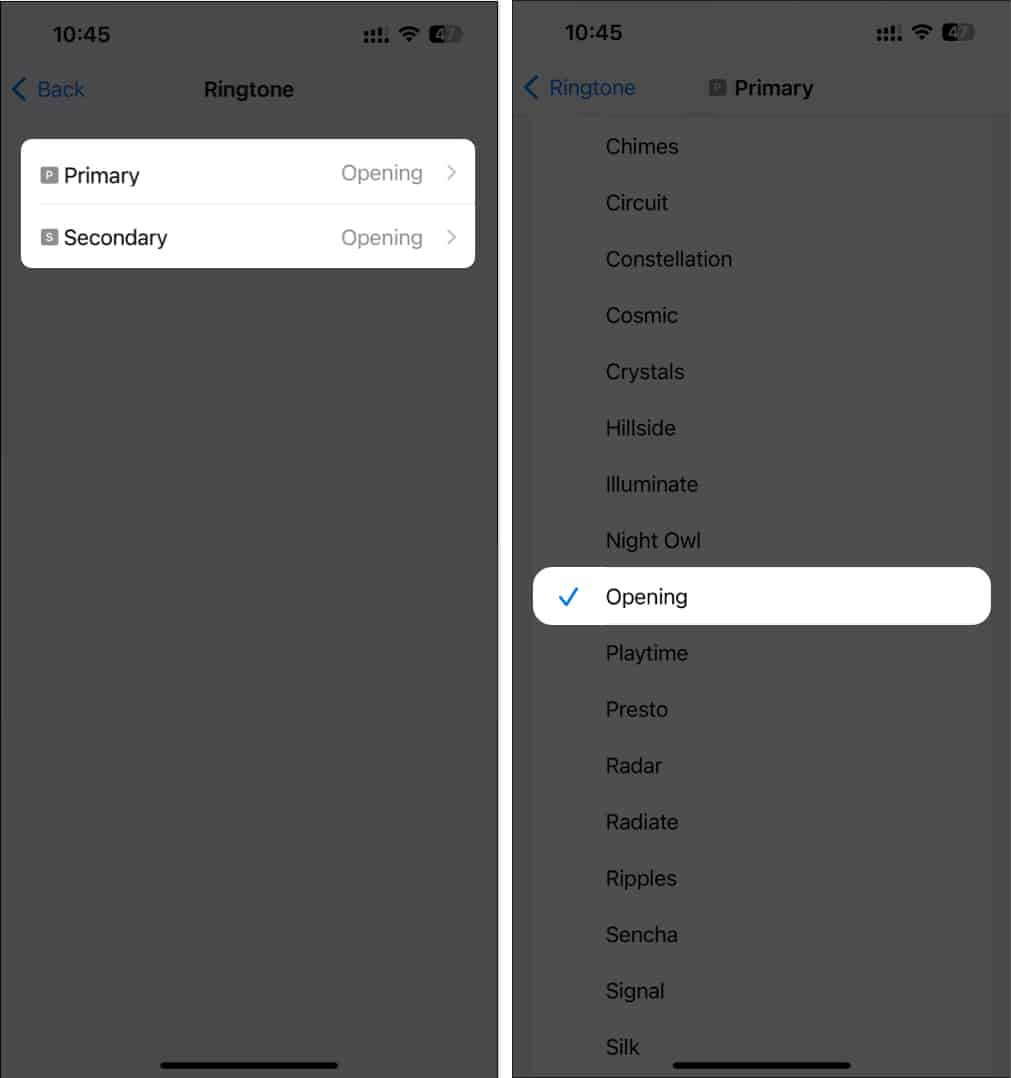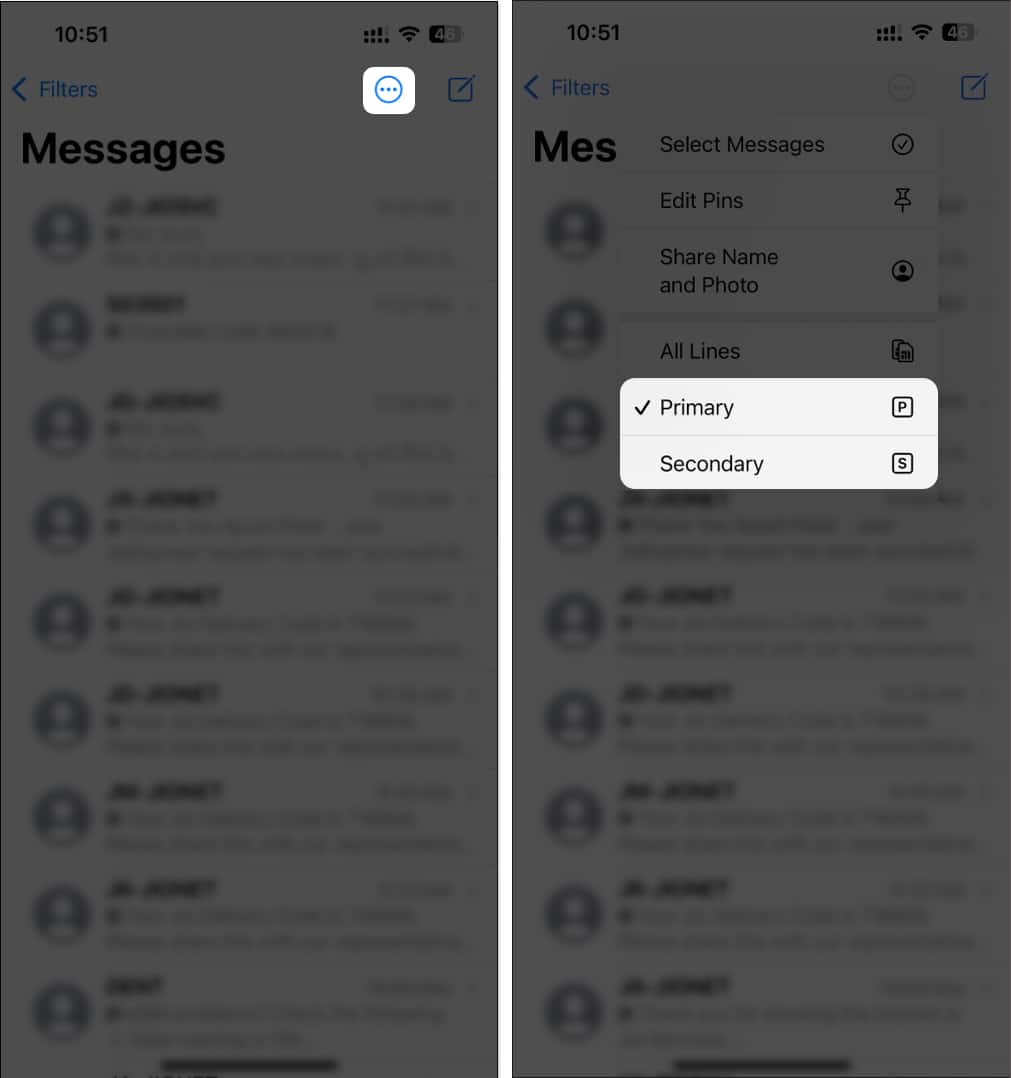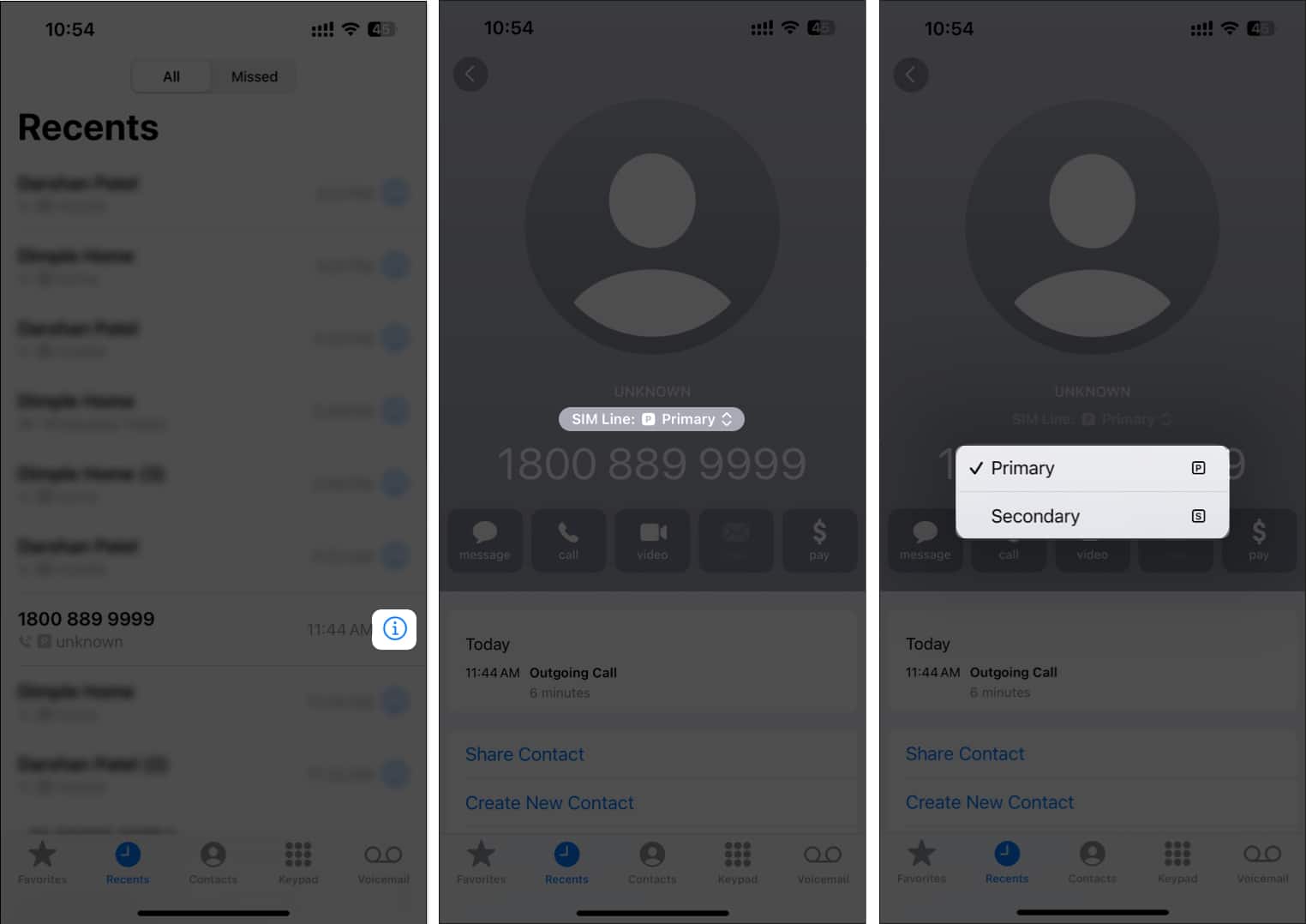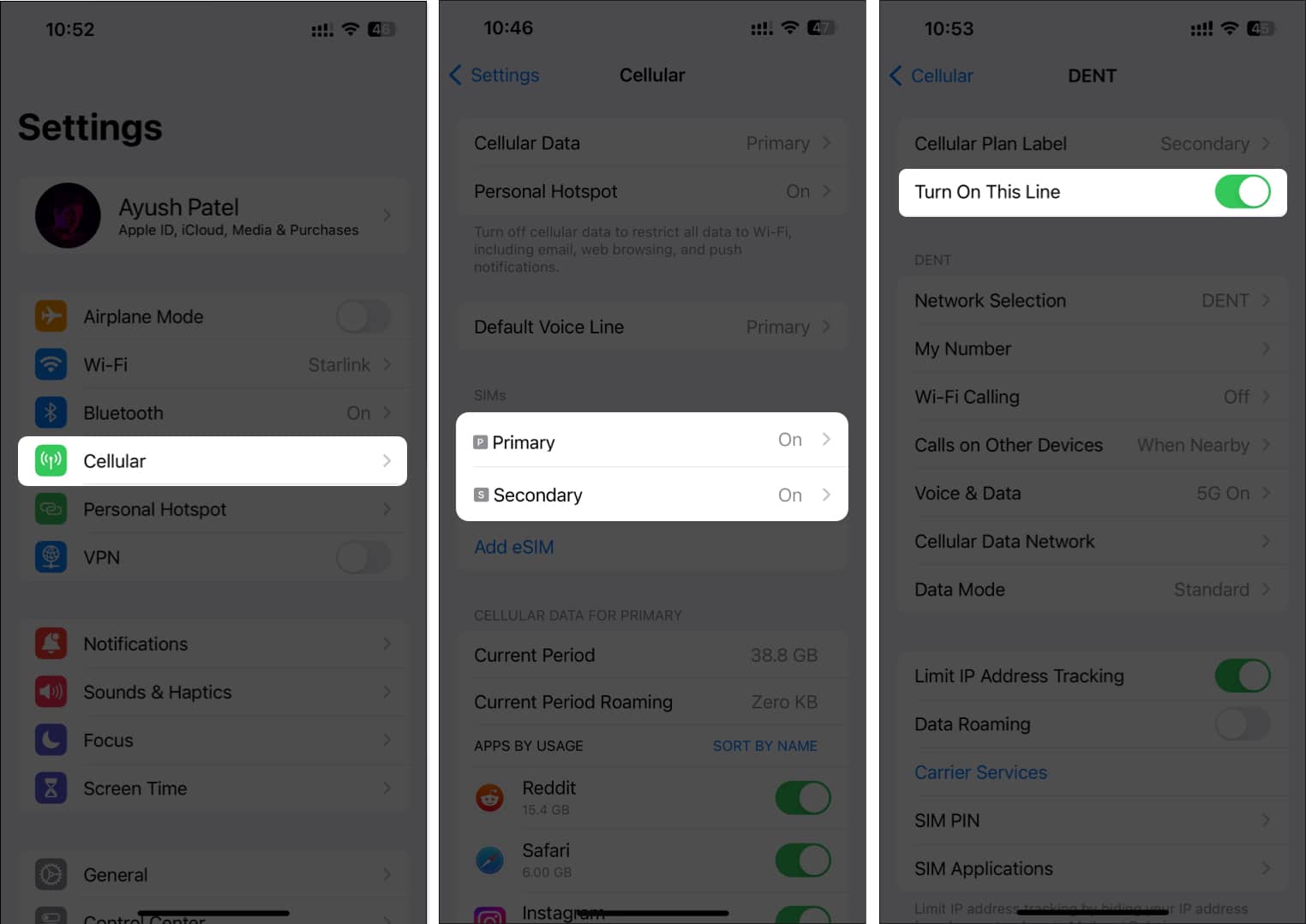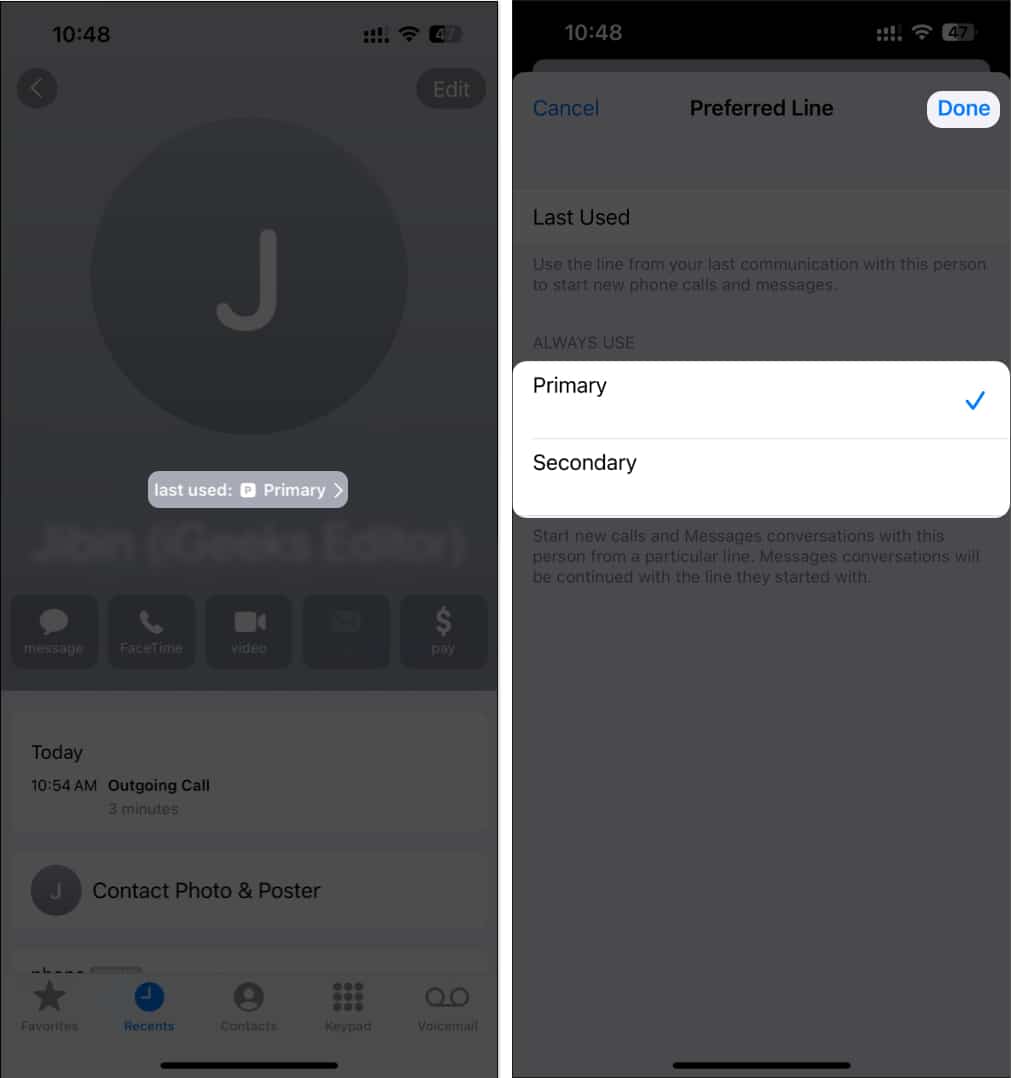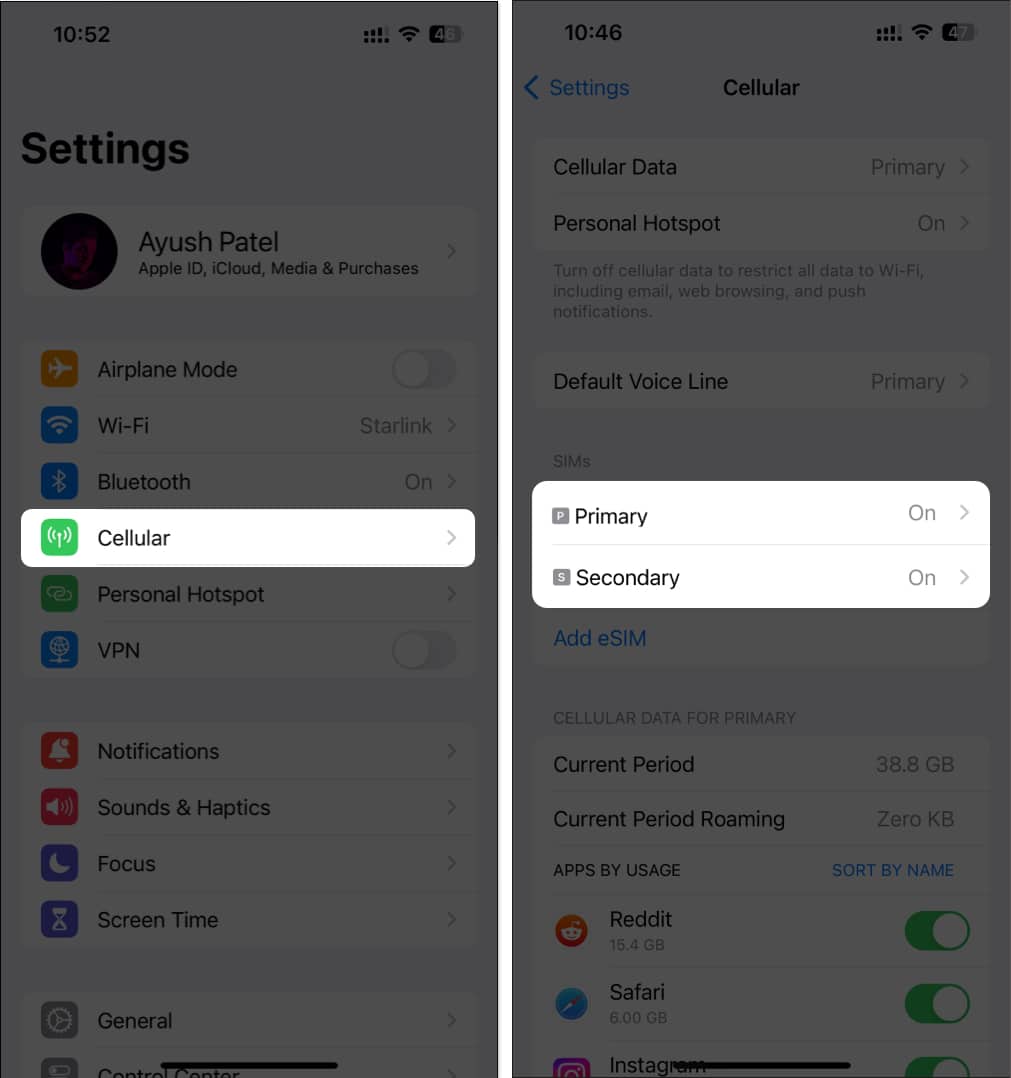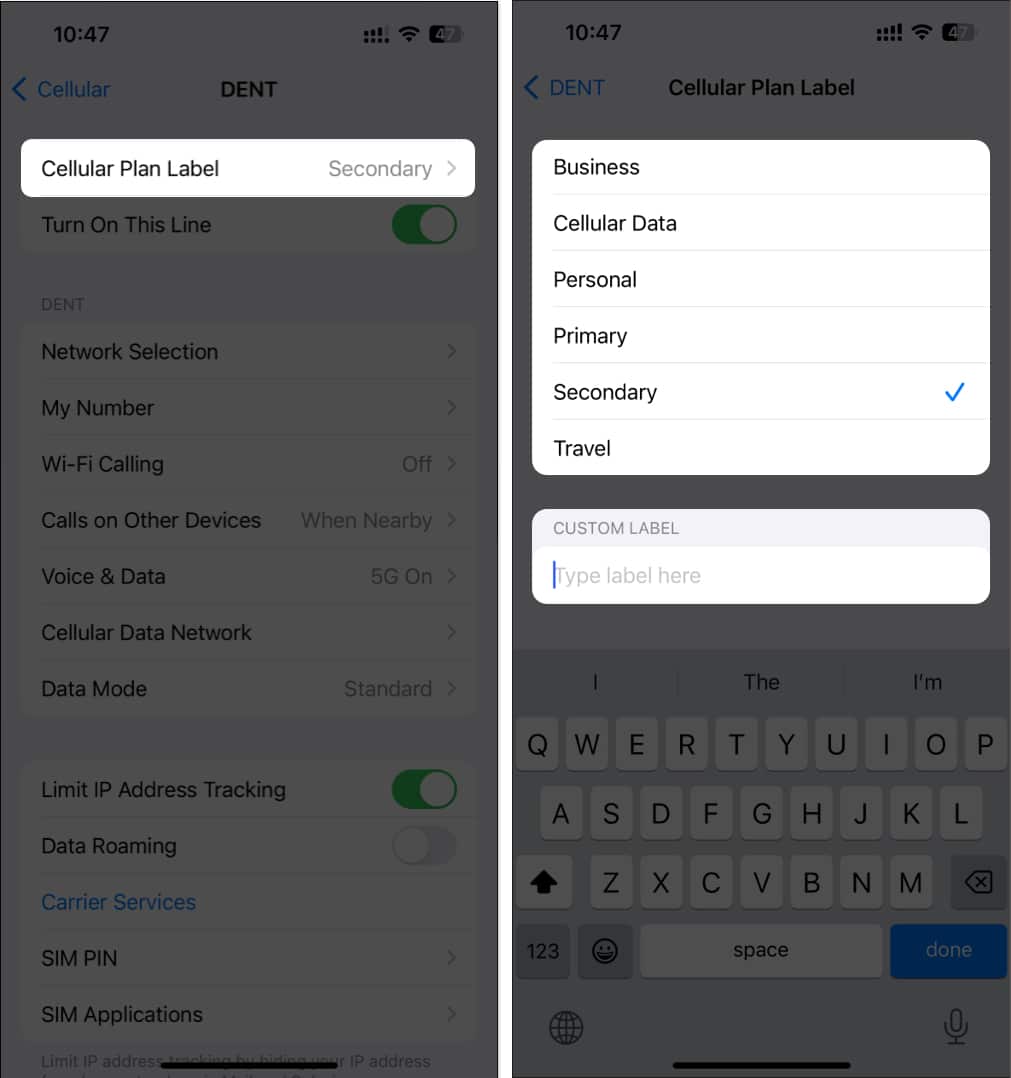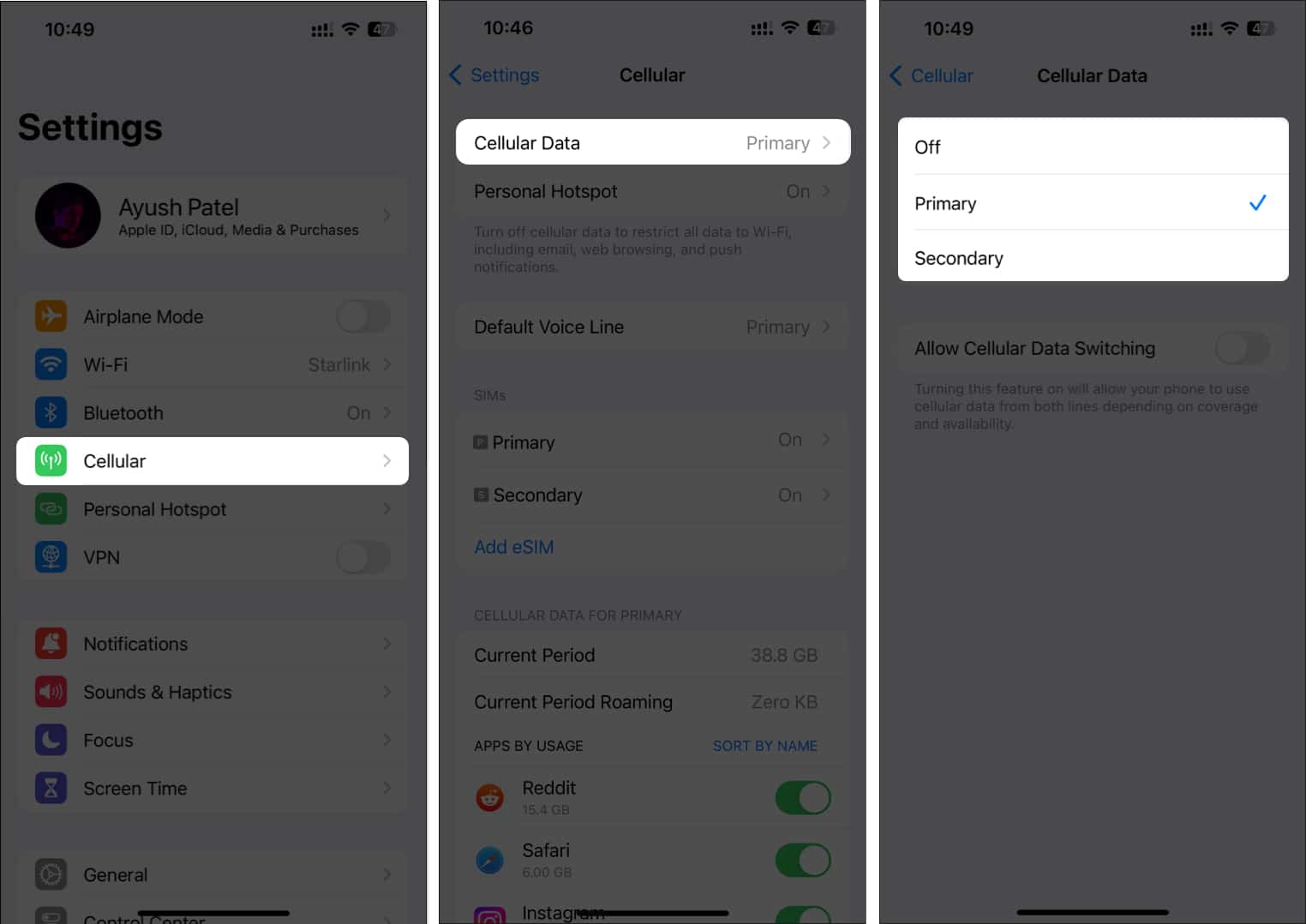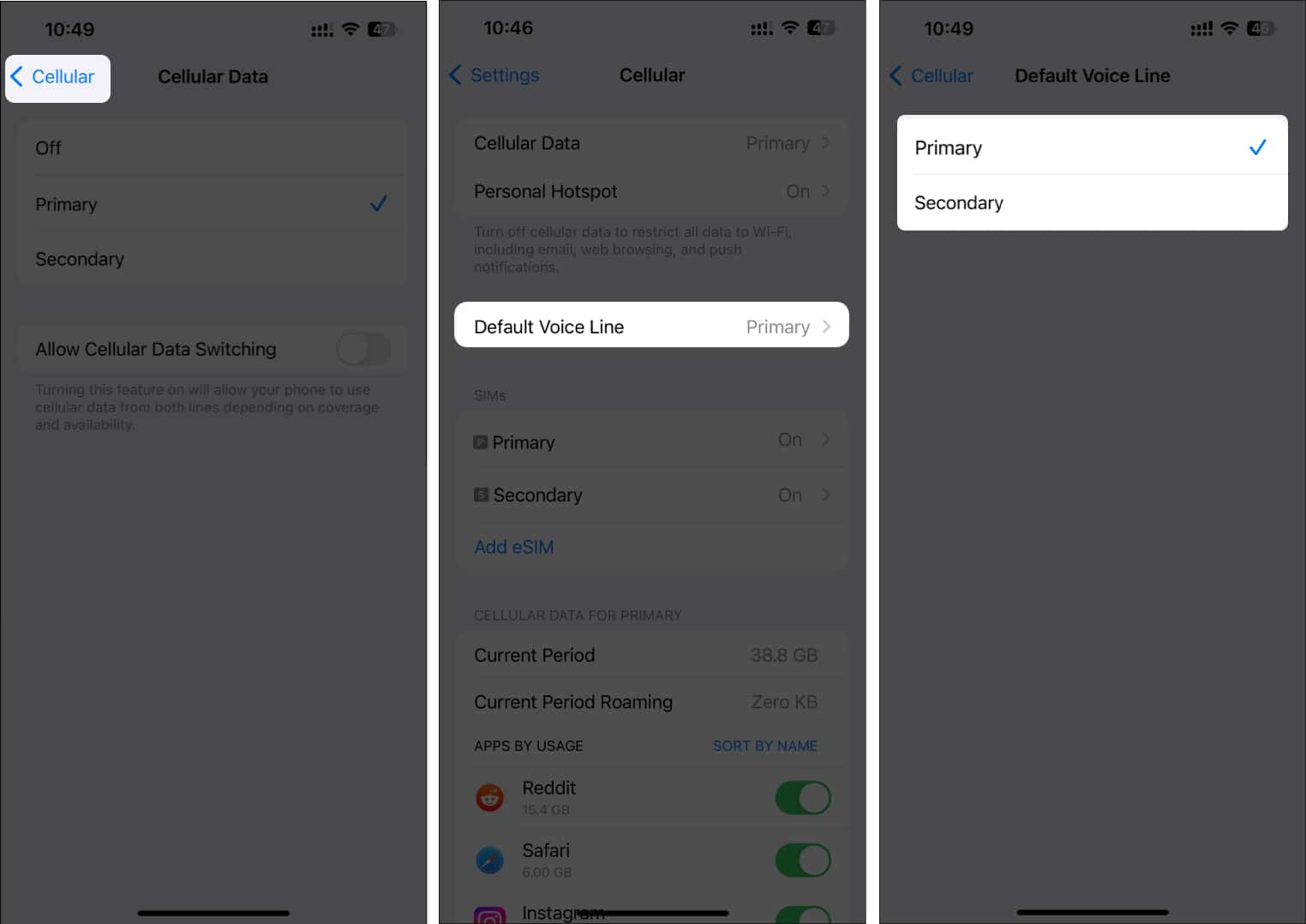Dual SIM smartphones have become popular, allowing you to have two separate phone numbers on one device at all times. For a long time, iPhones only supported a single SIM card. But as time passed, more users began to demand multiple SIM cards. So, Apple has also joined the race and released iPhones supporting dual SIM cards. But are dual SIM iPhones a better choice than single SIM ones? Let’s find that out as we discuss the reasons to use dual SIM on iPhone.
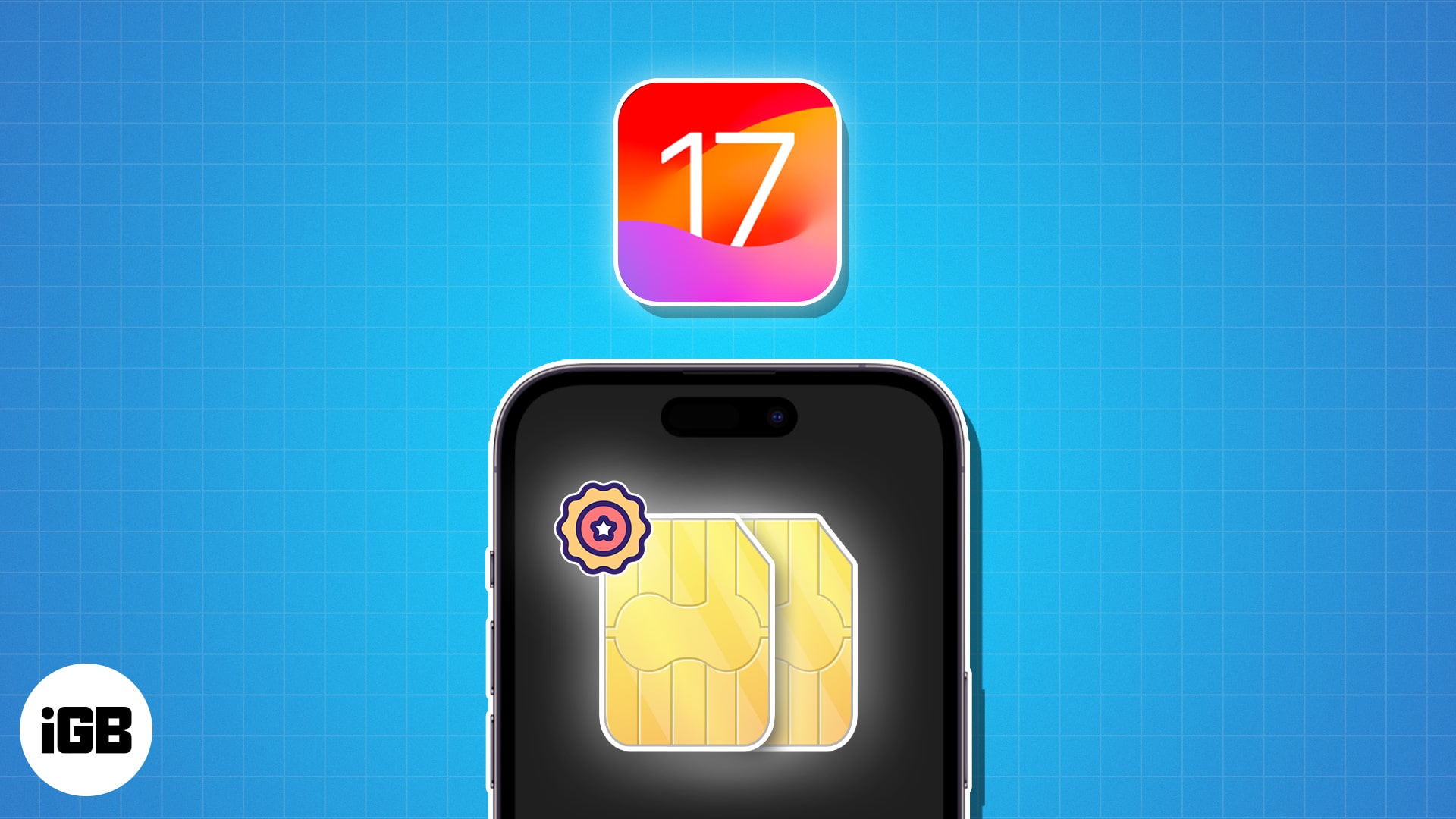
Which iPhone models support dual SIM?
Apple has been expanding its lineup of dual SIM iPhone models, making it the standard. There are three ways to use two SIM cards simultaneously on iPhones: two active nano-SIMs, two active eSIMs, or a combination of both.
A nano-SIM is a physical SIM card that you insert into an iPhone. Whereas an eSIM is a digital SIM. Here’s a list of iPhones that support multiple SIMs.
| SIM combination | Supported devices |
| Two nano-SIM cards (Only in China, Hong Kong, and Macao) | iPhone 14 series, iPhone 13 series, iPhone 12 series, iPhone 11 series, iPhone XS Max, iPhone XR |
| Two eSIMs | iPhone 14 series (sold in the US) iPhone 13, iPhone SE (3rd gen), and later |
| 1 nano-SIM + 1 eSIM | iPhone 14 series (sold outside the US), iPhone 13 series, iPhone 12 series, iPhone 11 series, iPhone XS Max, iPhone XR, and iPhone SE (3rd gen). |
iOS 17 features for dual SIM iPhone
- Select different ringtones for each SIM
- Sort text messages for each SIM
- Select different SIM when calling unknown numbers
From configuring a preferred SIM for voice and data to selecting a different ringtone for each of your SIMs, there are a multitude of things that you can do with a dual SIM iPhone with iOS 17. Here’s a comprehensive list.
1. Select different ringtones for each SIM
With iOS 17, you can now assign unique ringtones to each of your SIM cards. This means that you can easily differentiate between the calls from your primary and secondary SIM/number without having to look at your iPhone.
- Open the Settings app on your iPhone.
- Go to Sound & Haptics → Ringtone.
- Select your Primary or Secondary SIM/phone number.
- Select your preferred ringtone.
2. Sort text messages for each SIM
iOS 17 allows dual-SIM users to filter out texts in the Messages app based on the SIMs. For instance, you can now configure the Messages app to show texts sent to your primary number or ones sent to your secondary number.
- Open the Messages app on your iPhone.
- Tap the three-dot context menu.
- Select your preferred SIM to view messages.
3. Select different SIM when calling unknown numbers
When returning a call from an unknown number, iOS 17 offers a convenient option that lets you quickly select which SIM line you’d like to use. This is a great privacy feature for those with separate personal and business SIMs.
- Open the Phone app on your iPhone.
- Tap the blue ‘i’ button beside an unknown number.
- Tap the SIM Line option above the unknown number.
- Select a SIM that you want to use when calling the unknown number.
Now that you know which iPhones support dual SIM and what iOS 17 has to offer, you may wonder why people want to use dual SIM.
Benefits of using dual SIM iPhone
Continue reading to learn the most potent reasons to use dual SIM iPhones if you’re unsure whether you need them.
1. Maintain one iPhone
You no longer need to carry two phones everywhere you go if you have a personal and professional number on a single iPhone with dual SIMs. Also, you may just top up one number and access cellular data on your iPhone without needing to pay anything extra to maintain your other number.
2. Better network coverage
Staying connected even during carrier outages or service gaps is another reason why you should use a dual SIM iPhone. If you have an iPhone with two SIMs, you can switch to another SIM if one of your telcos has technical issues or poor signals. You will have twice the possibilities for cell reception.
3. Grab amazing carrier deals
Due to rising competition, all telcos are trying to hold their customer base. So, if one telco provides better packs for making calls, and another offers cheaper data packs, you can use a dual SIM iPhone to access both deals.
4. Separate work and personal lives
It can be complicated to distinguish between phone bills for business and personal usage if you use only one number for both. Hence, having a dual SIM iPhone is helpful to differentiate between the bills to get reimbursed.
Many users are reluctant to relinquish their personal phone numbers when moving to a business handset. However, if your company lends you a dual SIM iPhone, you can keep using your private number with a work number.
5. Traveling benefits
If you are traveling abroad, purchasing a local SIM card is often far more affordable than needing to pay roaming fees for the destination nation to make calls. Hence, using an iPhone with dual SIM is highly recommended over a single SIM in such cases to significantly increase your travel savings.
Apart from that, you may take advantage of exclusive discounts on a local SIM. Contacting local companies or persons using a local SIM card is much simpler and offers greater network strength than your international SIM.
6. More storage for contacts
Most physical nano-SIM cards come with up to 256 kilobytes of onboard storage capacity that can be used to store your contacts and texts. Hence, using dual SIM cards on your iPhone can allow you to carry twice as much data, like your contacts and texts, without syncing anything with iCloud.
7. Enable or disable a SIM with ease
If you have dual SIMs in your iPhone, out of which one is strictly used when you’re traveling, you may want to temporarily disable your other SIM case or eSIM to prevent roaming charges. Here’s how you can do this with ease:
- Go to Settings → Cellular.
- Select a SIM you want to enable or disable.
- Toggle on or off Turn On This Line.
8. Setting preferred SIM for specific people
Having two SIMs makes it easy to manage your personal and professional contacts. Also, you can set different ringtones for both SIM cards, allowing you to distinguish between your professional and personal calls easily.
In case you want a certain SIM/number to be used every time you call a specific contact by default, you can also do that on your iPhone with ease.
- Open a contact in the Phone or Contacts app on your iPhone.
- Tap the last-used option above the contact’s name.
- Select a SIM you want to use when calling the contact → Tap Done.
9. Rename each SIM for convenience
Also available on earlier versions of iOS, this setting lets you rename each of your SIM, making it easy for you to distinguish between them quickly.
- Go to Settings → Cellular.
- Select a SIM you want to rename.
- Tap Cellular Plan Label.
- Select a suggested label or tap Type label here to create a new label.
10. Select different SIM for voice and data
If one carrier provides better packs for calls and another offers cheap data packs, you can get both by selecting which SIM is used for voice and data.
- Go to Settings → Cellular → Cellular Data.
- Select your preferred SIM for cellular data.
- Go back → Tap Default Voice Line.
- Select your preferred SIM for voice/call.
Wrapping up…
Getting a dual-SIM iPhone depends on your needs and preferences. If you travel frequently, need multiple phone numbers, but don’t like carrying two phones, a dual-SIM iPhone may be worth considering. On the other hand, a single-SIM iPhone may suffice if you don’t need multiple phone numbers.
Also read: