When it comes to pro-grade PDF editing, Readdle’s PDF Expert has long been one of the best in the business. And with the introduction of several productivity-centric features coupled with a much-improved interface in the latest iteration, the PDF editor for Mac seems set to become a better choice for those looking for a fast and intuitive PDF editing app for Mac. But then again, only an in-depth look can tell how well the app lives up to the promise.

PDF Expert for Mac: Pretty Snappier UI Makes All the Difference
Fast and Intuitive Interface Makes Reading a Pleasing Experience
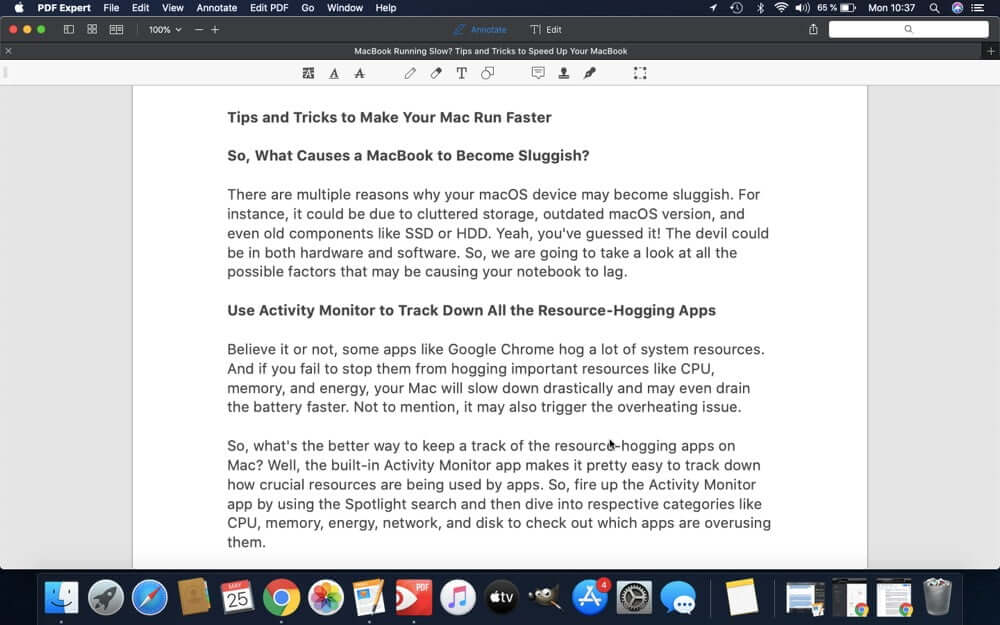
What puts PDF Expert at the forefront is a pretty snappier and intuitive user-interface. Couple that with a range of customization tools and you’ve got a PDF editor that can comfortably fit into your varying taste.
The snappier interface along with smooth scrolling also plays a vital role in enhancing your reading experience. Plus, it features a nice collection of predefined layouts so that you can choose the one that can get along with your specific task. So, whether you are dealing with a long article with hundreds of pages or scanning through a short story, the availability of different layouts can prove to be quite handy.
Another feature worth taking note of is the ability to choose from different modes like day, night, and sepia. As someone who likes to catch up with my favorite articles before going to bed, I’ve found the night mode quite helpful. It makes the whole UI pretty easy on the eyes, thereby playing a key role in boosting a reading experience.
Even in terms of PDF search, PDF Expert has looked quite good to me due largely to the smart search indexing. Better still, the app also offers a quick way to save all the relevant discoveries into the search history so that it’s a tad easier to recall them.
Hassle-Free PDF Editing
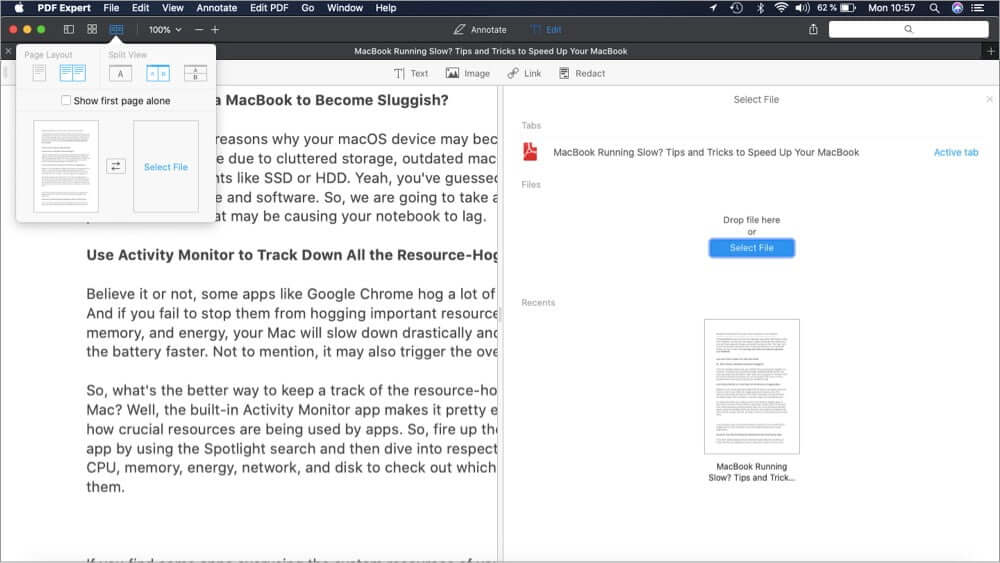
While most high-end PDF editors come with a wide range of tools for managing PDF. Very few make PDF editing a breeze or for that matter a painless exercise. But that’s not the case with PDF Expert. The app takes away all the complexities of editing without sacrificing efficiency. And that’s probably the reason why Readdle’s offering can appeal to not only pros but also those looking for a more simplified PDF editing experience.
Whether you want to merge multiple PDFs, edit texts, fill out forms, sign docs, or take control of page numbering, PDF Expert can do it all. And that too without lagging.
Times when you may want to share large files smoothly, the handy reduce file size tool can have a role to play. Aside from decreasing the size of the files fast, it also ensures their layout remains intact. Besides, the cropping tool can also be pretty effective in various situations when you want to remove the unwanted parts of specific pages.
But what I have loved the most is the Touch Bar support. By offering quick access to contextual tools, it makes PDF editing more convenient.
Integrated with Several Apps for Smooth-Sailing Collaboration
Collaboration is the one aspect that I specifically look into, especially when picking out a productivity app. And I must say that PDF Expert hasn’t disappointed me in terms of collaboration. Integrated with several popular apps and services like Google Drive, Dropbox, Evernote, iCloud, and more, it lets you work with your colleagues in sync.
Designed to Work Seamlessly Across iPhone, iPad, and Mac
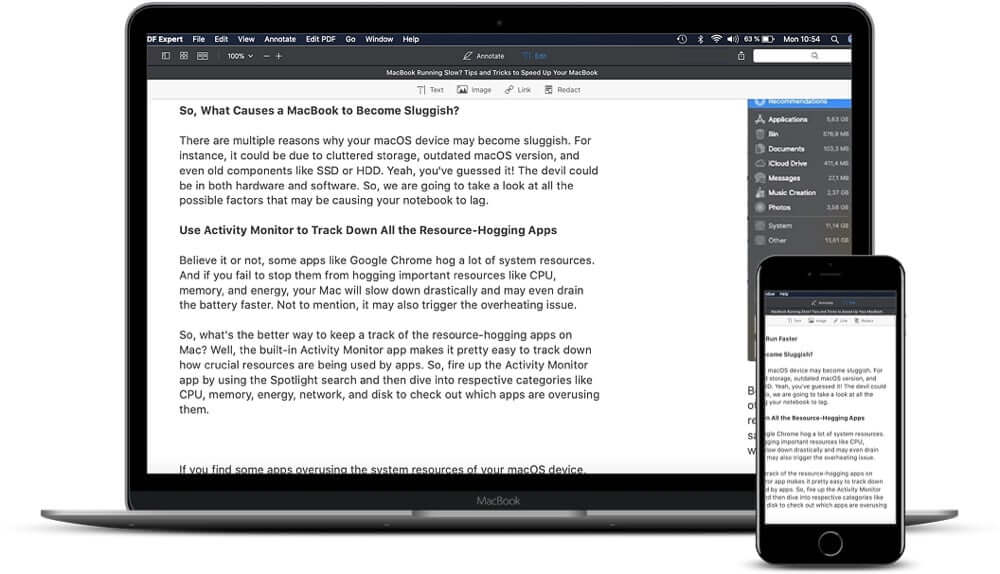
Probably the best part about PDF Expert is that it works seamlessly across iOS, iPadOS, and macOS. Moreover, it’s also optimized to get the most out of the Apple Pencil (or for that matter any stylus) so that you can edit PDFs with more precision. With the iCloud sync onboard, all of your files will securely sync and remain available across iDevices.
Price and Availability
PDFExpert provides a 7-day trial that allows to access all features. Thereafter, you will need to upgrade to the pro version ($79.99 – one license for 3 Macs) of the PDF editor to unlock all the advanced tools. Aside from working with macOS, it also supports the iPhone and iPad, allowing you to manage PDFs on the move.
Verdict
If I were to pick a macOS PDF editor with all the pro tools at a relatively affordable price point, PDF Expert would probably be the frontrunner of my choice. Yeah, you read that right! Whether it’s the pretty smooth UI or the easy-to-use editing tools, it’s got all the bases covered. And that too without sacrificing proficiency.
By the way, what do you think of PDF Expert and would you like to give it a shot? Do share your thoughts in the comments below.


