Now that the issue has reached the courts, I guess it’s time we understand a significant flaw in Apple’s iMessage system so that you don’t end up in a message limbo where you don’t get any message from your iPhone-toting friends.

You just switched from an old iPhone to an Android phone (or a new iPhone). And suddenly, none of your iPhone-wielding friends can message you. Or they can send a message which gets sent as iMessage only. How to fix this?
This is a massive problem for all folks switching from an iPhone to an Android device. This happens: you have iMessage activated on your iPhone, so even though you switch to a non-iPhone, Apple still thinks that your number is using iMessage. So, anyone trying to send you a message from iPhone/iPod touch/iPad/Mac would be sending the message through iMessage. Unless the sender switches off iMessage and forces the message to be sent as an SMS, you’ll never get the message.
Not getting texts after switching from iPhone to Android?
Solution #1. Turn Off iMessage on iPhone or iPad
- Go to Settings
- Tap on Messages
- Turn off iMessage
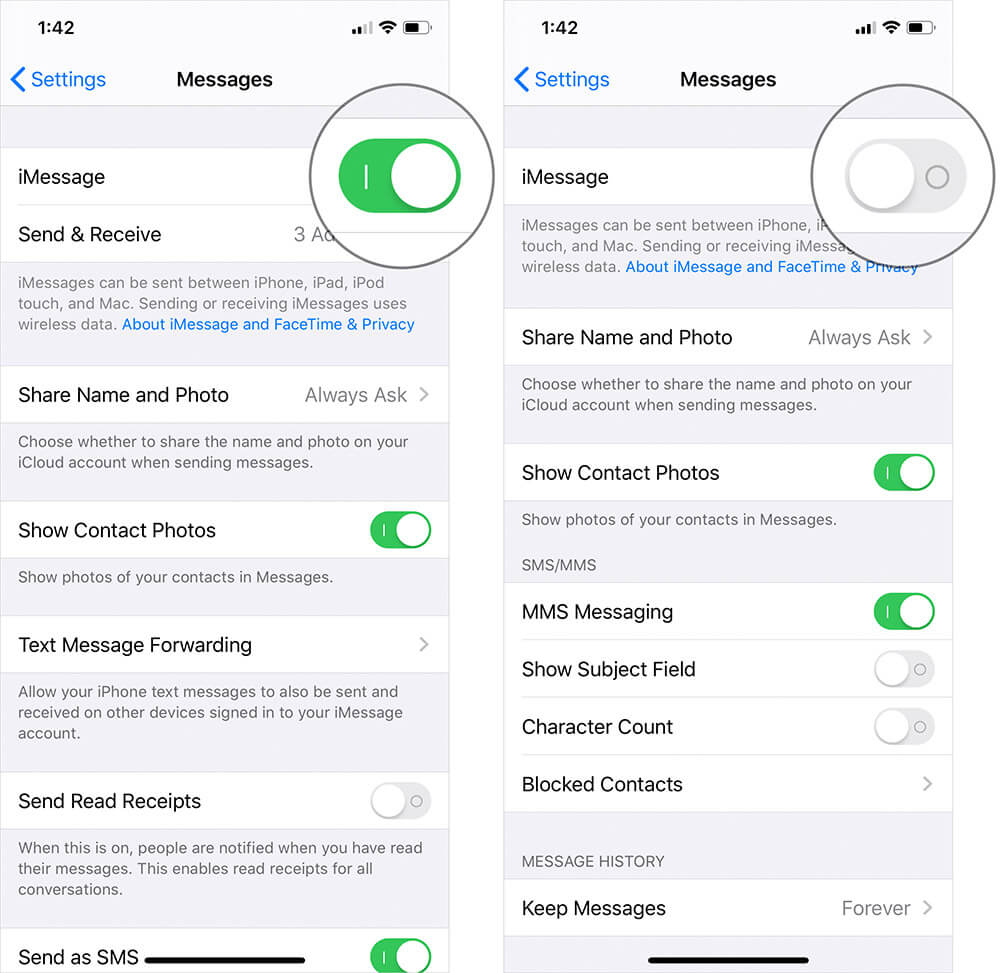
This should turn off iMessage in a few hours. Once you have turned off iMessage, your friends (who use iPhone) would be able to send your messages as normal text (SMS). Note that this might take anywhere between a few hours to a couple of days.
Solution #2. Turn off FaceTime on iPhone or iPad
- Open Settings
- Tap on FaceTime
- Turn off FaceTime
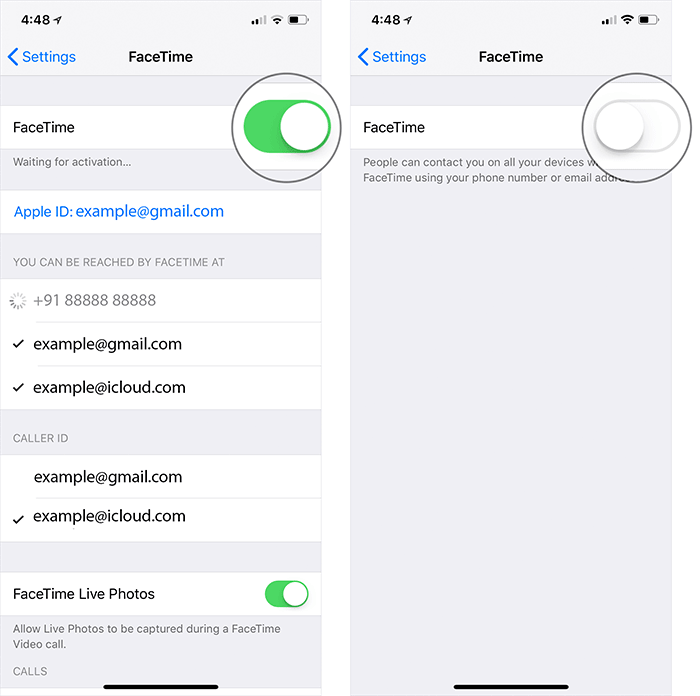
Solution #3. Deregister iMessage
In case you don’t have your iPhone, you can deregister your iMessage by visiting this SelfSolve Apple page. You need to enter your phone number and then a six-digit confirmation code, which is sent to your number.
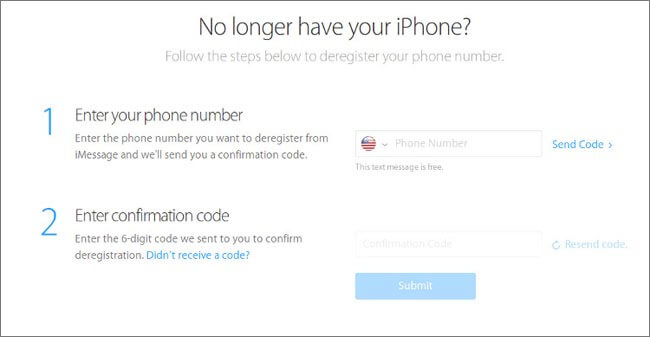
That’s all folks!
Summing up…
iMessage is one of the reliable and secure ways to communicate with people. When you move from iOS to Android, you need to log out of your Apple ID before selling your device. Since your mobile number is shared with banks and other organizations, you need to make sure you get messages on your phone number even after you switch to Android.
In the meantime you may also like to explore:
- How to Disable Read Receipts in iMessage on iPhone
- Send iMessage with Bubble Effect on iPhone and iPad
Which of the above methods is best to disable and deactivate iMessage on your iPhone and iPad? Share your feedback with us in comment box.

