If you trade currencies, stocks, indices, and more, you’ll have to rely on an app on your iPhone, especially when you’re on the go. However, there are many such apps on the App Store that can do the same, but they come with a steep learning curve.

If you’re also looking for an app that lets you effortlessly trade on the go, this app could be your best solution. MobileTrader FX is a feature-rich trading platform that lets you access mobile trading with an established online brokerage company.
MobileTrader FX is a mobile trading platform. The app has the same features that its online platform provides, making it easier for new users to hop in to trade.
I’ve tested MobileTrader FX on my iPhone 12 for a couple of days. Here’s my complete review of MobileTrader FX. Hopefully, by the end of this read, you’ll be able to deicide whether you should get it or not.
Note
This review of MobileTrader FX is intended to provide an objective and informative overview of the app’s features and functionalities. It is not financial advice. We strongly advise you to do your own research, understand the risks involved, and consult with a qualified financial advisor before making any trading decisions.
User interface – MobileTrader FX iPhone app
The app’s user interface is straightforward and more on the beginner-friendly side of the spectrum. You’ll see the app uses blue accents with prominent white and grey colors, making it easy on the eyes.
Features of MobileTrader FX app for iPhone
Apart from that, you’ll see all your instruments listed in the Favorites section. By default, it provides you with a list of favorites, allowing you to jump into trading quickly. There’s their current bid and ask price alongside its spread or liquidity in other terms.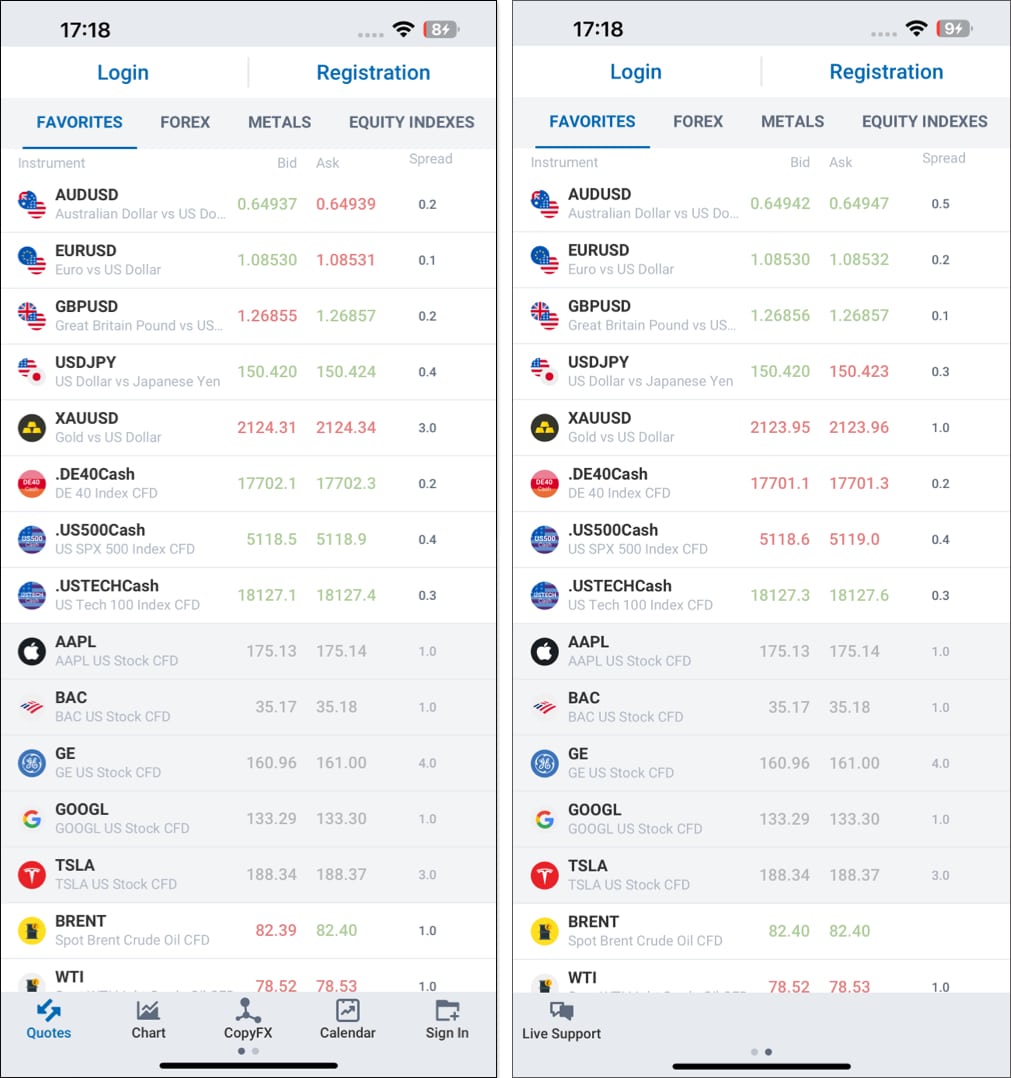
On the bottom, you’ll find five options: Quotes, Chart, Positions, Deposit. Swiping to the left would reveal other options: History and Live Support. And if you’re looking for more options, they reside inside the menu bar on the top left corner
Live Charts
MobileTrade FX offers real-time trading data with charts, allowing you to keep track of the trading pairs and their current buying and selling prices precisely. It uses candle sticks by default, but you can change them to lines or bars as you prefer.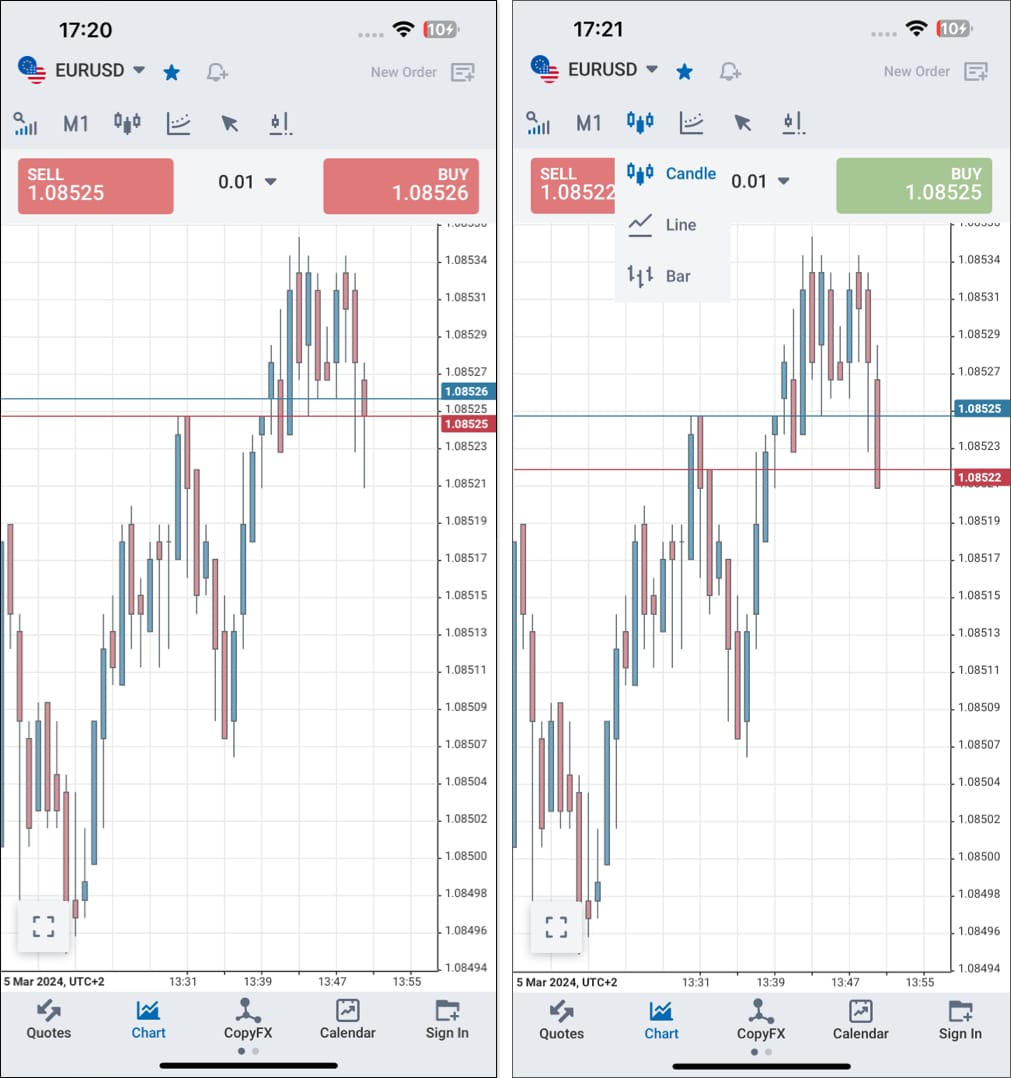
Plus, these charts offer different indicators, such as MMAs, Bollinger Bands, EMA, Stochastic Oscillator, Fractals, RSI, Heikin-Ashi, and more. You can also mark these charts with Trend lines, Fibonacci retracement, triangles, vertical/horizontal lines, etc.
You can buy or sell instantly and change the trade volume right from the chart in an instant. You’ll be able to see your position from the Positions tab.
Market Analytics and Economic Calendar
If you want to keep yourself up to date with the recent information regarding forex, you can use the Forex Analytics feature in MobileTrader FX. You can get all the recent events related to forex and how it affects the markets.
Each review also adds important points, such as current trends, support, and resistance analysis, and trading tips for short and long positions.
On the other hand, if you want to keep yourself up to date with current or upcoming economic events, MobileTrader FX’s Economic Calendar feature can be handy for you. When clicked, you can see a detailed analysis of those events and predictions.
Demo Account
If you’re skeptical about trading at first and want to try your hands at it before entering, you can try the Demo account that MobileTrader FX provides. All you have to do is sign up first, go to Menu → Account number → Try Demo → Trade.
The demo account provides you with 10000 USD to test and improve your trading skills. In case you run out of credits in the demo account, you can create another demo account using the above-mentioned steps.
Signals
If you don’t have any knowledge about trading but want someone to give you a helping hand, the Signals feature in this trading app can be ideal for you. This feature provides signals for different trading pairs for various time intervals to help you place a trade.
Tapping on the signal will show you details that indicate why the trade recommendation was given. Again, it’s best to try these signals with the demo account and patiently wait for the trade.
Should you get MobileTrader FX?
If you’re a new trader, MobileTrader FX is worth giving a try, in my opinion. However, if you’re a seasonal trader or professional trader, it’s best to look at other options since MobileTrader FX doesn’t include all the features that a professional trader would want.
But again, if you want to take a shot at trading or are new to trading and want to learn more about it, MobileTrader FX is a good start. But we highly recommend you test the app with a demo account and place trades once you’re satisfied with the results.
Pricing of MobileTrader FX
MobileTrader FX is available for free download on the App Store. The app provides a demo account for you to try before depositing your money into the app.
Pros
- Live Charts
- Supports various trading pairs
- Instant deposit
Cons
- Lacks a few tools than competition
MobileTrader FX is a trading platform that is perfect for new or less experienced traders. Its easy-to-use interface and the combination of features provide the best trading platform for you. Although it lacks all professional tools, a seasonal trader can still make use of this app.

