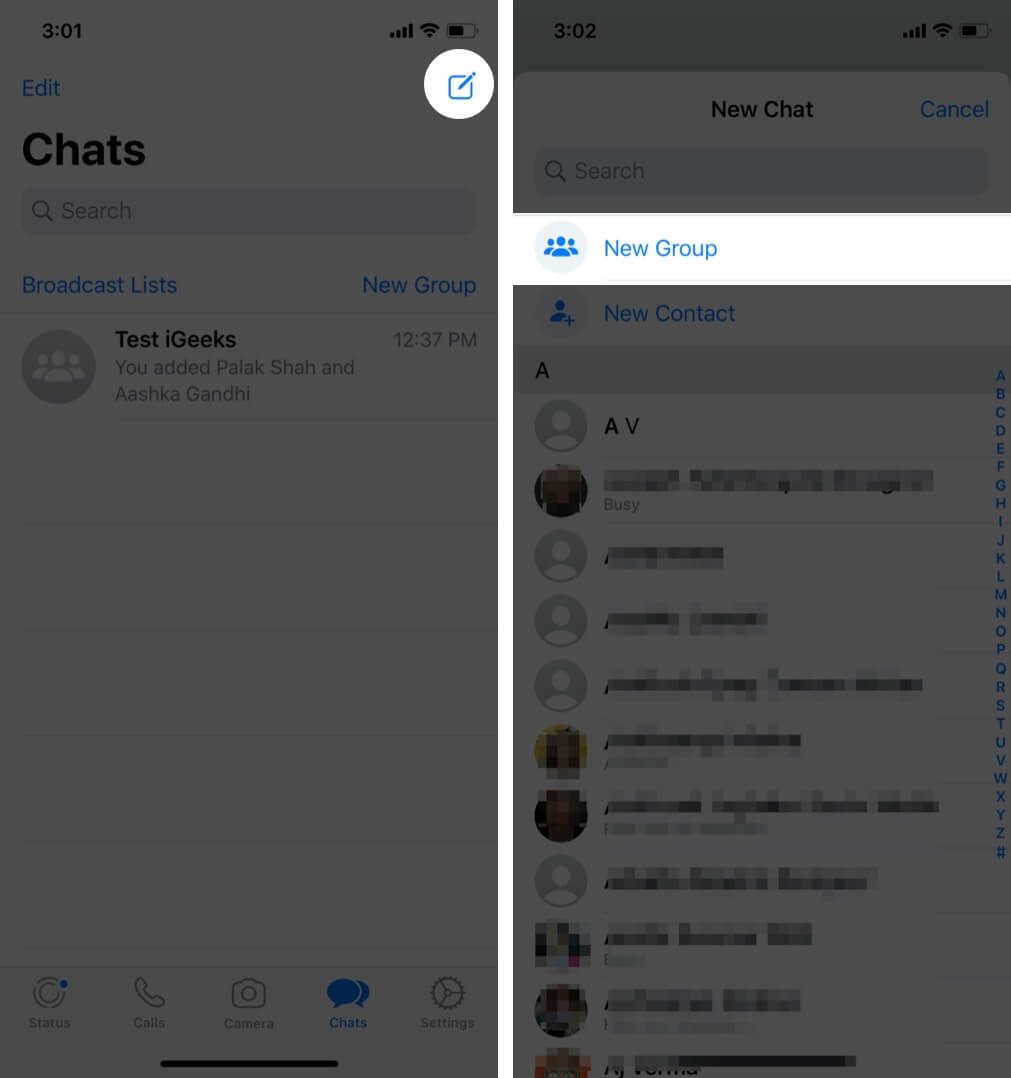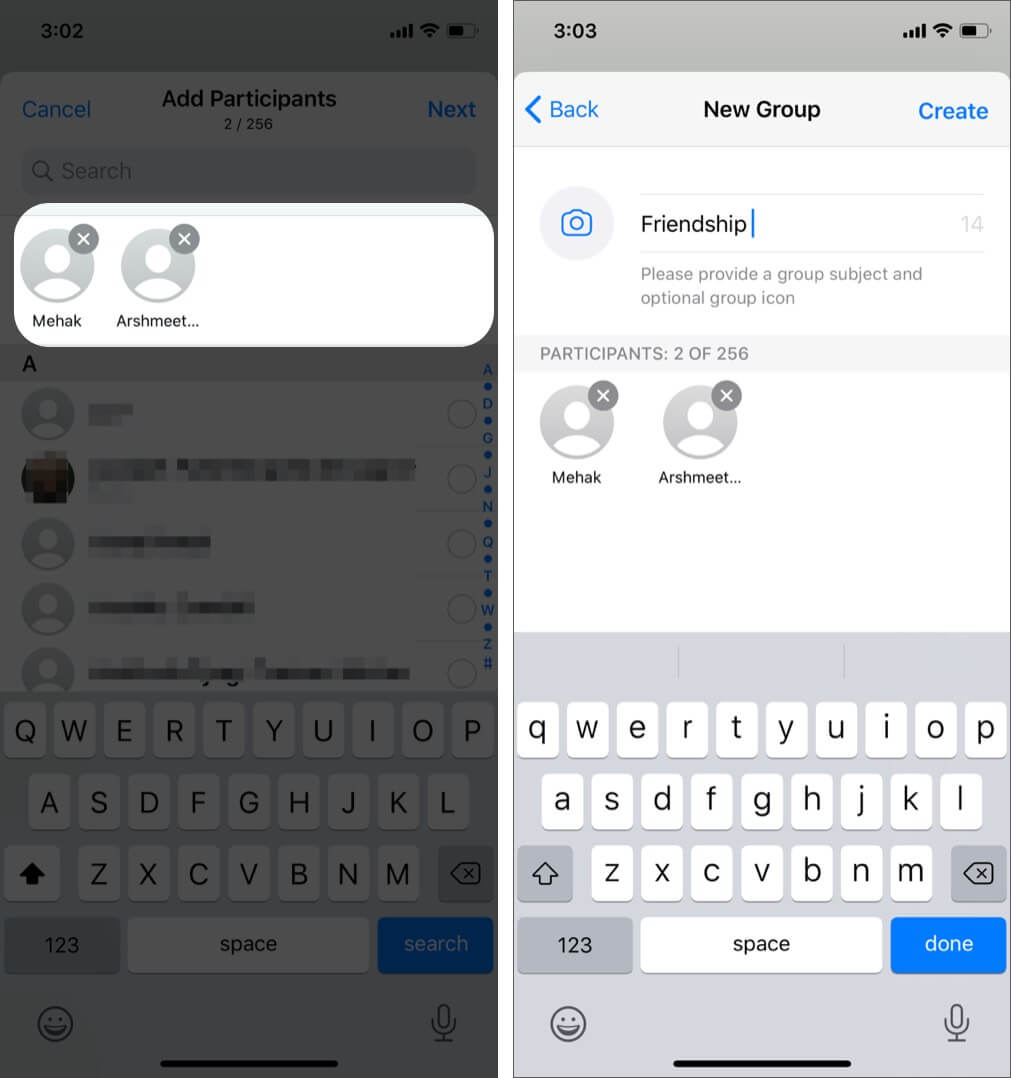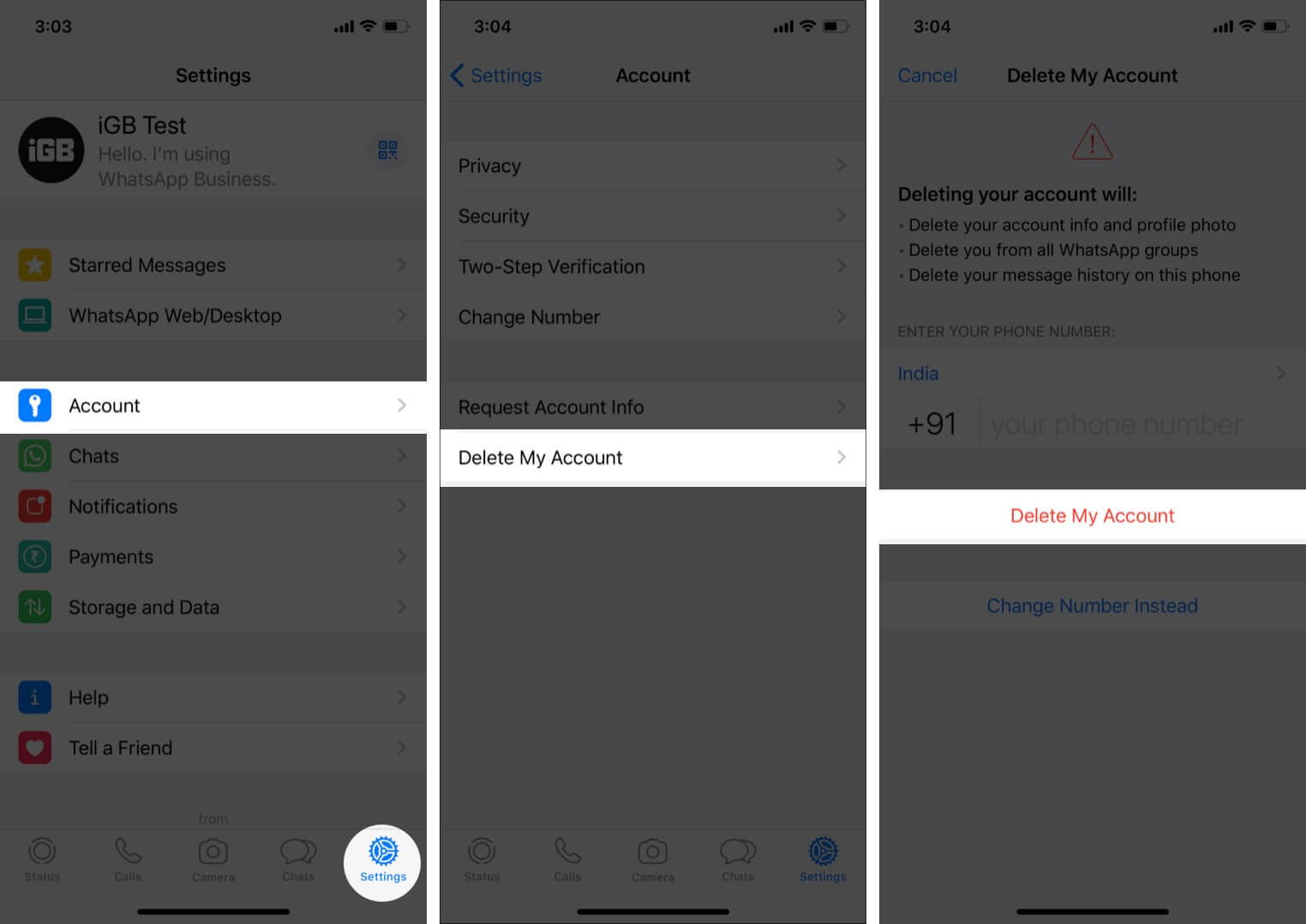Like any other messaging application, WhatsApp comes with the ‘block’ option. It allows the user to block someone without notifying them. But can you still message someone who blocked you on WhatsApp? I found two working methods to help you in your quest! Keep scrolling to learn how to message someone who has blocked you on WhatsApp using your iPhone and Android.

- Create a group to text someone who blocked you on WhatsApp
- Delete and reactivate your WhatsApp account
Method 1. Create a group to text someone who blocked you on WhatsApp
You’ll need the help of a mutual contract between you and the person who has blocked you for this method to work. Ask this mutual contact to create a new WhatsApp group, including you and the person you want to message. For this, your mutual contact should:
- Tap the Compose icon at the top right of the WhatsApp Home screen on the iPhone.
- Select New Group. (On Android, tap the three dots icon at the top right and select New Group.)
- Add you and the person who has blocked you to the group.
Now, when you send a message to the group, the person who blocked you will receive it. Moreover, the group creator can also leave the group to give you privacy with the person you want to message.
Of course, if the other person does not want to speak to you, they might just leave the group, and then you won’t be able to communicate with them.
So, alternatively, try the second method below to connect with someone after being blocked.
Method 2. Delete and reactivate your WhatsApp account
Before you delete your WhatsApp account, you should understand what it entails. For instance, this step will remove you from all your WhatsApp groups, and you will have to request to be added back when you reactivate your account.
- Open WhatsApp on your iPhone.
- Tap Settings at the bottom of the screen.
- Select Account and then tap Delete Account.
- Enter your phone number and again tap Delete my account.
Now, to reactivate your WhatsApp account, just open WhatsApp on your iPhone and follow the on-screen instructions.
Once you’ve set it up, you can directly message anyone who had blocked you. You will no longer be blocked since you deleted and reactivated your account.
Any luck messaging someone who blocked you on WhatsApp?
Did this guide help you reach out to the person you needed to? Of course, you can also text them through iMessage or other apps they might use, such as Instagram.
Even if things didn’t work out, try to stay positive and focus more on those who like chatting with you! While you’re at it, check out these uber cool WhatsApp tips and tricks to make the most of this messaging app.