At the Scary Fast event, Apple introduced the new 14-inch and 16-inch MacBook Pro models alongside the M3 family of chipsets. However, potential buyers of the MacBook Pro may be confused about whether to upgrade from the M2 Pro model to the M3 Pro model. If you’re one of them, don’t worry. I’ll compare the M3 Pro vs. M2 Pro MacBook Pro to help you make an informed decision!

Table of Content
- M3 Pro vs M2 Pro MBP – Key Specifications
- Design – M3 Pro vs M2 Pro MacBook Pro
- Display – M3 Pro vs M2 Pro MacBook Pro
- Performance – M3 Pro vs. M2 Pro MacBook Pro
- Battery life – M3 Pro vs. M2 Pro MacBook Pro
- Pricing – M3 Pro vs. M2 Pro MacBook Pro
- Should you upgrade from M2 Pro MacBook Pro to M3 Pro MacBook Pro?
M3 Pro vs M2 Pro MBP – Key Specifications
I’ll compare the 14-inch models of the M2 Pro and M3 Pro MacBook Pro models to make this a fair comparison.
| 14-inch M3 Pro MacBook Pro | 14-inch M2 Pro MacBook Pro | |
|---|---|---|
| Size | 0.61 x 12.31 x 8.71 inches; 3.54 pounds (1.61Kg) | 0.61 x 12.31 x 8.71 inches; 3.54 pounds (1.61Kg) |
| Display | 14.2-inch Liquid Retina XDR display; 1000 nits sustained, 1600 nits peak brightness; 600 nits SDR brightness; 120Hz refresh rate | 14.2-inch Liquid Retina XDR display; 1000 nits sustained, 1600 nits peak brightness; 500 nits SDR brightness; 120Hz refresh rate |
| CPU | Apple M3 Pro with 11-core CPU with 5 performance cores and 6 efficiency cores | Apple M2 Pro with 10-core CPU with 6 performance cores and 4 efficiency cores |
| Memory | 18GB unified memory, configurable up to 36GB | 16GB unified memory; configurable up to 32GB |
| Storage | 512GB SSD; configurable up to 4TB | 512GB SSD; configurable up to 8TB |
| Charging and Expansion slots | SDXC card slot, HDMI port, 3.5 mm headphone jack, MagSafe 3 port, Three Thunderbolt 4 (USB-C) ports | SDXC card slot, HDMI port, 3.5 mm headphone jack, MagSafe 3 port, Three Thunderbolt 4 (USB-C) ports |
| Camera | 1080p FaceTime HD camera | 1080p FaceTime HD camera |
| Battery and Charger | 22 hours of video playback and 15 hours of web browsing; 70W USB-C charger | 18 hours of video playback and 12 hours of web browsing; 67W USB-C charger |
| Starts at | $1,599 | $1,999 |
The specs on paper don’t translate to a significant leap forward, but when it comes to the pricing, the specifications of the M3 Pro MacBook Pro provide better value.
Design – M3 Pro vs M2 Pro MacBook Pro

The M3 Pro MacBook Pro retains the same design as the M2 Pro MacBook Pro. Whether it’s height, width, or thickness, everything is the same. The weight of the MacBook Pro with M3 Pro chip is hardly more than the MacBook Pro with M2 Pro processor.
In addition, instead of Space Gray, the M3 Pro MacBook Pro now comes in a new color called Space Black. However, if you prefer Space Gray, the M3 Pro MacBook Pro will not be available in that option. Overall, there are no discernible differences between the two models regarding design.
Display – M3 Pro vs M2 Pro MacBook Pro
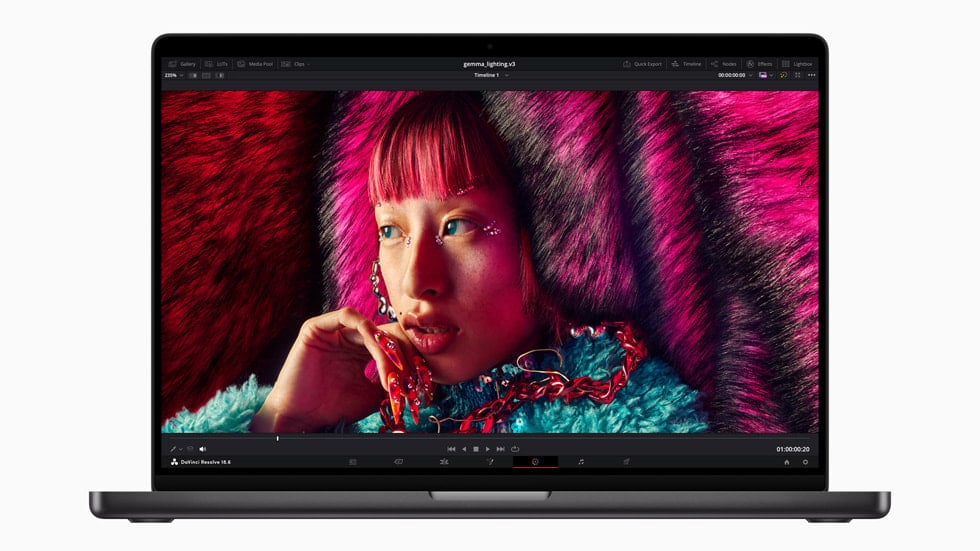
The MacBook Pro M3 Pro has the same Liquid Retina XDR display as the M2 Pro MacBook Pro. The SDR brightness on the M3 Pro MacBook Pro has been increased by 100 nits to 600 nits, while the sustained and peak brightness remains unchanged. Besides that, both displays support ProMotion and have the same color gamut.
Performance – M3 Pro vs. M2 Pro MacBook Pro
The only area where there are minor improvements is in performance. As the name implies, the M3 Pro MacBook Pro has an M3 Pro processor, whereas the M2 Pro MacBook Pro has an M2 Pro chipset.

The M3 Pro chipset has an 11-core CPU with 5 performance cores and 6 efficiency cores and is based on 3nm architecture. A 14-core GPU with hardware-accelerated ray tracing and a 16-core Neural Engine are also included. In contrast, the M2 Pro chipset is based on a 5nm architecture and features a 10-core CPU with 6 performance cores and 4 efficiency cores. It has a 16-core GPU as well as a 16-core Neural Engine.

Apple, on the other hand, reduced the performance and GPU cores on the M3 Pro processor while increasing its efficiency and power with more efficiency cores. Even so, the M3 Pro MacBook Pro offers a 10-15% performance boost over the M2 Pro chipset, making it a minor upgrade over the M2 Pro MacBook Pro.
Battery life – M3 Pro vs. M2 Pro MacBook Pro

The battery in the M3 Pro MacBook Pro has been slightly improved. The M3 Pro MacBook Pro, according to Apple, can last for up to 22 hours when playing videos and up to 15 hours when browsing the web. On the other hand, the MacBook Pro with M2 Pro can last up to 18 hours of video playing and 12 hours of web browsing.
Fortunately, Apple includes a charger with each. However, the MacBook Pro M3 Pro comes with a 70W charger, and the M2 Pro MacBook Pro comes with a 67W charger. The offered charger is likewise not a significant improvement in this instance.
Pricing – M3 Pro vs. M2 Pro MacBook Pro
The largest difference is in the pricing. Oddly, Apple chose to reduce the price of the M3 Pro MacBook Pro by $400, making it available for $1599, but the M2 Pro MacBook Pro remains at $1999.
However, if you’re lucky, you might be able to find the M2 Pro MacBook Pro for less than the M3 Pro MacBook Pro at third-party retailers. However, if the prices remain the same, there is no need to consider the M2 Pro MacBook Pro.
Should you upgrade from M2 Pro MacBook Pro to M3 Pro MacBook Pro?
After comparing the specifications of the MacBook Pro with the M3 Pro and the MacBook Pro with the M2 Pro, the answer is self-explanatory. That is, if you already have an M2 Pro MacBook Pro, there is no reason to switch to the M3 MacBook Pro.
However, if you were considering purchasing the M2 Pro MacBook Pro, it would be a wise decision to save money and purchase the M3 Pro MacBook Pro. Even if there is a slight difference between the two models, the M3 Pro MacBook Pro is less expensive. If you have any further questions or suggestions regarding this comparison, leave them in the comments below.
Read more:

