I’ve been following Apple for a while now, and there are two things I’ve noticed. Firstly, Apple doesn’t try to fix what’s not broken; secondly, they let the technology mature and then implement it in their products or bring revolutionary changes that set the trend. The standard iPhone 14 might seem like an underwhelming upgrade over the iPhone 13, but there’s a little more than meets the eye.

With the iPhone 14 series, we see the implementation of both these approaches. So, you might have questions like: Is there a big difference between the iPhone 13 and the iPhone 14? Or is the worth upgrading from the iPhone 13 to the iPhone 14? Read along to find answers to these questions.
We are not talking about the iPhone 14 Plus
Before we begin, let me address the elephant in the room, the iPhone 14 Plus. Apple has revived the Plus naming scheme and brought in a larger-sized (6.7-inch) standard iPhone. Apart from a larger screen and a bigger battery, there are no differences between the iPhone 14 and 14 Plus. This article will only discuss the upgrades between the standard 6.1-inch iPhone 13 and iPhone 14.
iPhone 14 vs. iPhone 13: Design and display

In terms of design and display, the iPhone 13 and the iPhone 14 are identical, with a max brightness of 800 nits, and 1200 nits peak HDR brightness. The notch, introduced with the iPhone X, is present on the standard iPhone 14. It shrank in length and got wider on the iPhone 13, and the same is the case on iPhone 14. The notch is replaced with Dynamic Island on the iPhone 14 Pro and iPhone 14 Pro Max.
The display and the back glass of both the iPhones feature Ceramic Shield protection, and the frame is built out of Aerospace-grade aluminum. While there are upgrades to the camera (more on it later), the layout remains the same; arranged diagonally. The iPhone 14 weighs 172 grams, which is 2 grams lighter than the iPhone 13’s weight of 174 grams.
Another change that happens every year to iPhones is new colors. The iPhone 14 is now available in Blue, Purple, Midnight, Starlight, and PRODUCT Red. Those were all the physical changes to the iPhone 14.
iPhone 14 vs. iPhone 13: Camera

Every year a new iPhone is released, and Apple ensures to highlight the improvements to the camera system. So, does the iPhone 14 have better cameras than the iPhone 13? While the camera arrangement and setup are identical, there are a few changes.
While the iPhone 14 sports a dual 12MP camera setup like its predecessor, there are upgrades to the sensor. Let’s begin with the primary camera, which is upgraded to a faster f/1.5 aperture that reduces motion blur and captures more details. The sensor also has a smaller pixel size of 1.9 μm. Sensor shift capabilities are retained for better OIS.
The front camera of iPhone 14 sports an upgraded 12MP sensor with an f/1.9 and the ability to autofocus. This leads to faster focus times, even in low lighting conditions. Another hardware change is the addition of the Photonic Engine that helps retain more information and details in images by applying deep fusion earlier to uncompressed images.
Camera flash is revamped with the iPhone 14 lineup. It now comprises 9 LEDs and is adaptive. The flash’s intensity and pattern change based on the focal length set while shooting images – a perfect example of software and hardware working in sync.
The video shooting capabilities of the iPhones are uncontested. To improve this even further, the iPhone 14 can now shoot cinematic mode videos up to 4K 30 fps (HDR), while the iPhone 13 is limited to 1080 30 fps. Action mode is a newly introduced video mode that has excellent video stabilization.
iPhone 14 vs. iPhone 13: Performance
For the first time, a new iPhone has come with a previous generation processor. The iPhone 14 has the same A15 Bionic SoC as the iPhone 13 series. However, the A15 SoC used in the iPhone 14 has a 5-core GPU and 6GB RAM. In simple terms, it is the same SoC used in the iPhone 13 Pro.
One extra GPU core and 2GB of extra RAM compared to the iPhone 13 doesn’t bring massive improvements to the iPhone 14. Gaming is one aspect where we can expect some improvements alongside better RAM management.
The A15 Bionic is a powerful and capable enough processor which is miles ahead of the competition. You wouldn’t face any lags and stutters just because the iPhone 14 is powered by a processor released a year ago.
Special features with iPhone 14 series
Until now, it might feel like nothing is significantly new with the iPhone 14. While it is partly true, and Apple seems to have focused on the iPhone 14 Pro lineup this year, some brand new features are exclusive to the iPhone 14.
Emergency SOS via satellite

Emergency SOS via satellite is a feature exclusive to the iPhone 14 lineup. It enables SOS messages by connecting your iPhone to a satellite orbiting in space. Original Satellite phones house a huge antenna to establish a connection with a satellite.
Apple, however, has implemented the same antennas in the iPhone without adding any bulk to the device. A mighty impressive feat, indeed. I hope other smartphone manufacturers take inspiration from Apple and implement satellite connectivity in their devices soon.
Crash Detection due to new sensors
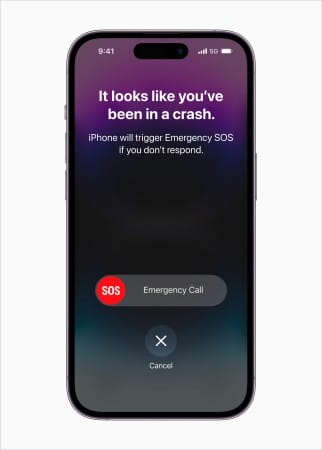
Sensors play an integral role in iPhones’ functioning and enable various features. One such feature enabled on the iPhone 14 due to the new high dynamic range gyroscope and High-g accelerometer sensors is Crash Detection.
Suppose you get into a car accident; no matter which side the impact is from, the iPhone will detect the crash and send an SOS message. Once it detects the crash, if the user cannot respond in 10 seconds, the message is automatically sent to emergency services.
I sincerely hope you never get into a situation where you have to use this feature, but it’s reassuring that if you do, technology can help you in one way or another.
Physical SIM is no longer supported
First, Apple removed the 3.5mm headphone jack from the iPhone, then the charging adaptor from the box, and now Apple has removed the support for physical SIM from iPhone 14. You can no longer insert a physical as the devices do not have a SIM tray. The default option to enable a cellular connection is an eSIM.
The iPhone 14 lineup supports dual SIM functionality and allows you to save up to 5 eSIM profiles. Currently, this only applies to the devices sold in the US. Apple loves removing hardware features that other smartphone brands mock initially but follow shortly after.
iPhone 14 vs. iPhone 13: Price
If you plan on upgrading from the iPhone 13 to the iPhone 14, please don’t. You should either look at the 14 Plus or the 14 Pro lineup, as most of the significant upgrades lie on that side of the spectrum. The iPhone 14 begins at $799 for the 128GB variant, while the iPhone 13 received a price cut of $100 and now begins at $699.
I think the iPhone 14 is for users upgrading from the iPhone 11 or below. Right now, we have an iPhone at every price point, offering more competition and allowing more users to switch from Android to iPhone. Let me know your thoughts in the comments about the iPhone 14 series and if you feel it is an upgrade over the 13 or if Apple was better off naming it the iPhone 13S.
More interesting reads:

