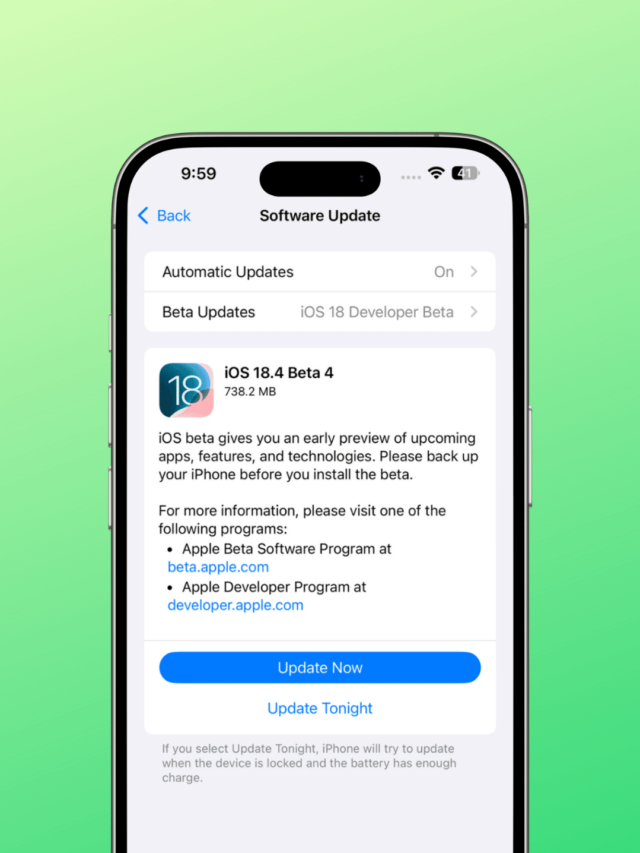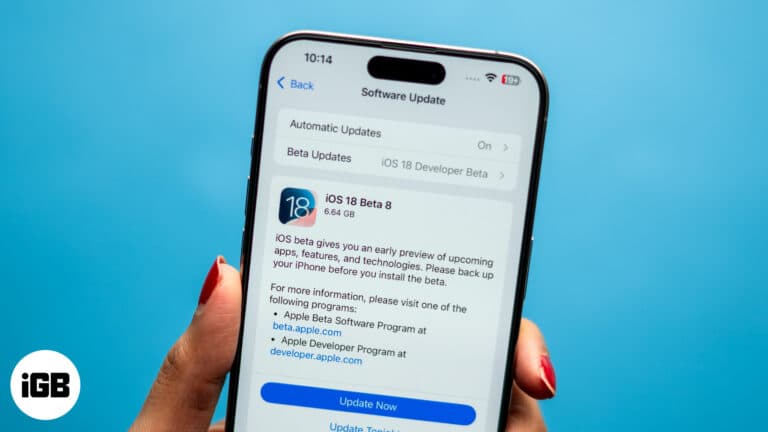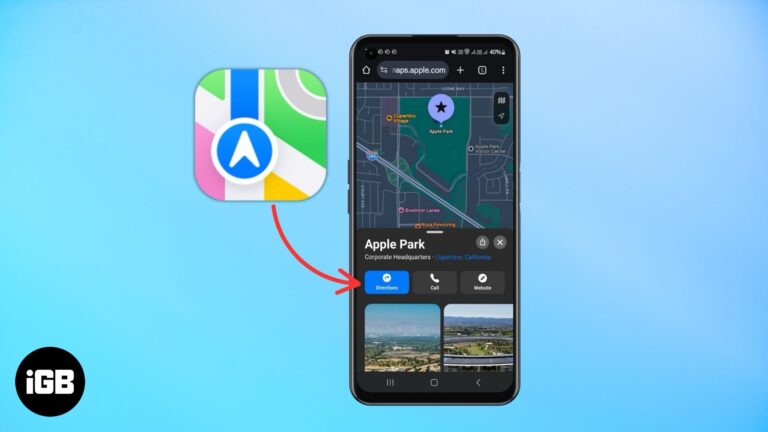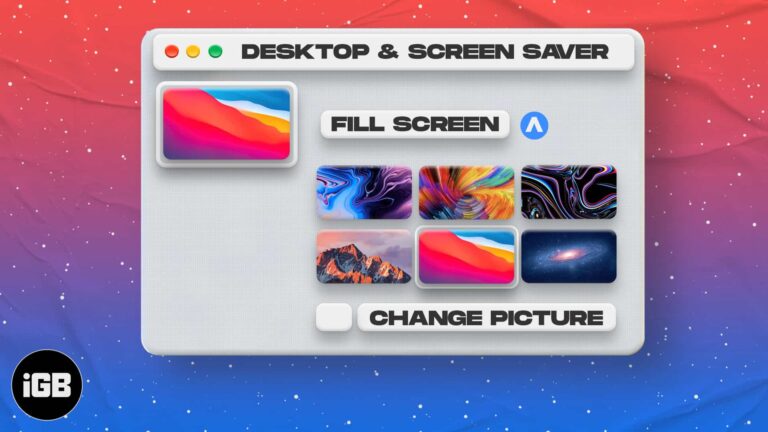Master Apple Ecosystem: Tips for iPhone, iPad, Mac, and Apple Watch
Featured
11 Reasons why buying the iPhone 17 could be totally worth it
iPhone 17 could finally deliver the upgrades we’ve been waiting for — from slimmer designs and 120Hz displays to better cameras, faster charging, and more. Here's everything you need to know.
April 28, 2025
Latest
How to install watchOS 11.5 developer beta 4 on Apple Watch
Apple’s developer beta for its next watchOS release—watchOS 11—is available to developers for testing. If you’re too eager to enjoy the new features, you can download the watchOS 11.5 beta 4 to see what Apple has in store this time around. Follow along, and…
How to install macOS Sequoia 15.5 developer beta 4 on Mac
macOS Sequoia is already available with several new features including Apple Intelligence. But it doesn’t end there. Apple has just released macOS Sequoia 15.5 developer beta 4. If you’re eager to explore this latest update but can’t wait for the next official release, you…
Apple releases iOS 18.5 beta 4 – How to install it
Here's how you can download iOS 18.5 beta for free.
How to use the Picture-in-Picture mode on your iPhone
Learn how to watch videos or take FaceTime calls while using other apps with Picture-in-Picture mode on your iPhone.
How to use the Portrait mode on your iPhone to click stunning portraits
Master Portrait mode on your iPhone to capture stunning, pro-quality shots.
How to get rid of the “Finish Setting Up Your iPhone” alert
Learn how to fix and remove the “Finish Setting Up Your iPhone” alert with simple, effective solutions.
iPad and iPhone apps on SALE today!
How about going on an App Store shopping spree? We’ve scoured the App Store for some epic iOS app discounts. Yes, it’s raining price drops and sell deals on iOS apps and games that are usually full price! From music apps to handy tools, we’ve listed the best iPhone and…
Apps gone FREE today on the App Store
Some of the best iOS apps are paid ones, and they rightly should be given the value they offer. But did you know that many developers temporarily make their apps free every day to boost visibility and attract new users? This offers the perfect opportunity to explore new tools and games…
Best accessories for AirPods Max you should buy in 2025
Essential accessories to protect, enhance, and get the most out of your AirPods Max.
How to use Apple Maps on Android and Windows PC (2025 guide)
Your simple step-by-step guide to view Apple Maps on non-Apple devices.
Health Sharing on iPhone: How to set it up and why it matters for your Healthcare
Share health data securely on iPhone with Health Sharing feature.
How to use Walking Steadiness on iPhone to prevent falls
Set up Walking Steadiness on iPhone to track mobility and prevent falls.
What stores take Apple Pay? The ultimate guide for 2025
Apple Pay has quickly become one of the most popular ways to pay—whether you’re grabbing groceries, shopping for clothes, or fueling up your car. But not every store supports this convenient payment method, so it’s important to know where you can use it before you leave…
How to run an LLM locally on your Mac
Run ChatGPT-like AI locally on your Mac for free—no internet required. Here’s how to set it up and chat privately, anytime.
Don’t like your iPhone waking up when you pick it up? Here’s how to change that
Stop your iPhone screen from waking up—learn how to turn off Raise to Wake.
How to check your Apple Watch battery health and when to replace it
Apple Watch battery draining fast? Learn how to check its health and when to replace it.
Google Maps Incognito mode explained: How to browse privately
Browse privately, avoid tracking, and take back control of your location data—here's how Incognito mode in Google Maps works and when to use it.
iPadOS 19 may add macOS-style menu bar and Stage Manager 2.0
Rumors hint iPadOS 19 will add a macOS-style menu bar and smarter multitasking, making iPad feel more like a MacBook.
iOS 19: Expected features, release date, and everything we know
Your one-stop destination for iOS 19 leaks and rumors.
iPhone 17 Air: Latest leaks on display, performance and release date
Apple's slimmest iPhone yet? What to expect from the iPhone 17 Air
Popular