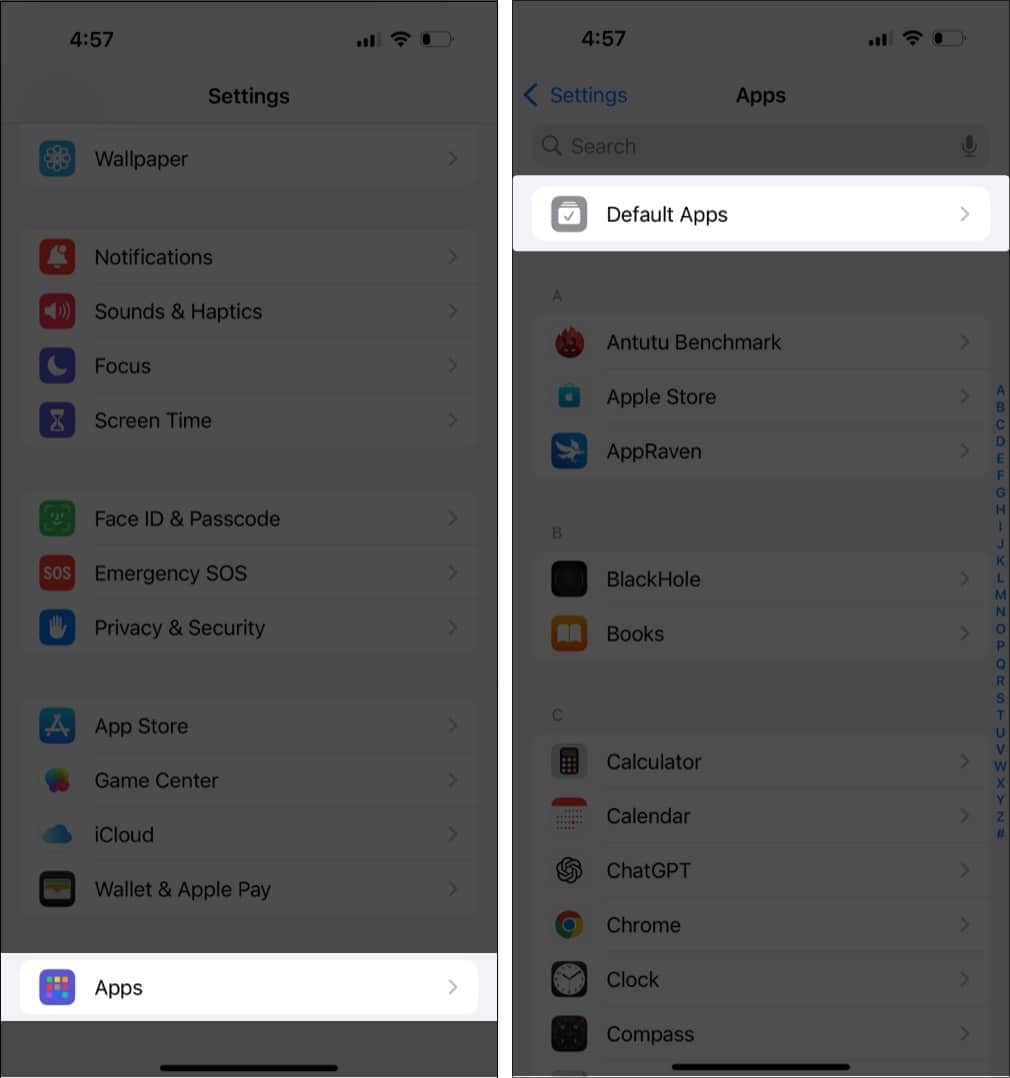Until now, changing the default apps on the iPhone required you to visit specific app settings under the Settings app. With iOS 18.2, Apple is changing how you set the default apps for message, calls and more on your iPhone and iPad. Keep reading to learn about the Default Settings feature in iOS 18.2 and how you can use it.
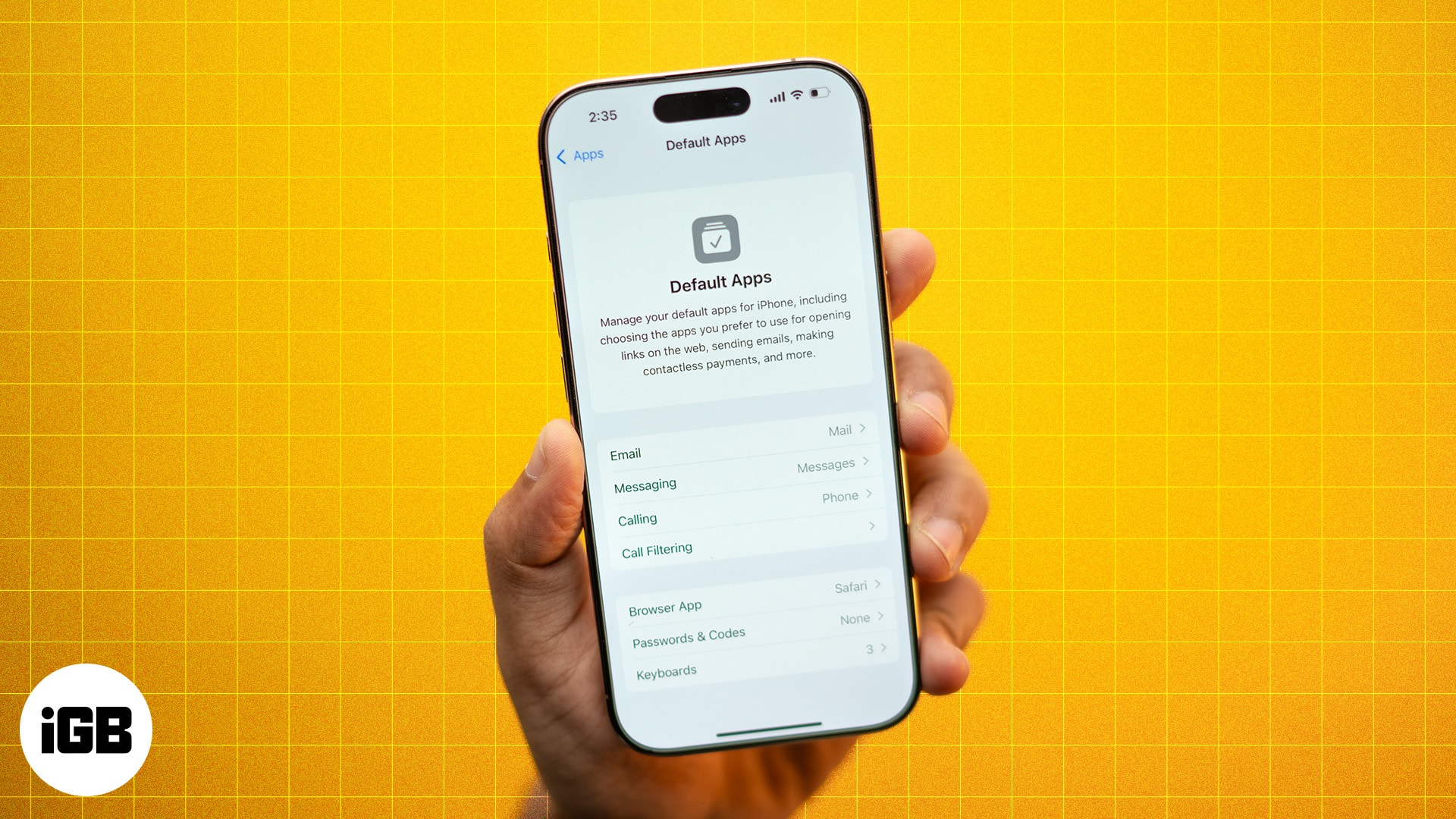
The new “Default Apps” feature in Settings App
When Apple announced in August 2024 that it would allow users in the EU to change the default messaging and calling apps on their iPhones and iPads, many users assumed this option would be limited to the EU region only. However, the ability was released worldwide with iOS 18.2.
With iOS 18.2, Apple added a new Default Apps section in the Settings app, allowing you to easily manage and change default apps for various categories, including calling and messaging.
“The iOS 18.2 and iPadOS 18.2 releases also include improvements to the Apps area in Settings first introduced in iOS 18 and iPadOS 18. All users worldwide will be able to manage their default apps via a Default Apps section at the top of the Apps area. New calling and messaging defaults are also now available for all users worldwide.”
What default apps can you change in iOS 18.2?
The ability to change default apps has always been limited to a few categories on the iPhone. However, this changes with iOS 18.2, as you can now change the default apps for many more categories than before. Here’s the complete list:
- Messaging
- Calling
- Call Filtering
- Browser App
- Passwords & Codes
- Keyboards
iOS 18.2: How to change the default messaging or calling apps on iPhone
Now that you know which default app categories you can change, let’s look at how to do it:
- Open the Settings app, scroll to the bottom, and select Apps.
- Tap the Default Apps tab at the top.
- Select Calling or Messaging depending on what you want to change.
- Next, choose the app you want to use as the default.
Currently, not many third-party offers can be used as default messaging or calling apps. However, the latest version of WhatsApp allows iPhone users to use it as a default for related actions. We expect more third-party apps to be available soon in these categories.
Signing off…
The ability to change the default messaging and calling apps on iPhone is a welcome step from Apple, which many iPhone users will cherish in the long run. However, it would be more beneficial when we’ll be able to choose more third-party apps other than WhatsApp as the default messaging and calling apps on the iPhone.
What are your thoughts on the new default app setting? Do share your thoughts in the comments.
Also read: