Apple’s iOS 18 update is incredibly noteworthy as it introduced many significant features (like Apple Intelligence) and overhauls to native apps. Naturally, iOS 18.4 is also no exception. In this article, I’ll share the top 10+ features of the iOS 18.4 update, its compatible devices, and how to prepare your iPhone for the update.

iOS 18.4 release date
Apple finally launched the official iOS 18.4 update on March 31st, 2025, with many new features. However, the expected personalized Siri features are not included.
All the latest features in iOS 18.4
With each iOS update, Apple aims to enhance user experience through performance improvements, new features, and security updates.
Here’s what you get in the latest iOS 18.4 update.
1. Priority notifications
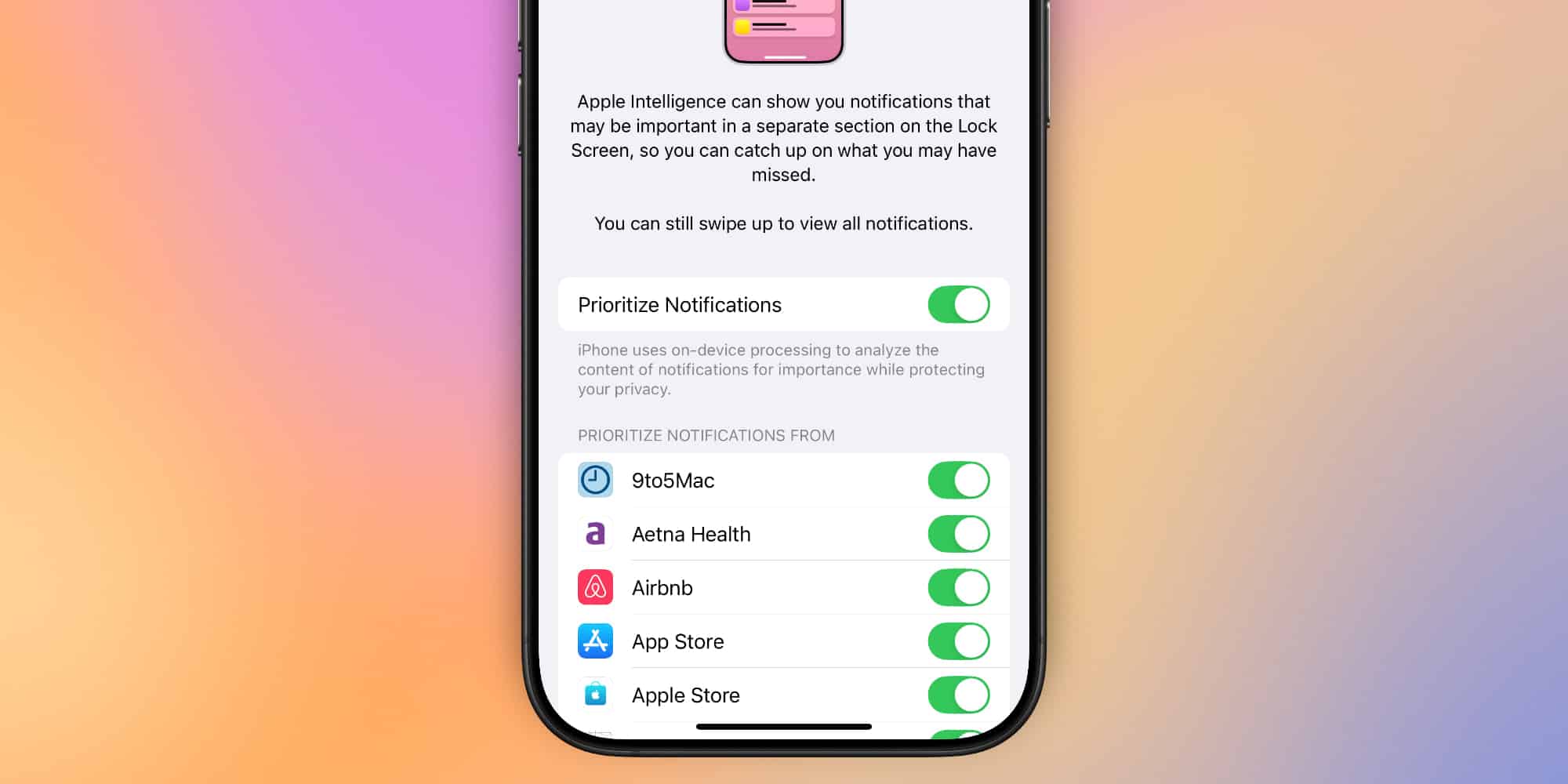
To help you manage alerts more effectively, iOS 18.4 introduced Priority Notifications. Apple Intelligence already shows priority emails in the Mail app. It will use the same functionality to analyze your notifications and highlight the most important ones at the top of your list. So, you would never miss critical updates. Combined with Notification Summaries, this can boost your productivity.
2. New emojis
iOS 18.4 introduces a fresh batch of emojis, adding more diversity and creative expression options. This update includes eight new emojis such as:
- Face with bags under eyes
- Fingerprint
- Leafless tree
- Root vegetable
- Harp
- Shovel
- Splatter
- Flag of Sark
3. New image styles in Image Playground
The Image Playground app also received an update with iOS 18.4. Apple added a new Sketch style in addition to the existing Animation and Illustration styles, enabling you to generate images with a hand-drawn appearance. If you’re wondering how Sketch style would work, you may use the Image Wand in Notes to get an idea.
4. Apple Vision Pro app on iPhone
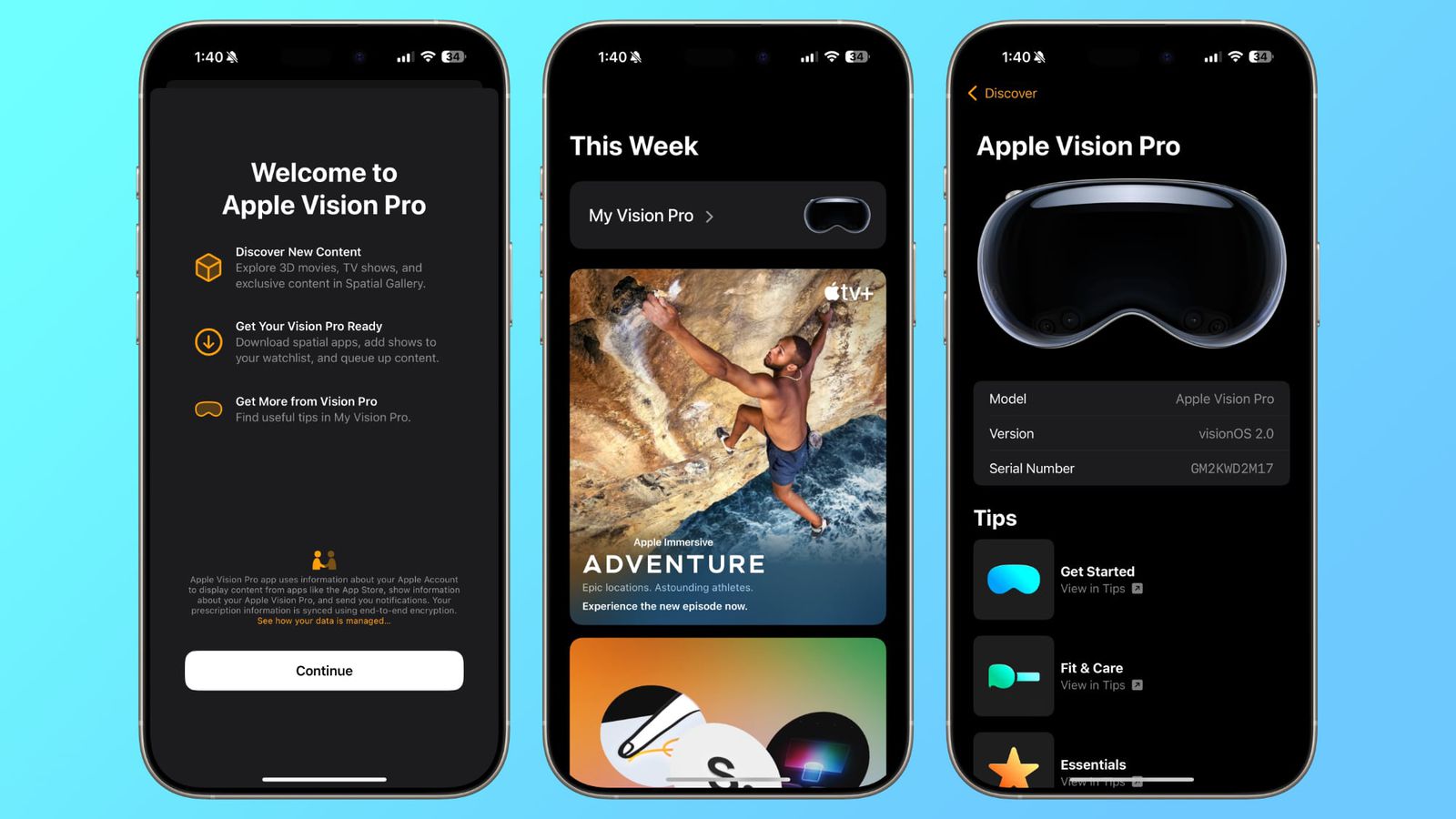
With iOS 18.4, Apple officially rolled out a new Apple Vision Pro app for the iPhone. This app makes it easier to manage and use the Vision Pro headset without always putting it on.
You can find your Vision Pro’s model number, software version, and serial number in the app. Apple also promised to provide tips and updates about Vision Pro’s latest features. Moreover, you may explore new video content, apps, and games for Vision Pro directly from your iPhone.
5. Apple Intelligence in more languages
The iOS 18.4 update included new language support in Apple Intelligence, such as French, German, Italian, Portuguese (Brazil), Spanish, Japanese, Korean, Chinese (simplified), and localized English for Singapore and India. So you can now enjoy the features in your native language.
Starting in April, Apple will extend its Apple Intelligence features to users in the European Union. This expansion will allow more users to benefit from the latest AI-driven functionalities. If you can’t access the AI features right now, worry not. There’s an easy trick to use Apple Intelligence outside the U.S. that you can use to get them on your iPhone.
6. Food section in Apple News+
Another feature I am excited about is the new Food section for Apple News+ subscribers in iOS 18.4. It offers several recipes from top food publishers, including Allrecipes, Bon Appétit, Food & Wine, Good Food, and Serious Eats. The new Recipe Catalog section features new recipes regularly.
Apple News editors also included curated stories about restaurants, healthy eating, and kitchen essentials. A notable addition is the cook mode, which presents step-by-step instructions in a full-screen format. So, you can use it easily during cooking. While primarily for subscribers, select recipes and stories are expected to be accessible to non-subscribers as well.
7. Ambient Music in the Control Center
Control Center got a new Ambient Music feature in iOS 18.4. It offers quick access to curated soundscapes designed to enhance your well-being and productivity. Right now, you can find four distinct categories with instrumental playlists, such as:
Sleep
- Sleep Sounds
- Bedtime Beats
- Sound Bath
- Piano Sleep
Chill
- Piano Chill
- Ambient Chill
- Lo-Fi Jazz
- Pure Chill
Productivity
- BEATStrumentals
- Binaural Frequencies
- Pure Focus
- Classical Concentration
Wellbeing
- Pure Calm
- Pure Meditation
- Spa
- Beats & Breath
You may select any category to add as a tile in the Control Center. Tapping the control will start a random sound or music from that category. If you want to skip the track or see what music is playing, you need to access Dynamic Island. Apple also adds the playback control in the Control Center, like the Music app.
The update also introduced a new Apple Intelligence & Siri section in the Control Center. It has Talk to Siri, Type to Siri, and Visual Intelligence controls. Therefore, if you have an iPhone 16e or 15 Pro, you can easily access Visual Intelligence features directly from the Control Center.
8. App review summaries in the App Store
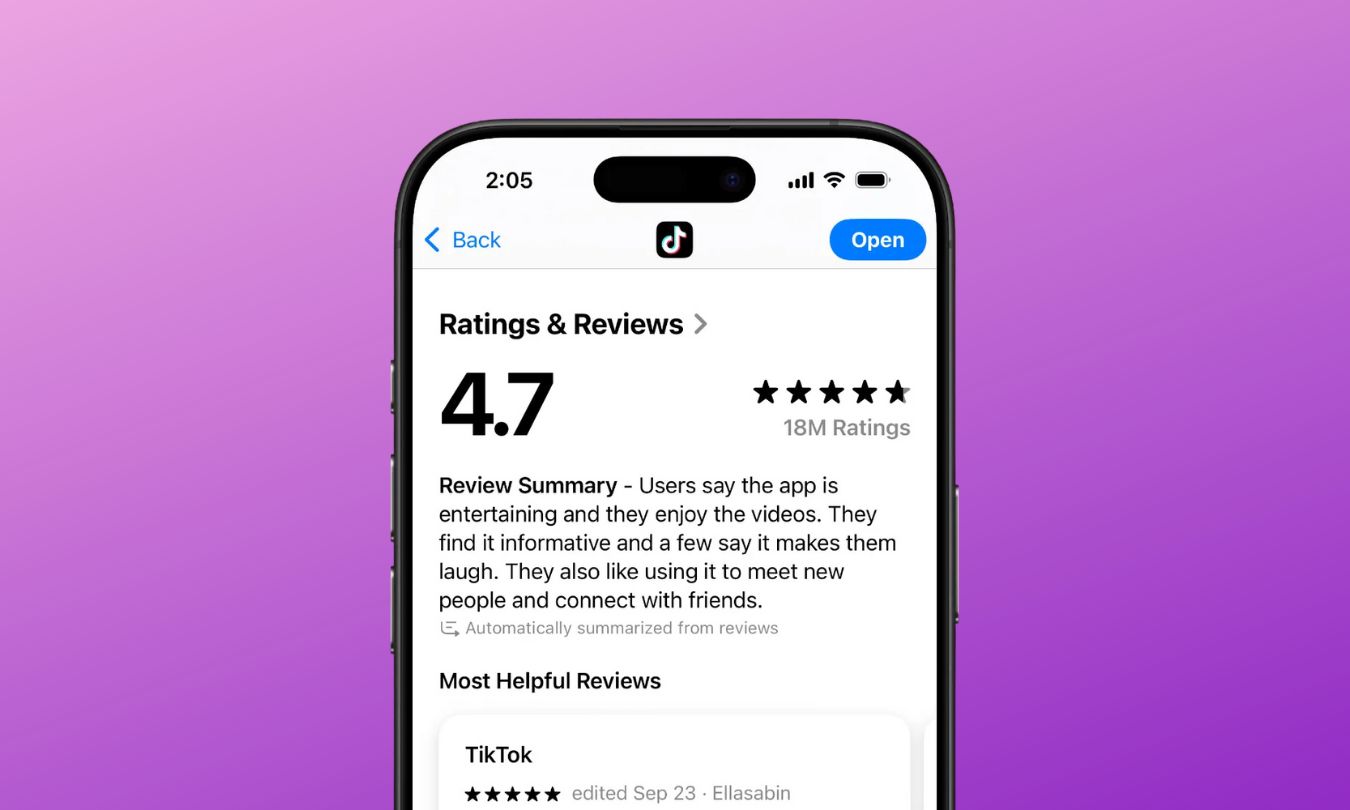
To help users quickly understand the general opinion about an app, Apple introduced Apple Intelligence-generated review summaries. These summaries condense user feedback into brief paragraphs, highlighting key insights from reviews.
When you go to the Ratings & Reviews section of an app or game in the App Store, you’ll see a review summary. Additionally, these summaries are updated at least weekly to reflect new user feedback.
This feature will initially be available in the US App Store for apps and games published in English that have accumulated a sufficient number of reviews.
9. Pause app downloads and updates
You may know that you cannot temporarily stop downloading an app or an update. The only option is to cancel the download entirely and restart it from the beginning later.
Apple has finally added a pause button that allows users to temporarily halt an app or update a download so they may resume it later without losing progress. This feature is super useful when you have poor connectivity or network congestion.
10. Changes in the Photos app
iOS 18.4 also brought six key improvements to the Photos app, making it easier to manage and organize pictures. You can filter photos or videos by Shared With You (items received from others) and Not in an Album (unorganized photos).
In the Albums tab, a new Sort by Date Modified feature allows albums and folders to be arranged based on recent changes. Moreover, iOS 18.4 added a toggle to hide the Recently Viewed and Recently Shared albums for more privacy.
Lastly, if you have enabled Use Face ID in Photos settings, you can’t import your hidden photos to your Mac or PC. This enhances your privacy.
11. EV Routing updates in Maps
In iOS 18.4, Apple updated the Apple Maps EV routing feature to support a broader range of charging stations, including Tesla’s North American Charging Standard (NACS) Superchargers. This update is particularly beneficial for Ford Mustang Mach-E and F-150 Lightning owners who use CarPlay, as they can now be routed to NACS chargers when planning their trips.
Previously, Apple Maps EV routing was limited to Combined Charging System (CCS) stations, even after manufacturers like Ford provided adapters for NACS compatibility. With iOS 18.4, Apple Maps recognizes vehicles equipped with NACS adapters and includes these charging stations in route planning.
Other note-worthy features in iOS 18.4
Along with the major changes, iOS 18.4 also packs some minor yet useful upgrades in the native apps. Now, when you start a new search in Safari, the recent search recommendations allow you to swiftly return to earlier queries.
The Screen Time restrictions got more strict. If you have put an App Limit on an app, deleting and reinstalling it doesn’t remove the restriction.
Additionally, new podcast widgets include a Library widget to access your most frequently used playlists, such as Latest Episodes, Saved, and Downloaded. There’s also a Followed Shows widget to keep track of your favorite shows.
With iOS 18.4, you can now control and automate your Matter-compatible robot vacuum cleaners from the Home app.
Which iPhone models support iOS 18.4?
Apple strives to support a wide range of devices with its updates. However, older models may eventually lose compatibility due to hardware limitations. This time, iOS 18.4 rolled out on iPhone XR and newer, the same as the iOS 18 supported device list.
Devices older than these may not support iOS 18.4. To check your device model, go to Settings → General → About.
How to prepare for the iOS 18.4 update
New iOS updates often pack bugs and glitches. So, before you start the update process, safeguard your data by backing up your device. You can accomplish this through iCloud or a computer (PC or Mac).
Additionally, you need ample storage on your iPhone to download the update. So check your storage under Settings → General → iPhone Storage and delete any unused apps or files, if needed, to free up space on your iPhone.
Finally, when updating, make sure your device has at least 50% battery or is plugged into a charger. When the iOS 18.4 download is available, go to Settings → General → Software Update and hit Install Now.
If the update is not appearing, check that your device is compatible and connected to the internet. In case the installation fails, restart your device and try again, or consider updating via a computer. Otherwise, you can try some fixes if you are unable to download the iOS update on your iPhone.
Signing off
With so many long-requested features, iOS 18.4 is indeed an exciting update. However, we are still waiting for the anticipated on-screen awareness and personal context for Siri. Apple may finally introduce those in the upcoming iOS 19 update in June.
Which features are you waiting for? Let me know in the comments below!
Don’t miss these:


