AnyTrans from iMobie is probably the best alternative to iTunes when it comes to managing content on your iPhone/iPad. In fact, to call it an “alternative” is doing a grave injustice to the software. It’s much better, simpler, faster, and cooler than iTunes in almost every way you can think of.

AnyTrans has a slick interface (that’s super minimal and clean) and works just like iTunes (copy, transfer, sync, etc.). However, it adds a ton of features including a really powerful app manager, file manager, iCloud data explorer, a way to easily transfer files between your iPhone and computer (vice-versa) and between two connected iDevices.
We reviewed it in detail and then broke up our observation into several categories. Keep heading south to know everything about iMobie AnyTrans.
iMobie AnyTrans: One Of the Best iTunes Alternatives
Design, UI, and UX
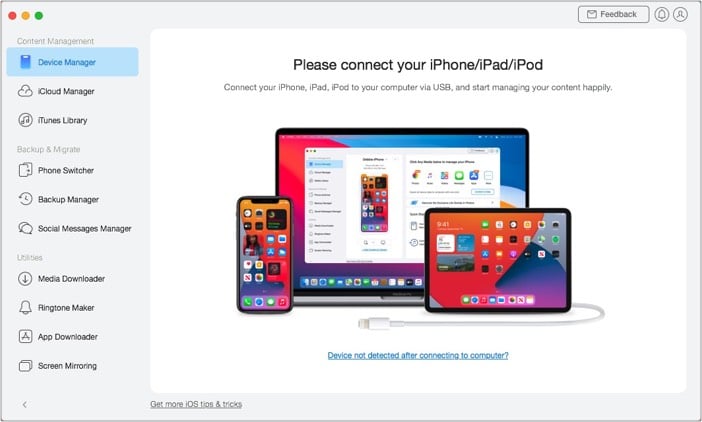
Let’s first begin with the interface. Apple has continuously revised the interface on iTunes to make it simpler, minimalistic, and easier to use. While it has got many aspects of the interface right, the moment you look at AnyTrans, you realize that this is the way iTunes should have been.
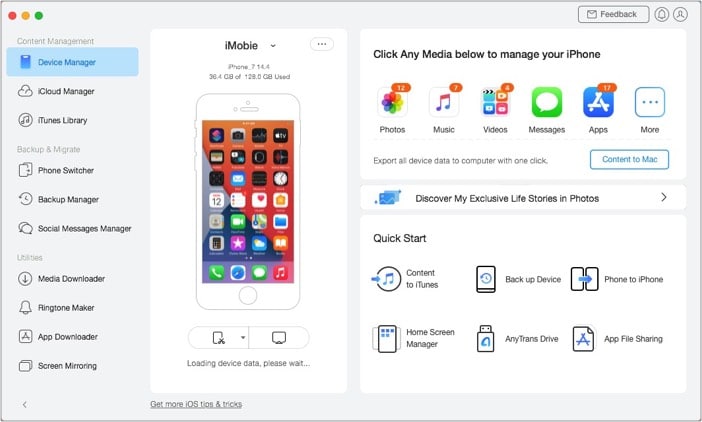
AnyTrans features a really cool, minimalist interface – something that makes it super easy to sync, to transfer files between devices, to manage apps and backups and data, etc. The first rule of thumb is to make things easy to find, and AnyTrans has nailed it.
Sync+Transfer
AnyTrans works pretty much like iTunes in terms of letting you sync data from your computer to iPhone (and vice versa), but it completely changes the way you do it. AnyTrans enables you to manually add music files, other media files to your iPhone/iPad.
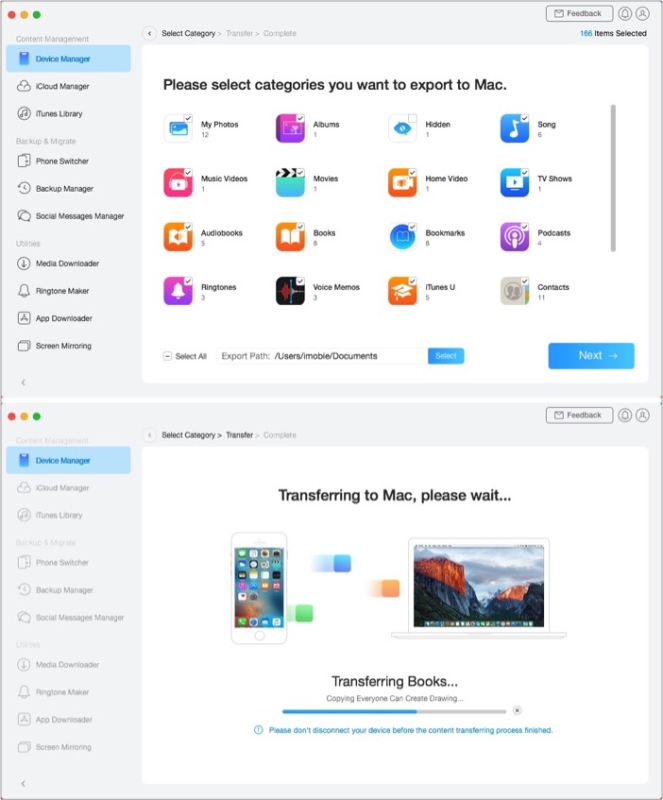
It gets rid of the unnecessary “library” concept (although you can still use it). It also prevents duplication and constant re-sync in order to copy files to your iOS device. In that sense, it considers your iPhone as a physical drive but works just fine with the sync.
Adding music and photos/videos (as playlists or as individual files) couldn’t get simpler than this.
What is even more interesting is that if you want to transfer media between two iOS devices, AnyTrans will do that too. It’s made more straightforward by allowing one iOS device to talk directly to another iOS device through AnyTrans.
App and File Management
The other feature of AnyTrans that I like very much because I rely on things like iFile a lot to clear out the cache is the built-in app manager. Not only can you find out details about apps installed on your iDevice, but you can also browse through the file system. There are very few good-quality file managers for the iPhone (iExplorer, iFunbox) and AnyTrans counts itself among them. And rightly so.
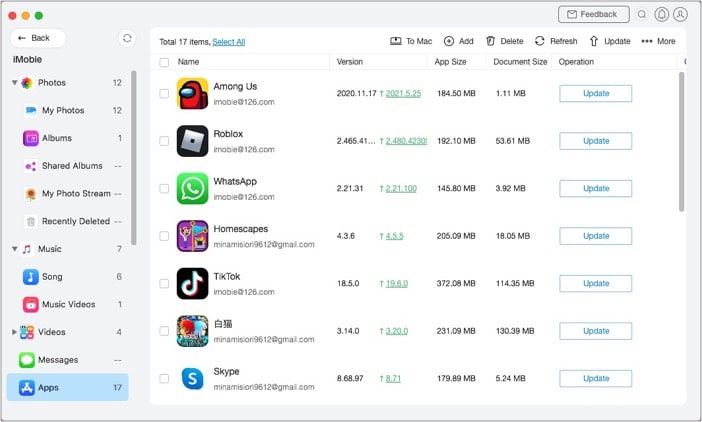
As an added benefit of this capability, AnyTrans will let you use your iPhone as a storage device. You can actually carry files on your iPhone, but of course, you’ll need another file explorer to be able to access them elsewhere.
Managing Backups
One of the craziest things about an iDevice backup on iTunes is that you can never – via iTunes – find out what’s stored in the backup. Sure, it has all your text messages, photos, contacts, emails, Safari data, even app data but you can’t tell, and you can’t look through it.
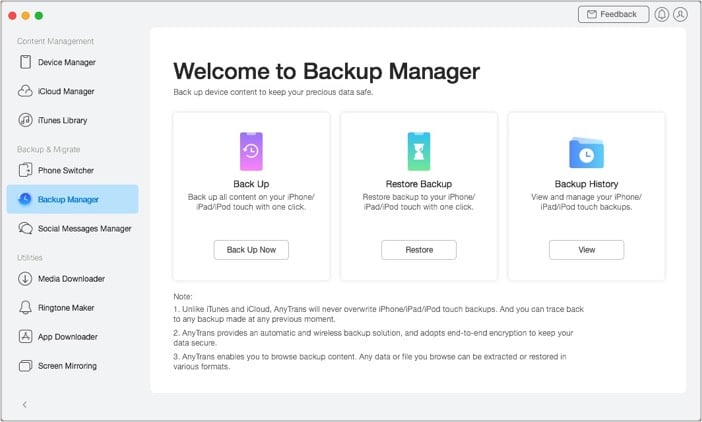
That is where software like AnyTrans comes into play. AnyTrans will let you not only manage backups (restore, make, etc.) but you can check what is stored in the backups easily.
You can access parts of the backup just so that you can grab the text messages, or say, Notes, or app-related files, etc. With this feature, you can also selectively backup some text messages (or only specific apps) to the iPhone. Selective backup restore is something that you get only with apps like iBackupBot or, a better solution, AnyTrans.
iCloud Explorer
To add icing to the cake, AnyTrans also features an iCloud Explorer. To begin with, it’s an easy way to access the files on your iCloud backup. This is a slightly different interface from the one you see on iCloud.com because here, you can sync selective files and folders on your iPhone / iPad to iCloud backup directly.
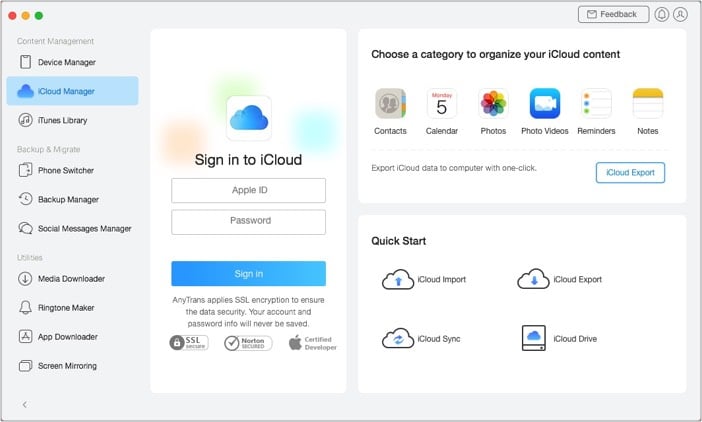
Overall, AnyTrans is one heck of software that can effectively replace iTunes if you start working with it. Sure it’s a slightly costly affair at $39.99 (single license) and $59.99 (almost unlimited license) but it’s worth every penny you pay for.
If you’re tired of iTunes, give AnyTrans a try. It’s available for both Windows and Mac.
- Buy AnyTrans for Windows – Personal License ($49.99)
- AnyTrans for Mac – Personal License ($49.99)
- Buy AnyTrans for Windows – Family License ($69.99)
- Buy AnyTrans for Mac – Family License ($69.99)
Which feature of AnyTrans impressed you? Share it with us in the comments.


