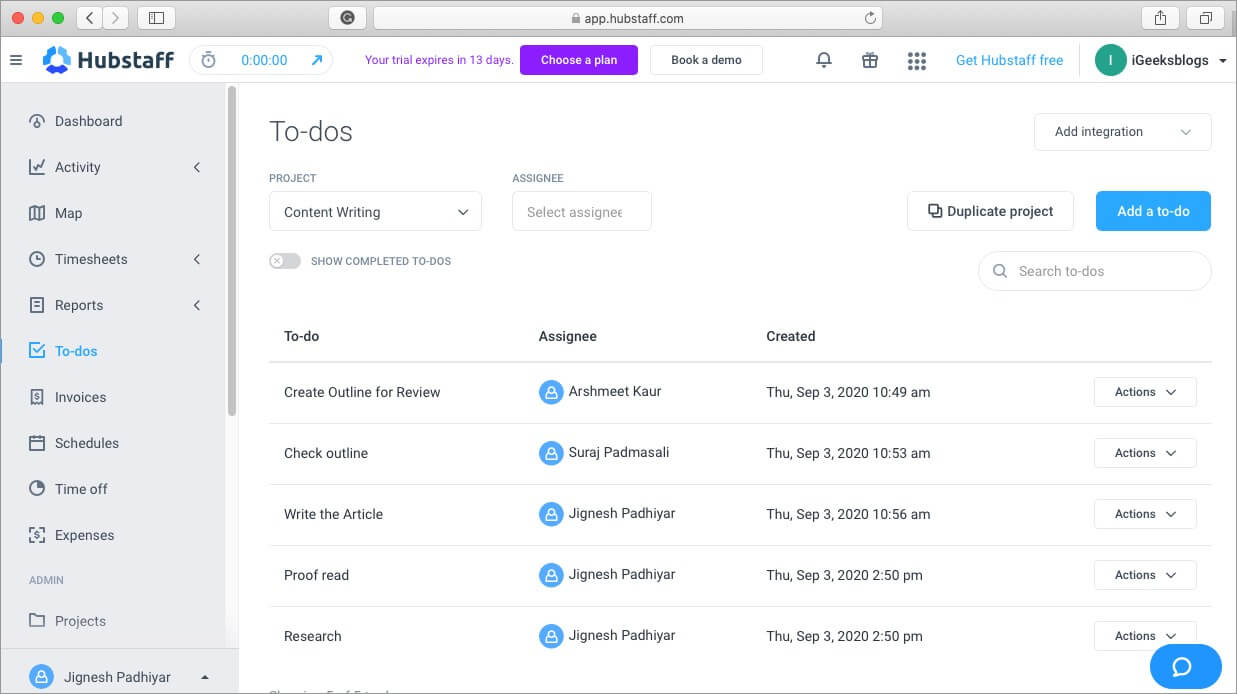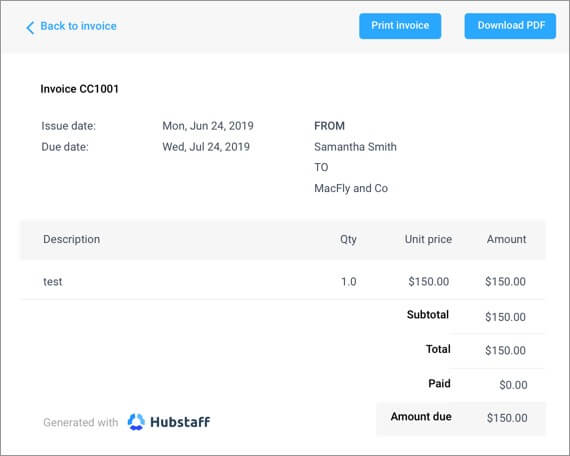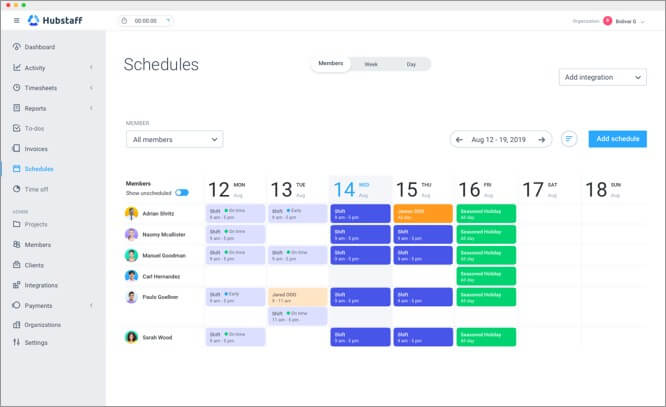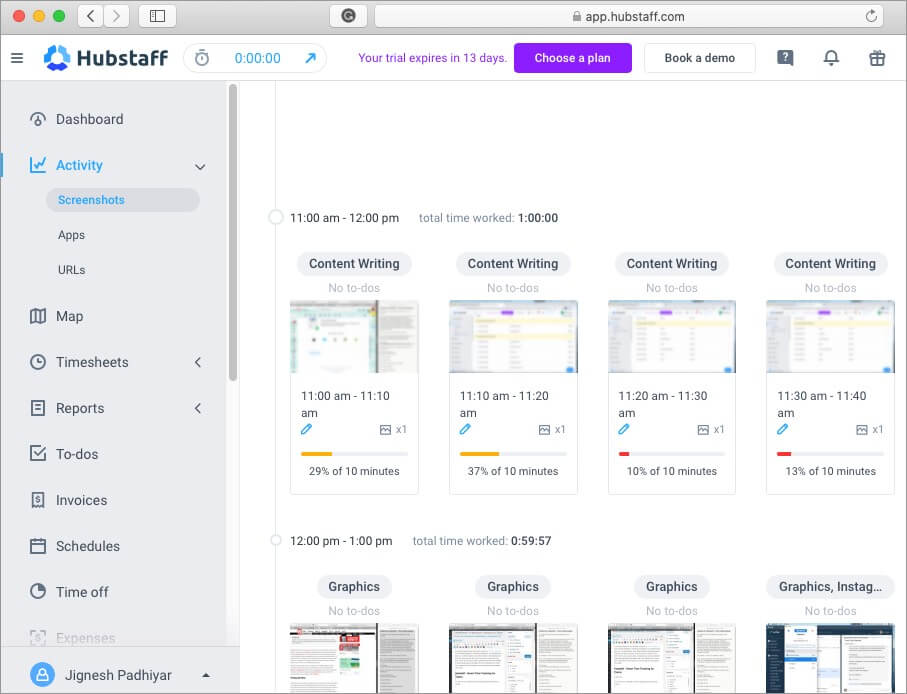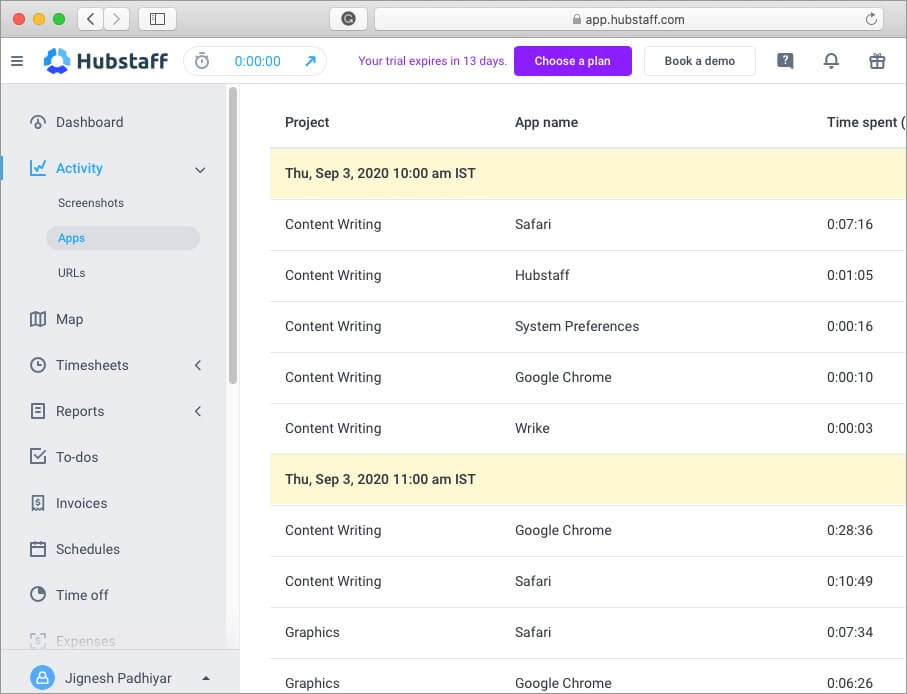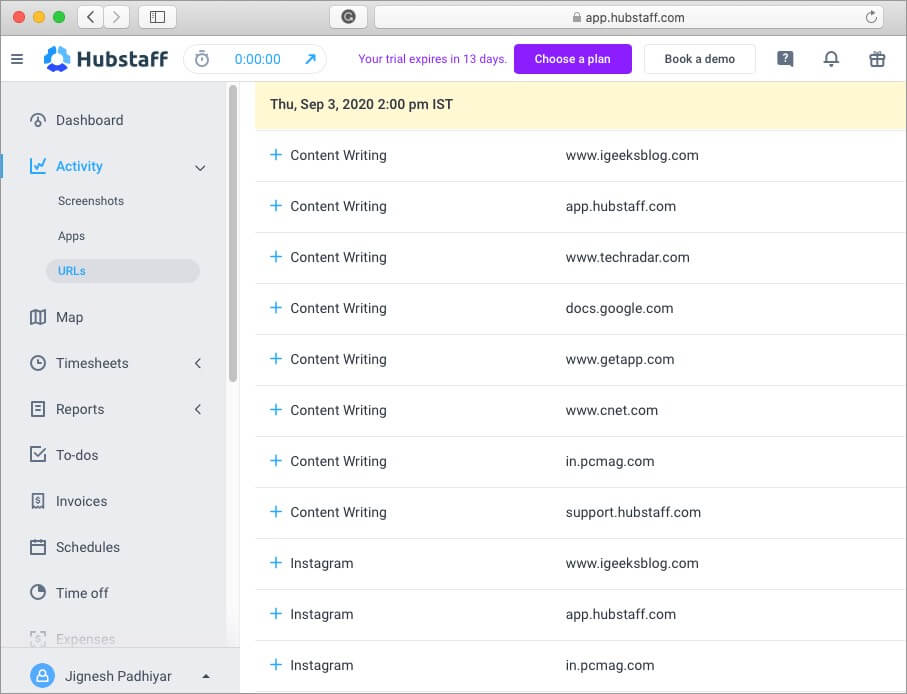An essential aspect of any business’s success is the seamless management. From meeting deadlines, monitoring employees, to calculating time spent on a certain project; every detail matters. But keeping track of all this and more can eat a lot of your time, so when will you work? You’ll surely need a smart, comprehensive tool like Hubstaff to make things easier and doable. But is the software truly worth your investment & time? Read on as we thoroughly test Hubstaff-Time Clock.
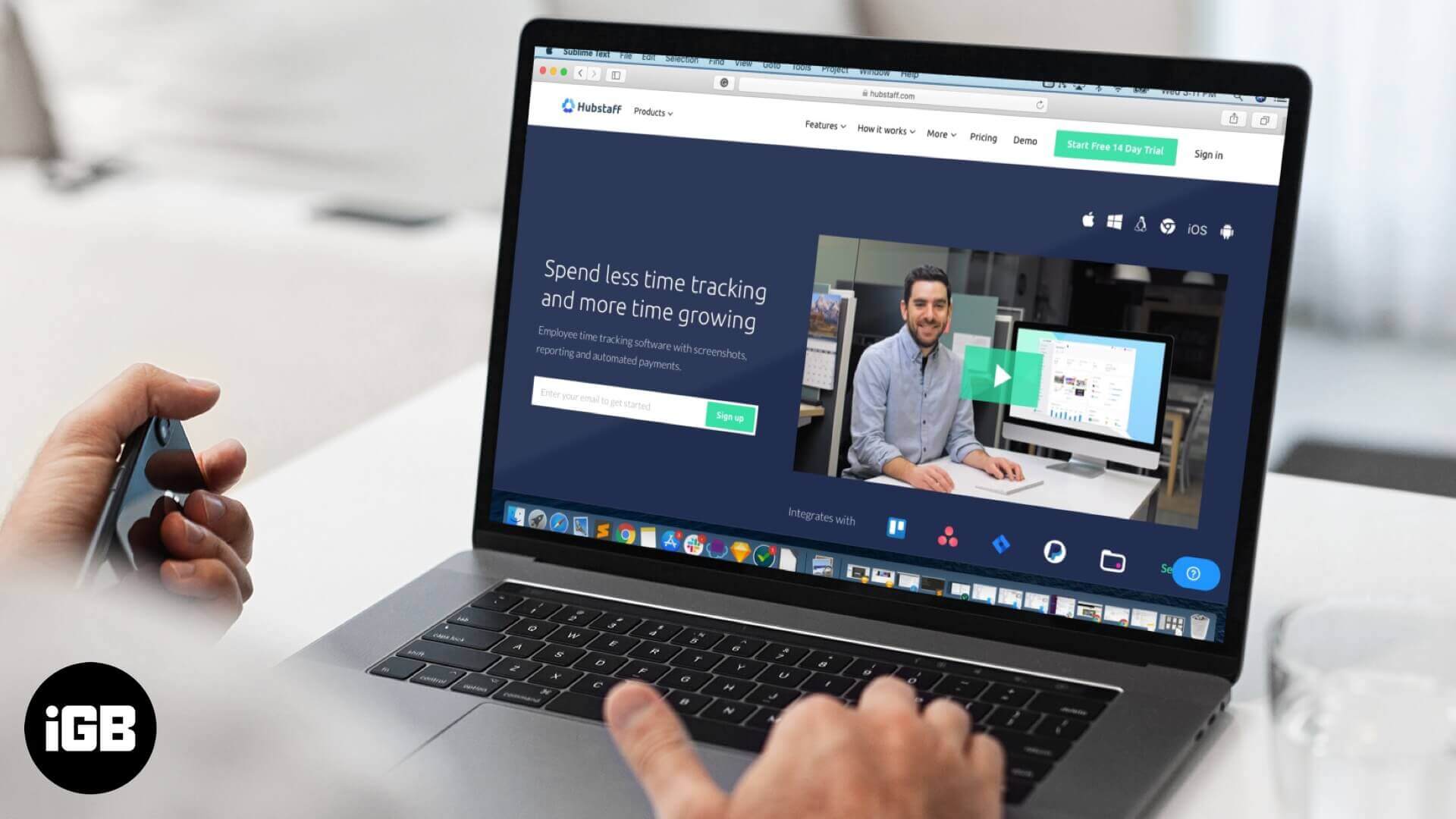
Hubstaff: Smart Time Tracking for Teams
At the core, Hubstaff is a time tracking app that helps you track and monitor your employees; how and where they are spending their working hours.
Thanks to a feature-packed design, you can observe projects’ progress, an individuals’ performance by day and weeks, time and money invested on a particular project, and much more.
Features Galore
Hubstaff allows you to track time in two ways, one via a handy stopwatch. And the second one is filling a timesheet manually. Both methods can be easily enabled from your desktop or mobile.
Naturally, employers prefer the stopwatch system as it’s more accurate and logs idle time easily. What’s interesting is that admins can push the employees to present a reason if they are filling in certain parts of the timesheet manually.
Switching between projects is pretty simple; tap on the project/task and select the play icon. Hubstaff will start tracking the next task.
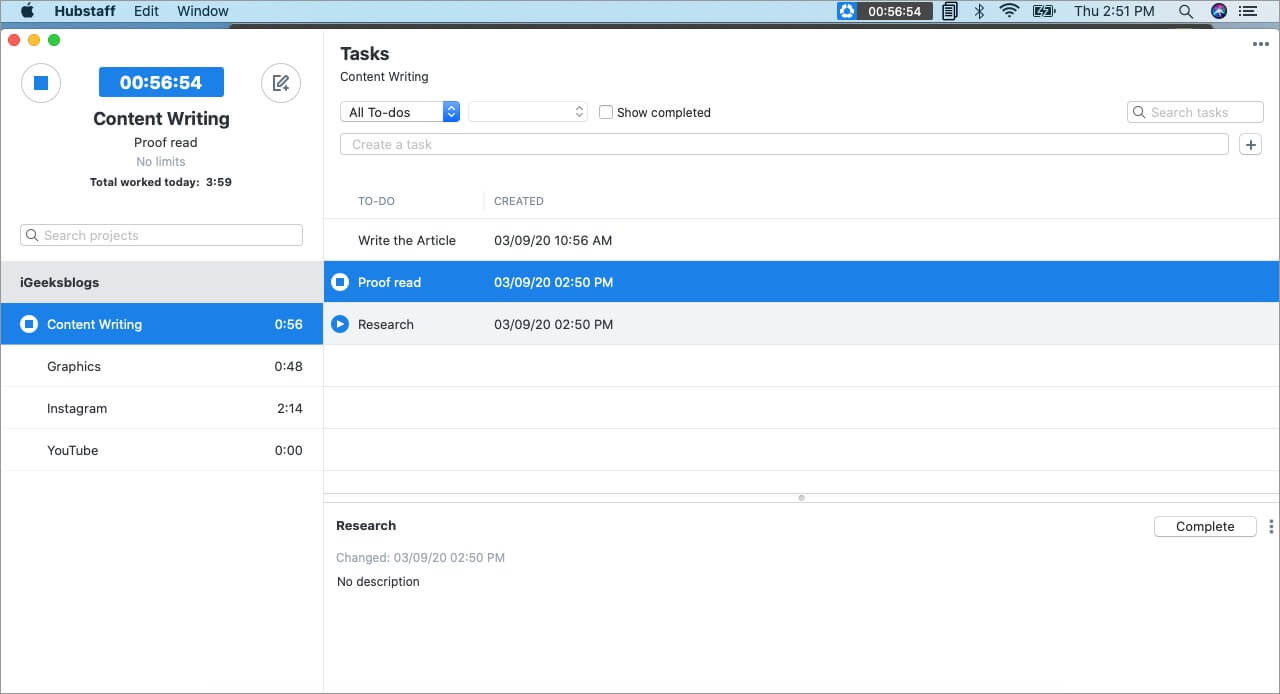
The software further incorporates handy features of project management apps such as:
- To-do’s: You can organize and divide the tasks under each project in a neat list. Assign those tasks and check their progress on a daily or weekly basis.
- Invoices: A premium feature, wherein you can quickly generate detailed invoices based on hours tracked and wages for each team member.
- Schedule: As the name suggests, line up projects for tomorrow or beyond according to their priority.
- Time off: Depending upon your policies, allot, approve, and check balances for each team member.
- Expenses: Upload receipts, categorize expenses and add invoices under different projects or client budgets.
- Integration:
To make everything as smooth as possible, Hubstaff also offers seamless integration with apps hailing from various categories.- Project Management – Wrike, Zoho Projects, GitHub, etc.
- CRM – SalesForce
- Payroll providers – Gusto
- Payment processors – Bitwage, Transferwise, PayPal Classic, etc.
- Accounting and invoicing – FreshBooks, QuickBooks
- Help desk – Freshdesk, Zendesk
And that’s not all; Hubstaff also has some remote monitoring skills up its sleeve; let’s check them out in detail.
Employ Monitoring
In terms of monitoring, Hubstaff doesn’t offer intensive or over-intrusive features. It smartly offers the middle path, wherein employers can track their employees without compromising their privacy to a great extent.
Activity Tracking: Divided into three major categories, Screenshots, Apps, and URLs, HubStaff monitors your employer’s activities during the clocked hours. Although, this is predominantly done via the macOS app, Windows app, Chrome Extension, and not iOS or Android apps.
- Screenshots – You can observe the screengrab of your employee’s screen every 10 minutes or so. And see their productivity in terms of Mouse and Keyboard usage during the time. There is also a blurred screenshot option available. This lends you a rough idea of what is going on without jeopardizing a projects’ secret.
- Apps – Whether work-related or leisure related, you can keep an eye out on which apps were used, how many times, and for what period.
- URLs – Check which website they visited and for how long they were lingering on that site.
Map/Geo Tracking: A great one for offsite projects and remote workers, HubStaff shares the employee’s current location. Further, you could create geofencing and check when someone entered or exited the area.
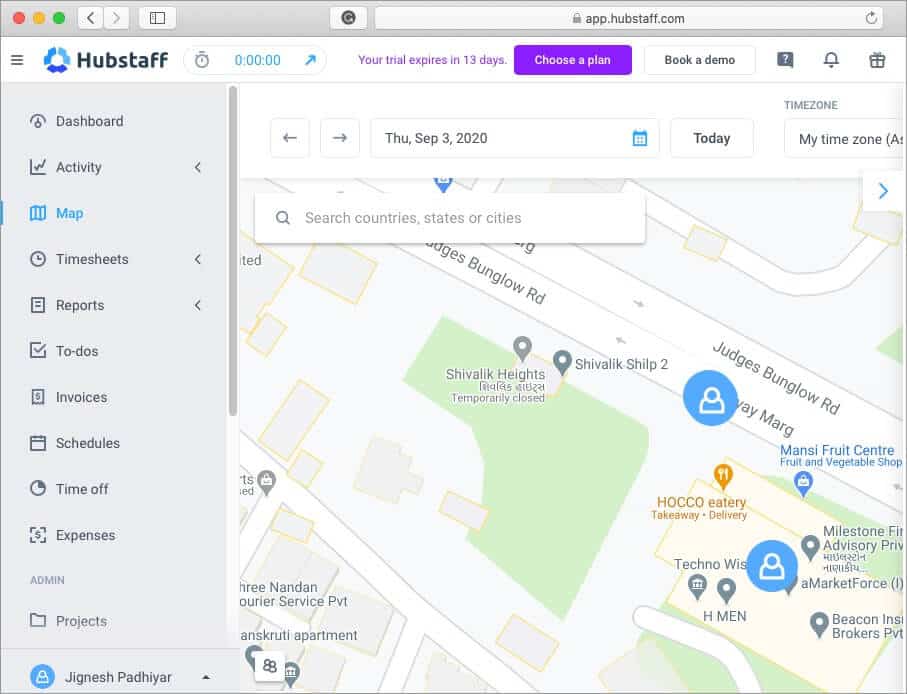
Reports: All the small or big things tracked, monitored, or observed by Hubstaff are neatly stacked in the form of reports under this section. Quickly determine how productive is your employee or how expensive they are?
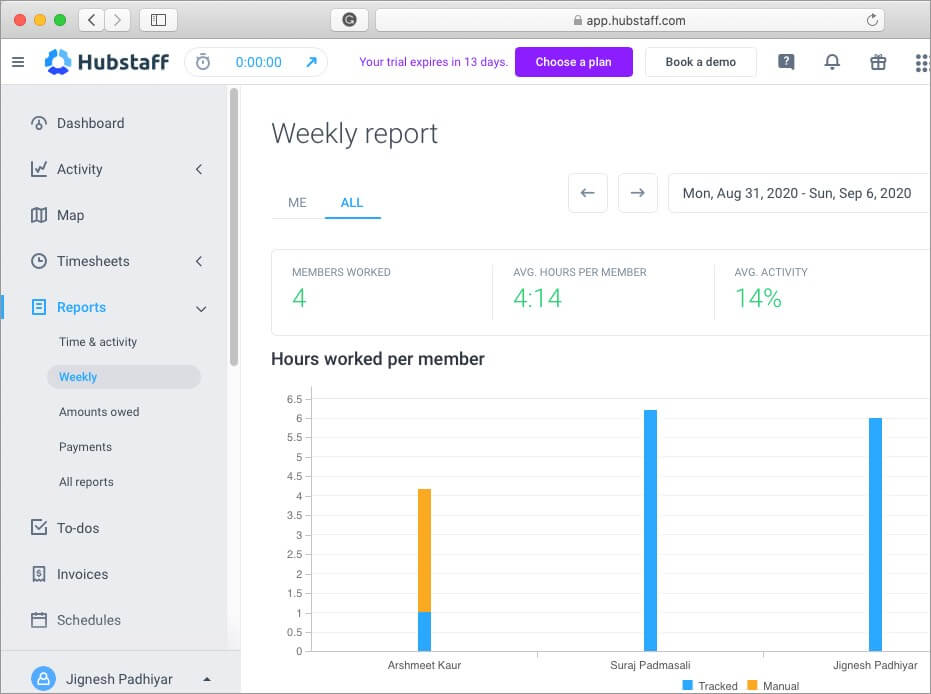
Well, all of this looks quite good, but how difficult or easy is the app usage-wise?
User Interface
Visually, Hubstaff plays with some shades of gray and subtle accents of bright colors like blue, green, yellow, red, etc. So, it’s pretty neat and muted in terms of look.
The dashboard that welcomes you on login is packed with multiple tabs. You can immediately get an overview or your, the team, and the project’s progress.
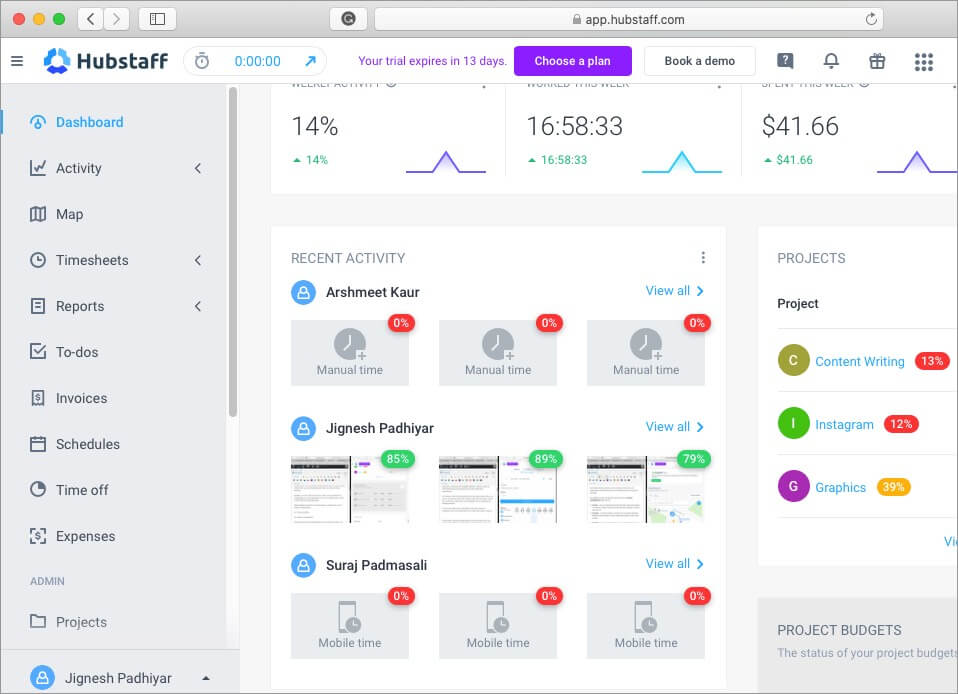
The sidebar carries an indented index, clearly mentioning all the features incorporated in the app. Nothing here is rocket science, and to ease it further, you are assisted with easy-to-follow videos every step of the way.
Mobile Access
You can access the dashboard, start/stop the timer, fill up or check timesheet, etc. from the handy iOS and Android apps. The Geo Tracking feature even you to start tracking time when you enter the work premises.
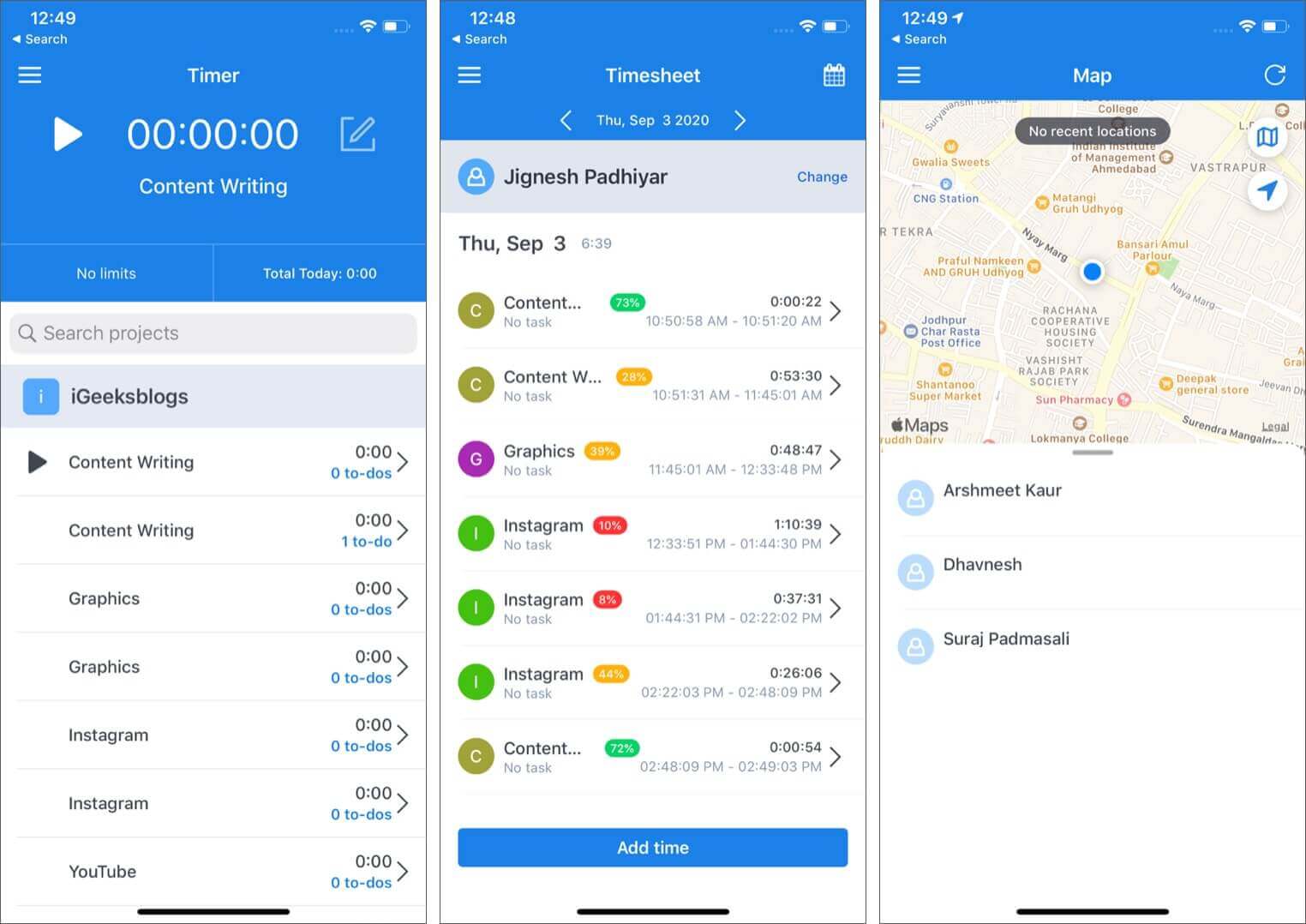
However, you can’t make a To-Do list or track many activities from smartphones. In a way, these apps are sort of a stripped-down version of web-interface and desktop apps.
While sufficient enough for on the go needs, it certainly has a lot of scope for improvement.
Scope of improvement
Hubstaff is a well-built and thoughtful software. However, there are some features that are lacking, and some that need some improvement.
For instance, other than the notes that you can add to the task, there is no way to communicate with other members from within the apps. Further, the monitoring is pretty basic and manageable for the upcoming and budding business.
It will not be sufficient for organizations with a large number of employees. And as we stated earlier, HubStaff needs to pull up its socks in the mobile application department.
Our Verdict
HubStaff is an easy-to-use, handy and efficient time tracking app. But when you compare it to other project management and HRMs software, a few things are missing.
In saying that, I really enjoy the interface and the included tracking features. It is neither too little nor too intrusive; the blurred screenshot is a masterstroke.
Keeping my fingers crossed that the future updates will incorporate more options…I give HubStaff a good 4 Stars out of 5 for being a great time tracking app.
Pricing and Plans
Hubstaff stands decently in terms of pricing. When you compare the features it boasts and the charges the competitor’s levy, this one is a reasonable software.
Notably, you get an all-inclusive 14 day trial period to test the app thoroughly.
Price Plans:
- Free: (for 1 User)
- Basic: $7 (for 1 User/Month)
- Premium: $10 (for 1 User/Month)
- Enterprise: $20 (for 1 User/Month)
Compatibility: Windows, macOS, iOS, Android, Chrome Extensions