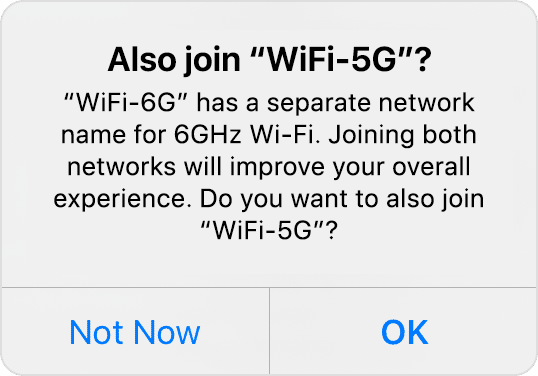Apple has been a pioneer in Wi-Fi technology, and its devices have always used the latest advancements in Wi-Fi. The tech giant recently announced the 11-inch and 12.9-inch iPad Pro M2, the first Apple devices that support the latest Wi-Fi standard, Wi-Fi 6E. The technology builds on the previous standards by offering even faster data transfer speeds and better coverage. So, let’s understand how Wi-Fi 6E works and how you can use it.
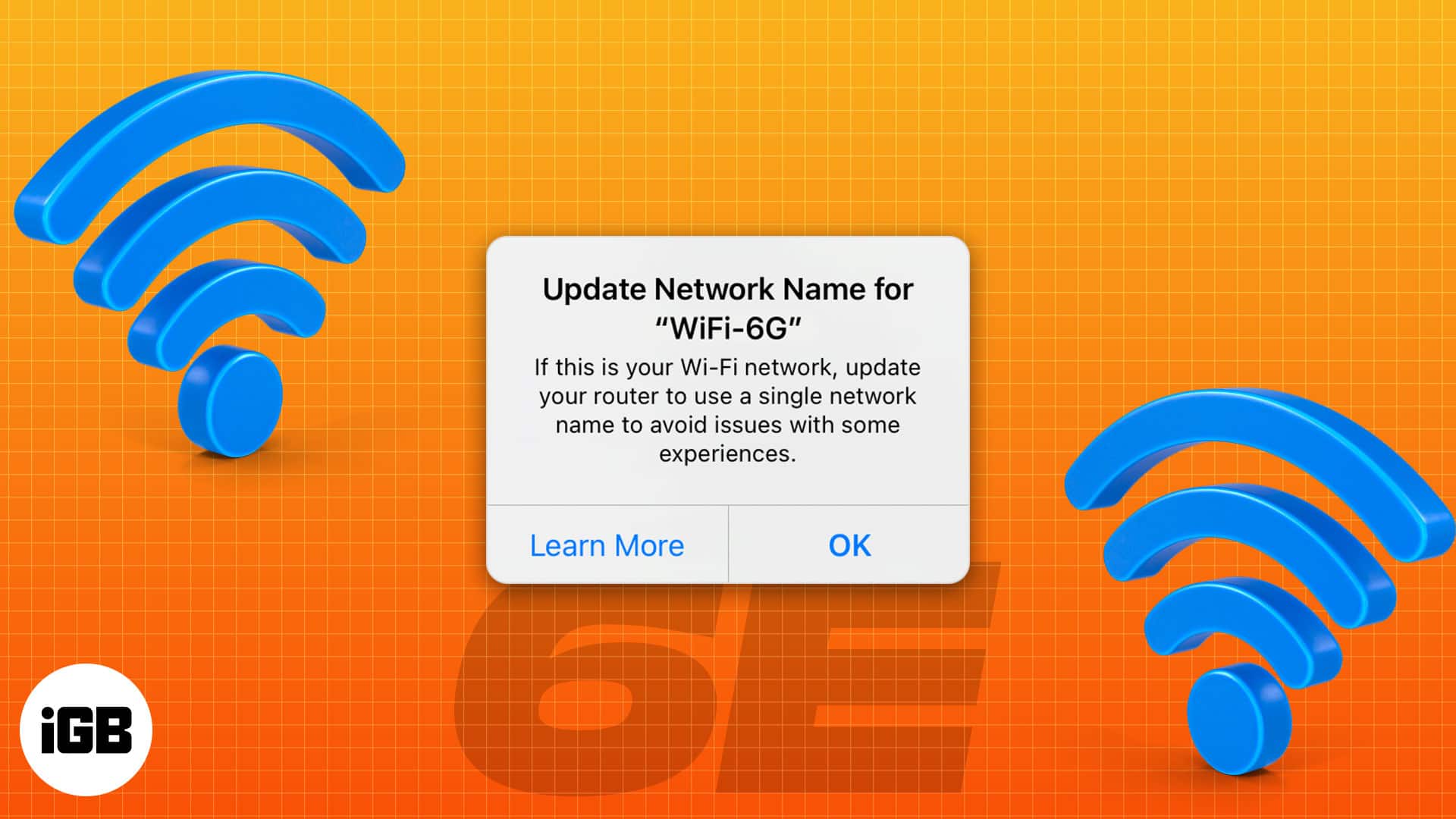
What is Wi-Fi 6E?
Wi-Fi 6E is an updated version of Wi-Fi 6, otherwise known as 802.11ax. Right now, our Wi-Fi operates on two bands, 2.4 GHz and 5GHz. Wi-Fi 6E is the first technology to support the new 6 GHz band, which unleashes 1,200 megahertz (MHz) of unlicensed spectrum.
It transmits data faster and more reliably, resulting in a smoother, more responsive internet experience. Whether streaming videos or playing online games, Wi-Fi 6E networks can help you achieve better performance with lower latency.
And unlike previous Wi-Fi standards, Wi-Fi 6E supports the latest WPA3 security protocol that brings higher levels of protection to your devices and ensures greater security from hacks and breaches.
Wi-Fi 6 vs. Wi-Fi 6E
The main difference between the two is that the Wi-Fi 6E standard supports additional frequency bands in the 6 GHz range, which are not supported by Wi-Fi 6. This means that devices using the Wi-Fi 6E standard can potentially achieve even faster data transfer speeds than Wi-Fi 6 devices, especially at close range.
Wi-Fi 6E was named as such instead of Wi-Fi 7 because Wi-Fi 6E doesn’t really bring on new technology. The “E” stands for “extended.” It extends the cutting-edge features of Wi-Fi 6 to the 6 GHz frequency band and adds three radio channels in the 6 GHz band, doubling the number of available spectrum.
Which Apple devices support Wi-Fi 6E?
By far, iPhones and Macs still do not support this Wi-Fi network, and only the select iPad models support the new Wi-Fi 6E connectivity. Any of these devices can join a Wi-Fi 6E network:
- 11-inch iPad Pro M2 (4th generation)
- 12.9-inch iPad Pro M2 (6th generation)
If you’re unsure, here’s how you can know what iPad model and generation you have.
How to use Wi-Fi 6E on iPad Pro M2
Aside from having a compatible Apple device, to use Wi-Fi 6E:
- You must create a Wi-Fi 6E network.
- To create the network, you need a Wi-Fi router that supports Wi-Fi 6E with 2.4 and 5GHz enabled.
In a support document, Apple recommends using a single network name (SSID) for the 2.4, 5, and 6 GHz bands of your Wi-Fi router. If not, your iPad Pro M2 will identify the network with “limited compatibility.”
- If you select OK, your device will connect to the 5GHz network, hindering you from accessing the benefits of Wi-Fi 6E. Your device will then find the 5GHz network and ask if you want to connect to it for better compatibility.
- Select Not Now to continue using the Wi-Fi 6E network. Then, you’ll be reminded to update the router to a single network name.
- If you’re the network administrator, you should be able to change its name on the webpage or app of the router. Just edit each band’s name to have the same name for all three bands.
Turn off Wi-Fi 6E on your iPad Pro M2
If you’re experiencing issues on your network, you can turn off Wi-Fi 6E mode when you’re connected to the said network. To do this:
- Go to Settings → Wi-Fi.
- Select the name of the network your device is connected to.
- Tap Wi-Fi 6E Mode → Off.
Note: This setting only appears for Wi-Fi 6E networks using a single name across all frequency bands.
Wrapping up…
Wi-Fi 6E is a new wireless networking standard that offers faster data transfer speeds and greater protection from hacking and breaches. So, are you looking forward to using Wi-Fi 6E on your iPad Pro M2 or other Apple devices? What are your thoughts about this enhanced networking standard? Share your thoughts below!
Read more: