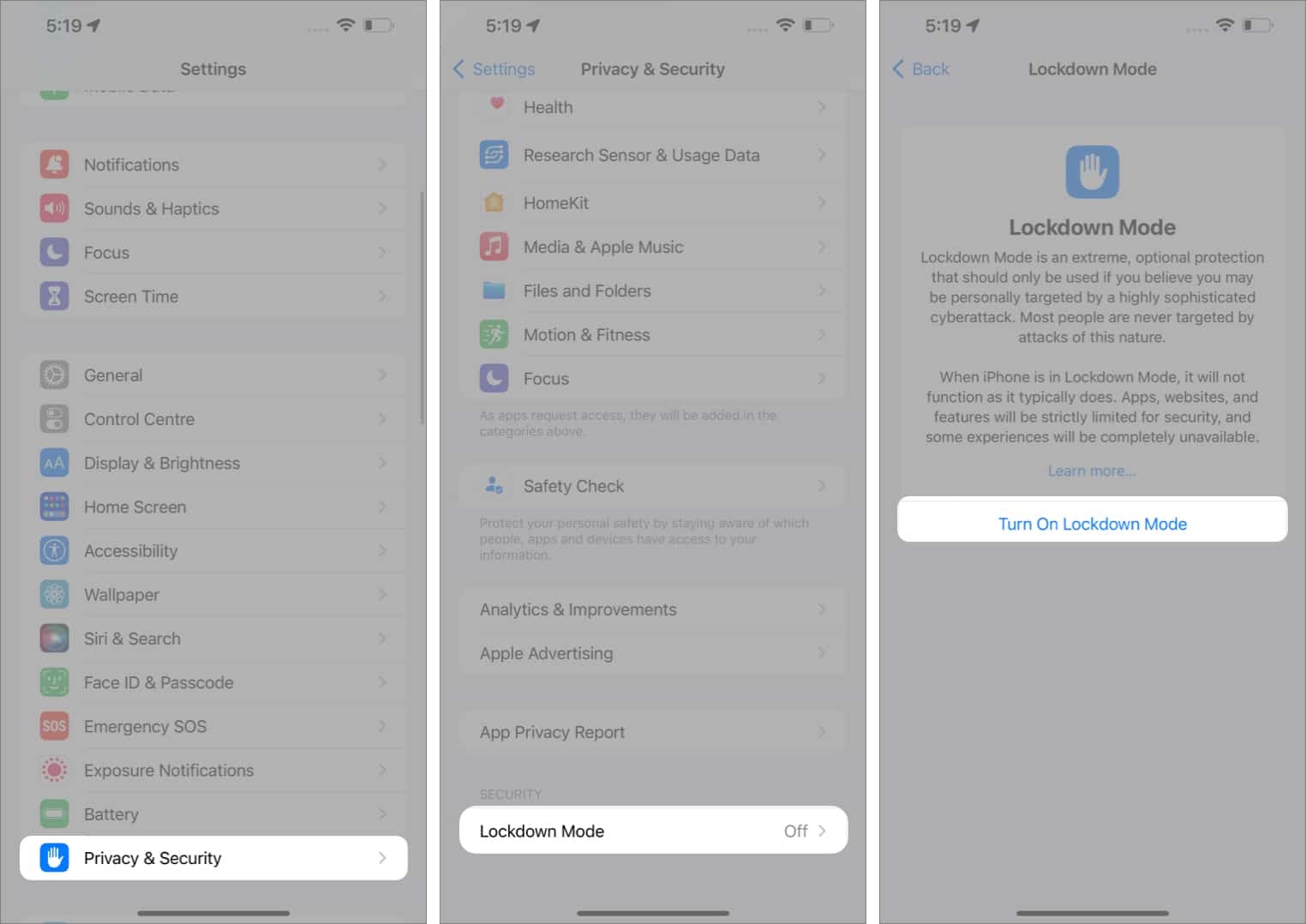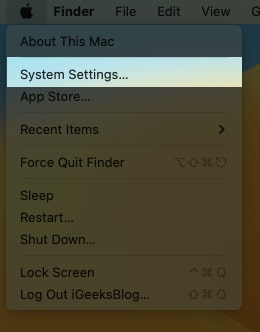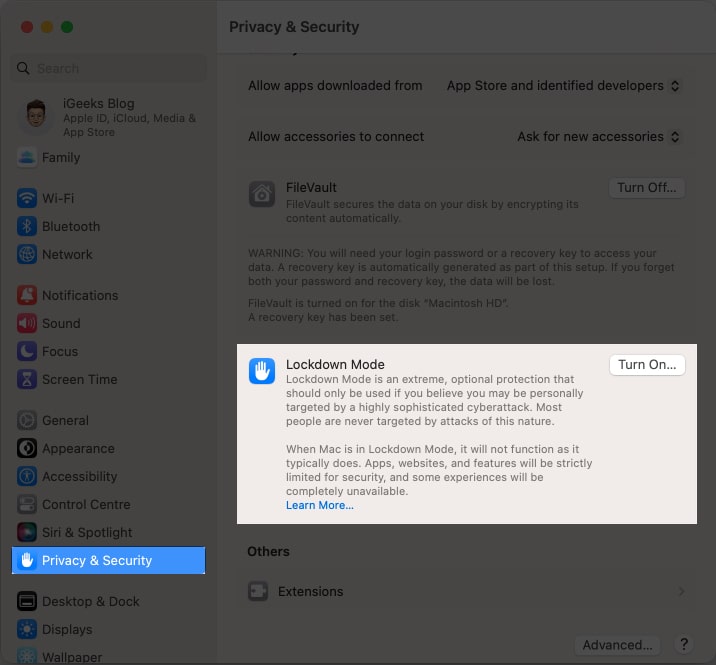Apple has strict security protocols, and that is one of the several reasons we use its products. The company constantly keeps implementing new features to strengthen its security and privacy. Apple has introduced Lockdown mode with the Third Developer Beta build of iOS 16, iPadOS 16, and macOS Ventura.

Read along to find answers to questions like what Lockdown mode is, who it is for, and how to use Lockdown mode.
- What is Lockdown mode?
- What features get disabled with Lockdown mode enabled?
- How to enable Lockdown Mode in iOS 16 and iPadOS 16
- How to enable Lockdown mode in macOS Ventura
What is Lockdown mode?
According to Apple, Lockdown Mode “is an extreme, optional protection for the small number of users who face grave, targeted threats to their digital security.” Sounds complex? Let’s try and break it down into simple words.
While the common public is targeted by viruses and spyware, most of us never have and never will be targeted by mercenary spyware. But there is a percentage of the population, however small, that faces sophisticated digital threats or cyber attacks due to who they are or what their occupation is.
Pegasus spyware is one such recent example you can refer to. And the Lockdown Mode is to protect such people from mercenary spyware. However, the feature is not limited to a certain group, and anyone can avail themselves of the benefits of the Lockdown mode.
Alongside announcing Lockdown mode, Apple has also established a new category with its Apple Security Bounty program that will reward researchers and bug bounty hunters up to $2 million. Apple has also made a grant of $10 million to support organizations that work towards exposing and preventing such cyber attacks by state-sponsored mercenary spyware.
What features get disabled with Lockdown mode enabled?
Lockdown mode is available on iPhone, iPad, and Mac running iOS 16, iPadOS 16, and macOS Ventura, respectively. Besides, Lockdown mode disables a list of features to protect the device to an extreme extent that otherwise wouldn’t be necessary.
Here’s a list of features that get disabled with Lockdown mode enabled:
- Messages: Message attachments other than images are blocked. Also, link previews are disabled.
- Web browsing: Unless a user chooses to exclude a site from the Lockdown mode, complex web technologies are disabled.
- FaceTime: FaceTime calls from users you haven’t called previously are blocked.
- Apple Services: Invitations from people who haven’t invited you previously to Apple Services are blocked.
- Connections: All wired connections with a computer or accessories are blocked when the iPhone is locked.
- Profiles and MDM: You cannot install Configuration Profiles like Work or School when in Lockdown mode. Also, when locked, the device cannot enroll itself in MDM (Mobile Device Management) mode.
How to enable Lockdown Mode in iOS 16 and iPadOS 16
As of writing this article, the Lockdown Mode feature is only available for devices running Developer Beta 3 of iOS 16, iPadOS 16, and macOS Ventura. The steps are almost similar on all devices, but here’s a step-by-step guide on enabling Lockdown Mode on your iPhone.
- Open Settings.
- Navigate to Privacy & Security.
- Scroll down and select Lockdown Mode.
- Tap Turn On Lockdown Mode.
- Confirm your selection on the next page.
- Once done, tap Turn On & Restart.
Once your device restarts, your device will enter the Lockdown Mode. Follow the same steps to disable Lockdown Mode.
How to enable Lockdown mode in macOS Ventura
- Open System Settings.
- Navigate to Privacy & Security.
- Scroll down and click Lockdown Mode.
- Click Turn On Lockdown Mode.
- Once done, click Turn On & Restart.
Lockdown mode will be available with the public release of iOS 16, iPadOS 16, and macOS Ventura. As of now, it’s available on the Developer Beta 3 build.
No. Lockdown mode is not enabled by default.
Anyone can use the Lockdown mode feature. However, Apple released this feature to protect a small number of people who face sophisticated digital threats or cyber-attacks due to who they are or what their occupation is.
I hope this article helped you gain clarity about the newly announced Lockdown Mode. If you have any other questions, leave them in the comments below, and I will try my best to get back with answers.
Read more: