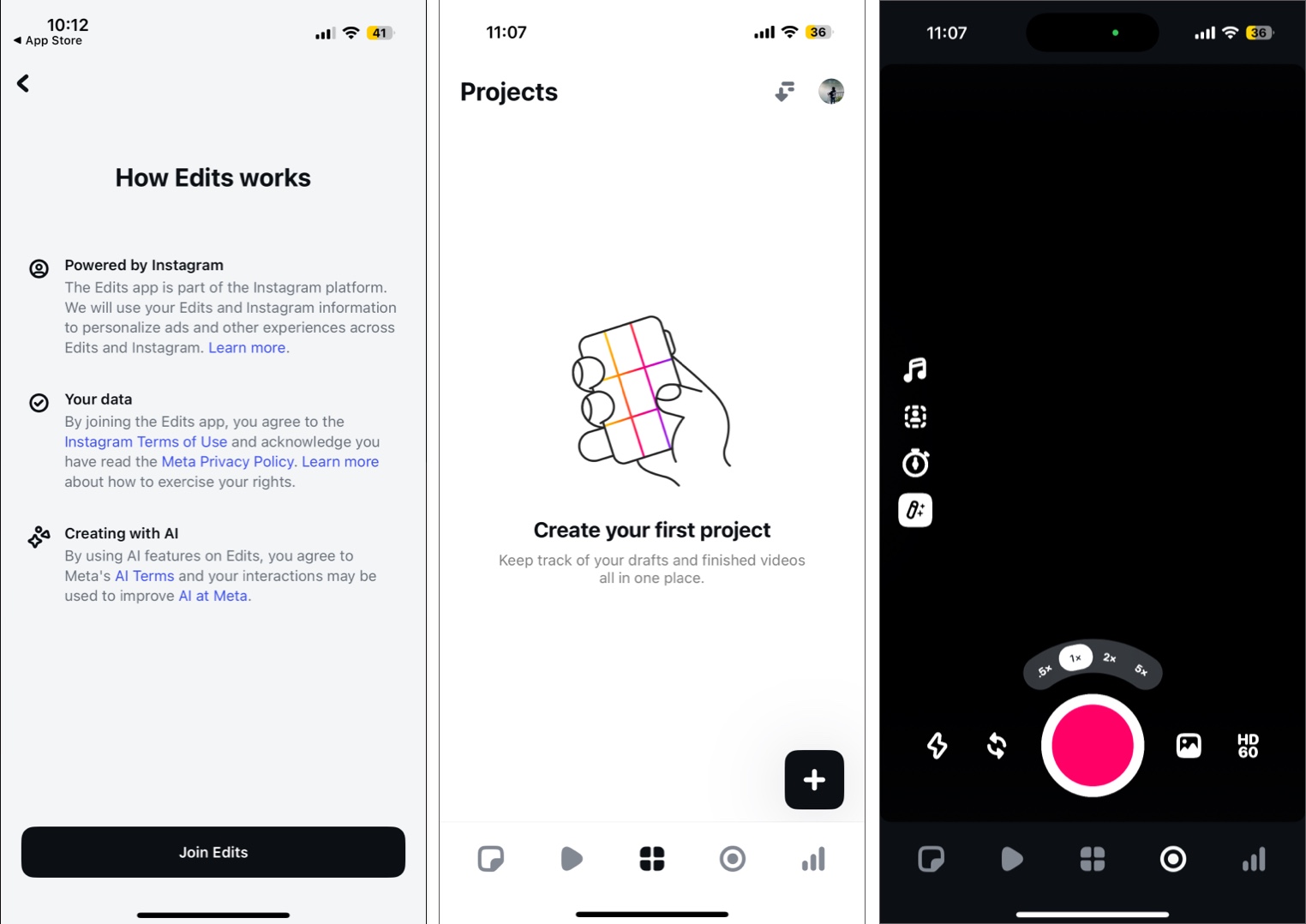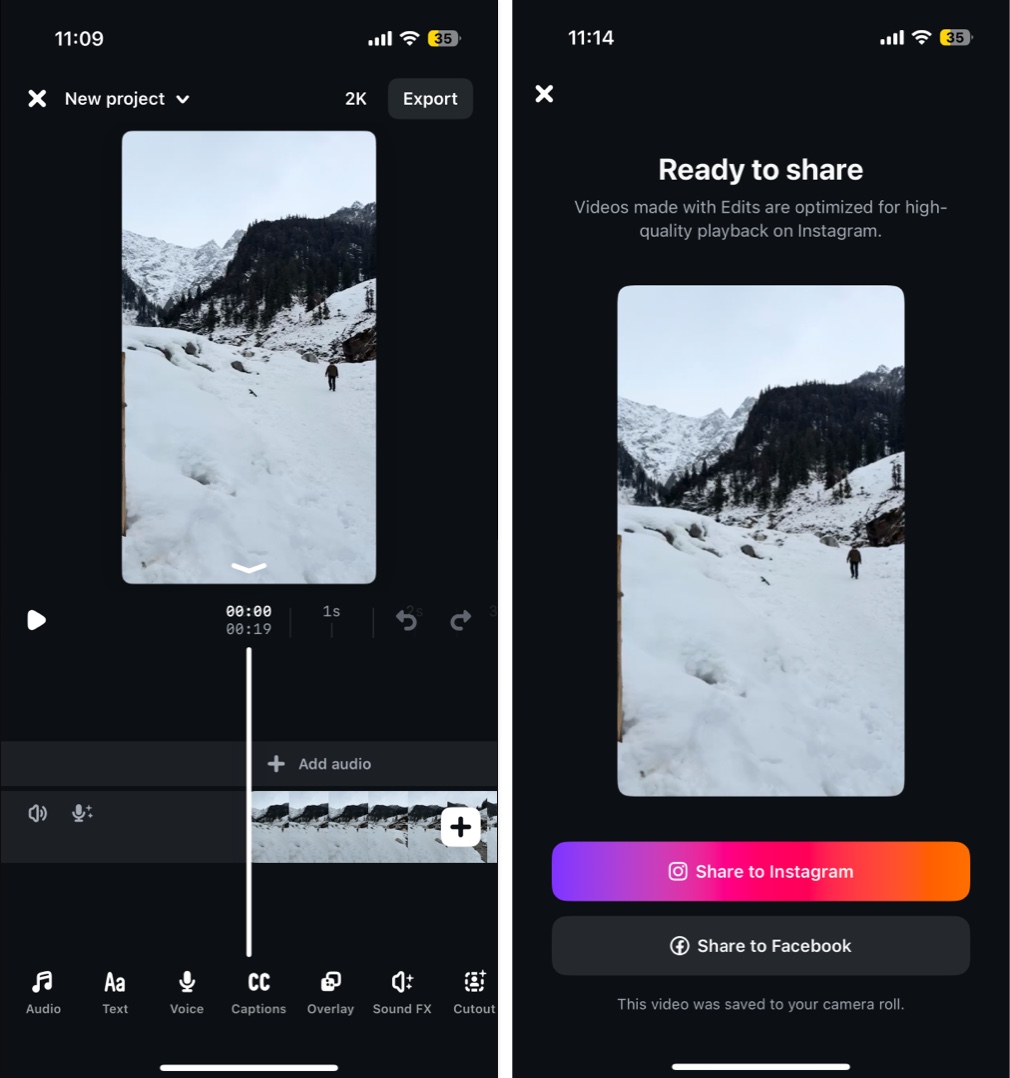Instagram has officially rolled out its much-anticipated Edits app, a dedicated video editing tool built for content creators. Initially available for pre-order on iOS, the app is now live on both the App Store and Google Play Store, ready to transform how creators produce and publish videos.

Whether you’re a seasoned Reels maker or just starting out, this new app from Meta might be exactly what you’ve been waiting for.
What is Edits by Instagram?
Edits is far more than just another video editing app; it offers a comprehensive suite of tools for filming, editing, and enhancing videos with AI-powered animations, cutouts, and more. Moreover, as the app is built specifically for keeping creators in mind, the app also includes:
- AI-powered animations, cutouts, and filters
- A timeline editor for detailed control
- Tools to film, enhance, and publish videos
- No watermark exports to Instagram or Facebook
- A built-in Inspiration feed with trending Reels and insights
Instagram says Edits was built in collaboration with creators, making it intuitive and powerful enough for daily use. Upcoming updates are expected to bring:
- Keyframe support
- Enhanced AI tools
- Collaborative editing features
- More voice effects, text styles, and filters
How to use the Instagram Edits app
Getting started with Edits is easy. All you need to do is go to the App Store or Play Store and install the app on your iPhone or Android phone. Once done, here’s a quick guide to help you comprehend the new app:
- Launch Edits app, you’ll be greeted with an introductory screen stating “How Edits works.” Simply tap the Join Edits button to proceed.
- On the Projects tab, tap the + button to import videos from your library, or tap the Capture in the bottom toolbar to record a video directly in the app.
- Once the videos are imported or captured, you can use the timeline editor to trim, split, or rearrange them and add audio, text, stickers, cutouts, and more to make your content stand out.
- Once you’re done editing, tap the Export button. The video is saved automatically to your library, and you can also post it directly on Instagram or Facebook to save time.
Bonus features for creators
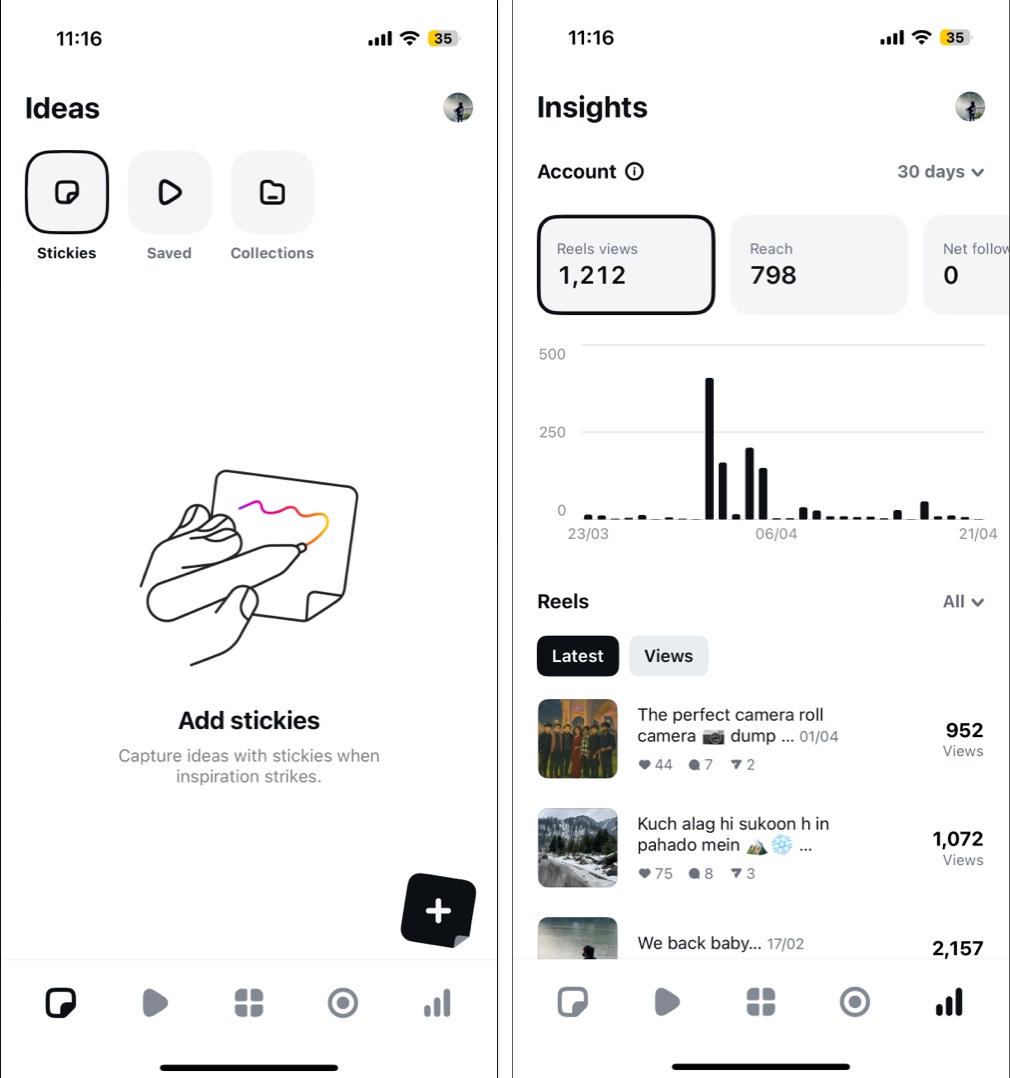
- Ideas Section: Save your creative concepts or drafts for future edits.
- Inspiration Feed: Get inspired by trending Reels and analyze popular editing styles.
- Performance Insights: Track how your videos perform across platforms.
Ready to cut, create, and conquer?
Whether you’re building quick Reels or telling a deeper story, Instagram Edits simplifies video creation while giving you access to pro-level tools. With AI enhancements, export ease, and creator-first design, it could quickly become your go-to editing companion.
Ready to create content that stands out? Now’s the perfect time to download Edits and give it a try.
Related articles worth reading: