After feeling left out in the AI chatbot landscape, Elon Musk decided to join the party by launching Grok AI in 2023. Grok AI was initially previewed to selected premium users of X (previously Twitter) before launching publicly in 2024. Recently, the standalone app for Grok was released. Read on to understand what is Grok and how to use it on your iPhone.
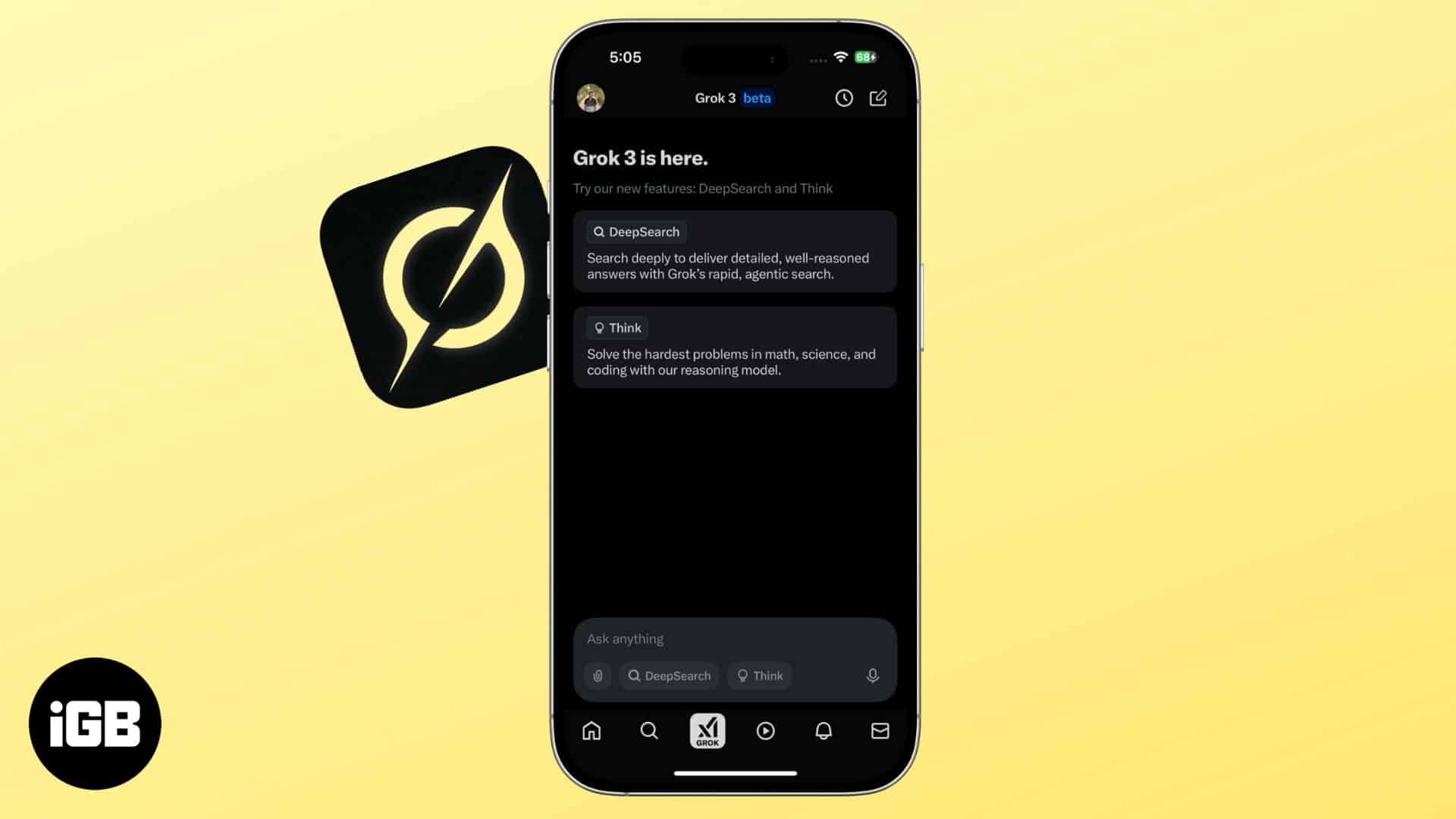
What is Grok?
Grok is an AI chatbot developed by xAI, an American Artificial Intelligence company founded by Elon Musk. It is similar to other popular chatbots like ChatGPT, DeepSeek, and Claude in terms of functionality. The only major differentiating factor, though, is that Grok can access the real-time X database, giving you user opinions from X for your search query, if available.

What features does Grok offer?
You can use Grok to ask queries like you do on all the AI chatbots. It also takes images and documents as input to your query. Some other features that Grok offers include:
- Image Generation: The USP of Grok is its image-generation ability. While some of its competition also offer this feature, the images generated by Grok contain immense detail and look very realistic. Also, it doesn’t shy away from generating human faces. Whether that is good or bad is open to interpretation.
- DeepSearch: Grok offers DeepSearch as a form of Google Search alternative. With this enabled, Grok will search the whole of the indexed internet for your query and output a detailed result along with the sources.
- Think: Grok’s Think feature offers enhanced reasoning capabilities. It’s similar to the DeepThink feature in DeepSeek, where you can see the thought process of AI and deduce how it came to the answer to your query.
- Integration with X: As expected, Grok smoothly integrates with its sister service, X. Users can generate and analyze the posts on X and even search for similar posts on the platform easily using Grok.
How to use Grok AI on your iPhone
The best way to use Grok AI on your iPhone is by downloading the Grok app from the App Store. While you can use it inside the X app as well, you will need an X account, unlike in the standalone Grok app, where you can also use it without logging in.
When you download and open the Grok app on your iPhone, you will see a similar interface to other apps like ChatGPT and Deepseek. The only difference is that here, you get a dedicated image generation screen, unlike in the case of using the ChatGPT app on your iPhone, where you can ask the assistant to generate it on the chat window itself.
To access Grok’s image generator, hit the + icon on the search box and choose Create Image. Describe the image you want, and Grok AI will generate it in a few seconds.
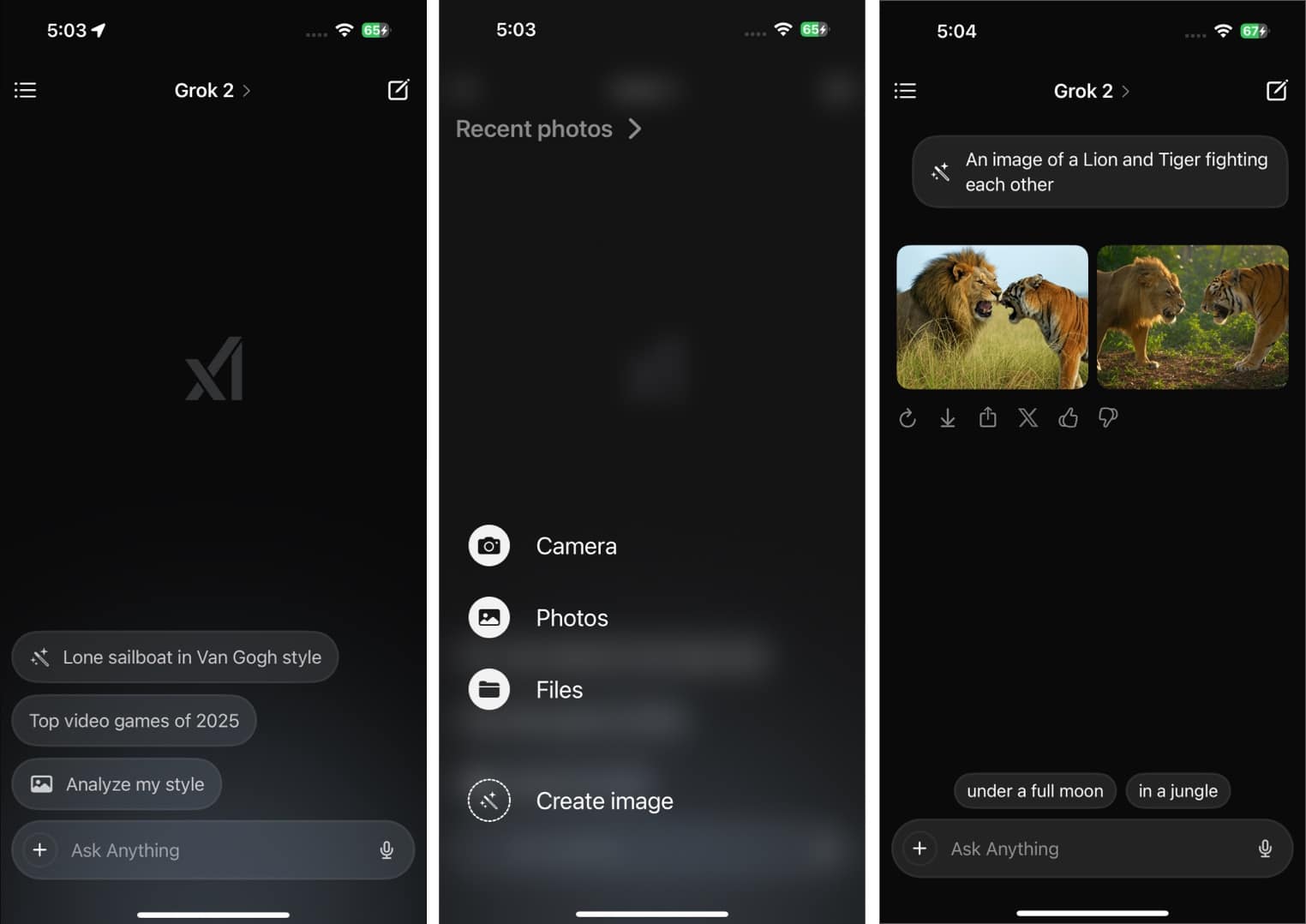
For times when you want to research a topic, type it in the search box and tap on DeepSearch before submitting your query to use the DeepSearch feature. This can come in handy for in-depth search results, such as for buying guides, fact checking, summarizing research papers, and more. While it takes longer to respond to your queries than regular mode, it will give a comprehensive result while listing all the sources.
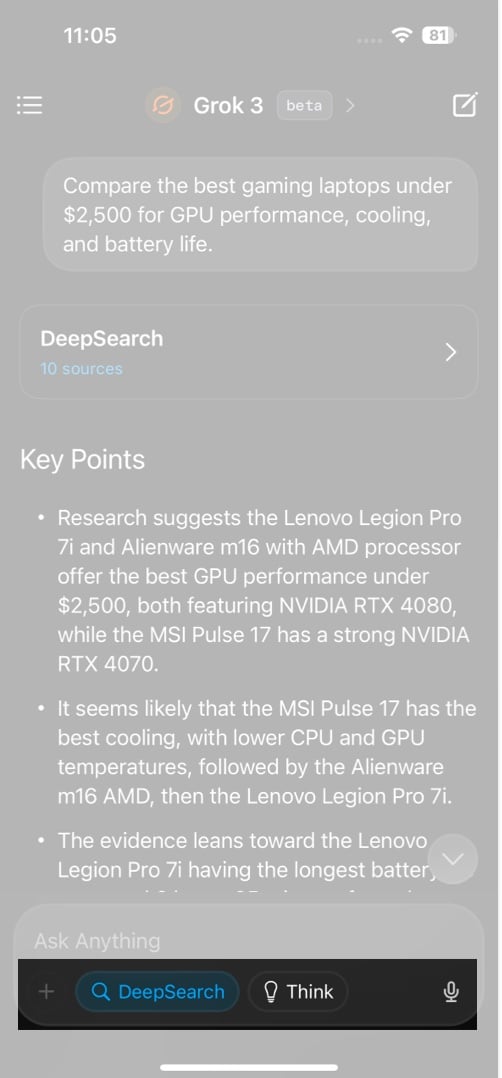
Alternatively, you can use the Think mode by tapping Think for a more enhanced answer to your query. This can be useful for complex queries on subjects like coding, physics, and mathematics. You can also use it for general queries when you need a more elaborate answer.
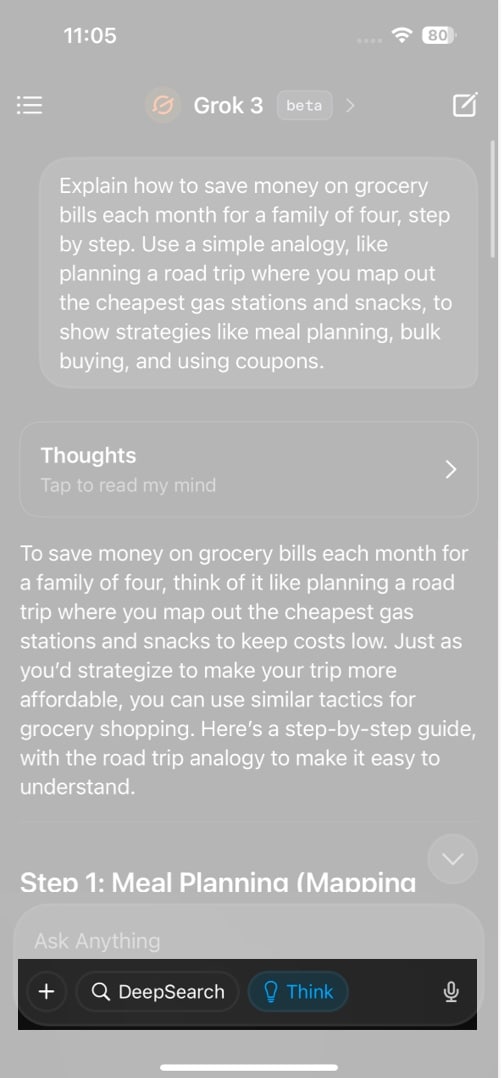
If you want to use Grok in the X app, you can tap the Grok logo at the bottom, and you will get the same chat window you see on the standalone Grok app. You can put your query in the search box to get the answers from Grok AI as you do on the Grok app.
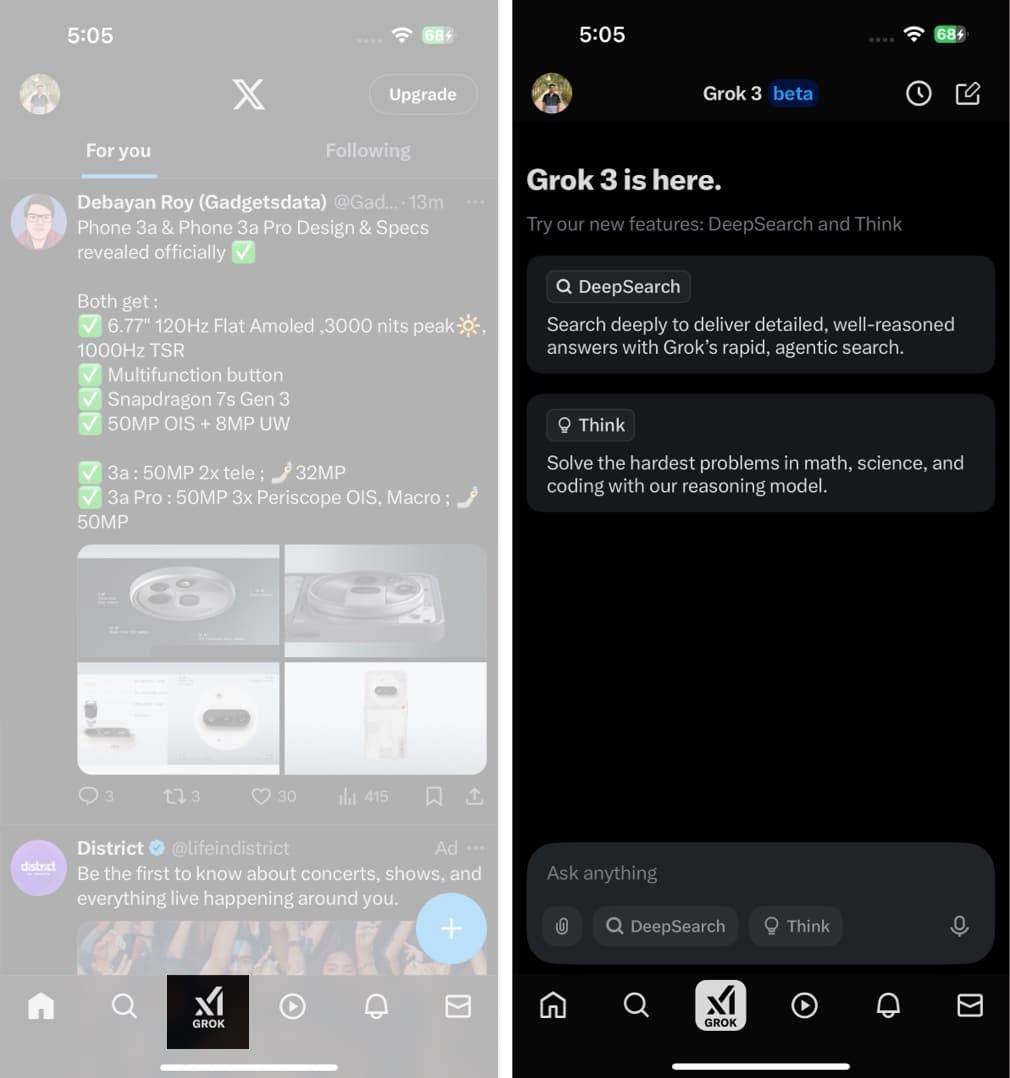
You can also ask Grok to analyze or ask related questions about any post on X. To do this, open any post on X, then tap the Grok logo in the top-right corner. Grok will immediately start analyzing the post and even point out inaccuracies, if any. On the same screen, you can ask Grok questions related to that specific post.
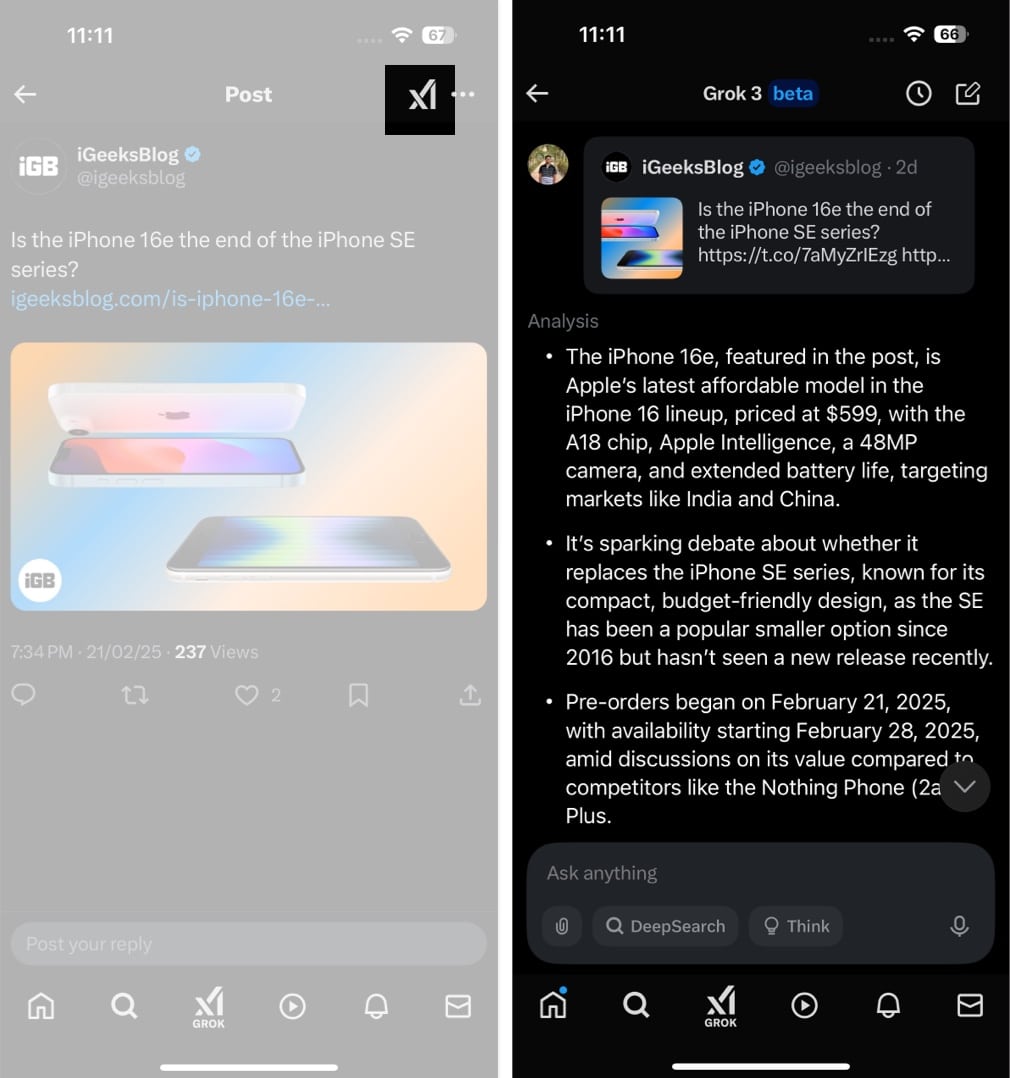
Another example of seamless integration of Grok and X is you can directly share any Grok search output on X with just a single tap. Just tap on the X logo seen below every search result to share it.
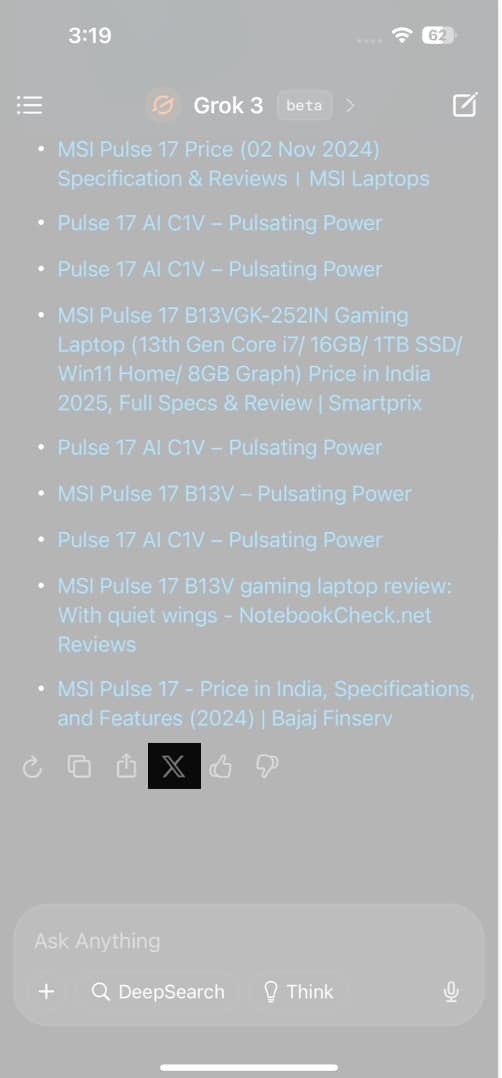
How does Grok compare with ChatGPT and DeepSeek?
I previously described my experience of using DeepSeek on an iPhone, where I also compared it with ChatGPT. This time around, I threw Grok AI and Claude into the mix. I was surprised that there were many things that Grok did better than its competition.
First up, there is image generation. Apart from the ability to generate realistic images, the other aspects of image generation, like little details and getting the context right, are handled better by Grok. Meanwhile, the competition manages to generate images that look cartoonish most of the time.
Grok also has a more humorous and unhinged approach: You can ask Grok to be funny and unhinged, and oh boy, it doesn’t hesitate. Unlike other chatbots’ diplomatic responses, it can get quite edgy. If you prefer this style, you will surely enjoy using Grok. But remember to watch out for strong language while using this mode. It tends to get carried away and can sometimes return NSFW responses.
Grok is also faster when using DeepSearch and Think, compared to using similar features on its competitors. For instance, when I asked Grok for a query in Think mode, it only took about 18 seconds to generate a well-articulated result, while DeepSeek took about 41 seconds to give a similar output.
Besides this, Grok is also testing the voice features, as seen in ChatGPT, where you can converse with AI almost like a human conversation, but it is still in beta testing for selected users. Unfortunately, I couldn’t get my hands on it, but some reviews on X say it looks promising.
In the rest of the aspects, Grok is similar to other chatbots in the market. And like those, it can sometimes get things wrong, like facts and figures. So, do double-check before using the Grok answers.
Signing off
As a new entrant to the AI realm, Grok provides a refreshing new option to the AI chatbot users. The integration with X and incredible image-generating capabilities are its strong points, and this will push the competition to improve in those categories and launch better updates, which is always good for us consumers.


