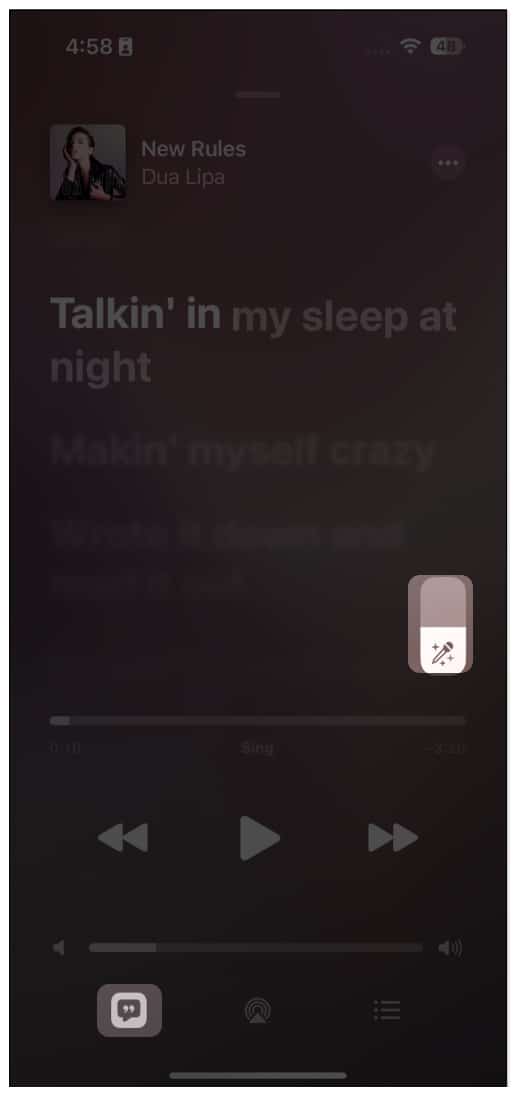Things to know:
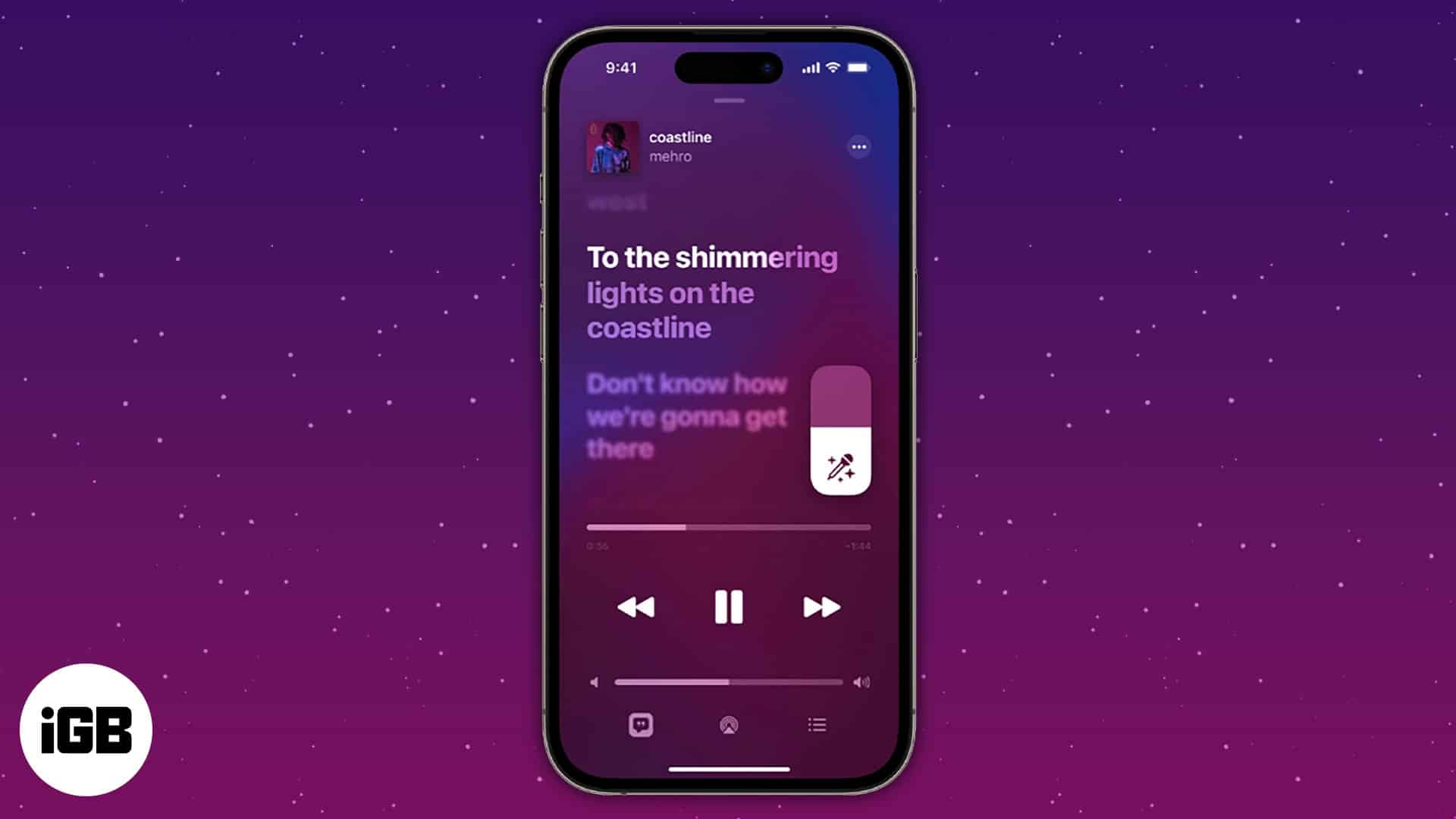
- Apple Music subscription is a must.
- It’s available on iOS 16.2 or later.
Apple Music Sing is a new function that offers karaoke for many of your favorite tracks. However, because the function is currently available only on iOS 16.2 or later, not all models will support it. In the article, we’ll explain how to use Apple Music Sing on iPhone or iPad and explore its various functionalities.
What is Apple Music Sing?
With real-time lyrics and manipulable vocals, Apple Music Sing works as an ahead-of-time karaoke feature that allows you to sing along to your favorite songs. Apple Music Sing provides several lyric views to help you sing lead, backing, duets, and more inside Apple Music’s unmatched lyrics experience.
With tens of millions of the world’s most singable tunes, the ever-expanding Apple Music collection makes it tremendously enjoyable and easy to engage in singing anytime and wherever you want.
Note: The company will also launch a suite of more than 50 dedicated companion playlists featuring the world’s best-loved songs and anthems.
Devices that support Apple Music Sing
Check the list below to see whether or not the functionality is available for your device:
iPhones
- iPhone 11 series
- iPhone 12 series
- iPhone 13 series
- iPhone 14 series
- iPhone 15 series
- iPhone SE (third-generation 2022)
iPad
- iPad 9
- iPad 10
- iPad mini 6
- iPad Air 4
- iPad Air 5
- M1 iPad Pro
- M2 iPad Pro
Apple TV
- Apple TV 4K (2022)
How to use Apple Music Sing on iPhone or iPad
- Launch the Music app on your iPhone.
- Play your favorite song.
- Tap the Lyrics icon to get the real-time lyrics and the Karaoke icon.
- Tap the Karaoke icon to adjust the volume of the lead singer.
Congratulations! You’re now all set to sing your heart out (with the right lyrics)!
Features currently available on Apple Music Sing
- Adjustable Vocals: For millions of songs in the Apple Music catalog, you can control a song’s vocal levels, sing along with the original artist’s voice, take the lead, or mix it up.
- Real-time Lyrics: If you don’t remember the lines, don’t worry; the animated lyrics will keep you going.
- Background Vocals: Vocal lines spoken concurrently are animated separately from the primary vocals, making them simpler to follow and more pleasing to the ear.
- Duet View: While singing a duet or multi-singer track, multiple vocalists appear on the display’s other side, making it convenient and more fun.
Current limitations of Apple Music Sing
The feature is new and catching all the attention, but here are a few things we wish to see soon:
- Compatibility with MacBooks and Apple TVs.
- Recording functionality.
- Expanded playlists.
Video: Hands-On With Apple Music Sing Karaoke Feature
Sing along…
Apple Music Sing Along is another arrow in the arsenal of iOS along with Freeform. Have you tried out the new karaoke function? Please share your ideas in the comments section.
More from us: