Apple unveiled Fitness+, a subscription-based fitness service for you to workout at your convenience. The interface looks impressive. The application is easy to use. Its integration with Apple Watch makes it appealing for you to monitor your workout progress with all the metrics you want.

With over 180 types of workouts in 10 different categories, Fitness+ is here to get you to that cloth-hanger/treadmill of yours. With a lot of features to explore, Fitness+ looks like a promising affair. Let’s explore and learn how to use it, shall we?
- How to Get Apple Fitness+ on iPhone, iPad, Apple Watch, and Apple TV?
- How to Use Apple Fitness+
- Types of Workouts and Features in Apple Fitness+
- How to Track Your Growth using Apple Watch?
- How to Use Apple Fitness+ to Workout with Friends?
- Why is Apple Fitness+ Needed?
How to Get Apple Fitness+ on iPhone, iPad, Apple Watch, and Apple TV?
After updating your iPhone to iOS 14.3 and Apple Watch to watchOS 7.2, Apple Fitness+ will automatically show up (known as Activity before).
Similarly, once you update your Apple TV to tvOS 14.3, the Fitness app will be visible on its home screen.
You will have to download the Fitness app on your iPad, though. To know how to sign up, check out our guide on how to sign-up for Fitness+.
Signed up successfully? Now, let’s understand its working.
How to Use Apple Fitness+
Once the application is installed on your device using your Apple ID, it will offer you a three-month free trial if you have purchased an Apple Watch after 15th September 2020. For the rest of the users, Apple offers a one-month free trial. Fitness+ is currently priced at $9.99 per month or $79.99 per year after your free trial ends.
Once done, you can start the application and explore the workouts. If you don’t have your Apple Watch on, the screen will show this message.
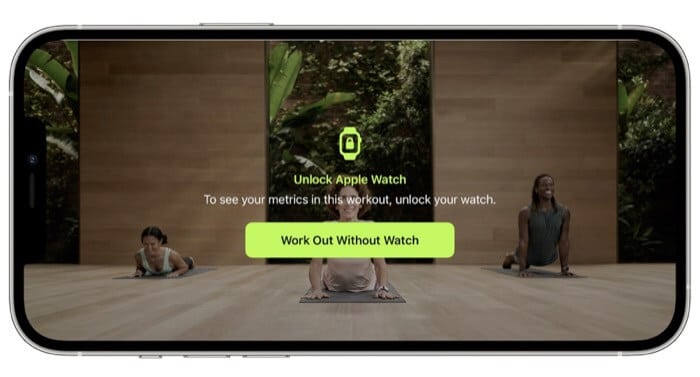
Types of Workouts and Features in Apple Fitness+
With new workouts added every week, Fitness+ currently offers 180 workouts under different categories such as Strength, Yoga, Core, Rowing, High-Intensity Interval Training (HIIT), Dance, Cycling, Treadmill (for running and walking), and Mindful Cooldown.
All the workouts have multiple trainers to choose from and are divided into 10-, 20-, 30-, and 45-minute intervals. Pick a category, and filter the trainer’s workouts, time duration, and even the music genre. Each workout has a 30-second clip that works as an intro for you to test the water.
What I liked about the workouts is the fact that the trainers also use American Sign Language for hard of hearing people for a couple of phrases. Isn’t that cool? No matter what shape, size, form, or disability, Fitness+ has workouts for everyone.
Multiple trainers are doing the same set for you with modifications. You can either follow the primary instructor or a subsidiary depending on your strength.

Add Workouts to Favorites
You can add your preferred workouts to the “My Workouts” section. Find your saved workouts at the bottom of the Fitness app on Apple TV or iPad and the Fitness+ tab on iPhone.
Download Workout for Offline Viewing
You can also download your workouts and access them later at your convenience. Under Fitness+ tab → Scroll down to My Workouts to access your saved workouts → Tap on Show All → Tap on the iCloud button next to the video to download.
How to Track Your Growth using Apple Watch?

Apple Fitness+ integrates automatically with your Apple Watch and collects data from your watch. This data can be accessed from your iPad, iPhone, or Apple TV.
You can customize which metrics to see while working out to avoid any distractions. Your metrics will be visible to you at crucial moments on your screen; so that you can see your heart rate or activity ring and track your progress. The upper left section displays the workout time, heart rate, and calories burned while working out.
Activity Ring
Activity Ring appears on the top right. It shows you your workout growth. You can either choose to see how much time has elapsed or how much time is remaining; or turn it off entirely.
Burn Bar
Burn Bar allows you to compare your efforts anonymously with others who have done the workout before. Here is what Apple has to say about the Burn Bar:
“The Burn Bar shows your effort compared to others who’ve done the workout. If the Burn Bar is on, your data anonymously becomes part of it. This workout will not be sent.”
You can see the Burn Bar while working out and post that too. After your first workout, you have an option not to see the Burn Bar at all.

How to Use Fitness+ to Workout with Friends?
Fitness+ does not support dual workouts on the screen; if you want to work out with your friend simultaneously, you can start the same workout on their Apple Watch and tag along. However, their progress won’t be seen on the same screen; you will need two screens for that.
You can also share your performance reports with your friends using Apple devices. For non-Apple users, they would be able to see a preview of your performance.
Why is Fitness+ Needed?
While Fitness+ offers a wide range of features, a couple of features worth appreciating are smart workouts and Apple Music integration.
Smart Workouts
Fitness+ offers you recommendations based on your workout trends. It will offer you a series of recommendations based on the workouts that you have been following. The fitter you get, the smarter it becomes (wink, wink!)
Apple Music Integration
You can integrate the music suggestions into your Apple Music and listen to them later. This helps you save those tracks you enjoy while working out and jam to them or share them with your friends.
Use Apple Fitness+ and Take your Workout to the Next Level
What I admire the most about Fitness+ is that it evolves with you. It shows your recommendations based on your likes and workouts to help you get fitter by the day. Apple Watch will also collect additional data from third-party apps that sync with Apple Health. This helps the app build personalized workout recommendations for you and complimentary workouts under the “Try Something New” section.
Fitness+ is building a virtual workout experience for the Apple superfans. These affordable workouts replace your trainer at a very steep price and give you the freedom to exercise; however, you want, with whomsoever you want. The integration with Apple TV gives you a larger than life experience and makes fitness regime more captivating.
It’s time for you to work hard on that body, but don’t forget to take a cool down and stretch a little. Trust me; your body needs it.
You may also like to read these:

