After a seemingly endless wait, Adobe has finally launched the Photoshop app for mobile phones. It’s only available for iPhones currently, with an Android version set to launch later this year.
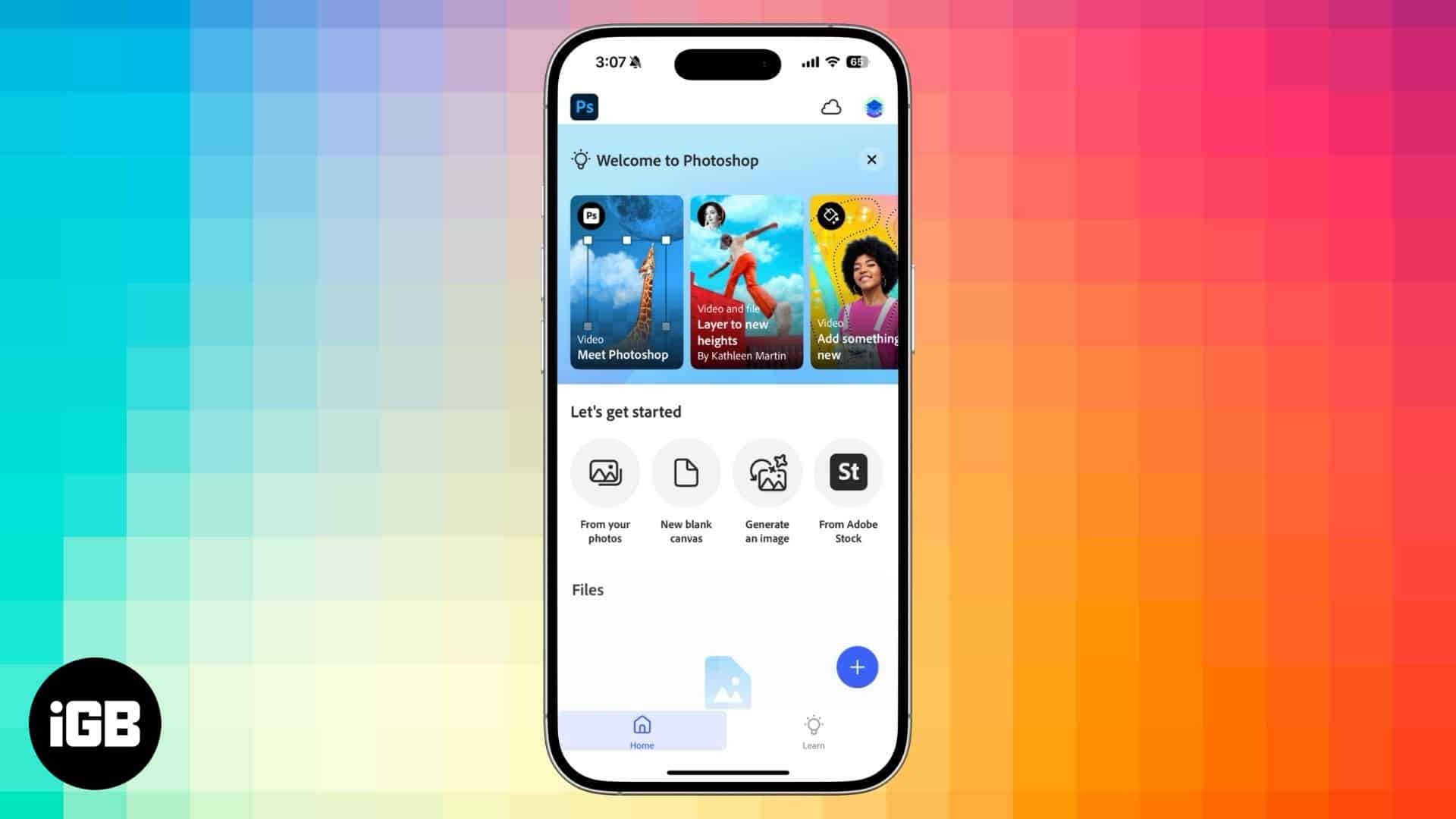
A major highlight here is that you can use Photoshop on your iPhone for free, unlike the desktop version. While some advanced features are locked behind a subscription, most features, including some AI features, are available on the free version. Let’s dive in and explore what Adobe brings to the table with its all-new Photoshop app.
Key features of Adobe Photoshop for iPhone
Adobe’s Photoshop app for iPhones is a mobile version of its full-fledged Photoshop program. As such, you get a lot of the same functionality optimized to work on a touch-optimized user interface. Here’s an overview of the key features available on Photoshop’s iOS app.
1. AI-powered editing
Adobe’s flagship Generative AI editing features like Generative Fill and Generative Expand make their way into the mobile Photoshop app. These Firefly-powered AI features work just as well here, too. Using them, you can replace and generate elements in an image and even extend the edges of the image using AI. You can even generate a brand-new image from scratch inside the app.
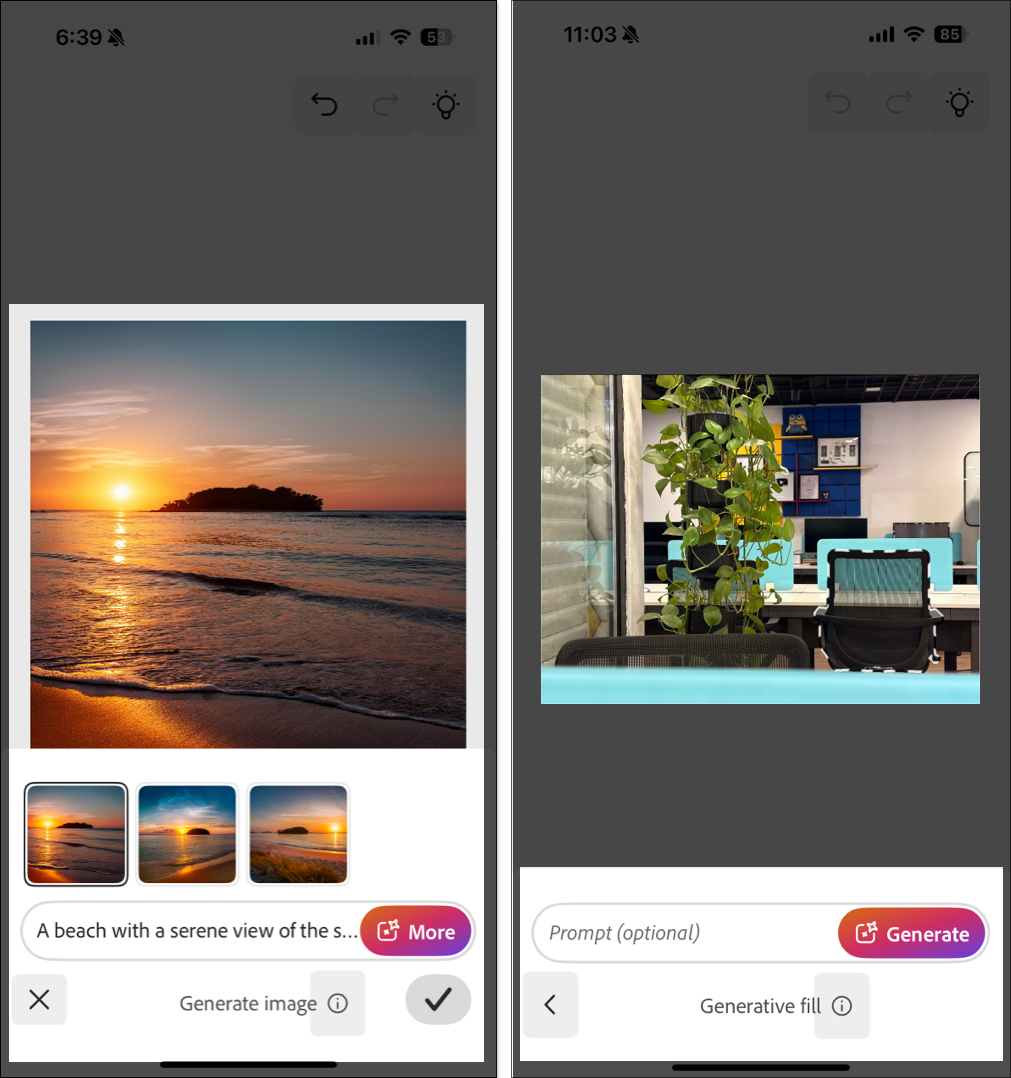
2. Layers
Layers is an essential tool for advanced photo editing, and Adobe has added support for it on the Photoshop app for iOS. This unlocks advanced and robust photo editing capabilities and makes Photoshop stand out among the crowd of mobile-based photo editors available for iPhones.
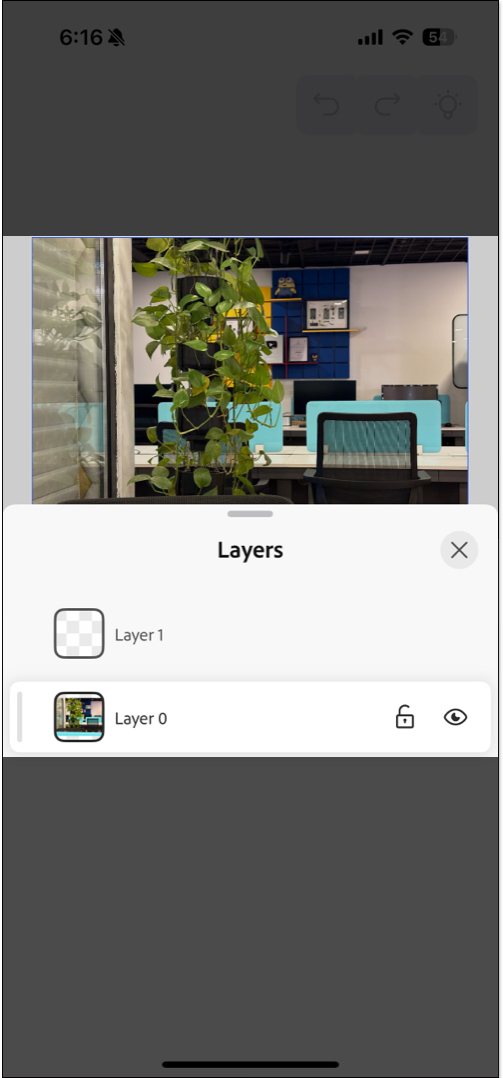
3. Advanced selection tools
Object selection, magic wand, and masking are some of the tools that make Photoshop the go-to editor for most professionals, and it makes me happy that these features are also available on the Photoshop iOS app. You can use them to easily select particular objects in the image and mask them for more precise editing in the app, which is pretty cool for a mobile app. You can also remove an image’s background or replace it with another background.
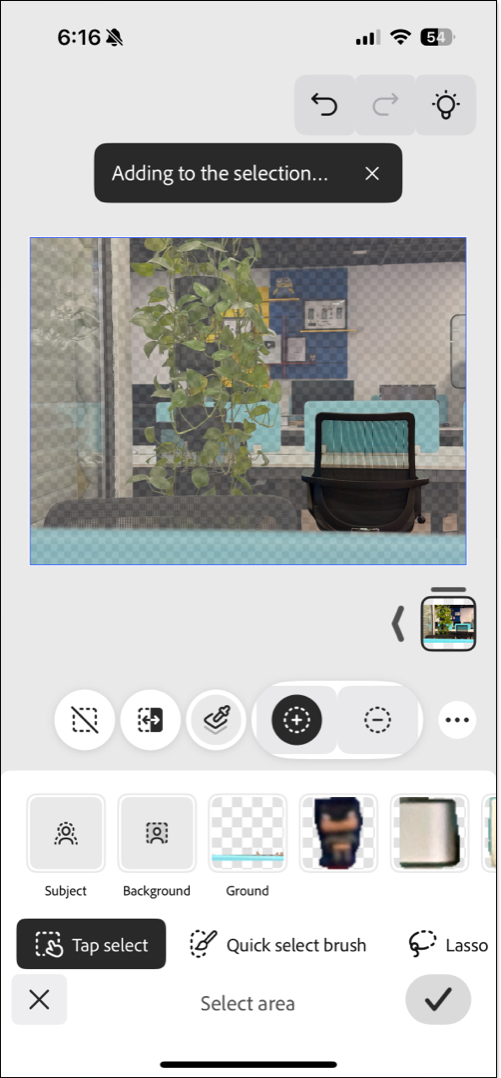
4. Adobe Creative Cloud integration
You get 5GB free Adobe Creative Cloud storage on the free account to store your editing files. If you already use Photoshop on a desktop, you can log in with the same account and access your creative cloud files on this mobile app and vice versa, making for a seamless integration.
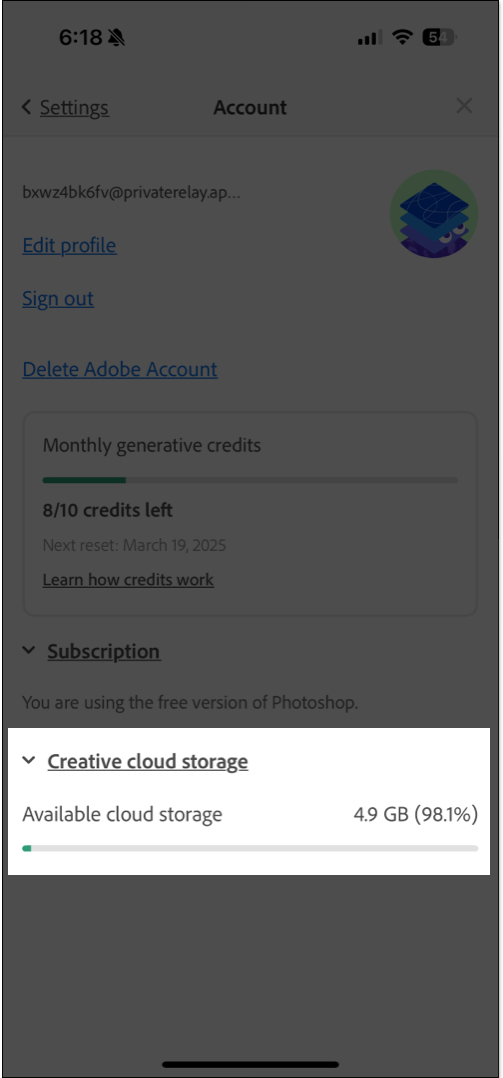
5. Retouch and Paint tools
The classic Photoshop features like Retouch and Paint can be used in the iPhone app. With the Retouch feature, you can heal minor blemishes and blotches in an image. Similarly, you can use the Remove tool to remove undesired objects from an image. With Paint, you can add color spots to the image as needed.
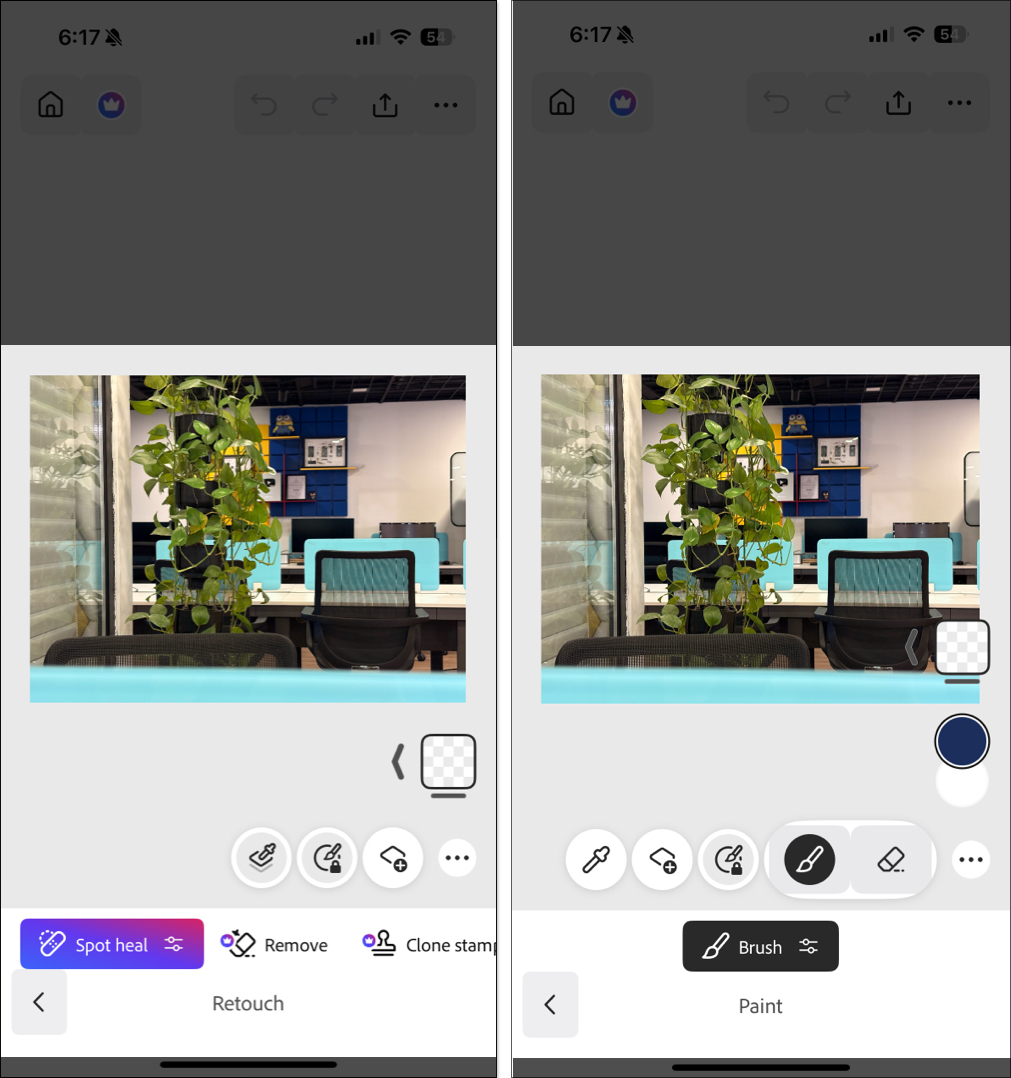
6. Image adjustments and markup
Adobe didn’t forget to cover the basics of editing on its iOS version of the Photoshop app, so you can use it to adjust exposure, contrast, saturation, and brightness in an image. You can also add text to the image, and with Adobe Font support, you get to choose from a range of fonts to make your text look as fancy as you like.
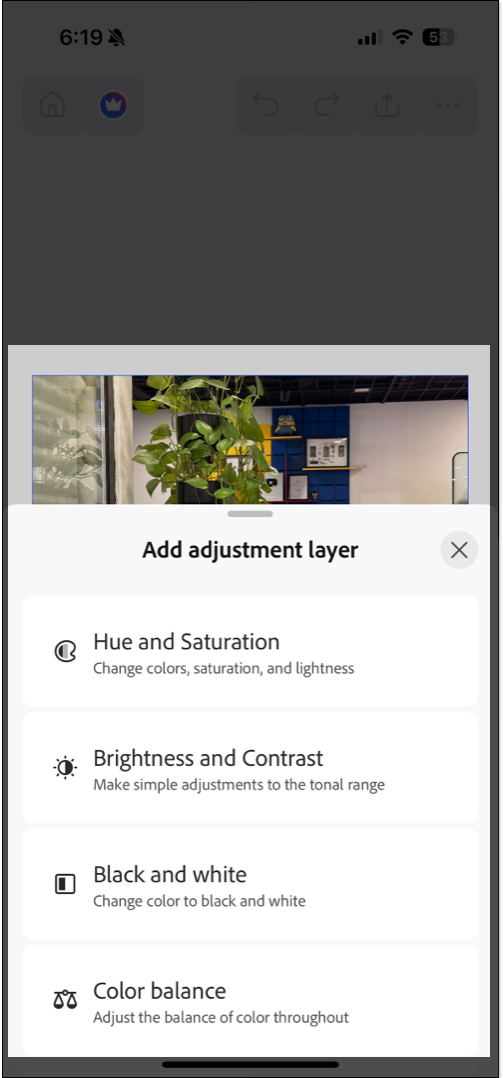
7. Export in multiple formats
You can edit any image on the Photoshop app, regardless of the format. However, when you want to save your edited image, you can only do it in PNG format on the free version of the app. If you have the paid subscription, though, you can export the edited image in multiple formats, such as PSD, TIFF, and JPG.
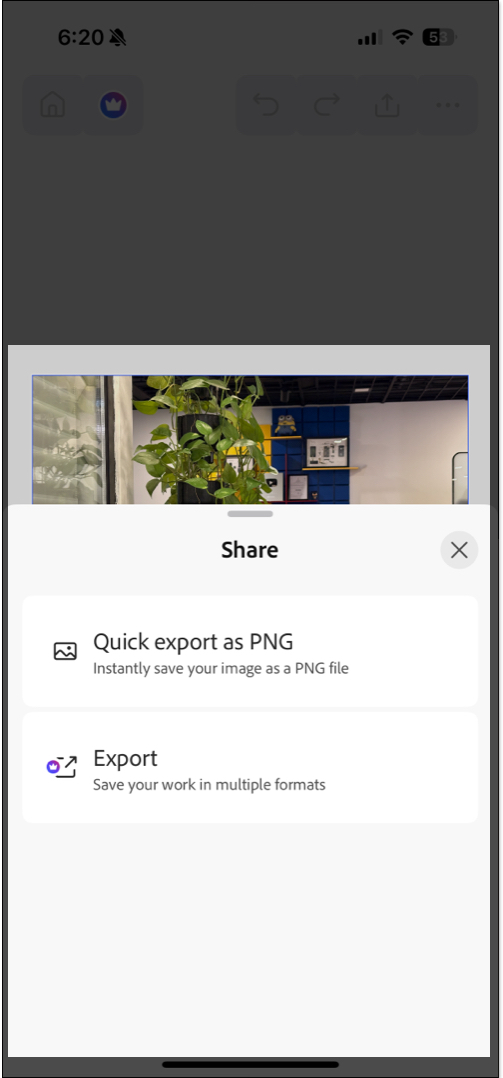
Free features on the iPhone Photoshop app
You can access most of the features listed for absolutely free. Select, Retouch, Paint, and Generative Fill are all available for free on the Photoshop app. You also get access to Adobe Stock images in case you want to incorporate them into your edits.
However, some advanced sub-features, such as Magic Wand in Select, Clone Stamp in Retouch etc., are only available on the paid plan. Also, you get only 10 free monthly credits to access generative edit features like Generative Fill, while for unlimited usage, you need to be on the paid plan.
Photoshop for iPhone: Plans and pricing
Adobe has introduced a new Photoshop Mobile & Web plan at $7.99 (Rs. 799) per month or $69.99 (Rs. 6,900) per year. This will give you access to premium Photoshop features on your iPhone, iPad, and web.
If you use a paid Photoshop plan on your desktop, you automatically get access to premium Photoshop features on the mobile app. You just need to log in with the same account on the mobile app to access the premium features.
Signing off
Many professionals are elated with the launch of the Photoshop mobile app since they no longer have to be at their desks for minor edits and can get the job done on the go. But even for regular users like us, Photoshop is a very powerful photo editing app with many advanced features available that most mobile photo editors lack. Sure, there’s a learning curve with using certain tools, but Adobe has generally done a good job of keeping things simple, making it easier for new users to get their job done.
FAQ
No, Photoshop and Photoshop Express are two different apps on the iPhone.
You might also like:


