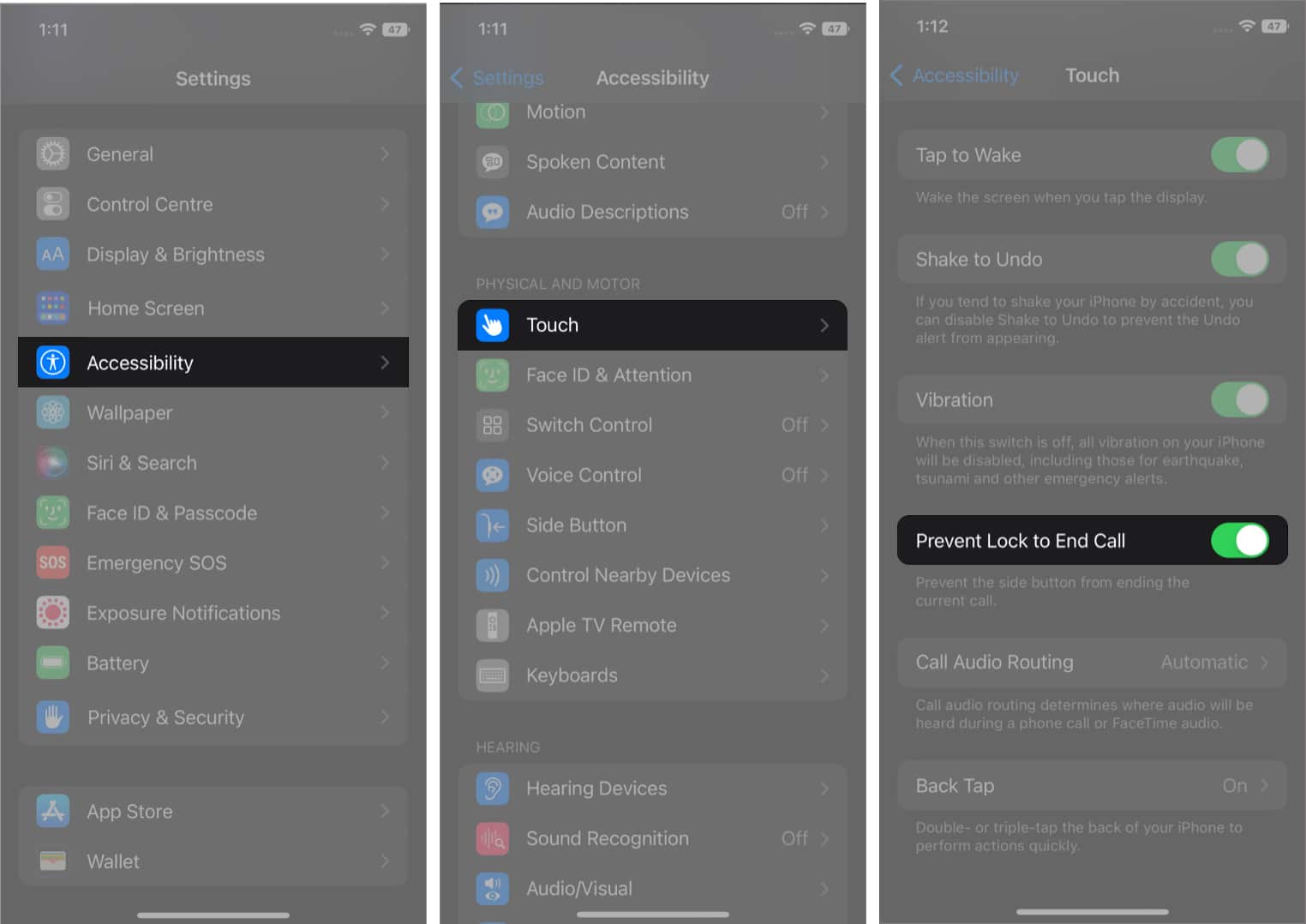iPhones have a special feature that ends calls by simply pressing the power/lock button. This occurs on both incoming and outgoing calls. Some users find it helpful, but it can also be annoying, especially on important calls. You may hang up a call unintentionally while attempting to lock your iPhone.
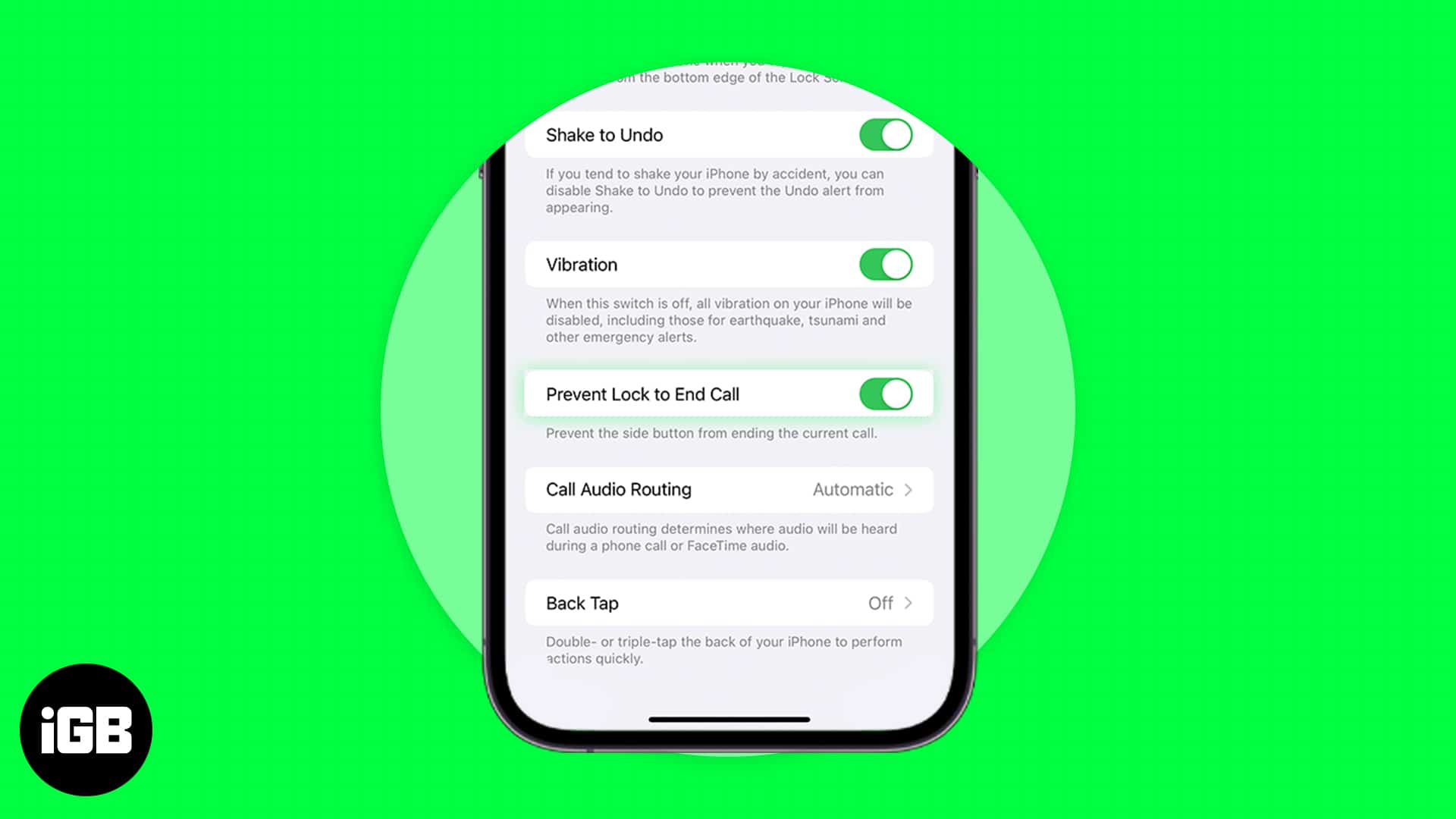
If you are facing problems because of this feature, you may stop the power button from ending calls on your iPhone. Read on to learn how.
How to disable side buttons to end calls on your iPhone
However, many iPhone users tend to accidentally hit the power button during calls, interrupting their conversations. To prevent this, it’s better to disable the side button from ending calls on your iPhone running iOS 18 or later.
Here are the quick steps to do it.
- Launch Settings on your iPhone.
- Go to Accessibility.
- Tap Touch.
- Scroll down and turn on the switch next to the Prevent Lock to End Call.
If you change your mind, you can easily undo it by simply retracing the same steps.
No more questioning, “Why does my phone hang up when I lock it?” It may look like the call failed on your iPhone. But it’s not! iPhone allows you to cut any call using its Side button. You can disable this action with the new Prevent Lock to End Call feature, as shown above. So, stop worrying about accidentally terminating calls while your phone is locked.
That’s it!
You no longer have to be concerned about unintentionally pushing the power button during calls. And you can lock your iPhone without cutting the call. Also, toggle off the Accessibility setting if you wish to use this function in the future. Additionally, note that if the Lock to End Call feature is off, pressing the Side button twice will not reject an incoming call.
Explore more: