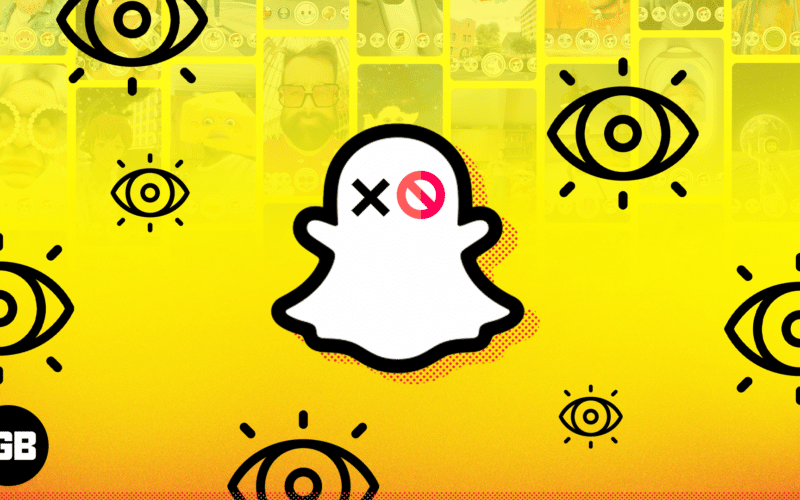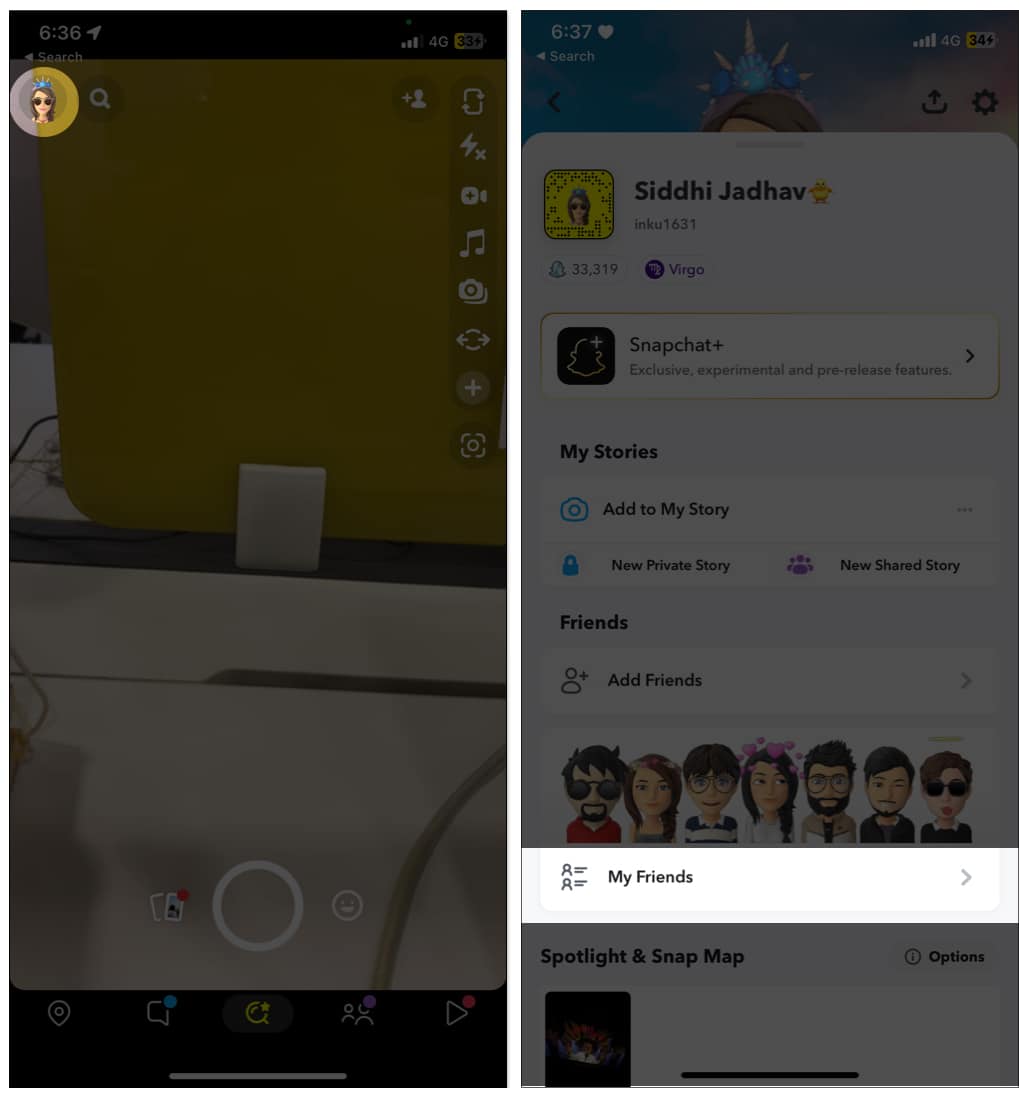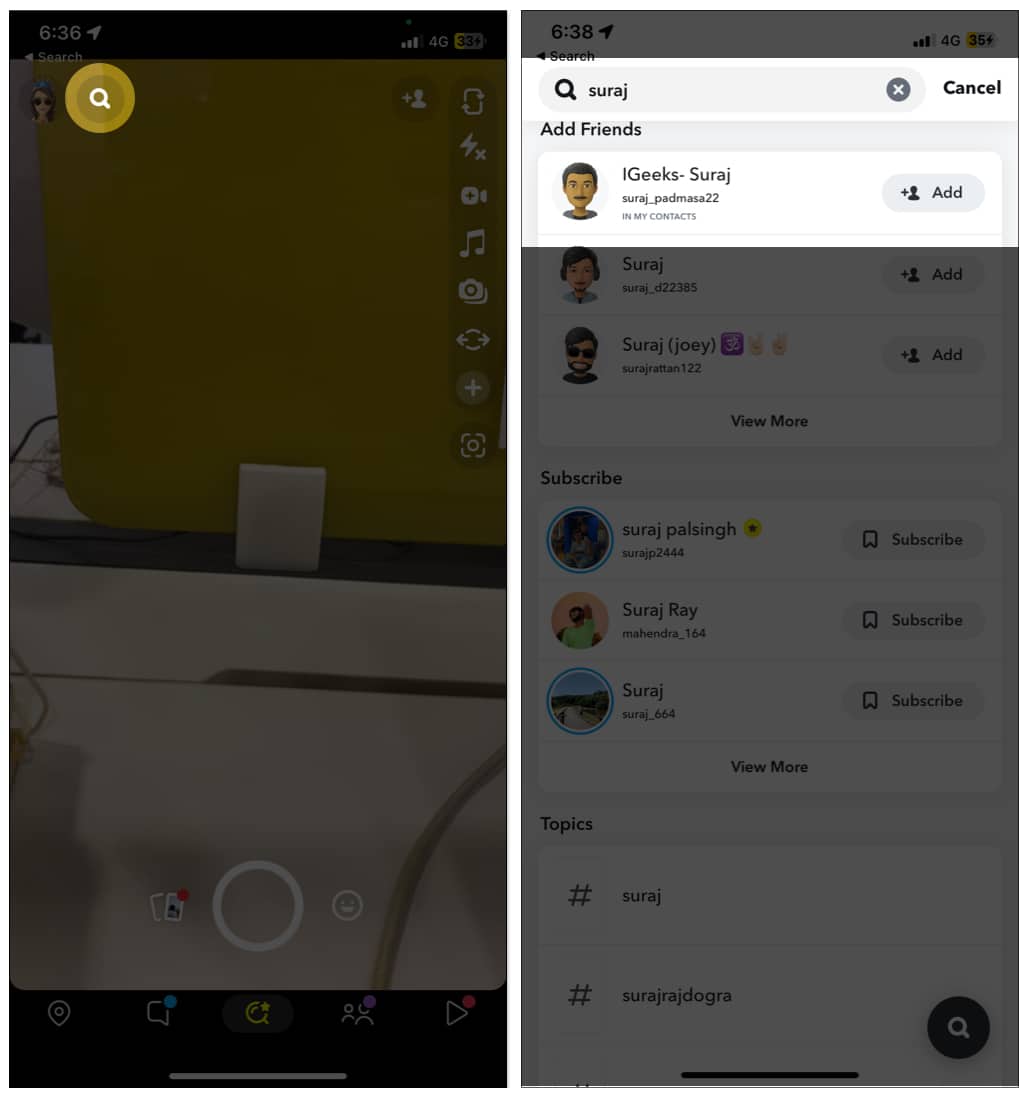When someone blocks you on Snapchat, you don’t get a notification. It might be perplexing since you go from daily conversing to no communication. So, how to know if someone blocked you on Snapchat? It is relatively simple to figure out. I will share 4 easy tricks, so keep reading!
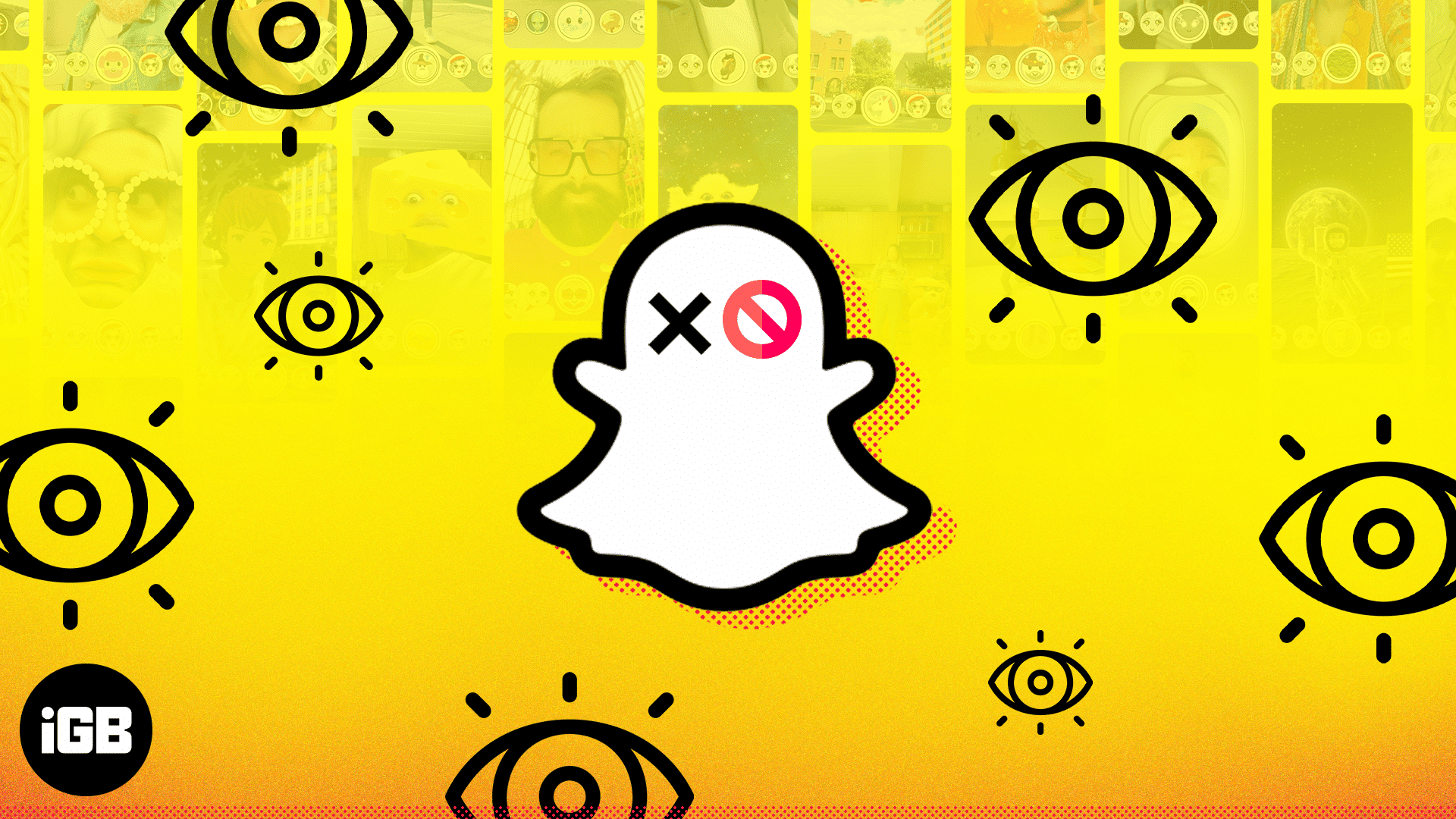
What’s the difference between being blocked and removed on Snapchat?
It’s essential to know the distinction between blocking and removing someone on Snapchat before claiming. You won’t be able to get in touch with them in any manner from your blocked account. However, if someone removed you from their friend list, you can locate them. However, you will see an Add Friends label.
Also, you can still send them snaps and see their stories. Here’s a catch. If the user has set privacy settings that let their friends contact them on Snapchat, you will not have access. Moreover, they may have muted you if you can’t watch their stories but still have a friendship.
1. Check your Snapchat contact list
You may find someone blocked you on Snapchat by checking your contact list. If they were there earlier and have now vanished, you are probably unfriended or blocked.
- Launch the Snapchat app on your iPhone.
- Tap your Bitmoji.
- Scroll and choose My Friends to get the list of your friends.
2. Search for their username on Snapchat
The easiest method to check if someone blocked you on Snapchat is searching for them. Unfortunately, you can’t find someone’s account if they blocked you or deactivated their account. So, it is best to look into this more before making a final assumption.
- Open the Snapchat app.
- Click on the search icon at the top.
- Then type their username; if you can’t remember the exact username, type their full name.
3. Check recent Snapchat chat history
If you have sent or received snaps recently from the user, you may also check their chat box. Not finding chat history can be a sign to tell if someone blocked you on Snapchat. So, go to Snapchat and tap Chat from the bottom menu. Now, scroll and try to find that user.
But it’s not a guaranteed option to check if someone blocked you on Snapchat. This is because messages will disappear after 24 hours at most. Therefore, if you suspect being blocked, consider other hacks.
Try sending a message on Snapchat
If you find the inbox, open it and send a message (ensure to have a stable internet connection). It will be delivered successfully if you are not blocked. Otherwise, you will see an automatic warning: “Failed to send your message. Tap to try again.”
Besides, if the message status shows Pending with a grey symbol, you are unfriended.
4. Use a different Snapchat account to search for their name
As I said, if you can’t find the account after searching, it may be deactivated. So, I suggest searching for the username using a different account. It will solve the confusion! You may sign out and create a new Snapchat account or ask others. If the user appears on someone else’s search but not yours, you’ve been blocked.
So, that’s all for today, Snapchatters!
Before you conclude, check thoroughly if someone blocked you on Snapchat or only unfriended you. Also, it’s possible that Snapchat deleted the profile for violating community terms. Do you have any other methods to find out if someone blocked you? Let me know in the comments below.
FAQs
Yes, you may report any user by going to the Snapchat Support page. While reporting, submit some information, like screenshots, to support your report.
If you are blocked, you can’t access the profile. Therefore, there is no way to block the user.
Explore more…