Apple Watch is setting a benchmark with its health features. And Cardio Recovery (previously Heart Rate Recovery) is one of them. But what exactly is Cardio Recovery, and how is it vital to your health? Let’s get a lay down on all this, plus how you can check Cardio Recovery on your Apple Watch and iPhone

- What is Cardio Recovery?
- How to view Cardio Recovery on Apple Watch
- How to see Heart Rate Recovery on iPhone
What is Cardio Recovery?
With iOS 16 and watchOS 9, Apple has renamed Heart Rate Recovery (HRR) to Cardio recovery and moved it from the Fitness app to the Health app. The feature estimates how quickly our heart rate returns to normal after being at its peak during exercise.
The cardio recovery score is determined by tracking your heart rate for one minute after you stop exercising. According to WebMD, “Heart rate recovery is a measurement of how much the heart rate falls during the first minute after peak exercise.”
If a person’s heart is healthy, it will return quickly to the normal bpm rate. If someone’s heart is less healthy, it will take longer to return to normal bpm after an intense workout.
And while it’s a lesser-known metric, it can be active in the background every time you track a workout.
The ideal way to measure Cardio recovery is to:
- Stop your workout tracking on your Apple Watch as soon as you finish.
- Remember to keep the watch on for at least 10 minutes.
Now, let’s check how to see Cardio Recovery or Heart Rate Recovering on Apple Watch and iPhone
How to view Cardio Recovery on Apple Watch
- Open the Heart Rate app on Apple Watch.
- If you’ve recorded a workout today, scroll down to:
- Post-Workout (watchOS 9)
- Recovery (watchOS 8 or earlier)
- Tap it to check the details.

Here you will see your recovery heart rate at two intervals, after 1 minute and 2 minutes. Notably, you will need an iPhone to check data from the previous workouts. So, let’s head over there.
How to see Heart Rate Recovery on iPhone
Check Cardio recovery on iPhone running iOS 16
- Open the Health app on the paired iPhone.
- Choose the Browse tab.
- Scroll down to Heart.
- Scroll down to Cardio Recovery.
- Select the D/W/M/6M/Y tabs as per preference.
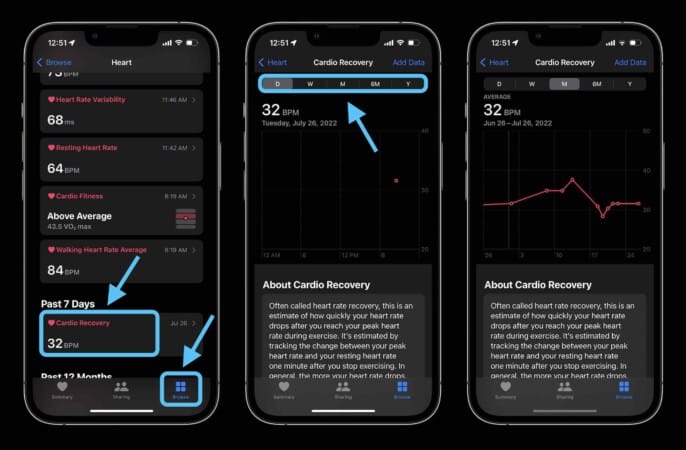
View Heart Rate Recovery in iOS 16 and earlier
- Open the Fitness app → Summary tab
- Select a day from the top.
- Scroll down and tap the recorded workout.
- Swipe right to left on the Heart Rate card.
You will see the Heart Rate Recovery section with the appropriate data here.
Signing off
If observed vigilantly, Cardio recovery is a pretty useful stat. Although Apple (and even I) recommend that you treat these vitals as a mere indication and take the doctor’s advice before taking any adverse action. Moreover, if you feel some stats are not matching up, meet your doctor ASAP.
So, what’s your favorite health feature of the Apple Watch? I’ll start; my fav is fall detection; share yours in the comments.
Read more:


