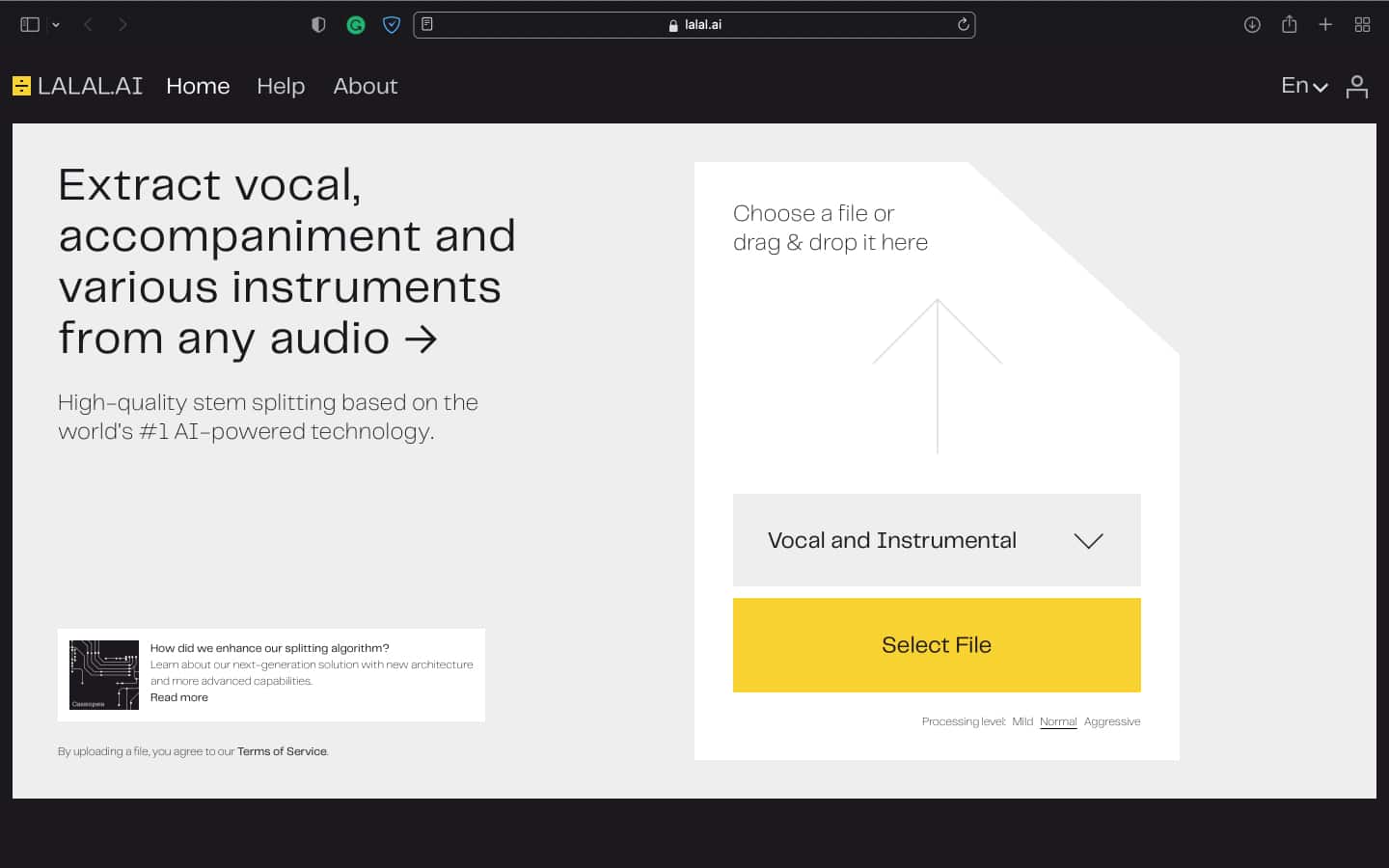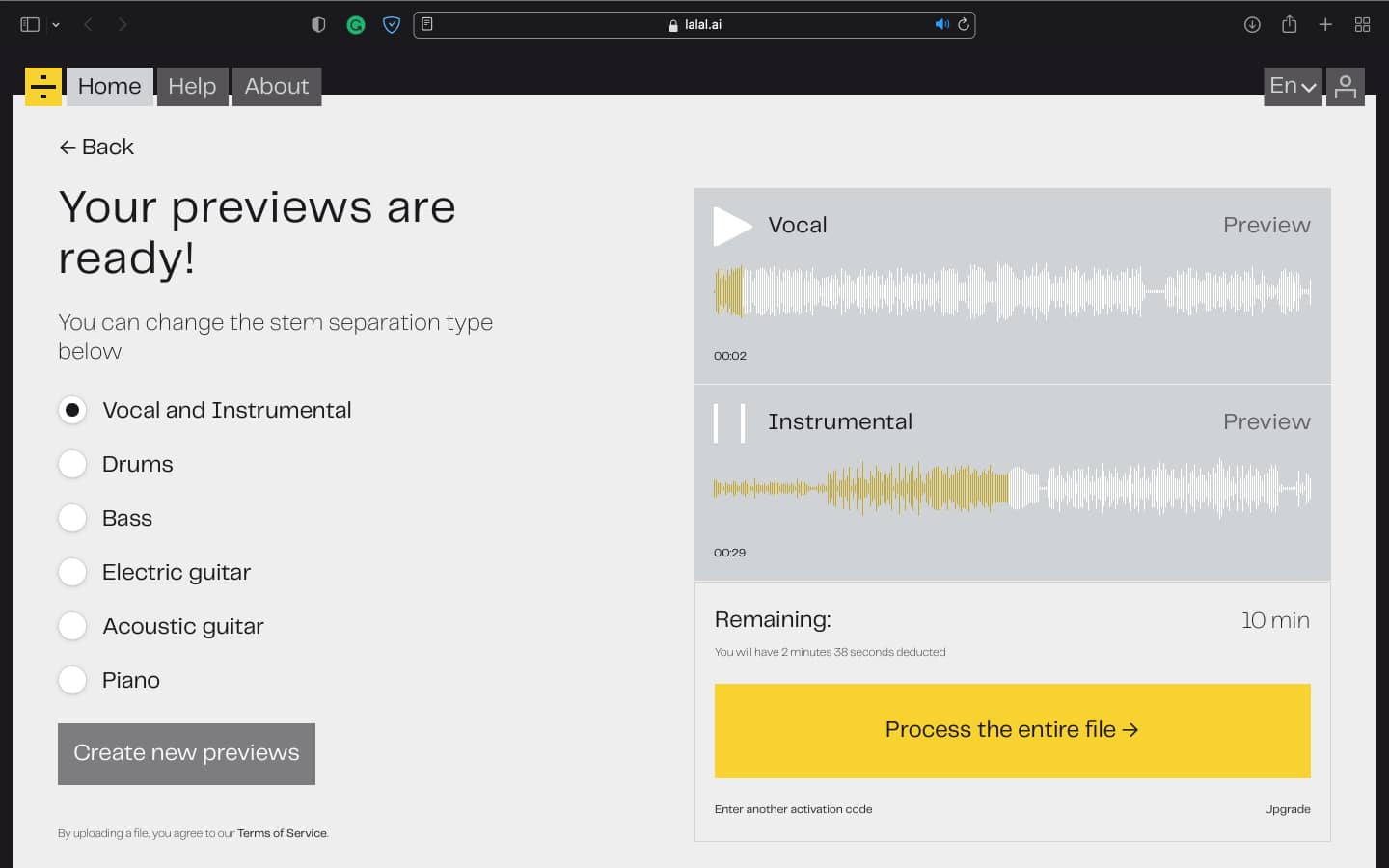Just recorded a fine karaoke and want to isolate the vocals to see how you hit those notes? Or want to extract the speech and cut the background music from your podcast? A daunting task, isn’t it? However, Lalal.ai has got you covered. It uses AI and removes vocals from any song quickly and effortlessly.

Moreover, since this is a web-based service, you don’t have to download any additional software on your Mac. And the best part is that you can isolate vocals without spending a single penny. Awesome, right? So, let’s get to it without further ado.
Extract vocals from any songs online for free
- Open LALAL.AI in any browser.
- Click Select File.
- Upload the music and let the AI process the file.
- Once done, click the Play icon to preview the separated tracks.
- Click Process the Entire Track.
- Click the download icon next to each track to save it. The download links are also sent to your email ID.
Note: While you can test/preview the tracks without signing up, you’ll have to select one of the available packages to download the music.
What’s more?
You can get free vocals from a song, even from your iPhone. I tested the AI, and it worked flawlessly.
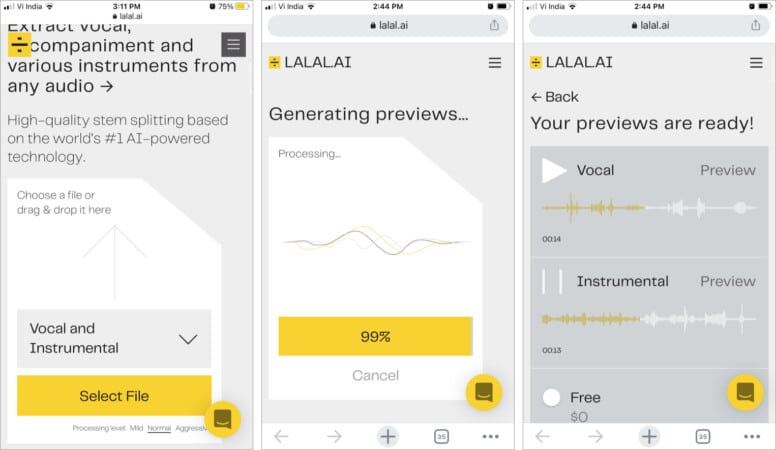
Why go for Lalal.ai?
The biggest reason for suggesting Lalal.ai is its accuracy and ease of use. The service uses a new machine learning neural network, Cassiopeia, fed with 20TB of training data for practice and utmost preciseness.
It performs exceptionally well with vocals. And even though you can hear a subtle hum in the instrumental stream, you can easily use it for karaoke, placing under videos, re-recording, and more. In my experience, this one is definitely one of the best vocal removers online as of now.
Here’s an example:
I tested it on my current favorite track, Stay by The Kid LAROI and Justin Bieber. Just play them and see the performance yourself.
Vocals track
Instrumental track
Increase or decrease the intensity of audio processing
What’s more? You can even manage the audio processing quality while splitting the stems. There are three options.
- Normal – The default option uses an average amount of sound filtration.
- Mild – Minimum amount of filtration that leaves behind audible errors in the stems. Great, if you want to remove the additional background noise from the track.
- Aggressive – Tries to detect and remove all possible errors. However, it may lead to a larger amount of audible artifacts.
You can select the processing level before selecting the track from under the Select File tab. If you want to switch it after previewing the track, click Back to redo it.
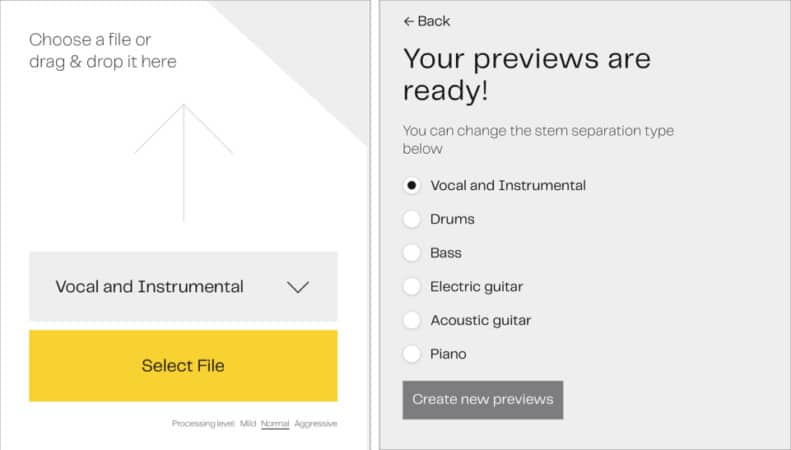
Isolate more than just vocals
Interestingly, you can also separate the following stems from the tracks
- Drums
- Bass
- Electronic guitar
- Acoustic guitar
- Piano
Just click the drop-down menu before selecting the file and choose an option. Or choose it from the left-hand side of the preview window.
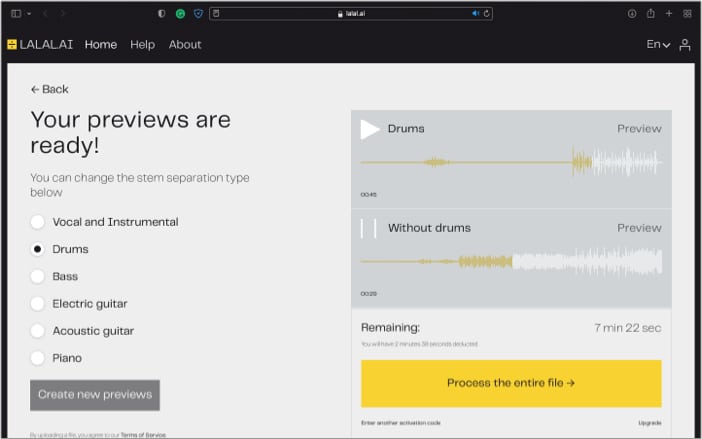
APIs and affordable price points
Undoubtedly, Lalal.ai is a feature-packed service for musicians, DJs, audiophiles, etc. And if you are an iOS music app developer, you can also add it to your feature list by incorporating its API so that users can separate vocal and instrumental streams directly from your app.
The freemium version of Lalal.ai will last you up to 10 minutes. But if you want more, a $10 and $20 plan is also available.
| Free pack | Lite pack | Plus pack | |
| Cost | $0 | $10 | $20 |
| No. of minutes | 10 | 90 | 2GB |
| Upload limit | 50MB | 2GB | 2GB |
| Input/output format | MP3, OGG, WAV | MP3, OGG, WAV, FLAC, AVI, MP4, MKV, AIFF, AAC | MP3, OGG, WAV, FLAC, AVI, MP4, MKV, AIFF, AAC |
| Fast Processing Queue | No | Yes | Yes |
Happy isolating!
I hope you find Lalal.ai as helpful and cool as I did. And whether you use it for your work or karaoke parties, everything sails super smoothly. Feel free to share your feedback or questions about the service in the comment section below.
Are you a budding musician or audiophile? These articles might interest you as well: