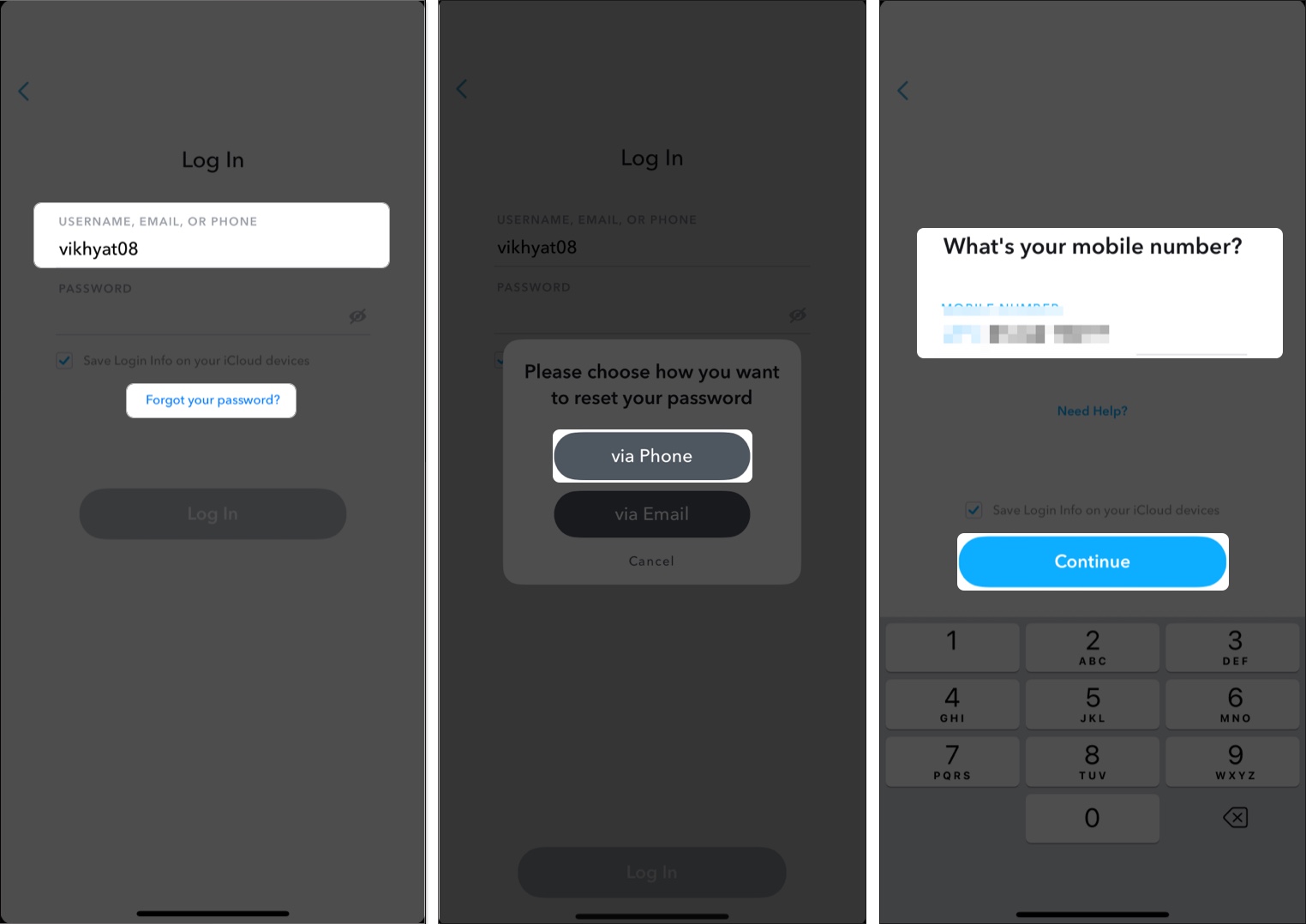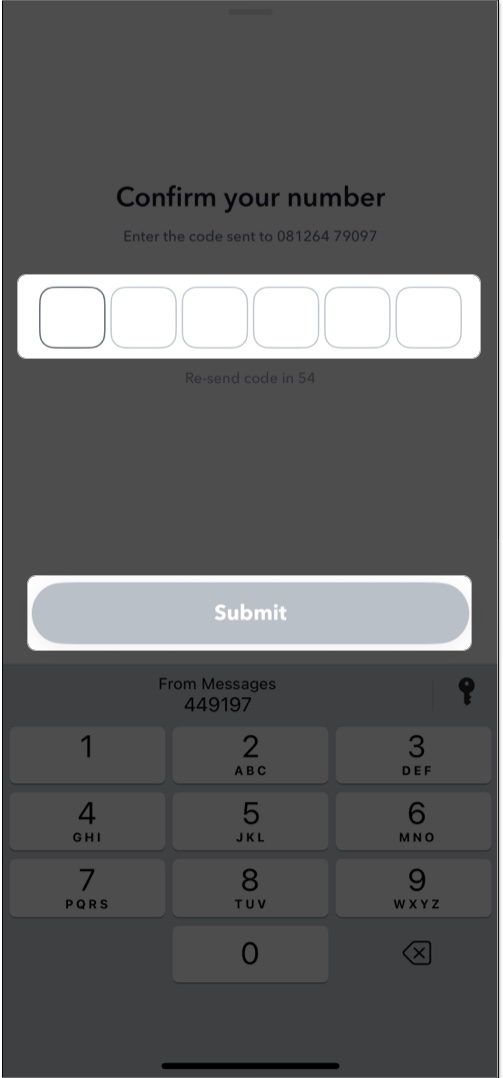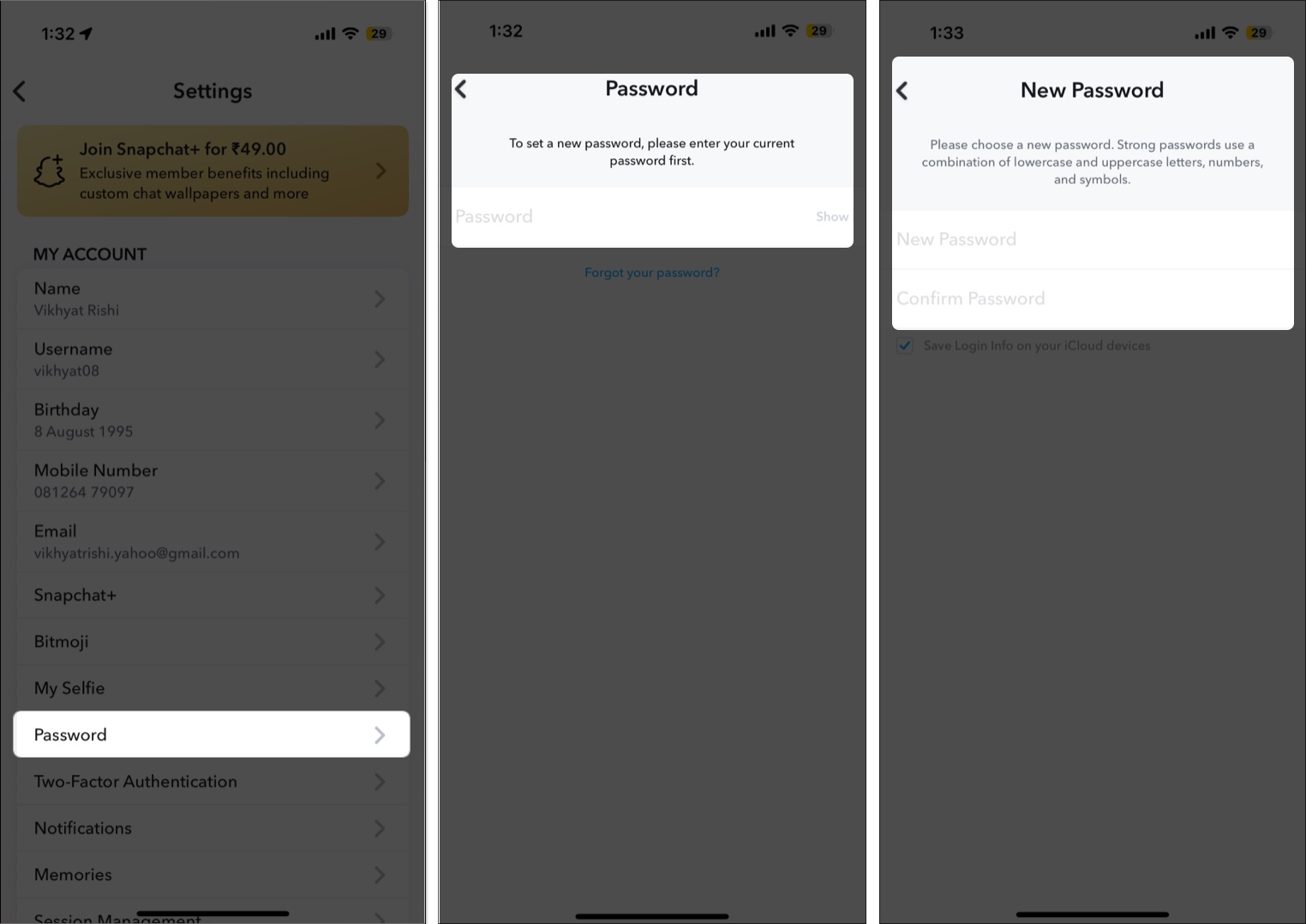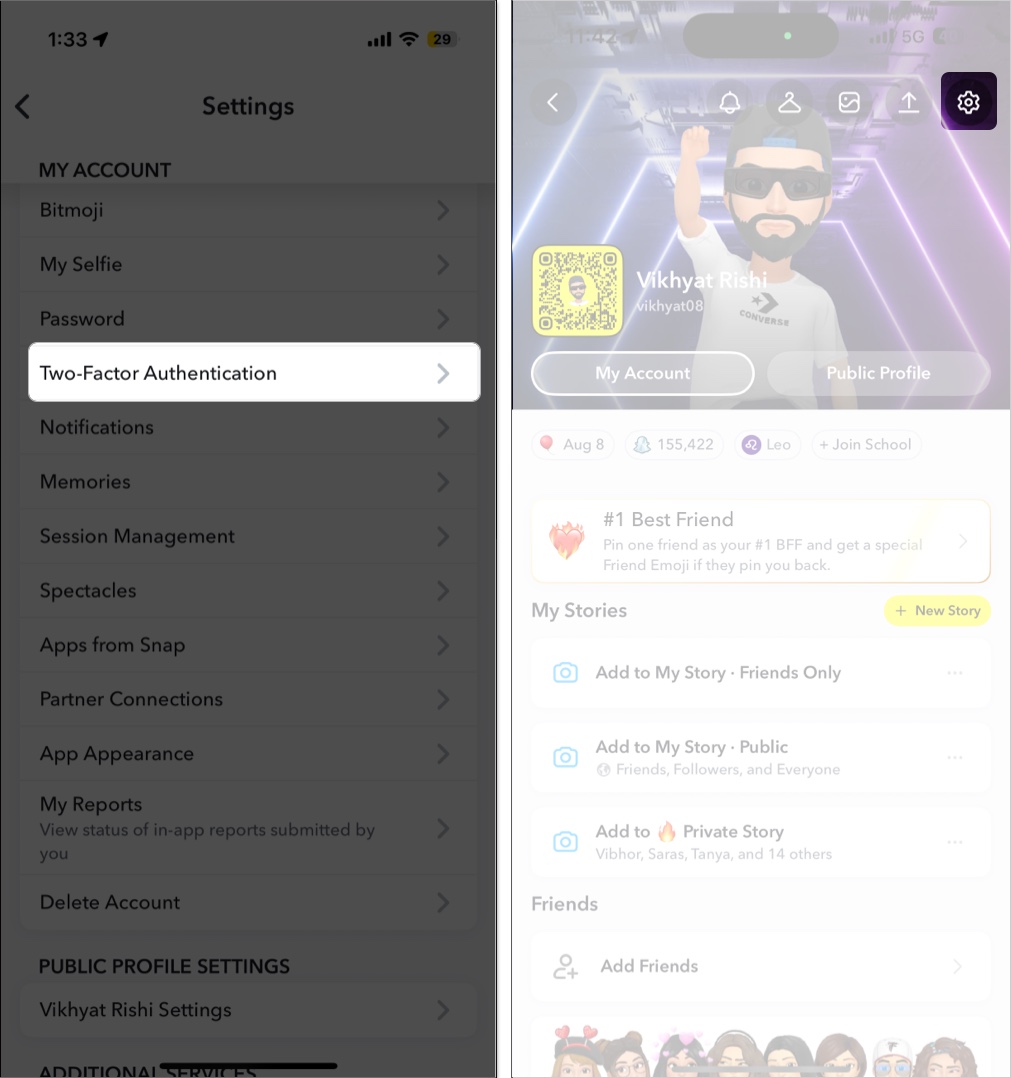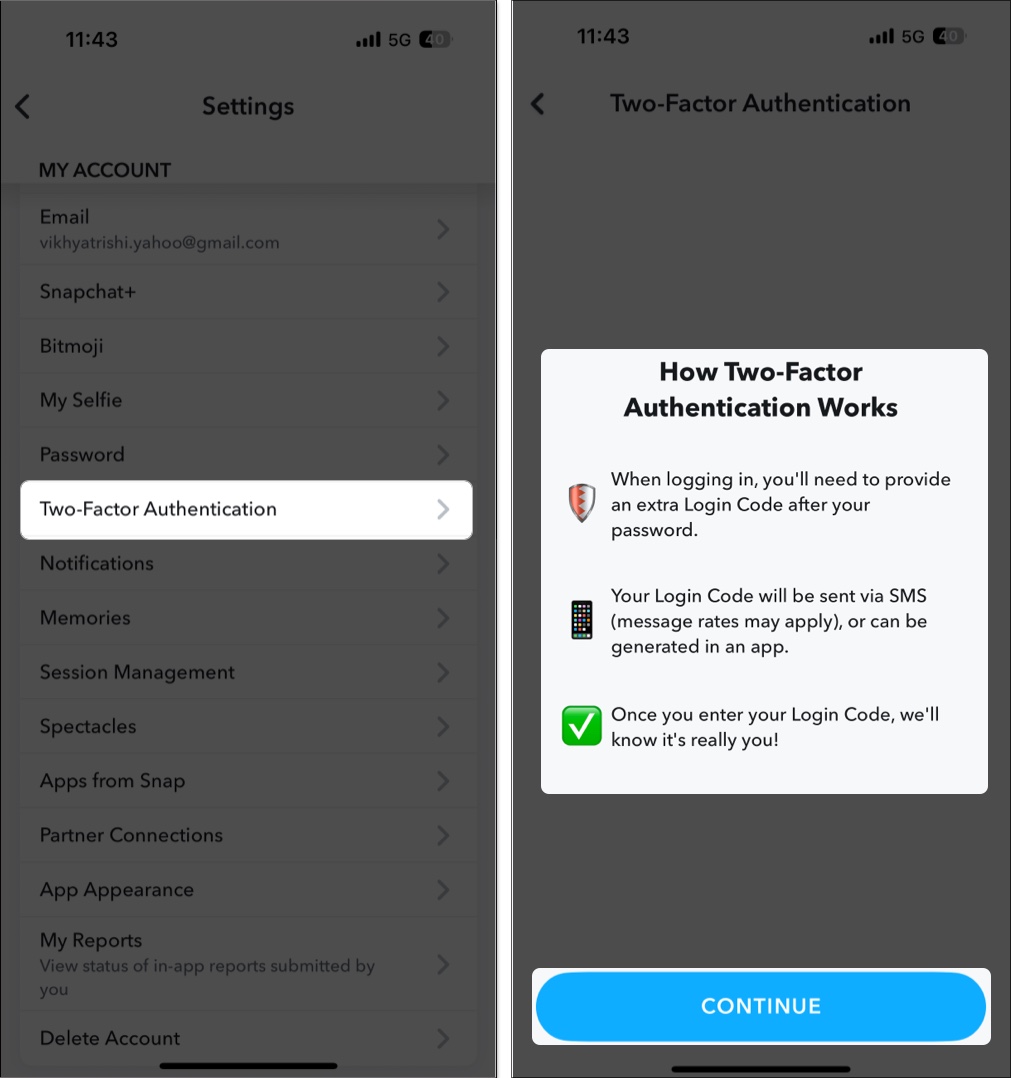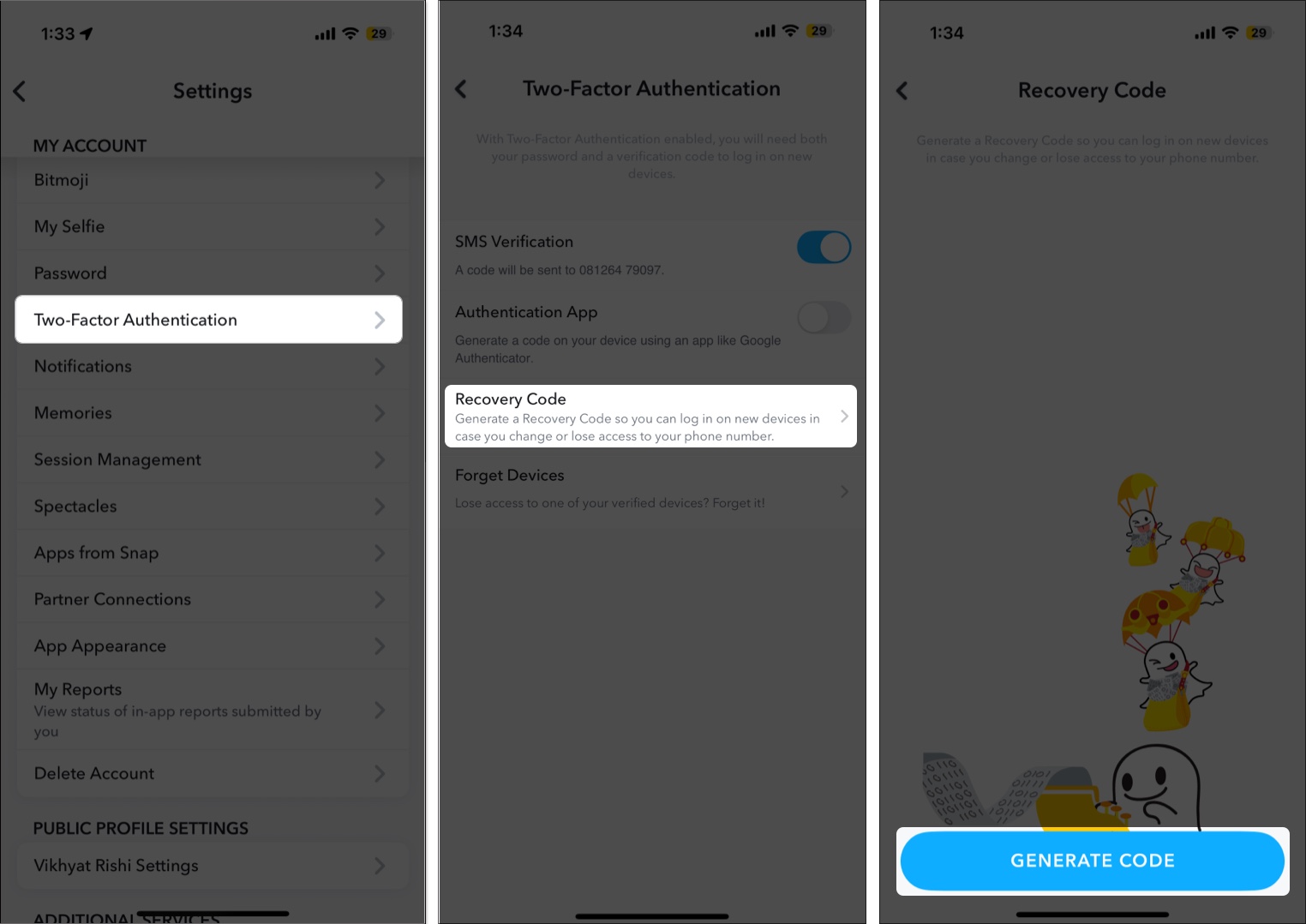Losing access to your Snapchat account can be frustrating—especially if you’ve also forgotten your password or the email address linked to your account. If you’re suddenly logged out, you’ll need both the correct email and password to log back in. However, if your Snapchat account is hacked, even accurate credentials might not help.

Whatever the situation, don’t worry—we’re here to help. This guide walks you through how to recover your Snapchat account and protect it from future breaches.
How to recover a Snapchat account without a password
If you’re still logged in but have forgotten your password, don’t panic—you can reset it easily. But make sure you have access to the phone number or email associated with the Snapchat account.
Steps to reset your Snapchat password:
- Open the Snapchat app and go to the Login screen.
- Enter your username or email, then tap Forgot your password?.
- Now, select how you want to reset your password. In our case, we chose the phone option.
- Enter your mobile number and hit Continue.
- Enter the 6-digit Snapchat password reset code received on your phone and hit Submit.
- Follow the on-screen instructions to set a new password.
If you select email, Snapchat will send a password reset link to your inbox. Just follow the link to create a new password.
How to recover Snapchat without email, phone number, or username
If you’ve forgotten both your email and username—and don’t have access to your phone number—it gets tricky. Snapchat cannot recover accounts without identity verification.
Here’s what you can try:
- Make a list of all the email IDs you’ve ever used.
- Try using each one on the Forgot Password page in the app.
- If one works, reset the password and regain access.
Unfortunately, if none of them work and you can’t recall your details, recovery might not be possible without contacting Snapchat Support.
How to recover a hacked Snapchat account
If your Snapchat account has been hacked, the outcome depends on the changes made by the hacker.
Scenario 1: You’re logged out but your credentials still work
- Log in immediately.
- Go to Settings → Password → Enter current password → Change your password.
Scenario 2: Your password/email/phone number has been changed
If you’re locked out and can’t reset your password:
- Try using the last known email or phone number.
- If those fail, visit Snapchat Support and submit a help request.
Be honest and detailed in your responses so Snapchat can verify your identity and assist you in recovering the account.
How to recover a deleted Snapchat account
If you deleted your Snapchat account and want it back, reactivation is simple—as long as it’s within 30 days of deletion.
To reactivate a Snapchat account:
- Open the Snapchat app and log in using your credentials.
- Snapchat will prompt you with a message asking if you’d like to reactivate your account. Tap Yes to proceed, and it is done.
Snapchat will restore your account and all associated data. However, if it’s been over 30 days, the account is permanently deleted and cannot be recovered.
Tips to keep your Snapchat account safe
While resetting your password is easy, hacked accounts can be a pain to recover. Here are a few essential tips to secure your Snapchat profile.
1. Save your credentials securely
With so many passwords and usernames to remember, forgetting your Snapchat or any other social media account’s password isn’t uncommon. So, to stay on the safer side, it will be beneficial if you jot down your Snapchat username and password somewhere secure. If you are an iPhone user, we suggest you use the Apple Passwords app to save your Snapchat credentials.
2. Enable Two-Factor Authentication (2FA)
Enabling 2-factor authentication in your Snapchat account safeguards it against unauthorized access. Once enabled, your Snapchat account will require you to enter a verification code every time you log in.
How to enable 2FA in Snapchat:
- Open the Snapchat app and tap your Bitmoji icon at the top left corner.
- Tap the Settings icon at the top right.
- Select Two Factor Authentication, then follow the on-screen instructions.
Once you’ve done this, you’ll receive a backup code, which you must keep somewhere safe. You can use the backup code to log into your Snapchat account if you lose access to the 2FA app or phone number.
3. Generate a Snapchat recovery code
While we have already told you to keep your backup code somewhere secure, you can generate a new recovery code in case the original one is lost.
Here’s how you can:
- Open the Snapchat app and head to Settings.
- Here, tap on Two Factor Authentication.
- Now, select Recovery Code.
- Next, tap the Generate Code button and follow the on-screen instructions.
- Once a new code is received, jot it down somewhere safe.
4. Use strong passwords
Always choose complex passwords with uppercase and lowercase letters, numbers, and symbols. If you have an iPhone, let Apple generate and save strong passwords for you.
Signing off…
Losing access to your Snapchat account can be stressful—but with the right steps, recovery is usually possible. Just remember your basic credentials, enable 2FA, and stay vigilant about account activity.
Need more help? Drop a comment below!
FAQs
Yes, if you have a backup code from 2FA. Otherwise, your only option is to contact Snapchat Support.
Accounts may be locked for violating community guidelines or sending spam. Visit accounts.snapchat.com/accounts/unlock to log in and tap Unlock.
How long do I have to recover a deleted Snapchat account?
You have 30 days to recover a deactivated account. After that, it’s gone permanently.
Read more: