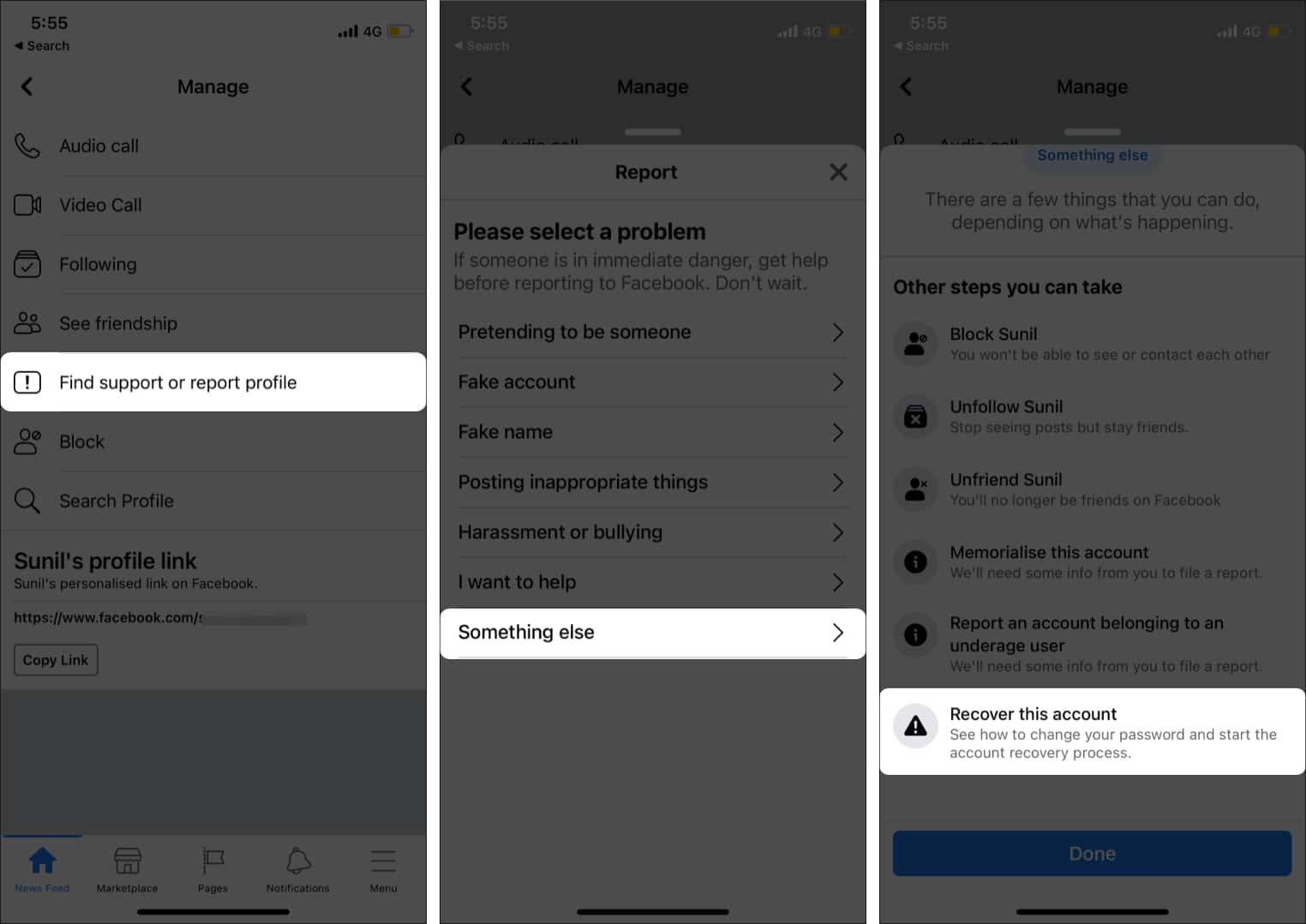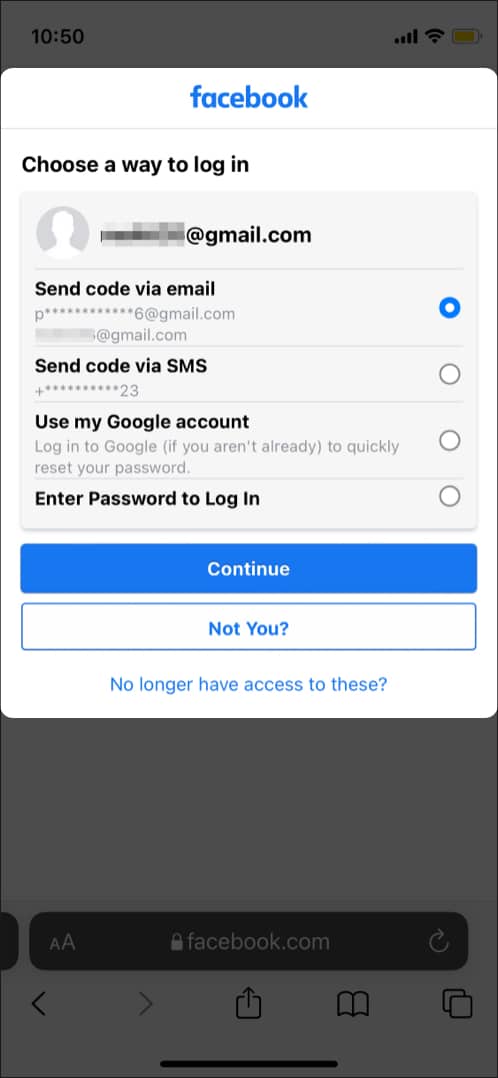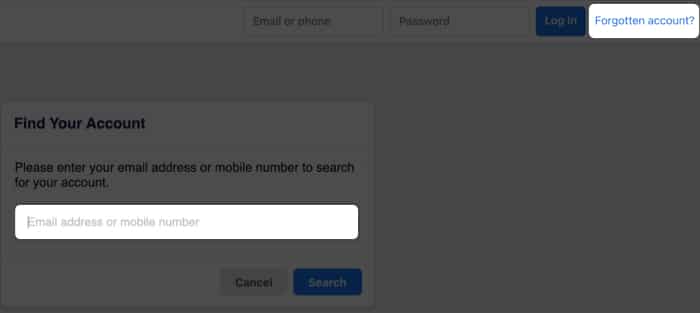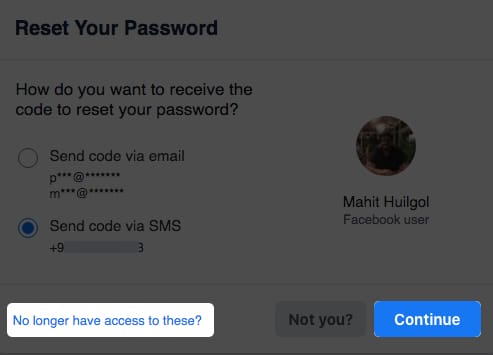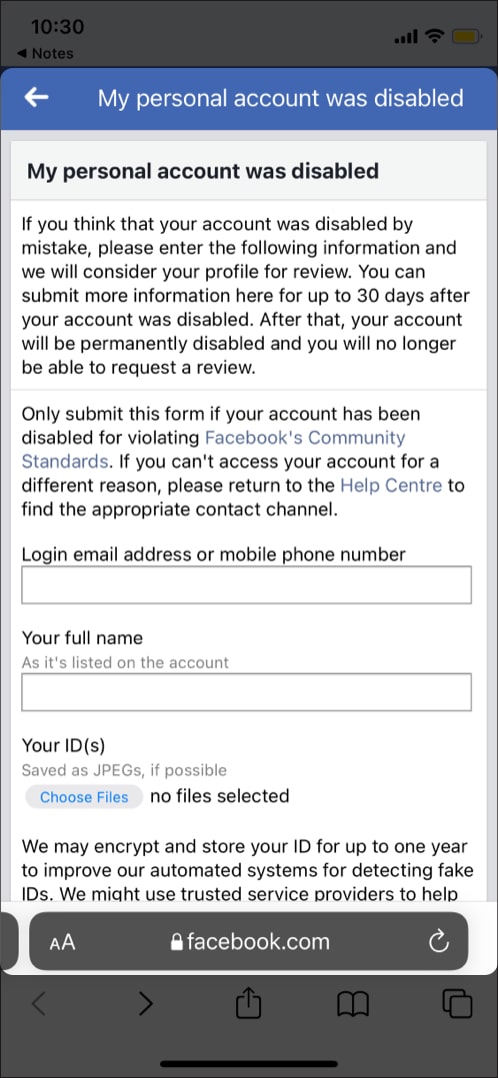Losing access to your Facebook account is not unheard of. It is mighty frustrating when this happens! You will be locked out of your social media circles and lose access to friends. Thankfully, Facebook offers multiple ways to recover your account from iPhone and Mac.

Besides, Facebook also recently added a new Live Chat support option to help get back your account. However, it is not easy in some cases. This is especially true if your account gets hacked. In this article, let us look at some of the easiest ways to recover your Facebook account manually and through automated processes.
Note: The methods listed below work on both iPhone and Mac unless mentioned otherwise.
How to recover an old Facebook account from iPhone and Mac
Did you find yourself locked out of Facebook after a social media detox? The platform deactivates inactive accounts for security reasons. Fret not; your data is completely safe and can be recovered easily. You need to ask for your friend’s help as the steps involve reporting your profile.
- Open the profile you want to recover.
- Tap the three dots icon below the cover photo.
- Choose Report profile from the menu.
- Select the last option Something else.
- Click Recover this account and follow the on-screen instructions.
How to recover a hacked Facebook account using iPhone and Mac
Hackers often take control of your Facebook account and change credentials. This is done to prevent you from accessing the account. If you believe your Facebook is hacked, “report” it here. Meanwhile, you can try to recover your account by following the steps below on iPhone and Mac.
- Go to Facebook Find your Account page.
- Enter your details like email address, phone number, and search.
- Once you find a match, select the way to receive your password reset code and click Continue.
- Enter the reset code sent by Facebook and select Continue.
- Now, you can set a new password.
- Click Log out of other devices.
The hacker will be logged out from all the devices when you do this.
Recover Facebook account with contact details on Mac
Recovering a Facebook account is fairly easy once you assign Trusted Contact. You can take their help to recover the account. The solution to this problem entails generating a recovery code and getting a recovery code from your trusted contacts.
Note: You need a Mac or any other desktop to recover an account using this method.
How to generate recovery code for your trusted contacts
- Open Facebook.
- Select Forgotten account on the login page.
- Search your account by entering your email address, phone number, or full name.
- Click No longer have Access if you don’t have access to the listed emails.
- Enter a new email address and click Continue.
Make sure you can access the same. - Click Reveal my trusted contacts and enter your friend’s name.
Facebook will send you instructions alongside a link. - Copy the link to the clipboard.
How to recover the code from your trusted contact
- Send the copied link to your friend.
- Once opened, they will get a login code.
Ask them to send it. - Use the recovery codes to regain access to your Facebook account.
Best way to recover a disabled Facebook account
Facebook disables accounts that violate community standards. The ban extends to those who indulge in hateful speech or other misappropriate behavior. Sometimes Facebook might have disabled your account by mistake. In such cases, follow the steps below to recover your account.
- Open and fill up Facebook’s official appeal form for a disabled, personal account.
- Enter your email address/phone number.
- Enter your full name and upload a government-issued ID card.
Make sure you have uploaded both sides of the document. - Under Additional info, explain your situation. Most importantly, justify why Facebook should reinstate your account. If it is your fault, assure that you realize the mistake. Depending on your situation, an apology could be in order.
How to set up a Facebook account for easy recovery
As the often overused proverb goes, precaution is better than cure. It is always easier to safeguard your account as opposed to recovering it. I have listed the best ways to safeguard your Facebook account.
- Use strong passwords and don’t share them with anyone.
- Learn to identify fake websites that pose as Facebook.
- Avoid phishing and don’t click links sent by unknown entities.
- Use Two-Factor authentication for an added layer of security.
- Review Facebook security settings using Security Checkup.
- Log out of Facebook on public/shared devices.
Be aware of scammers and bots. - Setup Trusted Contact and don’t lose access to the listed email/phone number.
I hope the above methods have helped recover your Facebook account from iPhone. Have you been locked out of Facebook for no reason? Feel free to share your ordeal in the comments below.
Related reads: