From private messages and passwords to banking details, your iPhone holds a lot of your personal and sensitive information. If it falls into the wrong hands, the data could be at serious risk.

Thankfully, Apple offers several security features to prevent others from accessing your iPhone and its data (when it gets stolen). Here, I’ll share essential steps to protect your iPhone data from thieves and explain what to do immediately when your device gets stolen.
10 ways to protect your iPhone data from thieves
While you can’t always prevent device theft, you should take precautions to protect your data. Here are some effective ways to do this on your iPhone.
1. Turn on Stolen Device Protection
If your iPhone gets stolen and the thief knows your passcode, they may try to reset your Apple ID password, turn off Find My iPhone, or remove security features to take complete control of the device. Apple’s Stolen Device Protection is a security feature designed to keep your iPhone and data safe even in such a situation.
Stolen Device Protection does this by requiring Face ID or Touch ID verification for critical actions on your iPhone. Additionally, if your iPhone is in an unfamiliar location (somewhere you don’t normally use it), it adds a security delay before allowing major changes. This gives you extra time to take action, like marking the device as lost or erasing it remotely.
To use Stolen Device Protection on your iPhone, you must have Find My and 2FA enabled for your Apple ID. Go to Settings, scroll down, and select Privacy & Security. At the bottom, you will find Stolen Device Protection. Tap on it and toggle Stolen Device Protection on.
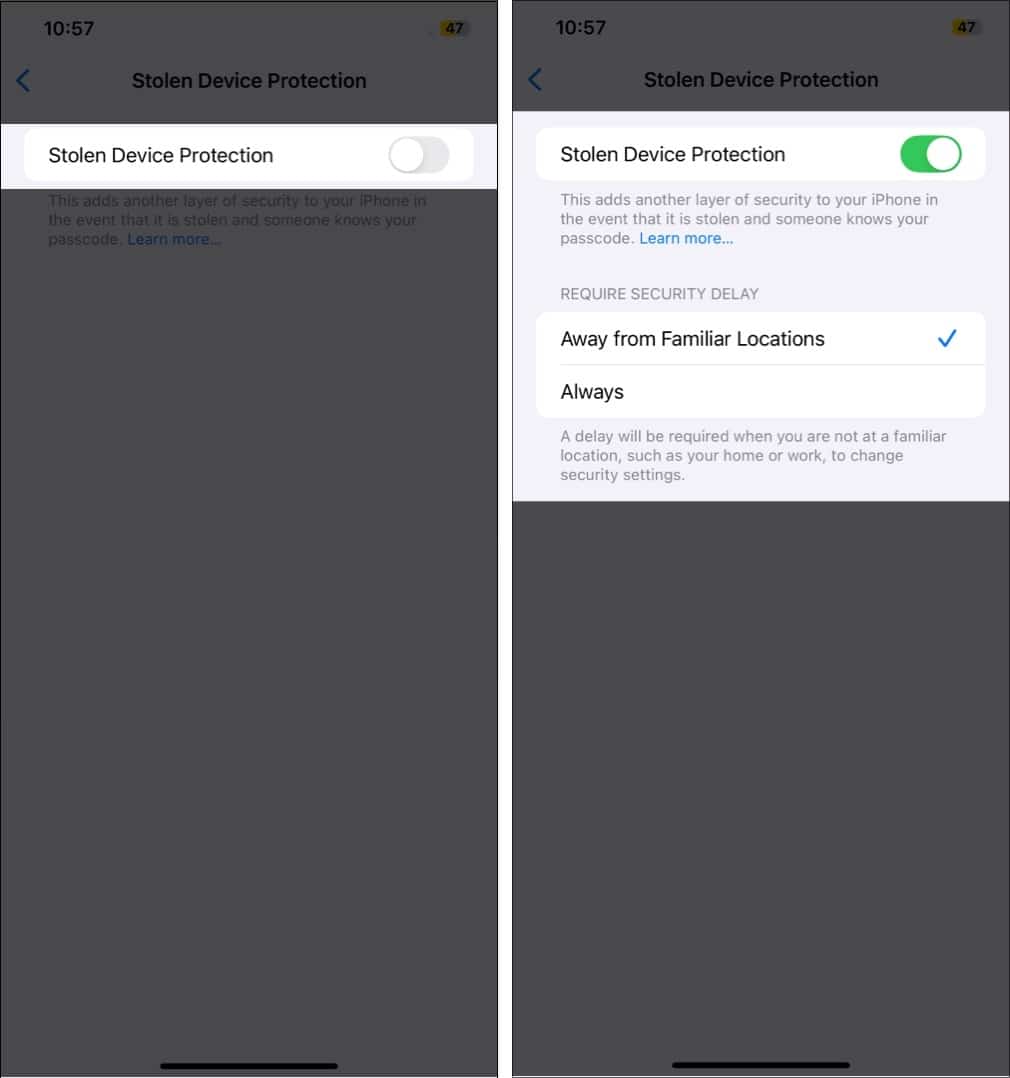
2. Disable access to Control Center and USB accessories when locked
One of the first things thieves do is put your iPhone into Airplane Mode, preventing you from tracking it through Find My iPhone. They could also connect hacking tools to break into your iPhone and steal your data or reset it. So, disabling the Control Center and USB access when your phone is locked adds an extra layer of protection.
To make sure no one can tamper with your settings or connect unauthorized accessories, open Settings on your iPhone and select Face ID & Passcode. If you have an older iPhone with a Home button, select Touch ID & Passcode. Now, enter your device passcode when prompted and scroll down to the Allow Access When Locked section. Finally, toggle off Control Center and Accessories to prevent access from the Lock Screen.
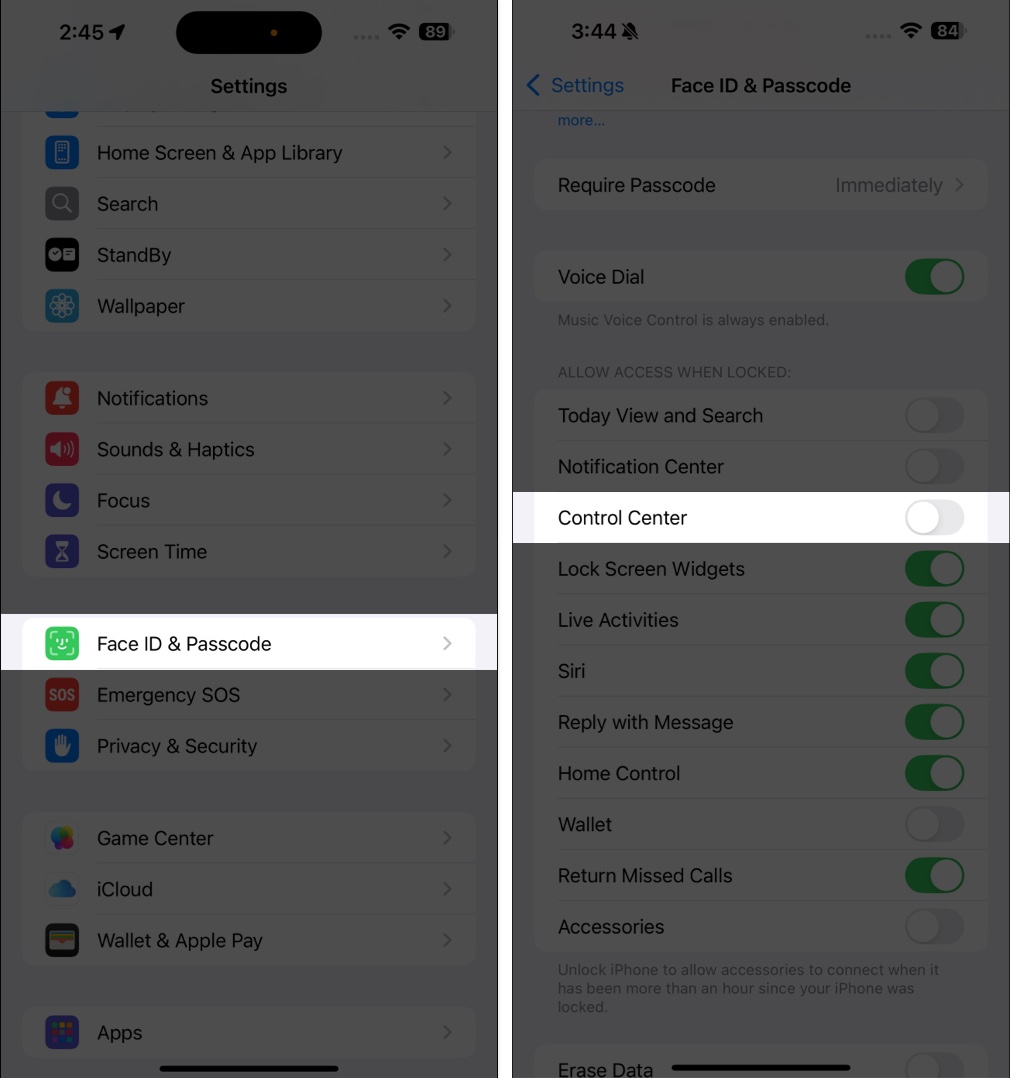
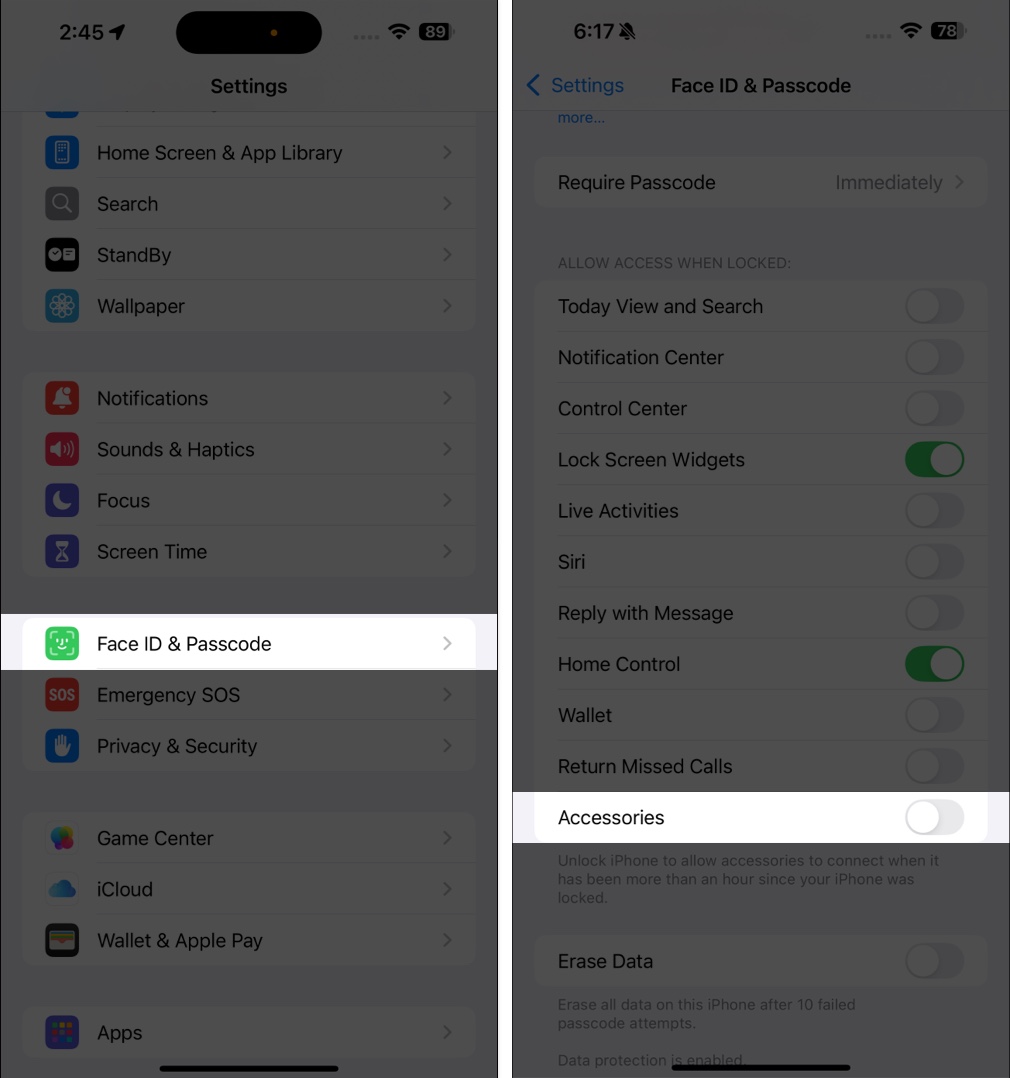
3. Set up Find My iPhone
Find My iPhone is one of the most important security features on your iPhone as it links your device to your Apple ID. If your phone is lost or stolen, this feature lets you track its location, lock it, or even erase your data remotely to keep your information safe. Also, even if a thief resets your iPhone, they cannot activate it without your Apple ID and password, making it much harder to sell or use it.
To set up Find My on your iPhone, go to Settings, tap your Apple ID at the top and select Find My. Here, tap Find My iPhone and toggle on Find My iPhone. Also, enable Send Last Location. This will send your iPhone’s location to Apple when the battery is low, so you have a last-known location even if it turns off.
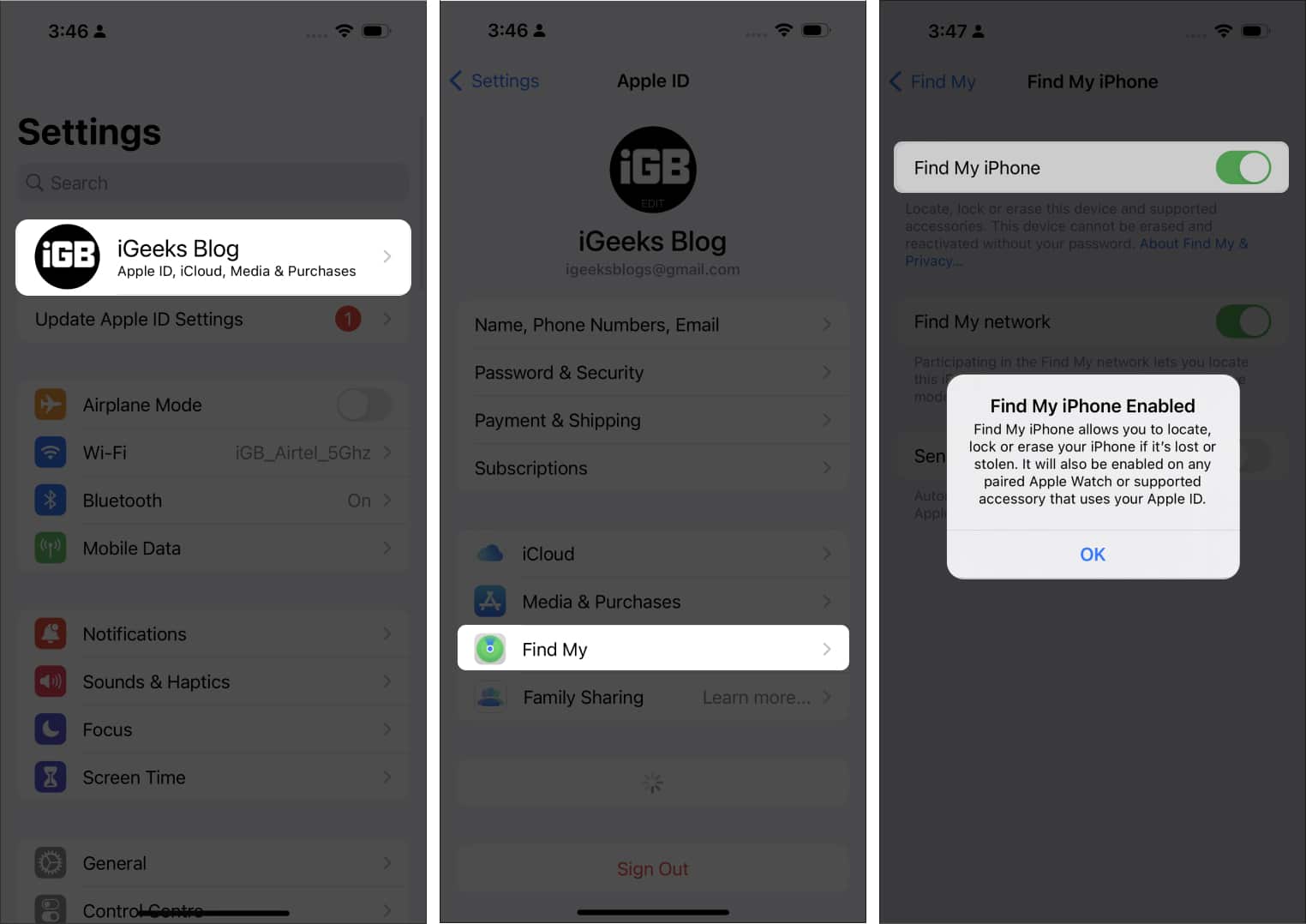
Once you have this feature enabled, you can rest assured. Go through our detailed guide to learn how to use Find My features.
4. Turn on the Erase Data option
Many thieves or hackers use brute force attacks, where they try different passcode combinations until they guess the right one. If your passcode is weak (like “123456” or “000000”), it might only take a few attempts to unlock your device. That’s why Apple provides the Erase Data feature.
When enabled, it ensures that after 10 failed passcode attempts, your iPhone automatically deletes all data. To enable it, head to the Face ID & Passcode menu under Settings, scroll down, and toggle on Erase Data. A pop-up will appear, warning you that all data will be erased after 10 failed attempts. Tap Enable to confirm.
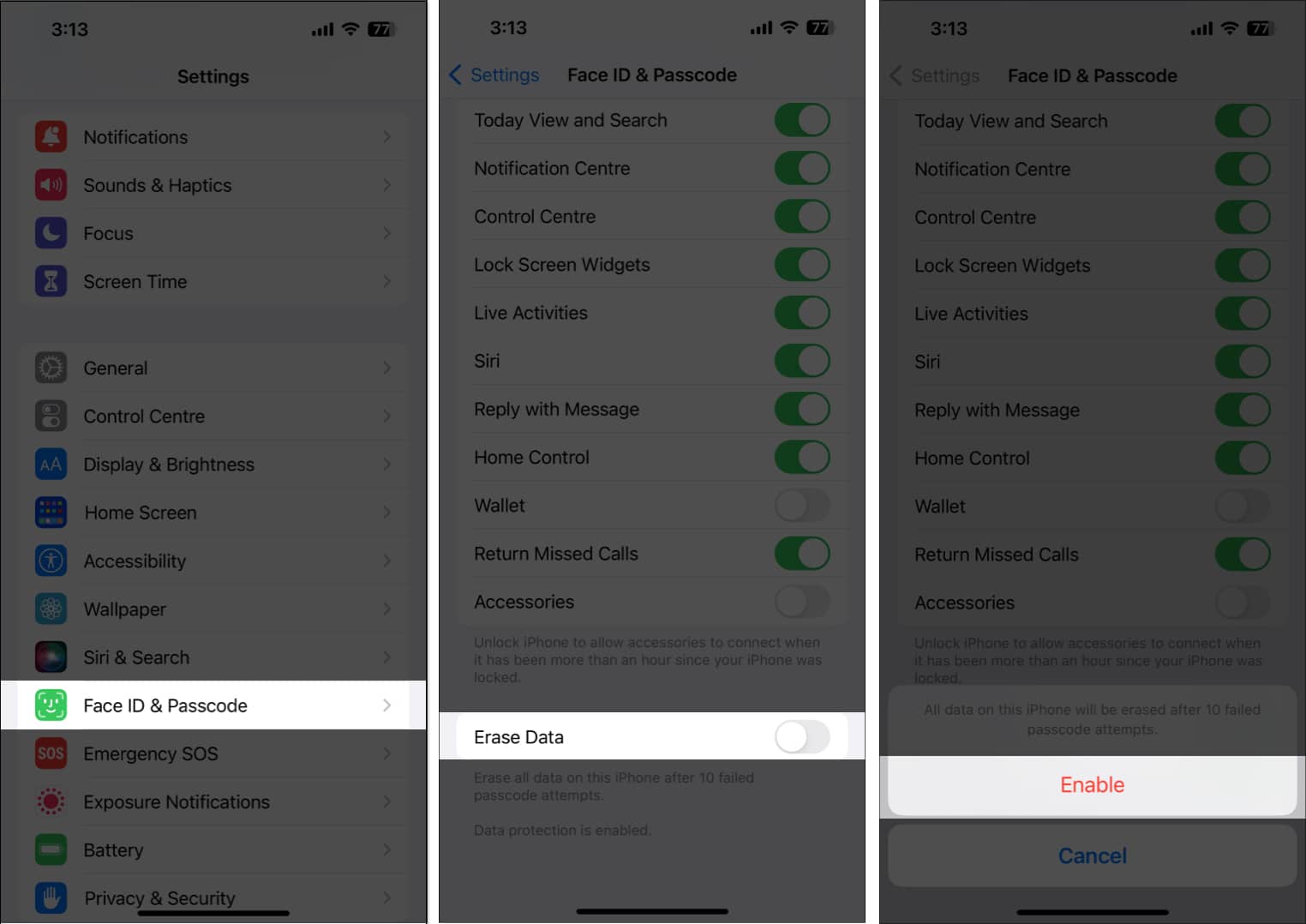
Note that the 10 failed attempts must be consecutive. If someone enters the wrong passcode a few times but waits before trying again, the counter resets. If you accidentally erase your iPhone, you can restore it from an iCloud or computer backup later.
5. Use a complex iPhone passcode
A strong passcode is your first line of defense against unauthorized access. Instead of the default six-digit numeric code, opt for a more complex alphanumeric passcode.
To set this up, navigate to Settings > Face ID & Passcode and select Change Passcode. Now, enter your passcode and select Passcode Options. It will provide you with several options. I suggest selecting the Custom Alphanumeric Code.
Now, enter a combination of letters, numbers, and symbols that are hard to guess and tap Next. If your iPhone thinks this password can be cracked easily, it will show a popup. To proceed, tap Use Anyway or you may change it. Then re-type the password to verify and tap Done to save it.
6. Enable Lockdown Mode
Lockdown Mode is designed to protect your iPhone from cyberattacks, hackers, and spyware. When enabled, it limits certain apps, websites, and features, making your iPhone data inaccessible. While you don’t need to use it daily, it’s an excellent tool if you suspect someone is trying to hack your device.
Turning on Lockdown Mode is simple. Navigate to Settings and select Privacy & Security. Scroll down and tap Lockdown Mode. Tap Turn On Lockdown Mode, read the warning, and select Turn On Lockdown Mode. Now, your iPhone will restart, and Lockdown Mode will be active.
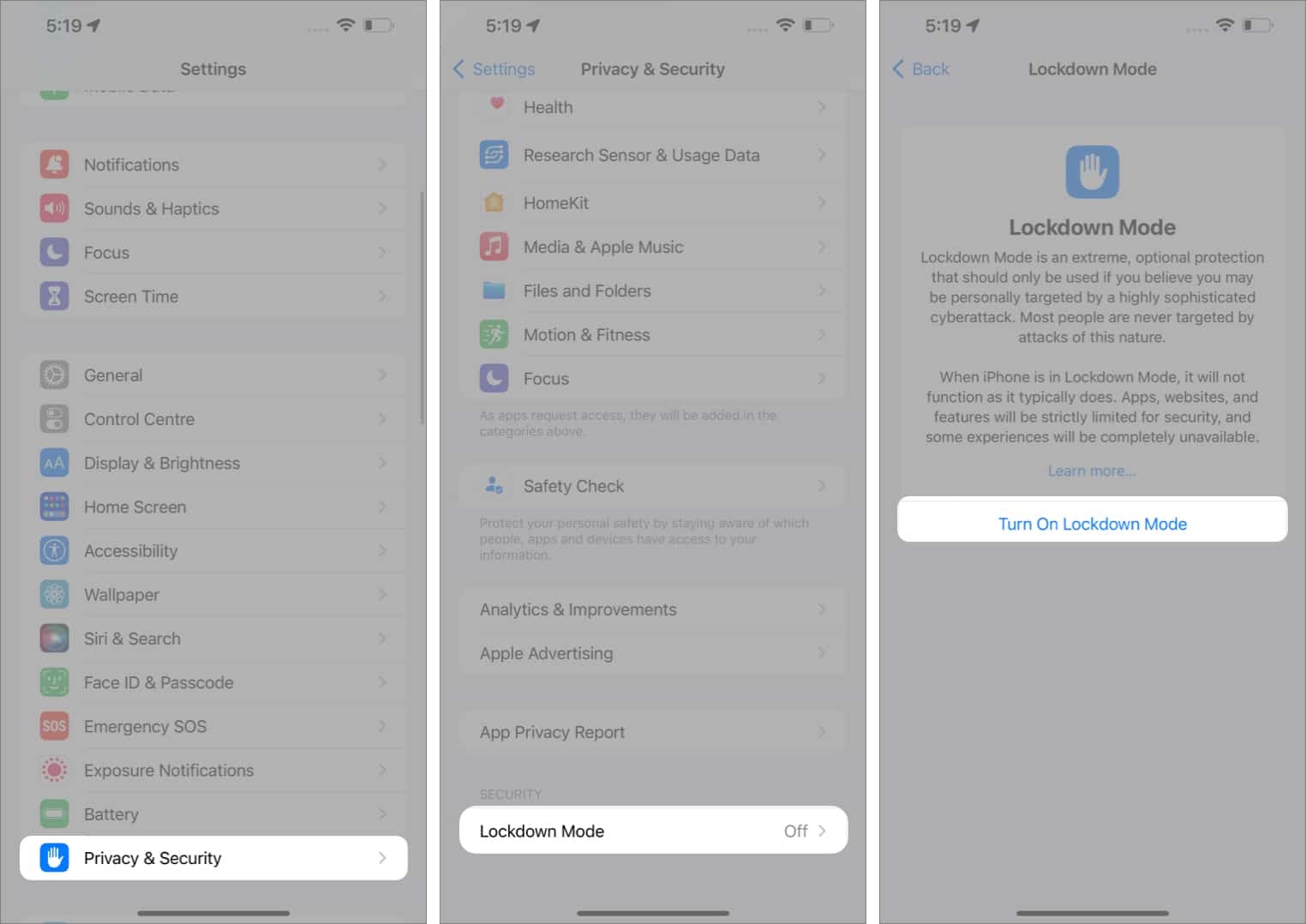
7. Use a passcode to lock your SIM card
Do you use a physical SIM card on your iPhone? If a thief steals your iPhone, they could remove the SIM card and insert it into another device and potentially make fraud calls, send texts, or even receive verification codes tied to your phone number. To avoid this, you must lock your SIM card with a PIN so no one can use it without your permission.
Go to Settings on your iPhone, tap Cellular, and select the number you want to lock. If you have only one line, simply tap SIM PIN. Next, toggle on SIM PIN and enter your current SIM PIN. If you haven’t set one before, try the default PIN from your carrier, usually 0000 or 1234. If that doesn’t work, contact your mobile provider. Tap Done, then choose Change PIN and enter a new number.
From now on, your iPhone will require the PIN every time it restarts, or the SIM card is removed and inserted into another device. To unlock it, you’ll need to enter the correct PIN—otherwise, the SIM will be unusable.
8. Avoid typing passwords in public places
It may sound creepy, but the thief might be following you. And after understanding your passcode, they might steal your device.
Law enforcement officials claim criminals use cunning techniques to discover people’s passcodes, including photographing them from a distance. Therefore, while in public, cover your screen. Also, use Face ID or Touch ID to avoid passcode snooping while you’re out. Don’t use the same Lock Screen password for any other accounts.
9. Enable two-factor authentication for Apple ID and other accounts
Two-factor authentication adds an extra layer of security by requiring a second form of verification in addition to your password. So, even if someone knows your credentials, they can’t access your account.
To enable 2FA for your Apple ID, navigate to Settings, tap on your name at the top, and select Sign-In & Security. Here, tap Two-Factor Authentication and follow the prompts. Also, while at it, be sure to enable 2FA for your other critical accounts to enhance their overall security.
10. Never keep sensitive information as photos
If you ever need to scan crucial documents with sensitive information like passport number, license ID, credit cards, and SSNs, among others, immediately delete them from your Photos app library after use. Instead, keep them in your password manager’s secure file storage or locked notes within the Notes app. It immensely helps to protect your iPhone data from thieves.
Is your iPhone stolen? Do this immediately
I know it’s a very panicky situation, but if your iPhone is stolen, you must take swift action to protect your data and increase the chances of recovery. Thieves can use your sensitive personal information, such as credit card details, bank account information, or passwords, for identity theft, financial fraud, or blackmail. You can mitigate some of these threats by taking the following actions:
- Inform authorities: Contact your local law enforcement department to report the theft. Provide them with your iPhone’s serial number and any other pertinent information to assist in the recovery process.
- Enable Lost Mode or Erase Device: Use the Find My app to activate Lost Mode on your iPhone, which locks the device and displays a custom message with your contact information. If recovery seems unlikely, consider remotely erasing your iPhone to prevent unauthorized access to your data.
- Log out of your accounts remotely: Change passwords for your Apple ID and other critical accounts to prevent unauthorized access. Additionally, remove your cards and disable Apple Pay on your iPhone.
That’s not all! There are more techniques to protect your iPhone data after it’s stolen. You can learn about them in our guide on what to do when your iPhone is stolen or lost.
Signing off
iPhones are prime targets for thieves. Taking the above security measures ensures you can significantly reduce the risk of data theft misuse on your iPhone and prevent its misuse.
Stay safe, stay protected, and always be mindful of your device’s security!
You might also like:

