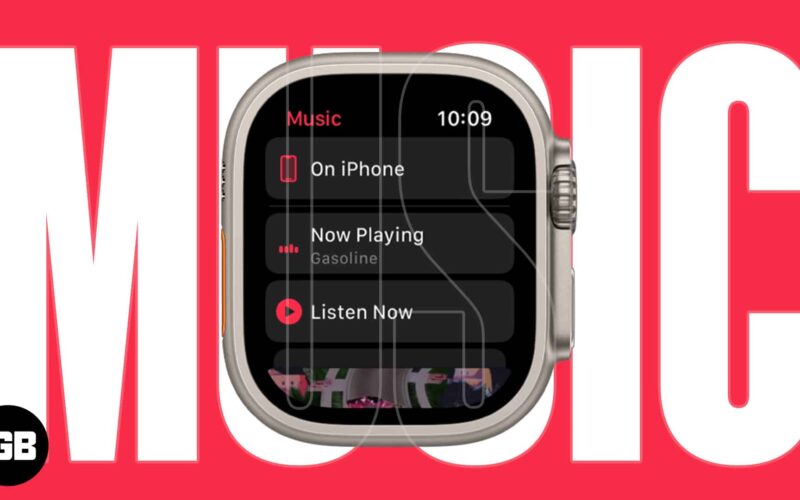Things to know before playing music on Apple Watch:
- Apple Watch’s built-in speaker doesn’t play music.
- Your Apple Watch must be connected to a Bluetooth earphone or speaker.
- You must have an active Apple Music subscription to play music via the Music app.
It’s pretty cool that you can listen to music on the Apple Watch. And there’s more than one way to do it. However, for all methods, you need to pair Bluetooth headphones with Apple Watch as Apple does not allow playback on the small built-in speaker. So if you never want to be without your favourite tunes on the go, let’s see how you can play music on your Apple Watch.
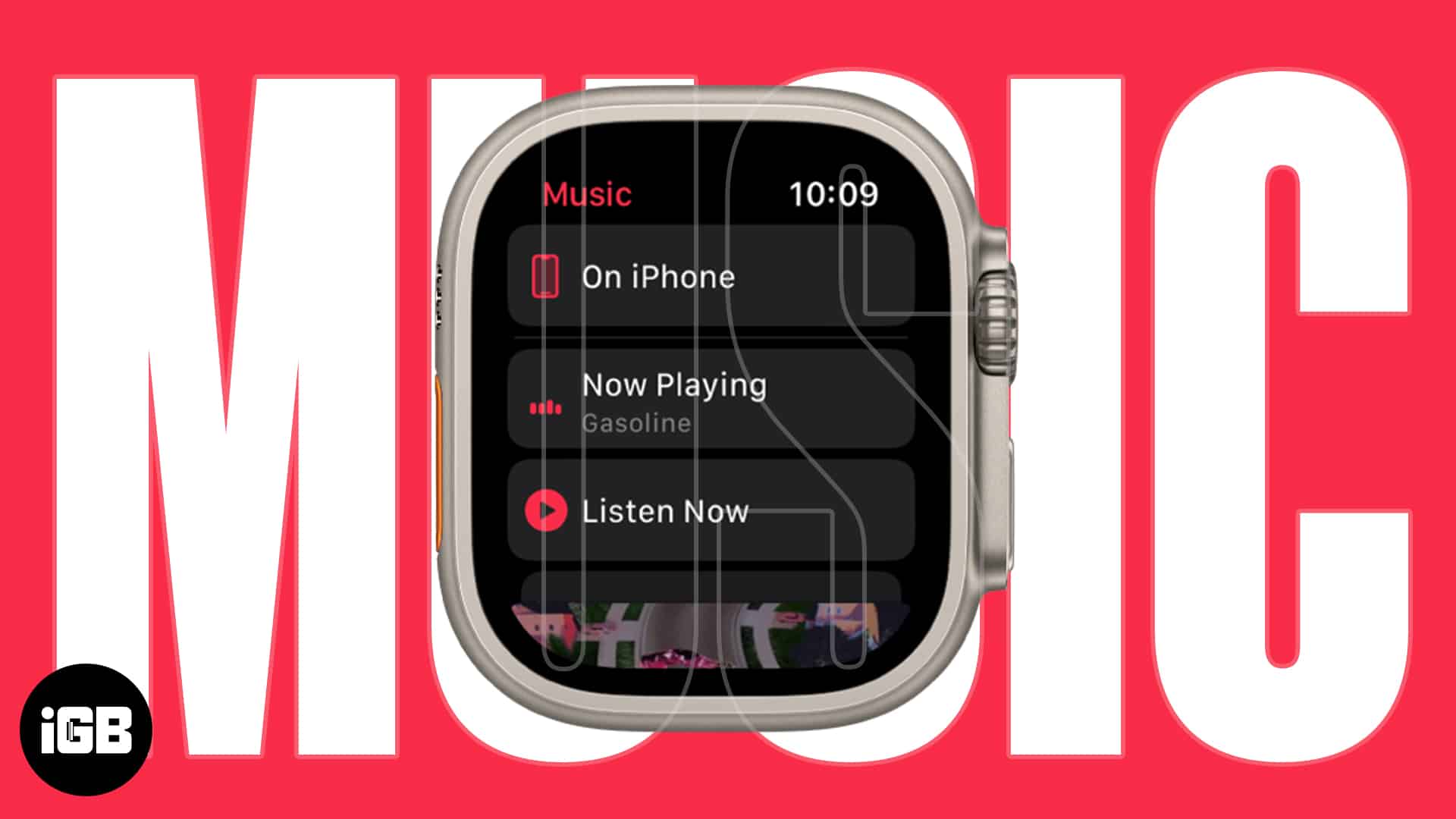
But before we check out the different methods, you should know that if you’re not subscribed to Apple Music, you need to sync music from your iPhone to Apple Watch. It’s simple to do but quite slow, so it’s better to do this beforehand. For instance, if you’re planning to go on a jog in the morning, remember to sync your music the night before. Then, follow the steps below.
How to play songs from your Apple Watch
- Open the Music app on your Apple Watch.
- Select Listen Now and utilize the Digital Crown to navigate through the available music options.
- Choose your preferred track and tap play to initiate playback.

Use Siri to play music on Apple Watch
- Wake up your Apple Watch by tapping on the screen or raising your wrist.
- Invoke Siri by either pressing and holding the Digital Crown or saying, “Hey Siri.”
- Once Siri is activated, you can command Siri something like:
- “Play <song> by <artist>.”
- “Play more songs from this album.”
- “Play my workout playlist.”
- “Play Apple Music Country.”
- “Play cool jazz.”
- “Play more like this.”
The song you requested will immediately begin playing on your connected device.
Note: You must have an active Apple Music membership in order to use Siri to play music on your Apple Watch.
How to control music on iPhone from Apple Watch
- Launch the Music app on your Apple Watch.
- From the main menu, select On iPhone.

- Choose one from the options provided:
- Playlists
- Artists
- Albums
- Songs
- Tap on a song to play it.
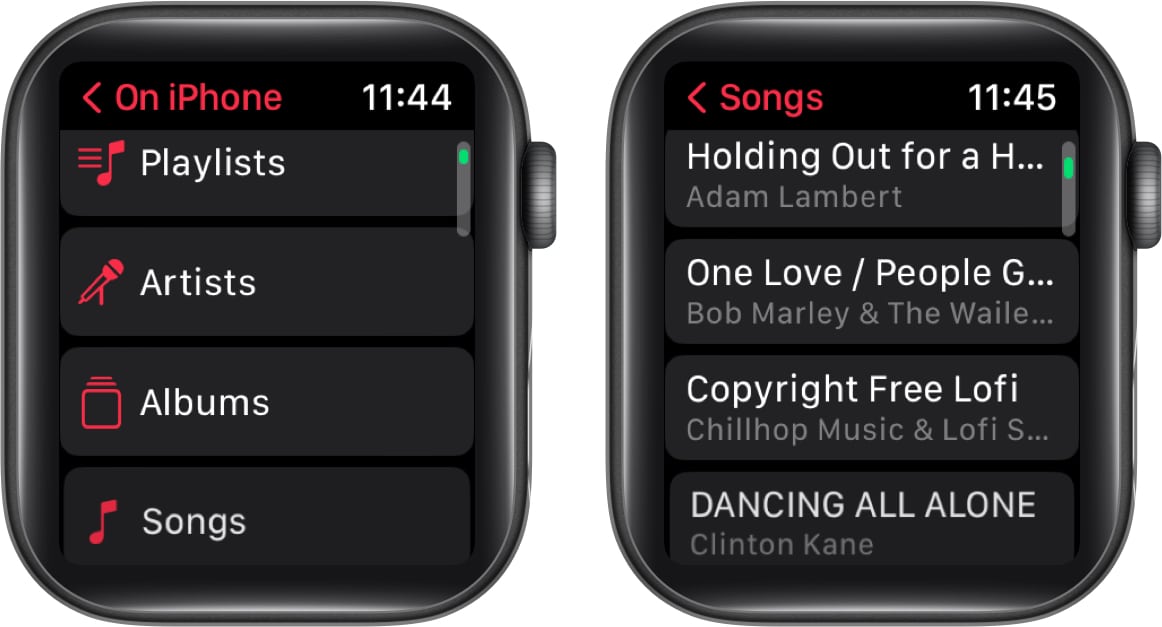
Note: Your iPhone’s speakers will be used to play the song, but you can control the playback from Apple Watch.
How to play music on Apple Watch without iPhone
- Launch the Music app on your Apple Watch.
- On the main menu, scroll down and tap Library.

- Choose one from the options provided below:
- Playlists
- Artists
- Albums
- Songs
- Made For You
- Tap on the song name to start playing the music.

Third-party apps to play music on Apple Watch
Aside from the previously indicated methods, you can also adopt an alternative approach, such as utilizing a third-party music app with your Apple Watch. These apps are designed to enhance your overall music experience and provide a diverse range of features and functionalities.
That’s it!
Whether you’re into fitness or someone who wants to enjoy songs without having to constantly pick up your iPhone, you can rely on your Apple Watch. So, grab your headphones and be ready to listen to your favorite music. Also, in the comments, let me know which Bluetooth headset and music players you are using with your wearable.
FAQs
There are several options you can consider to enhance the battery life of your Apple Watch when listening to music. You can decrease the volume or check our article on how to improve your Apple Watch battery life.
The storage space available on your Apple Watch for music varies depending on the model you have. However, the most recent Apple Watch Ultra has a 32 GB storage capacity.
Yes, you can use your Apple Watch to listen to podcasts. Additionally, you can use the Podcasts app to search for and play your favorite podcasts.
Read more: