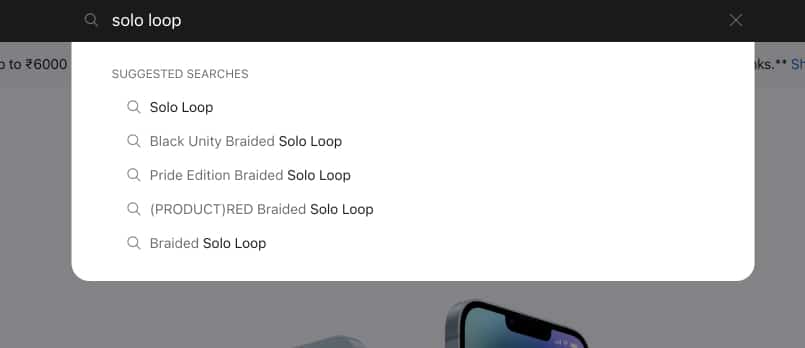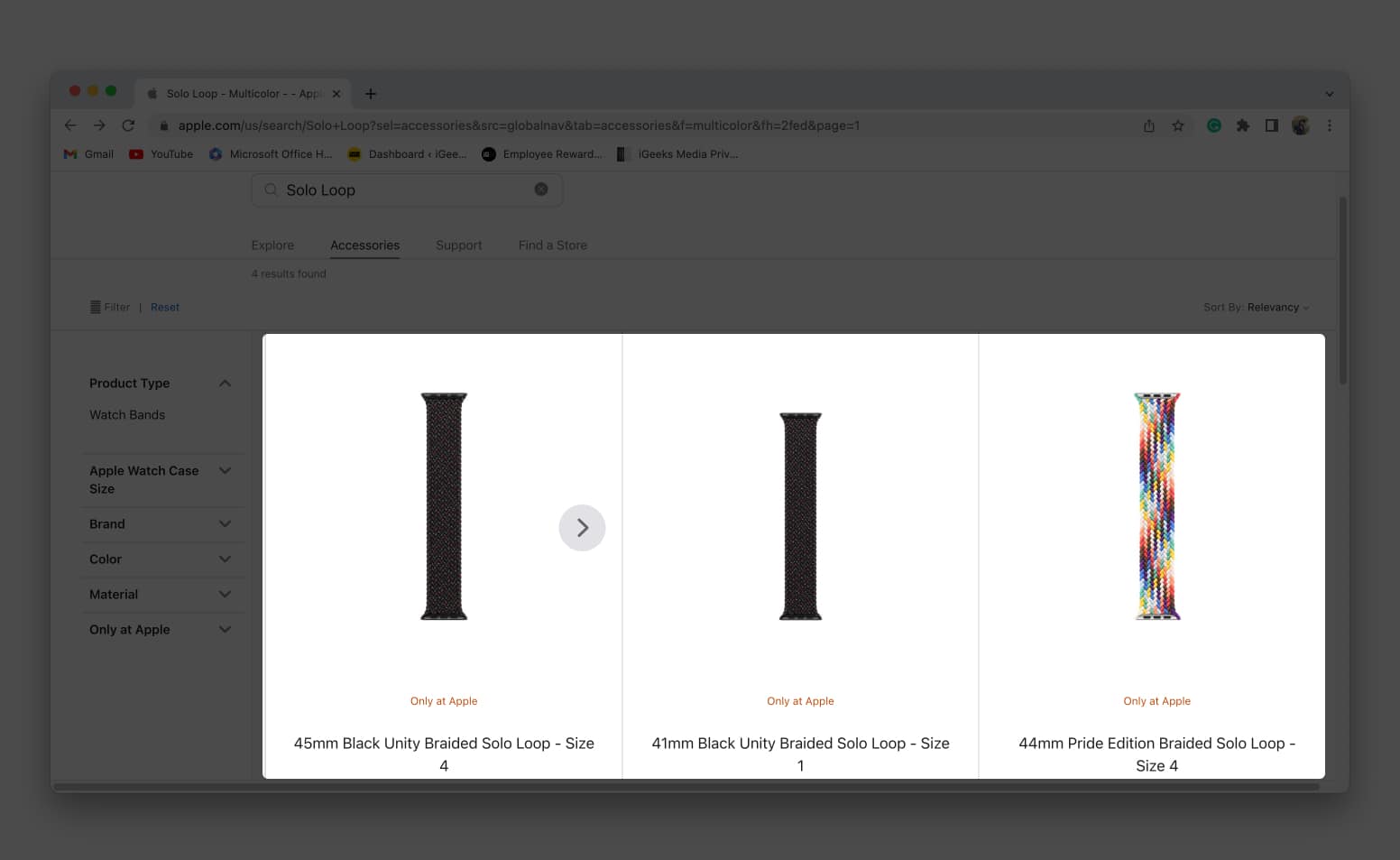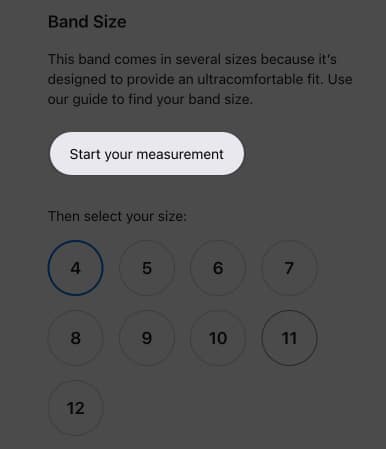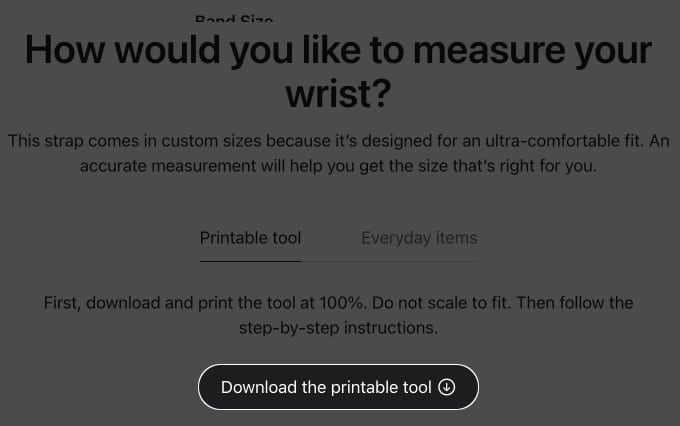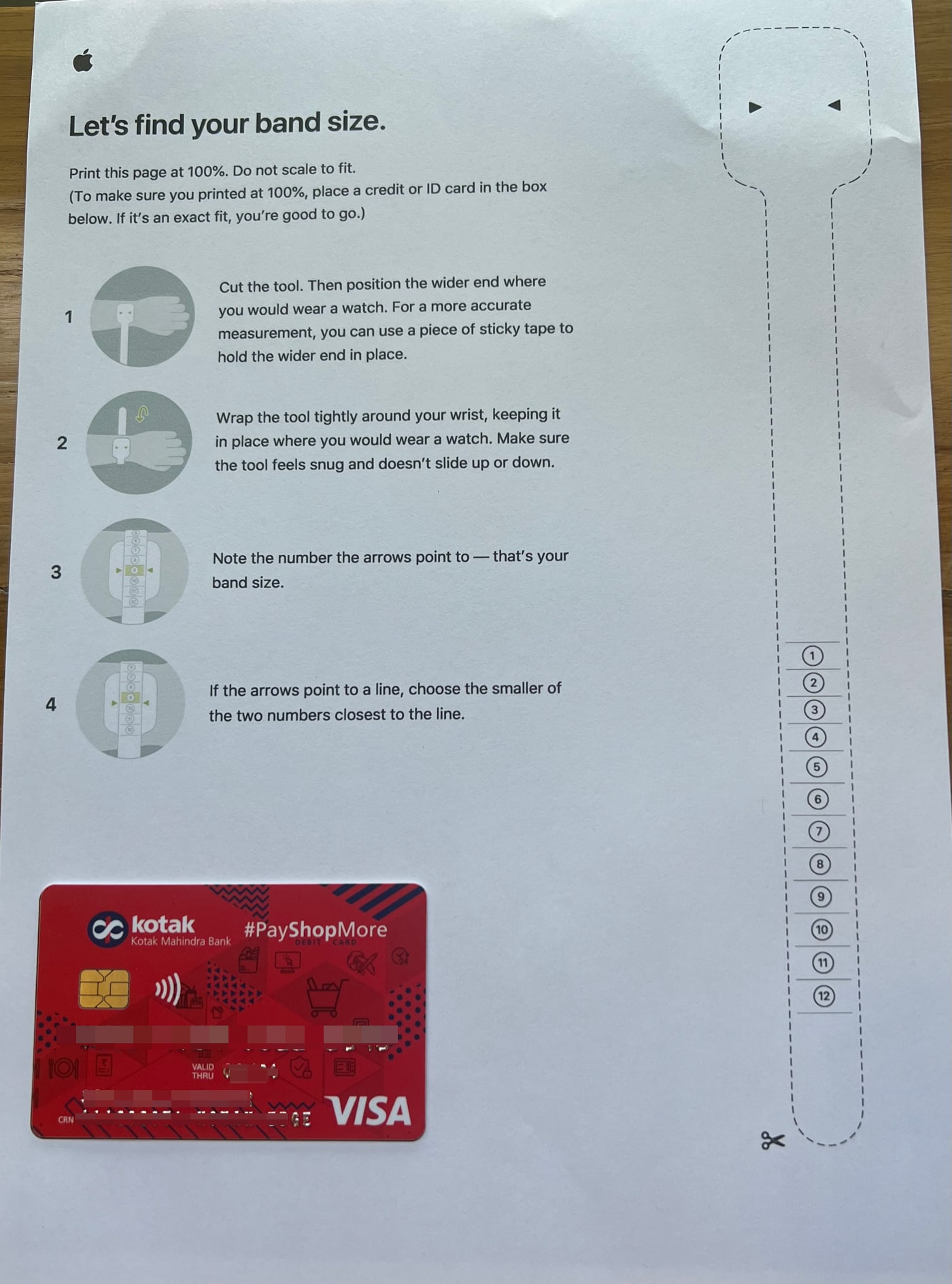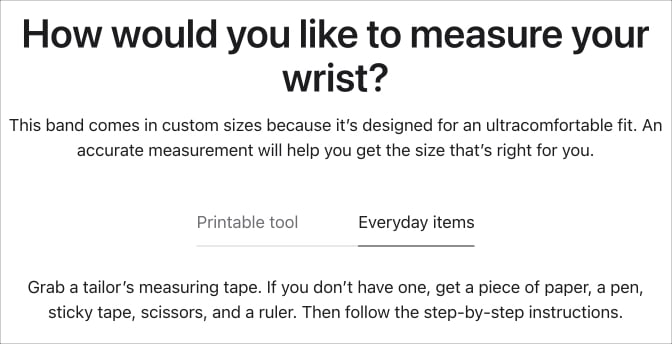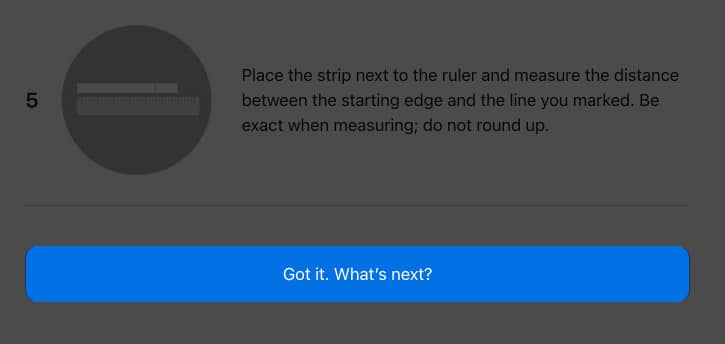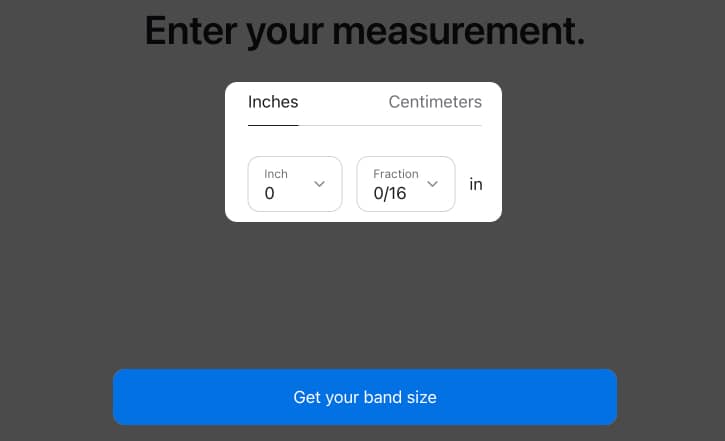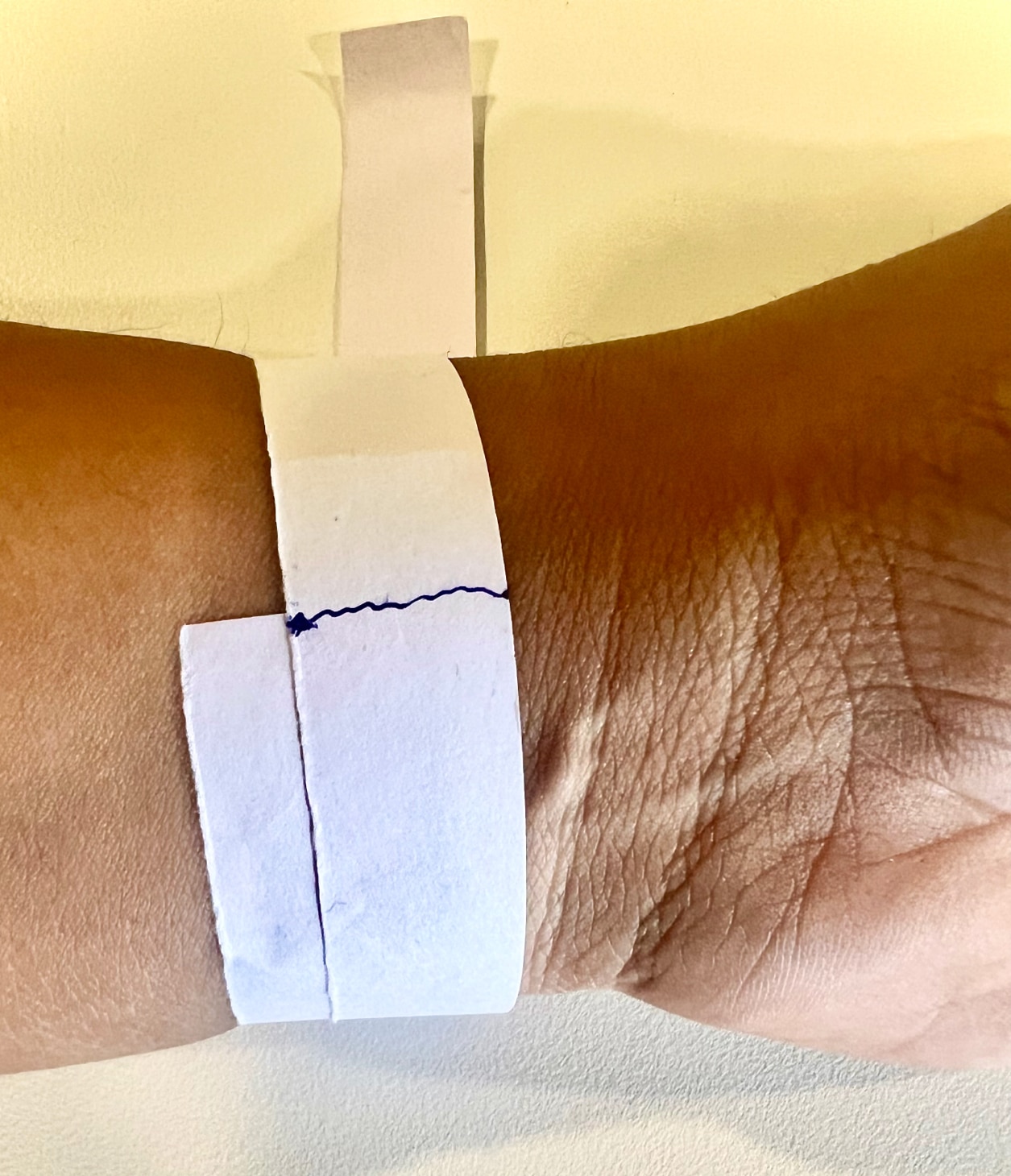Apple Watch comes with activity and health sensors whose results get affected by how you put it on. The company has given clear instructions on how the smartwatch band should be put on. As the article progresses, I’ll teach you how to correctly measure your wrist for Apple Watch bands.

Measure your wrist using Apple’s printable tool
- Head to Apple’s website. In the search bar, look for Solo loop or Braided Solo Loop.
- Select the band you wish to buy.
- Click Start your measurement under Band Size.
- Click Download the printable tool.
- Print the downloaded item.
- Confirm the layout of the printout by keeping a Credit Card in the box.
- Cut the wrist sizing tool and wrap it around your wrist.
- Check the number that comes in between the arrows.
Measure your wrist using a measuring tape
If you can’t get your hands on Apple’s printed wrist measurement kit, you may measure your wrist size with regular household items. Here’s how you can substitute a tailor’s measuring tape for the task.
- Take a measuring tape.
- Wrap it tightly around your wrist.
Be sure to not keep it too loose. - Take the readings.
- Go to Apple’s order page → Search Solo loop or Braided Solo Loop.
- Choose a band → Click start your measurement → choose Everyday items.
- Scroll down and click Got it. What’s next? → inches/centimeters → Get your band size.
Voila! You’ll have your ideal band size displayed on your screen. Tap Continue to initiate a purchase.
Measure your wrist with a ruler, paper, and pen
Don’t have a measuring tape around you? Don’t worry. Follow the instructions below and measure your wrist conveniently with a pen, paper, and a ruler.
- Take an A4 size sheet, pen, and ruler.
- Cut a strip (0.5 inches or 2.5 cm wide).
- Wrap the strip around your wrist.
Make sure it’s tight and comfortable. - Use a pen to mark on the paper where it overlays.
- Using a ruler, measure the mark.
- Go to Apple’s order page → search Solo loop or Braided Solo Loop.
- Choose the desired band → Click Start your measurement → Everyday items.
- Select Got it. What’s next? → inches/centimeters → Get your band size.
How to wear your Apple Watch correctly
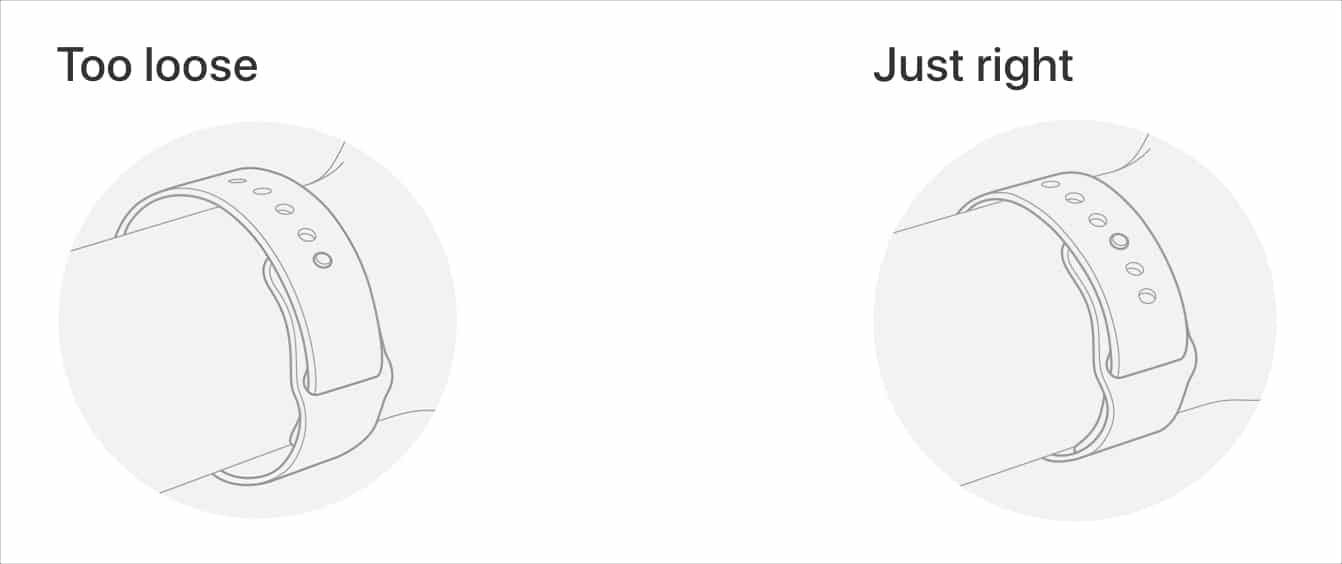
The proper method to wear your Apple Watch is to ensure that it is neither too snug nor too loose on your wrist; it should fit in properly while being comfortable. The graphic above depicts the proper method to wear your Apple Watch.
In case your Apple Watch is loose and doesn’t read your heart rate, try tightening the band a bit. Also, please note that the band may increase in length over time, forcing you to adjust accordingly.
Why is it important to measure your wrist and wear Apple Watch properly?
Though you don’t need instructions on how to wear a watch, the case with smartwatches is a bit more complicated, especially if it’s an Apple Watch.
If you’ve spotted somebody wearing their Apple Watch loosely, you would have noticed a green light coming from the rear of the watch. The optical heart sensor emits light, and it calculates your heart rate via photoplethysmography.
Apple says, “A better fit means better readings.” Hence, assistance is required to properly utilize the watch you’ve purchased.
Bonus: Returning an ill-fitting Solo loop band
You may be dissatisfied with the Solo Loop or Braided Solo Loop band you receive, and Apple is well aware of this. Hence, the brand now allows you to return the bands without returning the complete watch, which was previously impossible.
If you can get to one of the stores of Apple, then you can receive an in-store switch for your band that needs to be fixed on your wrist. If you can’t, you may contact Apple and seek a replacement. Please contact them since online support workers cannot commence the return procedure. Post the communication, you may return the ill-fitting band. Then you’ll be sent a new one!
Honestly, it’s impossible to say which watch size is optimal for a woman because it depends on personal preferences, although most ladies love to wear a 38mm watch.
Summing up…
Hope this article helped you solve the dilemma of how to measure your wrist for an Apple Watch band. Want me to cover any other topic? Drop your suggestions in the comments.
More from us: