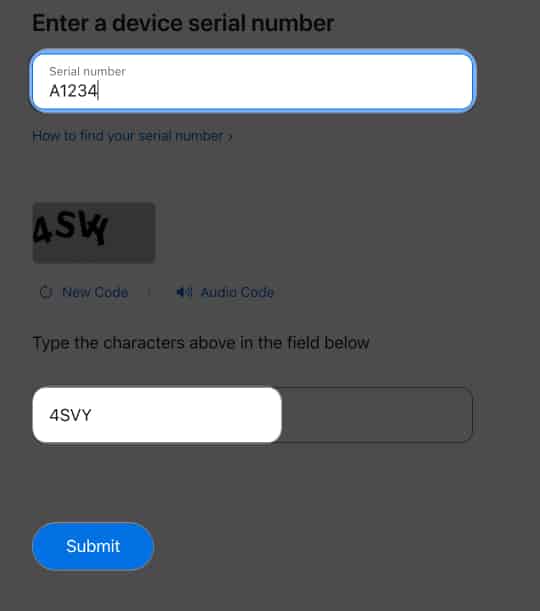Except for the Apple Watch Ultra 1 & 2 and Apple Watch Series 10, which are bigger in size, almost all the Apple models look similar at first glance. Therefore, when you’re searching for accessories, looking to buy/sell a pre-owned device, trying to update to the latest watchOS 11, or simply troubleshooting issues, you might often wonder, “Which Apple Watch do I have?”

This guide will walk you through 3 different ways to know which Apple Watch you have. Most methods give you the answer instantly, while one requires finding the model number first. I have also provided a bonus tip to check if your Apple Watch is original. Let’s get started!
How do I know which Apple Watch I have?
I’ll provide three easy methods that provide direct answers and show one method that requires determining the model number first. Once you have the model number, you can look at our model list to easily find your Apple Watch series, case size, and additional details.
1. Check the back of your Apple Watch
Getting to know your Apple Watch does not require much. A simple flip of your Apple Watch display will tell you everything you need to know.
The back of the Watch has details engraved on it. These include the specific series and generation of your Apple Watch, the material of the case, and the size of the case. I have shared an example below.

As you can see from the image above, my Apple Watch Ultra 2 displays:
- Series name: Watch Ultra.
This is an exception for Watch Ultra 2. All other Apple Watch series will have the exact series name and generation displayed, like Watch Series 9, Watch Series 8, etc. - Case size and materials used: 49 MM. Titanium and Ceramic case, Sapphire Crystal
- Connectivity: GPS, LTE
- Water resistance: 100M.
- Maximum depth: 40M. This indicates the maximum depth at which the Watch is water-resistant for underwater activities.
With this information, you will be able to find the right Apple Watch accessories, software, and services for your wearable.
2. Check the original box of your Apple Watch
When attempting to identify your Apple Watch, carefully examining the box can provide valuable information.
The information displayed on the back of the package allows you to determine the Apple Watch Series, case size, model number, IMEI, Serial Number, and EID. It also highlights the details of the included watch band.
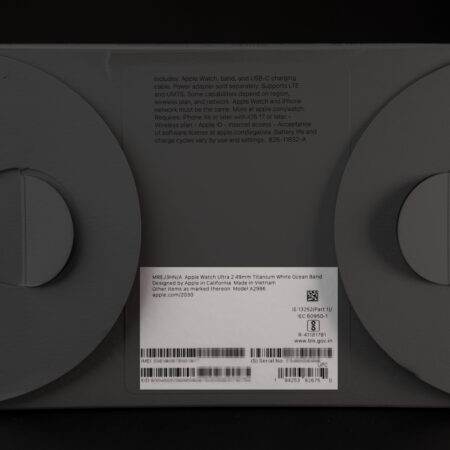
Moreover, the box also provides information regarding cellular connectivity or GPS capabilities.
By carefully examining the Apple Watch’s packaging, you can pinpoint its exact identity and gain valuable insight into its distinguishing features.
Find out what Apple Watch model number corresponds to your watch by using the list below:
- Apple Watch Ultra 2:
- A2986: 49 mm (GPS + Cellular); North America, Europe & Asia-Pacific
- A2987: 49 mm (GPS + Cellular); China mainland
- Apple Watch Series 9 models:
- A2978: 41 mm (GPS)
- A2980: 45 mm (GPS)
- A2982: 41 mm (GPS + Cellular); North America, Europe & Asia Pacific
- A2983: 41 mm (GPS + Cellular); China mainland
- A2984: 45 mm (GPS + Cellular); North America, Europe & Asia Pacific
- A2985: 45 mm (GPS + Cellular); China mainland
- Apple Watch Ultra:
- A2622: 49 mm (GPS + Cellular); North America
- A2684: 49 mm (GPS + Cellular); Europe & Asia-Pacific
- A2859: 49 mm (GPS + Cellular); China mainland
- Apple Watch Series 8 models:
- A2770: 41 mm (GPS)
- A2771: 45 mm (GPS)
- A2772: 41 mm (GPS + Cellular); North America
- A2773: 41 mm (GPS + Cellular); Europe & Asia Pacific
- A2857: 41 mm (GPS + Cellular); China mainland
- A2774: 45 mm (GPS + Cellular); North America
- A2775: 45 mm (GPS + Cellular); Europe & Asia Pacific
- A2858: 45 mm (GPS + Cellular); China mainland
- Apple Watch Series 7 models:
- A2473: 41 mm (GPS)
- A2474: 45 mm (GPS)
- A2475: 41 mm (GPS + Cellular); North America
- A2476: 41 mm (GPS + Cellular); Europe, Asia Pacific & China
- A2477: 45 mm (GPS + Cellular); North America
- A2478: 45 mm (GPS + Cellular); Europe, Asia Pacific & China
- Apple Watch Series 6 models:
- A2291: 40 mm (GPS)
- A2292: 44 mm (GPS)
- A2293: 40 mm (GPS + Cellular); North America
- A2375: 40 mm (GPS + Cellular); Europe, Asia Pacific & China
- A2294: 44 mm (GPS + Cellular); North America
- A2376: 44 mm (GPS + Cellular); Europe, Asia Pacific & China
- Apple Watch Series 5 models:
- A2092: 40 mm (GPS)
- A2093: 44 mm (GPS)
- A2094: 40 mm (GPS + Cellular); North America
- A2156: 40 mm (GPS + Cellular); Europe, Asia Pacific & China
- A2095: 44 mm (GPS + Cellular); North America
- A2157: 44 mm (GPS + Cellular); Europe, Asia Pacific & China
- Apple Watch Series 4 models:
- A1977: 40 mm (GPS)
- A1978: 44 mm (GPS)
- A1975: 40 mm (GPS + Cellular); North America
- A2007: 40 mm (GPS + Cellular); Europe, Asia Pacific & China
- A1976: 44 mm (GPS + Cellular); North America
- A2008: 44 mm (GPS + Cellular); Europe, Asia Pacific & China
- Apple Watch Series 3 models:
- A1858: 38 mm (GPS)
- A1859: 42 mm (GPS)
- A1860: 38 mm (GPS + Cellular); Americas
- A1889: 38 mm (GPS + Cellular); Europe & Asia Pacific
- A1890: 38 mm (GPS + Cellular); China
- A1861: 42 mm (GPS + Cellular); Americas
- A1891: 42 mm (GPS + Cellular); Europe & Asia Pacific
- A1892: 42 mm (GPS + Cellular); China
- Apple Watch Series 2 models:
- A1757: 38 mm (GPS)
- A1758: 42 mm (GPS)
- A1816: 38 mm (GPS) Apple Watch Edition
- A1817: 42 mm (GPS) Apple Watch Edition
- Apple Watch Series 1 Models:
- A1802: 38 mm (GPS)
- A1803: 42 mm (GPS)
- Apple Watch (First Generation)
- A1553: 38 mm (GPS)
- A1554: 42 mm (GPS)
- Apple Watch SE (Second Generation)
- A2722: 40 mm (GPS)
- A2723: 44 mm (GPS)
- A2726: 40 mm (GPS + Cellular); North America
- A2725: 40 mm (GPS + Cellular); Europe & Asia Pacific
- A2855: 40 mm (GPS + Cellular); China
- A2727: 44 mm (GPS + Cellular); North America
- A2724: 44 mm (GPS + Cellular); Europe & Asia Pacific
- A2856: 44 mm (GPS + Cellular); China
- Apple Watch SE:
- A2351: 40 mm (GPS)
- A2352: 44 mm (GPS)
- A2353: 40 mm (GPS + Cellular); North America
- A2355: 40 mm (GPS + Cellular); Europe, Asia Pacific & China
- A2354: 44 mm (GPS + Cellular); North America
- A2356: 44 mm (GPS + Cellular); Europe, Asia Pacific & China
3. Use iPhone Settings to identify your Apple Watch
Similarly to the Watch app, the Settings app on your iPhone provides access to essential information regarding your Apple Watch.
- Launch the Settings app →Tap your Apple ID or profile.
- Scroll down and select your paired Apple Watch.
Even here, you can find the name of the Watch series. Take the next step for more details. - Under DEVICE INFO, you will find important parameters of your Apple Watch, such as Model, Version, Serial Number, and IMEI.
You can use the serial number displayed here to confirm whether your Apple Watch is original, the steps for which are mentioned below.
How to know if your Apple Watch is original
One of the main reasons why many of you might be searching for your Apple Watch serial number is to ensure that it’s authentic. Here’s how you can check if your Apple Watch is original or not:
- Visit the official page of checkcoverage.apple.com.
- Enter your Apple Watch serial number.
- Now, enter the code displayed on your screen.
- Hit Submit.
- If your Apple Watch is authentic, you will be able to view its details. However, if nothing comes up, you’re probably carrying a fake Apple Watch.
Also, while you are at it, you may even check if your iPhone is original or not.
Explore and conquer!
I hope these straightforward methods help you stay informed about your Apple Watch no matter where you go. One or the other, this information may come in handy.
Which method did you find the easiest? Please let me know in the comments below.
FAQs
Absolutely! Pay attention to the design elements. The Series 7, for example, has a larger and more rounded display compared to earlier models.
Examining the model number can help you determine if your Apple Watch is refurbished. If the model number starts with M, it was bought new from Apple. If it begins with F, it was refurbished by Apple or a carrier. If it begins with N, it is a replacement device provided by Apple.
More interesting reads to check out: