Can you take your iPhone for a swim? Will it survive a drizzle? Is it safe to use an iPhone in the shower? The answer to these questions lies in understanding how waterproof your iPhone really is. That’s exactly what this guide will help you discover—so let’s get started!

Is your iPhone waterproof or just water-resistant? Here’s the truth
In iPhone ads, Apple proudly spills drinks or splashes water on the phone to showcase its water resistance. Note the word ‘resistance’ rather than ‘waterproof.’

No Phone is fully waterproof, although the iPhone 7 and later carry varying degrees of water resistance. The iPhone won’t survive underwater for very long, but a few minutes is fine. And how can we know how many minutes? Here’s where IP rating comes into play.
What is IP water resistance rating, and how does it matter?
The IP water resistance rating is a certification given by the International Electrotechnical Commission to describe a device’s durability. The IP code boasts two digits at the end, for instance, IP68
- The first digit – usually from 0 to 6, is the device’s protection against solid objects such as sand and dust.
- The second digit – usually from 0 to 9, is the device’s protection against liquids.
Now, to decode a device’s water resistance, you’ll have to check its IP rating and read the brand’s fine line. So, here we go.
Water resistance in iPhones
| iPhone Model | IP Rating | Maximum Depth | Maximum Duration |
| iPhone 16, 15, 14, 13 and 12 | IP68 | 6 meters | 30 minutes |
| iPhone 11 Pro and Pro Max | IP68 | 4 meters | 30 minutes |
| iPhone 11, XS Max, XS | IP68 | 2 meters | 30 minutes |
| iPhone SE (2nd and 3rd gen), XR, X, 8 Plus, 8, 7 Plus, and 7 | IP67 | 1 meter | 30 minutes |
| iPhone 6 and older | NA | Not waterproof | Not waterproof |
Is it safe to use an iPhone in the shower or swimming pool?
While Apple specifically says not to take your iPhone for bathing or swimming, there is a way, i.e., if you have the will to do some hacks. The safest and smartest trick is to buy a waterproof pouch/cover for your iPhone such as:
However, it’s best to keep your iPhone out of the water. The IP rating is evaluated in still water under carefully monitored laboratory conditions. However, when you do any water activities, the water pressure on your device increases, so water may get inside and cause irreversible harm.
Moreover, the labs use fresh water for the IP testing whereas pool water includes extra chemicals like chlorine, which may affect your phone’s resistance. Additionally, you should definitely avoid using your phone at sea. Salt water may deteriorate the metal components in your charging port.
What activities can water-resistant iPhones handle?
Now, if my iPhone has an IP68 rating with up to 6 meters/30 mins water resistance, I can take it swimming with me, right? Absolutely not ⚠️
As Apple states on its support page, the protection is not permanent, and the resistance level may decrease with regular water-related wear. So, while it might survive an accidental dip into the pool or water spillage, it would lose some of its resistance power and may eventually succumb to water damage.
Here’s a list of activities that Apple recommends avoiding to protect the iPhone from liquid damage:
- Submerging the iPhone intentionally in water
- Using an iPhone during swimming, bathing, sauna, or steam rooms
- Exposure to pressurized water, i.e., water sports like surfing, jet skiing, etc.
- Using the iPhone outside of the recommended temperature or humidity ranges
- Minimize exposure to soaps, detergents, acids, and liquids like oils, lotions, perfumes, etc.
What to do if your iPhone gets wet: Essential steps to take
If you face a minor spill from common liquids like coffee, tea, soda, juice, etc., carefully rinse the affected area with tap water or use a moist cloth to clean off spots, stickiness, or any residue.
After that, wipe your iPhone with a soft, dry, lint-free cloth. Gently tap the iPhone against your hand with the Lightning connector facing down and use the water eject shortcut to remove excess liquid.
As a precaution, leave the iPhone in a dry, well-aerated area to dry off further. Also, avoid opening the SIM tray and avoid charging or connecting a Lightning accessory for at least 5 hours.
However, if the accident is a bit more serious, i.e., you have almost bathed the iPhone in water or other liquids, the steps might differ. Shut down your iPhone immediately, remove the charger or any Lightning accessory, and check for water damage.
How do you tell if your iPhone is water-damaged?
Apple has very smartly equipped iPhones with Liquid Contact Indicators (LCIs). Usually, the indicators are white or silver. However, they turn red when they come in contact with water or a liquid containing water.
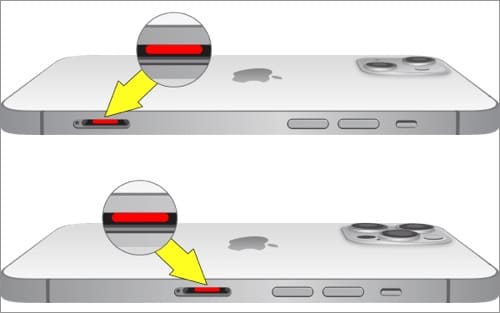
So, if your iPhone’s LCI is red, water has seeped through the barriers and mostly initiated some form of water damage. Visit this detailed Apple Support guide to see where the LCI is located on your iPhone and whether it is activated or not.
Does AppleCare cover iPhone water damage?
No, Apple doesn’t cover liquid damage to an iPhone under its one-year limited warranty. The whole concept of LCI is developed to detect such a situation, and if it’s red, you’ll have to chip in for the repairs.
However, the AppleCare+ plan does provide coverage for accidental damage, including liquid damage. With AppleCare+, you need to pay the service fee of $99, plus applicable taxes to fix water-related damage. However, Apple may not honor intentional damage due to liquid contact or submersion.
Interestingly, this also raises an important question. Imagine you have broken the iPhone screen and have had it replaced. Would the water resistance, or shall I say the seal, still be intact?
Will the iPhone remain water-resistant after repairs?
The answer is yes and no. Basically, when the device is opened, the waterproof seal breaks and needs to be replaced, along with other repairs.
If the repairs are performed by an Apple-approved store or technician, replacing the seal is part of their job, so the answer is yes.
However, in the case of third-party repairs, the seal might not be replaced, and thus your iPhone might not be as water-resistant as before.
Signing off
Hopefully, all your questions about the iPhone’s water-resistance status have met their suitable answers. If not, feel free to use the comment section below and share your concerns or queries.
Want more insider info about your iPhone? Here are some links you should check out

