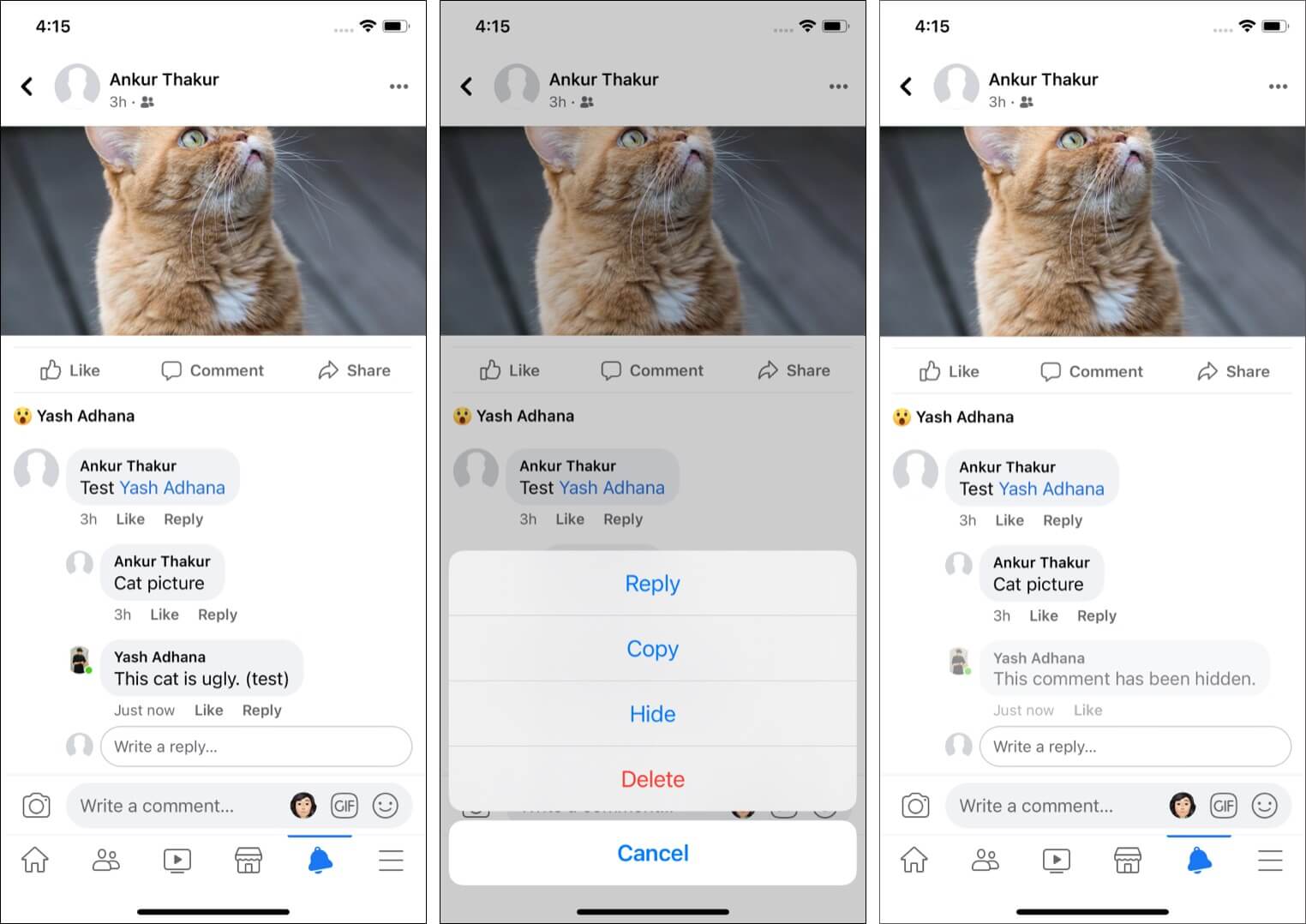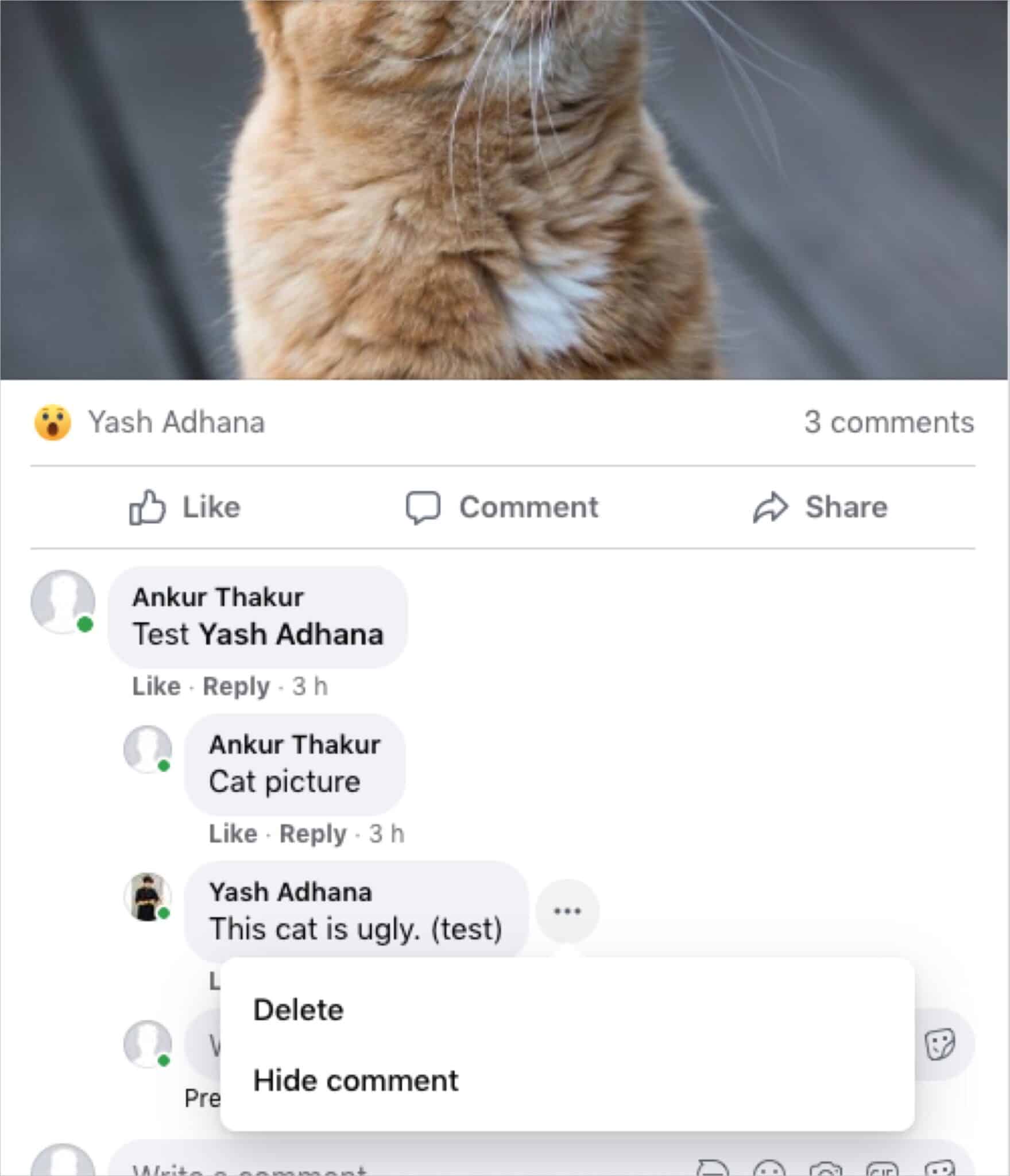Not everything on Facebook is beautiful and friendly. You might often come across hate, spam, abusive, and irrelevant comments on your post or page. Thus, you may wish to hide such comments to keep the discussions clean and relevant. But, before that, you may wonder about the consequences of hiding a Facebook comment. Let me tell you precisely what happens when you hide a comment on Facebook, how to hide one, and when you should do that.

Let’s dive right in.
What happens when you hide a comment on your Facebook post or page?
It is pretty straightforward. After you hide a comment from your Facebook post or the post you are tagged in, it will no longer be visible to anyone but the person who commented and his/her friends. However, the person who commented won’t be notified about it.
Besides, you can also hide comments on Facebook posts that appear in your Home/Timeline.
Conclusion: Basically, hiding a comment is for your satisfaction and a good substitute for deleting a post. If you don’t like it, hide it from seeing again.
Now that you know the basics, here is how to execute it.
How to hide a Facebook comment on iPhone, Android or Computer
- Go to the Facebook post where the comment is.
- On iPhone or Android Facebook app: Long-press the comment. Tap Hide.
- On computer: Hover the mouse pointer on the comment, and you will see the three dots icon. Click it and choose Hide comment.
If you hid a comment by mistake, here’s how you can undo it.
How to unhide a Facebook comment?
The process to unhide a Facebook comment is pretty straightforward. From the iOS or Android app, long-press the hidden comment and tap Unhide. On the computer, click Unhide below the hidden comment.
Now, in addition to hiding comments, there are some other actions that you can take to keep your Facebook experience civil and enjoyable. Let us explore those.
Alternatives to hiding a comment on Facebook
- Ignore the comment: If it is something silly and non-harmful to you and your friends, you can choose to ignore it.
- Give a (befitting) reply: There is no denying that Facebook, and social media platforms in general, is full of trolls whose only motto is to drag you down. Sometimes, it is best to respond with facts, wits and put the commenter in place. Just make sure you stay civil and do not get abusive.
- Take the conversation to some other place: Not everyone is interested in reading dozens of comments and replies where you two debate/argue. In this case, it is best to take the conversation somewhere private like Facebook Messenger, WhatsApp, Email, Text, or maybe call.
- Delete the post or comment: Facebook lets you delete comments made by others on your post. If something is abusive, harmful, or spam, feel free to delete those comments. To delete, long-press the comment from the mobile app and choose Delete.
- Report the post or comment: If the comment is extreme, you must report it to Facebook. This will help keep things safe for others as well. To report from the mobile app, long-press the comment and tap Find Support or Report Comment; from a computer, click the three dots icon and choose ‘Give feedback or report this comment.’
- Unfriend, block, or ban the user: Finally, if you feel that the person is not worth engaging further, you have the option to unfriend or block that person. Alternatively, if you run a page, you can ban the user from the page.
Note: You can also restrict who can comment on your posts, if necessary. To do so, go to Settings & privacy > Settings > Public Posts > Who Can Follow Me (ensure ‘Public’ is selected) > Edit > select the preferred option from Public, Friends, and Friends of friends.
FAQs
Q. Will someone know if I hide their comments on Facebook?
No. When you hide a comment, the person whose comment you hid is not notified. Even if they go to that Facebook comment on their phone/PC, everything appears normal.
Q. Should I respond to the Facebook comment instead of hiding it?
It would be best if you do not always hide comments that give feedback or are negative. Take a minute to analyze and give a proper reply that addresses the comment. This way, you give a message to all that you are open to suggestions and feedbacks – even when someone is not putting them in the right words. You become the bigger person here.
However, if you find a random irrelevant comment that does not add value or is only for self-promotion, go ahead and hide it. The same goes for abusive comments.
Q. Which types of Facebook comments should I hide?
Facebook has all types of people. So, when you run a page, it is open to comments, even from strangers. All this leads to several kinds of comments – many of which may be offensive or irrelevant. You should go ahead and hide the Facebook comments that are:
- Spam
- Offensive
- Irrelevant or inappropriate
- posted by trolls
It’s easy to hide a comment on Facebook!
I believe the post helped answer your query about hiding comments on Facebook and what happens when you do this.
Online wellbeing is a must, and you should not tolerate any hate, homophobic, racial, or abusive comments on any platform. Use the tools you have at your disposal to ensure you and your Facebook friends have a decent online experience. If you have additional questions, please feel free to ask in the comments below.
More Facebook related posts you must check: