Our most used gadgets and tech accessories are magnets for germs. This is because we touch them so often and rarely clean them properly. To stay healthy and protect yourself, it’s a must to disinfect your phone as well as disinfect your keyboard and mouse.

Whether you have a laptop or desktop, you can sanitize your keyboard and mouse fairly easily and quickly. This is even more important if you share your devices with others. So let’s look at how to go about it and make it a priority to do this every few days.
- How to Disinfect Your Keyboard
- How to Disinfect Your Laptop Keyboard
- How to Disinfect your Trackpad
- How to Disinfect your Mouse
Things You’ll Need to Sanitize your Keyboard and Mouse
Please bear in mind that simple cleaning with a cloth is not adequate. To properly disinfect your keyboard and mouse you need an alcohol-based disinfectant that contains at least 60 percent ethanol or 70 percent isopropyl (rubbing alcohol).
You can buy sprays or wipes as long as they contain the necessary amount of ethanol or isopropanol. Further, you’ll need paper towels or clean and soft lint-free cotton cloths.
You can also get a can of compressed air to blow the dust out of your keyboard but be careful with this as can cause damage to delicate mechanisms in laptop keyboards.
How to Disinfect Your Keyboard
Before attempting to clean your keyboard, always disconnect it or remove the batteries if it’s a wireless one. Then, you can turn it upside down and gently shake it to get rid of any loose dust or particles that may be stuck between the keys. If you like, you can blow some compressed air around the keyboard to remove crumbs and dust particles from between the keys.

Now, use a slightly damp cloth to clean the buttons and grooves. Ensure that there is no excess liquid in your cloth or you might ruin your keyboard. With the dust and grime wiped off, it’s time to disinfect the keyboard with your alcohol spray or wipes. Clean all the sides, between the keys and also the cable if it has one.
Allow the alcohol to evaporate before you plug in the keyboard again.
How to Disinfect Your Laptop Keyboard
Before you begin to disinfect your laptop keyboard, shut down your computer and unplug it. Use a soft, damp cloth to clean any grease and grime from the keys.
Now, use your alcohol wipe or solution to disinfect the surface of your laptop. Please use minimal liquid so that you don’t get any into the mechanism of the computer. Be gentle as the main components of the laptop are just beneath the keyboard. Let your laptop air-dry for a few minutes before you turn it on again.
How to Disinfect your Trackpad
Before you clean your trackpad, make sure your laptop is completely powered off and unplugged. Using alcohol spray or wipes, thoroughly disinfect the surface of the trackpad. Also, sanitize the area around the trackpad where you rest your hands.

How to Disinfect your Mouse
As with keyboards, unplug your mouse or remove the batteries if it’s a wireless one. Use a damp, lint-free cloth to clean your mouse the best you can and dislodge any obvious dirt or grime. Next, use an alcohol spray or wipe to disinfect the whole device. Let it dry for a few minutes before you use it again.
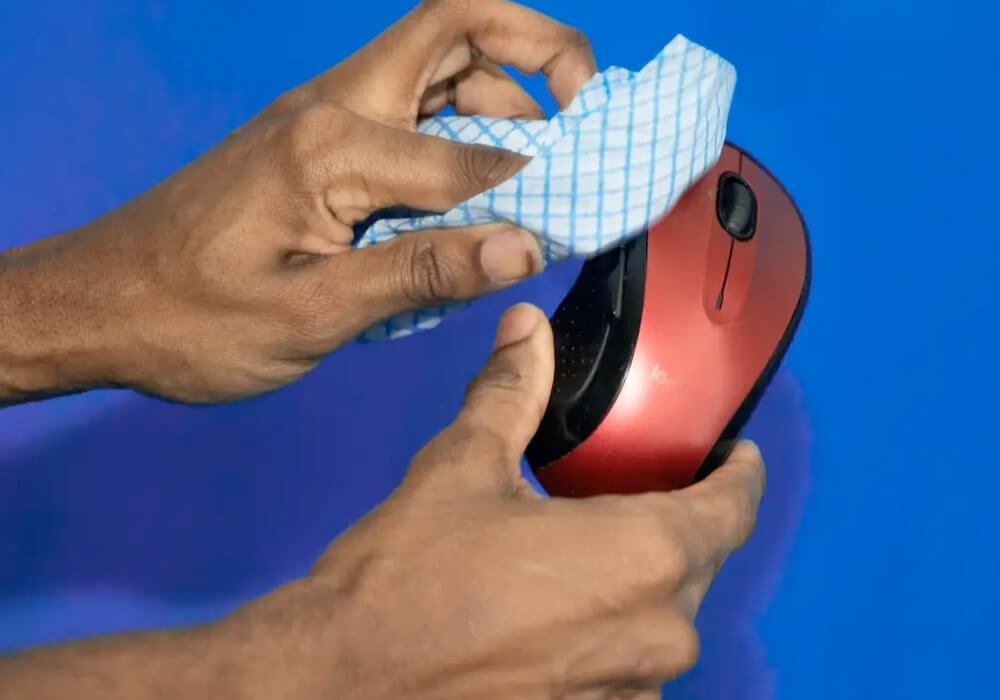
Tips to Keep Your Mouse and Keyboard Clean
Now that you know how to disinfect your keyboard and mouse, here are some general tips that will help you keep them cleaner:
- Don’t eat or drink near your computer as crumbs, grease, or spills can wreak havoc on your devices.
- Wash your hands before and after you use the computer, especially if it’s a shared device
- Keep disinfecting wipes or alcohol spray nearby so you remember to use them often.
- Invest in a keyboard cover or skin that can help keep out dust and is easy to wash when it gets dirty.
Wrapping Up…
As you can see, it’s pretty simple to sanitize your keyboard and mouse. Make it a routine to do this often so as to keep the germs at bay. Do you have any other cleaning tips? Let us know in the comments below.

