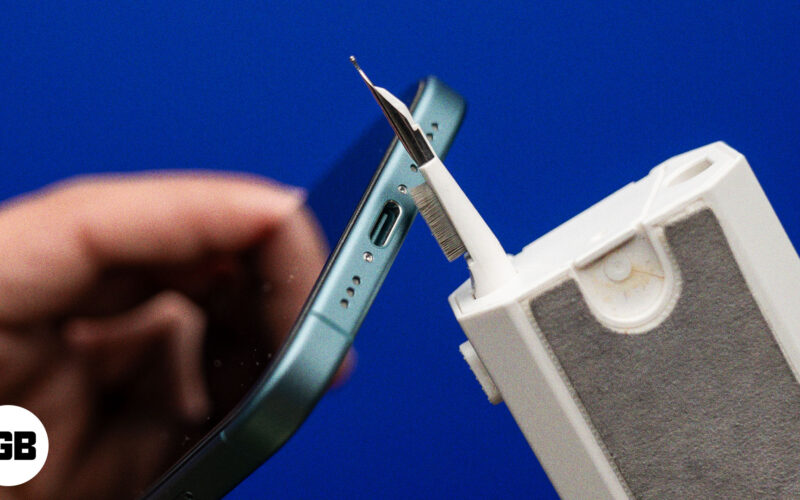Is your iPhone charging intermittently or refusing to charge at all? Well, your charging port has likely accumulated lint, debris, or dust, preventing a proper connection with the charging plug. But worry not. Cleaning the port can often resolve the issue. Keep reading, and I’ll show you how to clean your iPhone’s charging port at home without damaging it.
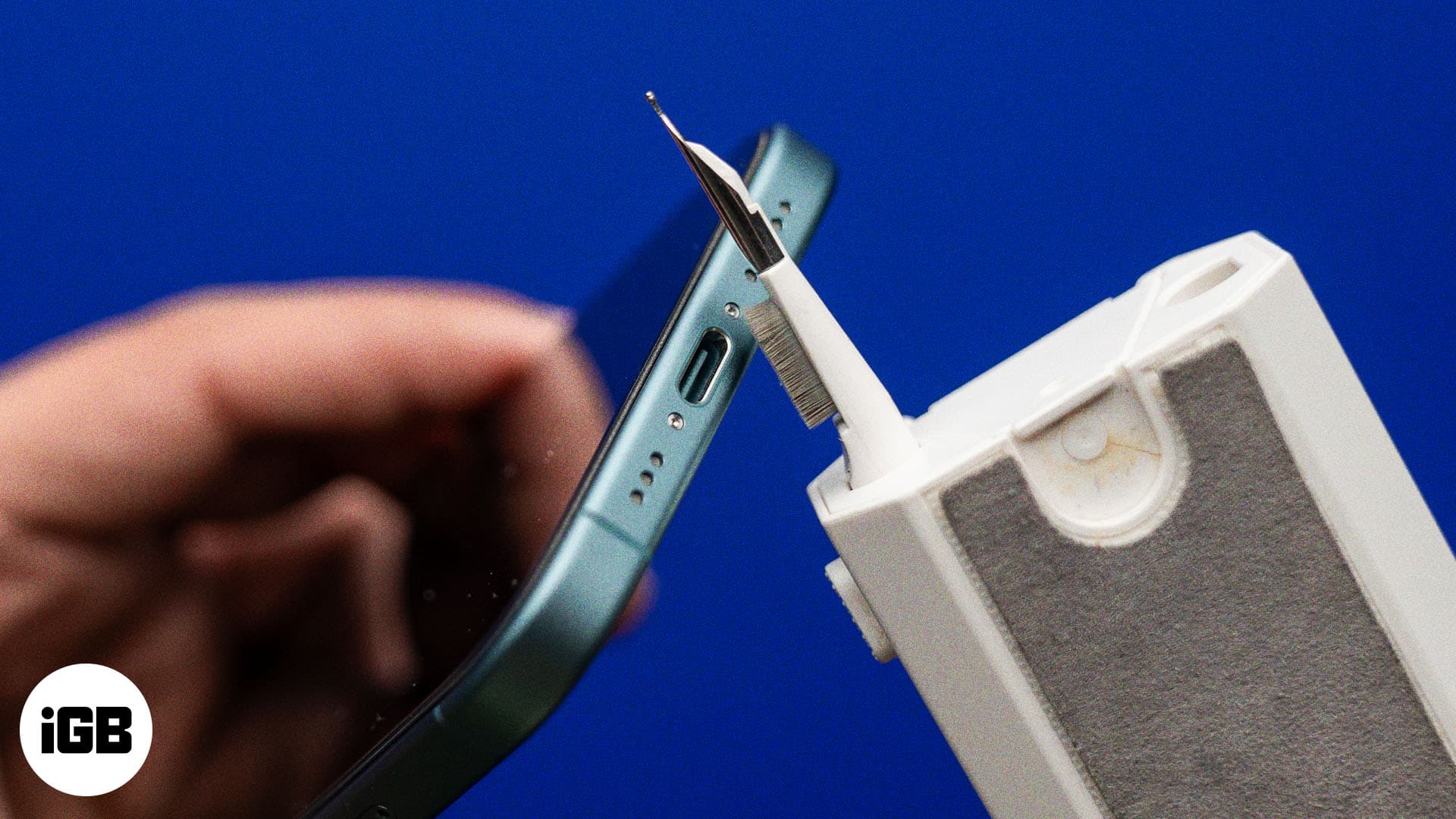
Table of Contents
Why should you clean your iPhone’s charging port?
The charging port on your iPhone might look fine at first glance. However, dust, debris, or lint — from your clothes can block the port. So when the charging port is clogged, it won’t charge. What’s worse, you could think of cable as the culprit and spend money fixing something that isn’t broken. This is why you should clean your iPhone’s charging port regularly.
What tools do you need to clean your iPhone’s charging port?
You just need four tools to clean your iPhone’s charging port yourself:
- A soft-bristled brush (e.g., anti-static brush)
- A can of compressed air
- Toothpicks or plastic picks
- Flashlight
Avoid these tools when cleaning your iPhone’s charging port
Not all tools are ideal for cleaning the charging port on your iPhone. As such, you should refrain from using certain tools or objects, like the ones mentioned below, since they can scratch the inner surface and might damage the port permanently:
- Metal objects: Sharp metal objects such as paper clips, pins, or knives can damage the charging port permanently.
- Cotton swabs: Although cotton swabs seem gentle, they can leave lint behind or push dirt further inside the port.
- High-pressure compressed air cans: When you blow air too forcefully, it may push debris deeper into the port.
How to safely clean your iPhone’s charging port
With the tools at your disposal, follow the instructions below to clean the charging port of your iPhone:
Step 1: Power off your iPhone before cleaning
Before you begin, start by turning off the iPhone. This is needed to avoid any short circuits while cleaning. To power off your iPhone, press and hold the Side button and either volume button together until you see the Slide to Power Off slider on your screen. Then, simply drag the slider all the way to the right.
Step 2: Check the port for any visible dirt, dust, or lint
Grab a flashlight or use one on another phone to take a closer look at the charging port. If you spot dust, lint, or debris, fret not and move to the next step. Even if you don’t spot anything, which is possible, it doesn’t necessarily mean the issue could be due to internal damage or corrosion; you can still try the subsequent steps to rule out the possibility of dust, debris, or lint interfering with the connection.

Step 3: Use compressed air
Take your can of compressed air and gently blow quick puffs into the charging port to loosen up the debris. Be sure to use it gently and not overdo it.

Step 4: Gently remove debris
Check the port again. If there’s any more dirt left, take a wooden toothpick or a plastic pick and carefully pluck it out. Be as gentle as you can and avoid poking around aggressively.

Step 5: Brush the charging port
Grab a soft-bristled brush (like a small makeup brush or an anti-static brush) and gently clean out any leftovers.

Step 6: Test the connection
Finally, turn your iPhone back on and insert the charger. The cleanup should’ve fixed the issue if it was because of a blocked charging port, and your iPhone should be charging again.
Tips to keep an iPhone charging port clean
Below are some tips to help you keep your iPhone’s charging port clean:
- Keep your phone in a clean space: Avoid putting your iPhone around lint or dirt, like your jeans or bags.
- Use a case with a charging port cover: Some cases come with a built-in cover for the charging port to keep out dust and debris.
- Don’t use your iPhone while charging: Avoid moving the charging cable around too much, as it can push dirt deeper into the port.
- Clean the port regularly: Even if the port looks clean, wipe around it with a microfiber or dry cloth, or use a soft brush.
- Invest in a wireless charger: A wireless charger is a great investment. Not only does it help limit the use of your iPhone’s charging port and ultimately reduce wear, but it also comes in handy when the charging port isn’t working.
Here are some of the best wireless chargers for your iPhone:
- Apple MagSafe Wireless Charger
- Anker MagGo Qi2 Certified Wireless Charger
- Belkin BoostCharge Pro Portable Wireless Charger
- Amazon Basics 15W Qi Certified Wireless Charger
Reach out to Apple if problem persists
Your iPhone’s charging port may look fine at first glance. However, dust, debris, or lint from your clothes can block the port, resulting in an improper connection with the charging pin. Cleaning the port every once in a while can help avoid such issues on your iPhone.
For times when cleaning the port yourself doesn’t help, it’s best to visit an Apple Store or an authorized service provider.
FAQs
You can clean your iPhone’s charging port every once in a while, like in a few months or whenever you notice charging issues.
Using short bursts of compressed air is generally safe while cleaning an iPhone’s charging port. It helps remove dust and debris without touching them. You can also use it for other electronics such as keyboards, etc.
If you’ve followed all the steps yet your iPhone isn’t charging, there might be damage or hardware issues. In such a case, I recommend visiting an Apple Store or authorized service provider.
No, cleaning your iPhone’s charging port won’t affect the warranty. However, you’ve to clean it gently and avoid causing any damage to the port.
Also read: