Have you recently bought the latest Apple Watch Series 10 but can’t figure out how long it takes to charge fully? Well, you are definitely in for a ride. The battery life of an Apple Watch varies, depending on its model, and a few of them support fast charging. Whether you are short on time or want to avoid overcharging your Apple Watch, you must know the optimal charging time.

So, in this blog, I will share a complete guide on Apple Watch charging time, along with tips for fast charging it, ensuring minimal downtime on the go.
How long does it take to charge an Apple Watch?
Apple Watch offers a decent battery life and lasts a day if you are not a heavy user. So, you need to juice it every other day. However, overcharging the Watch would affect its battery health.
Therefore, you must stay aware of how much time you need to charge a Watch. Here’s a table describing Apple’s estimation for some of the latest series.
| Model | 0-80% charging time | 0-100% charging time |
| Apple Watch Series 10 | 30 minutes | full charge in 60 minutes |
| Apple Watch Ultra and Ultra 2 | 60 minutes | 90 minutes |
| Apple Watch Series 8 and 9 | 45 minutes | 75 minutes |
| Apple Watch SE (2022) | 90 minutes | 150 minutes |
| Apple Watch Series 7 | 45 minutes | 75 minutes |
| Apple Watch Series 6 | 60 minutes | 90 minutes |
| Apple Watch SE | 90 minutes | 150 minutes |
Looking at the table, you may wonder why charging the last 20% takes so long. Apple Watch has an Optimized Charging function that fast charges only up to 80% to improve battery health.
Getting to 100% battery life heats up the device and takes additional charging time. So, charging is delayed after 80%.
However, to fully charge your Apple Watch, tap the charging icon and select Charge to Full. Otherwise, you may turn off Optimized Battery Charging on your Apple Watch.
Besides, the Apple Watch Series 7 and later models take less time to charge as they support magnetic fast charging when paired with a specific 20W cable and adapter. This was a significant upgrade since the older Apple Watches only supported a 5W adapter.
Want to learn the right procedure to fast charge your Apple Watch? Keep reading!
How to fast charge your Apple Watch
You must use the official USB-C Magnetic Fast Charging cable to boost the charging speed. Also, the power adapter should be more than 18W.
According to Apple
If you are using a third-party USB-C power adapter, ensure it supports USB Power Delivery (USB-PD) of 5W or greater.
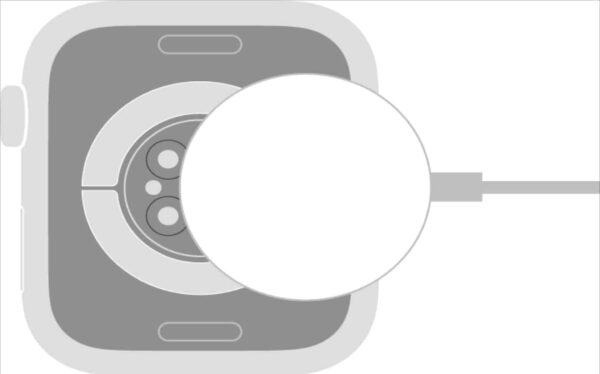
Next, check if your Apple Watch model supports fast charging. Apple Watch Series 6 or older and Apple Watch SE models are not included.
Also, note that extreme temperatures may prevent fast charging. If you have activated cellular functionality, ensure your associated iPhone is within range of your Apple Watch to avoid charging interruption.
Once you meet all the requirements, follow the steps below:
- Plug the USB-C connector of the cable to the power adapter.
- Attach the round magnetic connector to your Apple Watch back and align it properly.
- Now, put the adapter in the wall outlet and switch on the power supply.
That’s it! Your Apple Watch should get a fast charging speed to juice up the battery quickly. However, if your Apple Watch is still charging slowly and taking too long to reach 80%, you may need to fix that.
What to do if your Apple Watch is charging slowly?
If your Apple Watch Series 7, 8, 9, or Ultra models are taking longer than their prescribed time, you must check its charging cable.
If your cable is frayed and old, you should get a new one. The same applies to your charging brick. You can also try to reset your Apple Watch.
For a more detailed solution, please read our guide to fixing the Apple Watch not charging issue.
No more charging speculations!
Typically, an Apple Watch’s charging time ranges from 1.5 to 2.5 hours for a full charging cycle. Factors such as the watch model, the charging accessories, and the battery level can all influence this time.
By using my tips above, you can optimize the charging process and enjoy uninterrupted use of your Apple Watch. Remember, a well-charged Apple Watch is a reliable companion throughout your day!
Read more:

