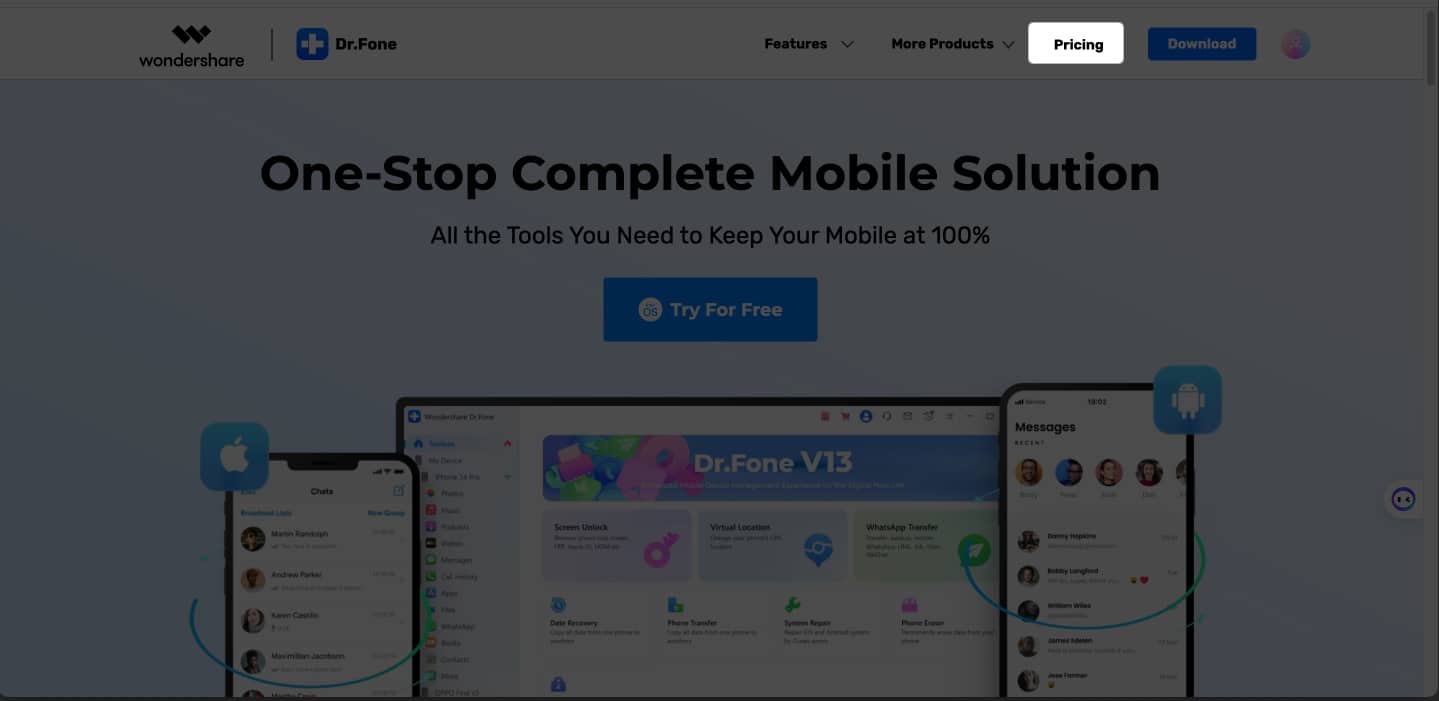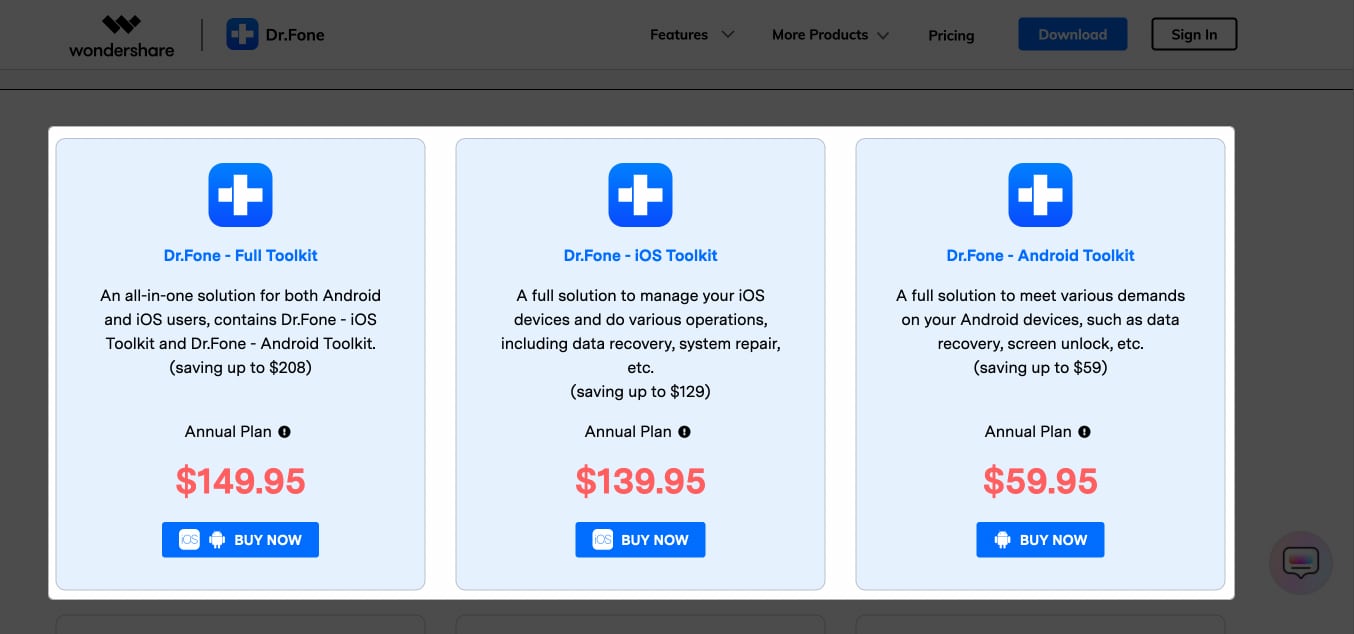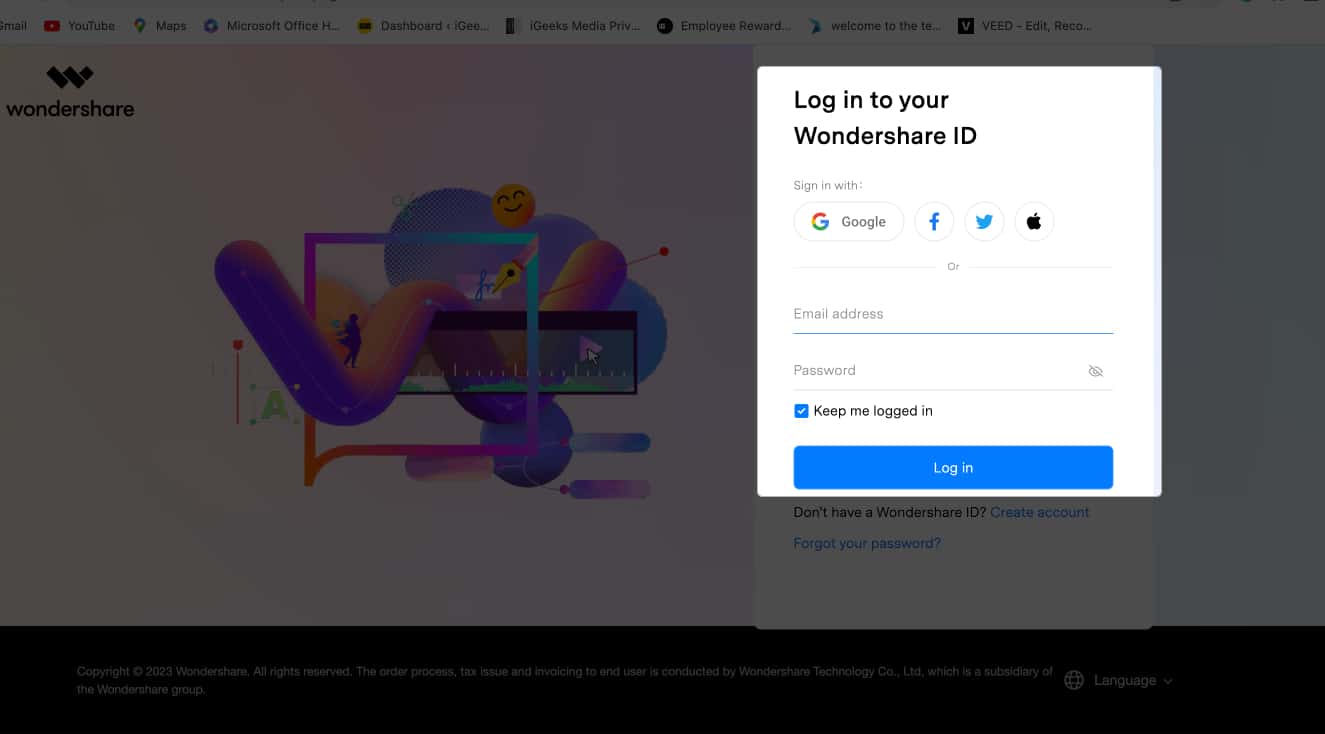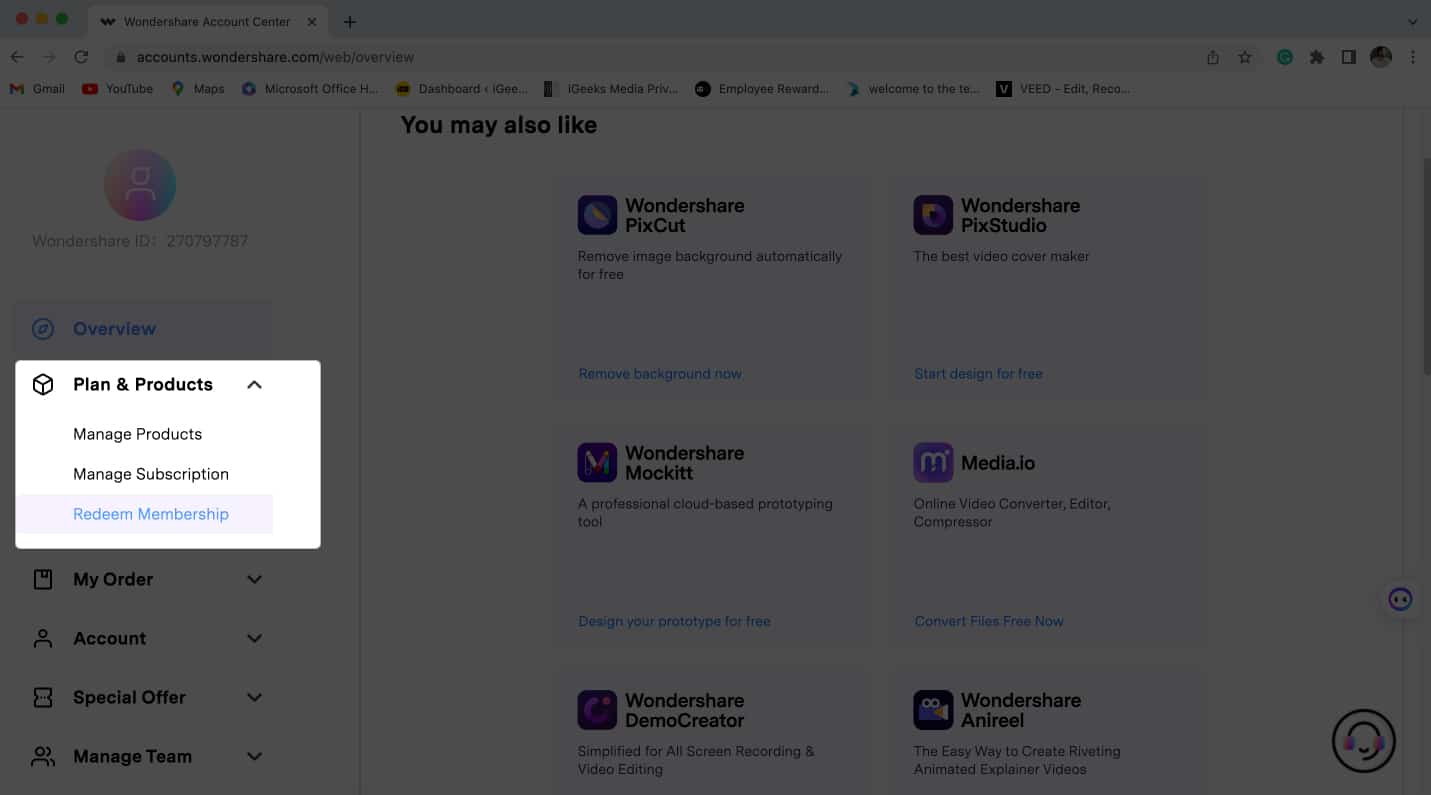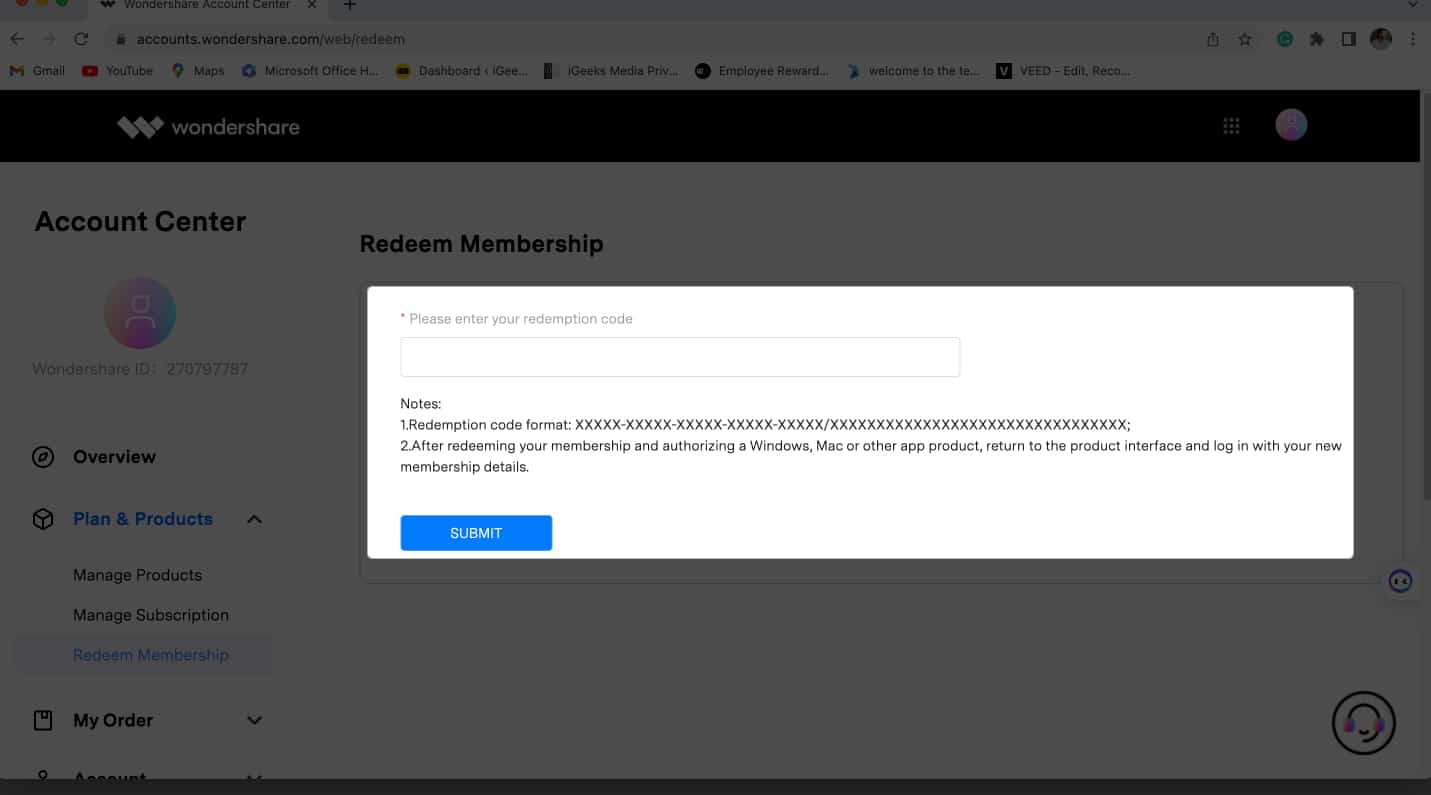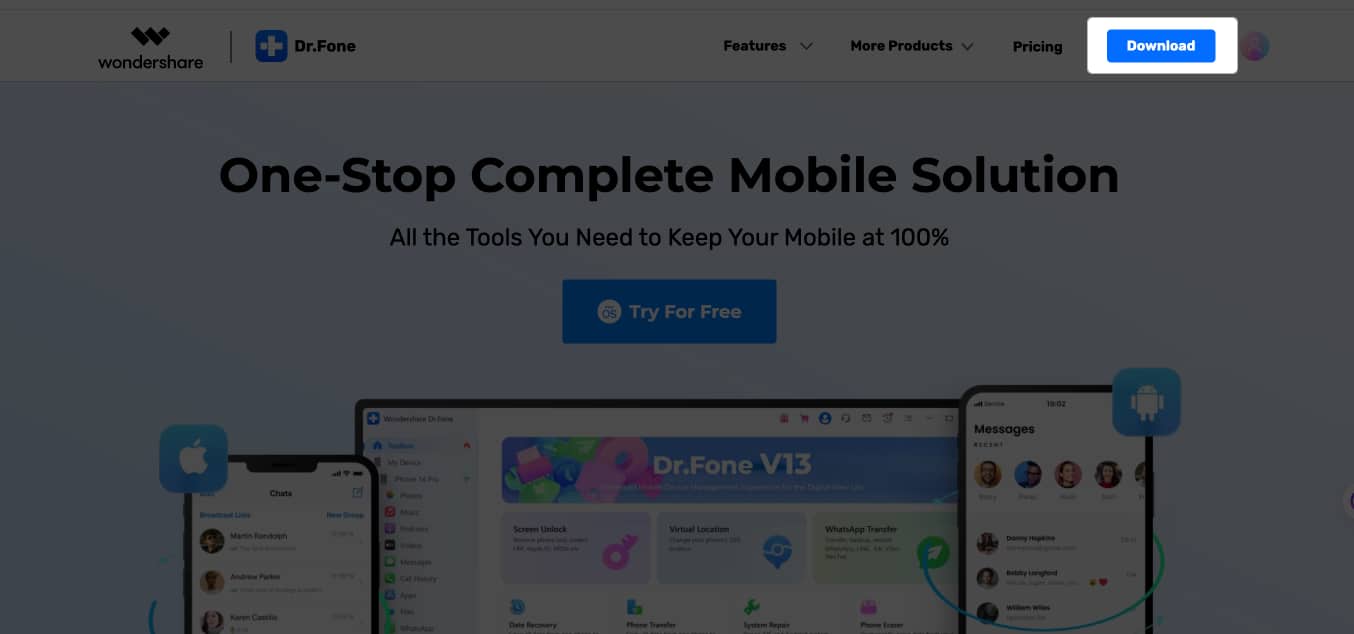Wondershare Dr.Fone is software designed to assist with fixing iOS system problems, unlocking locked devices, and recovering data from both iOS and Android devices.

Pricing:
Windows: Full Toolkit – $99.95 | Basic – $39.95
macOS: Full Toolkit – $149.95 | iOS Toolkit – $139.95
As an avid iPhone user, I understand how frustrating it can be when you encounter unexpected issues with your device, whether it’s a software glitch or a hardware malfunction. That’s why I’m excited to introduce you to Wondershare Dr.Fone, a reliable software that requires zero technical expertise to resolve a wide range of iPhone problems.
In this guide, as I walk you through the procedures to quickly and effectively fix your iPhone, I’ll also give you a thorough overview of Dr.Fone.
What is Wondershare Dr.Fone?

For the uninitiated, Dr.Fone is yet another remarkable application from Wondershare. At iGeeksBlog, we have had the pleasure of covering several exceptional Wondershare products, such as Filmora, DemoCreator, and Geonection. Therefore, I am thrilled to have the opportunity to provide you with my review of Dr.Fone.
Dr.Fone is an all-encompassing data management and recovery tool. Its versatility is unmatched, as it is compatible with both iOS and Android devices. Before delving into the software’s key features and user interface, I would like to highlight the significance of the software and its potential to aid you.
When can Wondershare Dr.Fone help you?
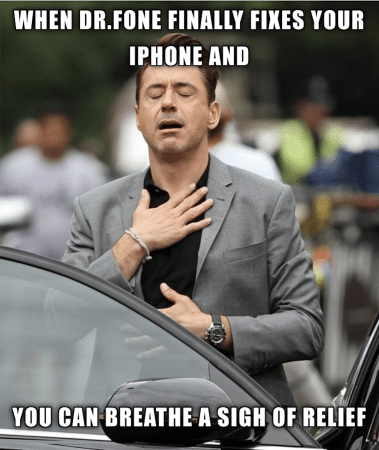
Below mentioned are some situations where Dr.Fone can come in handy:
- Accidentally deleted files: It is common to accidentally delete important files. In such situations, Dr.Fone can prove to be a useful tool for recovering deleted files.
- System crashes or errors: Wondershare Dr.Fone is equipped with the functionality to retrieve data from iPhones that have encountered issues or glitches.
- Data corruption: If you encounter undesired modifications to your files during storage, transmission, or processing, it is apparent that the file has been corrupted and is now unusable. However, Dr.Fone’s recovery tool can easily restore such files.
- Malware or virus attacks: Your files may get compromised or even lost if a malware or virus assault targets your mobile device. You can use Dr.Fone in these circumstances to recover any data that has been affected by these attacks.
- Compatibility with multiple devices: The software tool is noteworthy for its cross-platform compatibility, allowing it to be utilized on both macOS and Windows operating systems. Additionally, it possesses the capability to revive iPhone and Android devices.
- User-friendly interface: The user-friendly and interactive interface of Dr.Fone sets it apart from its rivals and makes it simple for anyone to utilize the program.
How to get Wondershare Dr.Fone
The purchase of Dr.Fone may require some work, but don’t worry; I’ll walk you through the process in a few easy steps.
Purchase Toolkit
- Go to Dr.Fone’s website on your Mac.
- Click on Pricing in the navigation bar.
- Choose a plan from the list.
- Click on Buy Now.
- Follow the on-screen instructions to complete the purchase.
Your registered email will now receive a code that you can use to swap for the products.
Redeem code for Dr.Fone
- Head to the Wondershare website.
- Now either register for a new account or sign in with an existing one.
- Go to Plan & Products on the left pane → Select Redeem Membership.
- Enter the redemption code in the box beneath Redeem Membership → click Submit.
Well done! Now that the code has been properly redeemed, you can browse your products in the Manage Products area.
Download Dr.Fone app on Mac
Once the code has been activated, you must download the Dr.Fone Wondershare app in order to access the features.
- Navigate to Dr.Fone’s website on your Mac
- Click the Download button in the navigation menu.
- Set up and install the Dr.Fone app.
- Click on the person icon in the app.
- Enter your Licensed Email and Password → hit Activate.
Wondershare Dr.Fone – Design and user interface
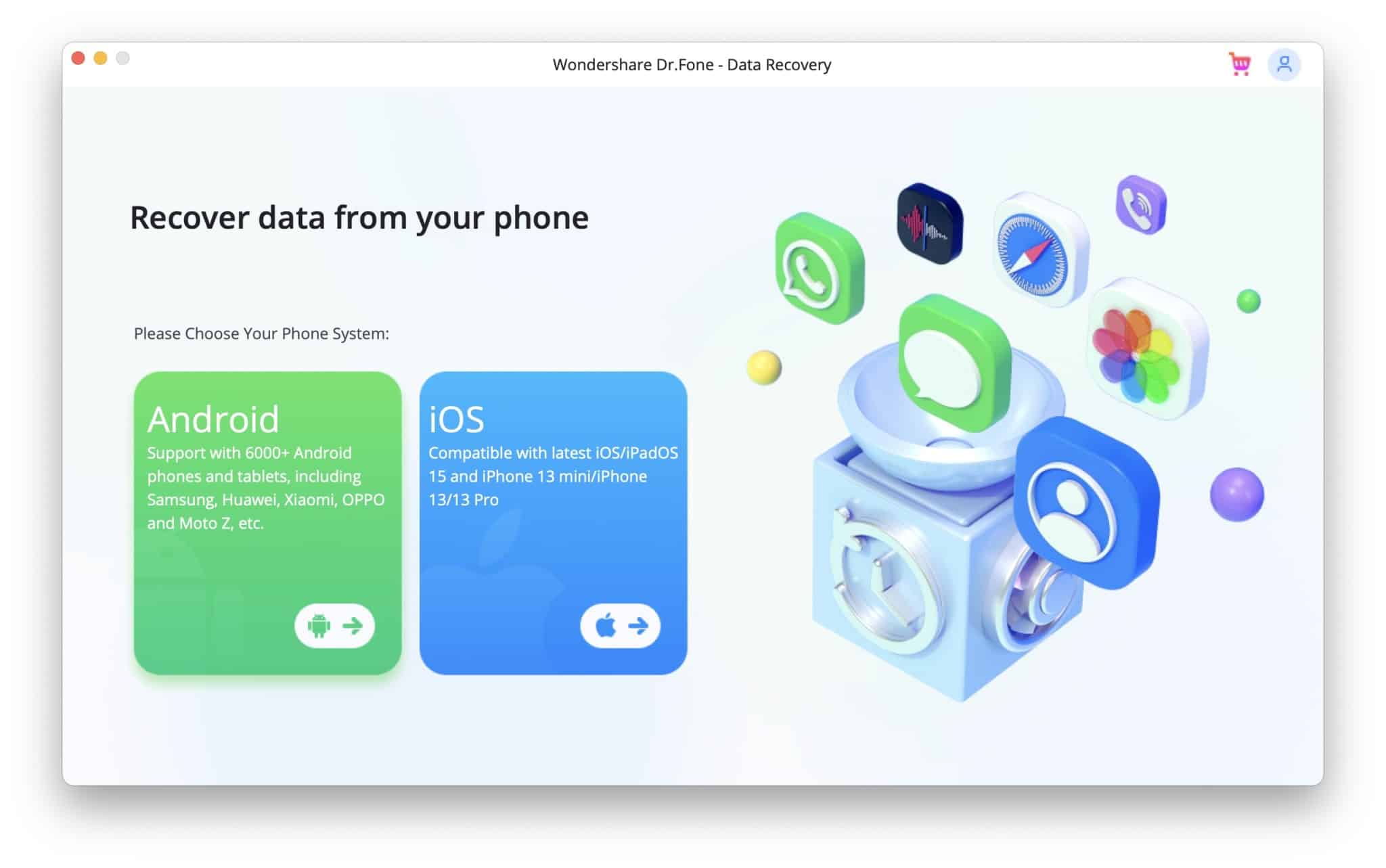
Dr.Fone’s interface is designed to be user-friendly and intuitive, making it an excellent choice for both new and seasoned users. Thanks to the program’s contemporary style, vivid colors, and simple icons, you can easily navigate through the various tools and functions available.
The creators of Wondershare Dr.Fone have prioritized the user experience, and this is evident when we use the program to resolve different issues. Personally, I enjoyed the colors and icons that were used to illustrate the many features. The fonts used in the app are well-balanced and blend seamlessly with the overall design.
The icons’ color-changing feature, when hovering over them, may seem like a small detail, but it is an incredibly effective way to guide users who are not familiar with the technology. Overall, I can confidently say that the UI/UX design of the app was well thought out and executed.
iPhone solutions offered by Wondershare Dr.Fone
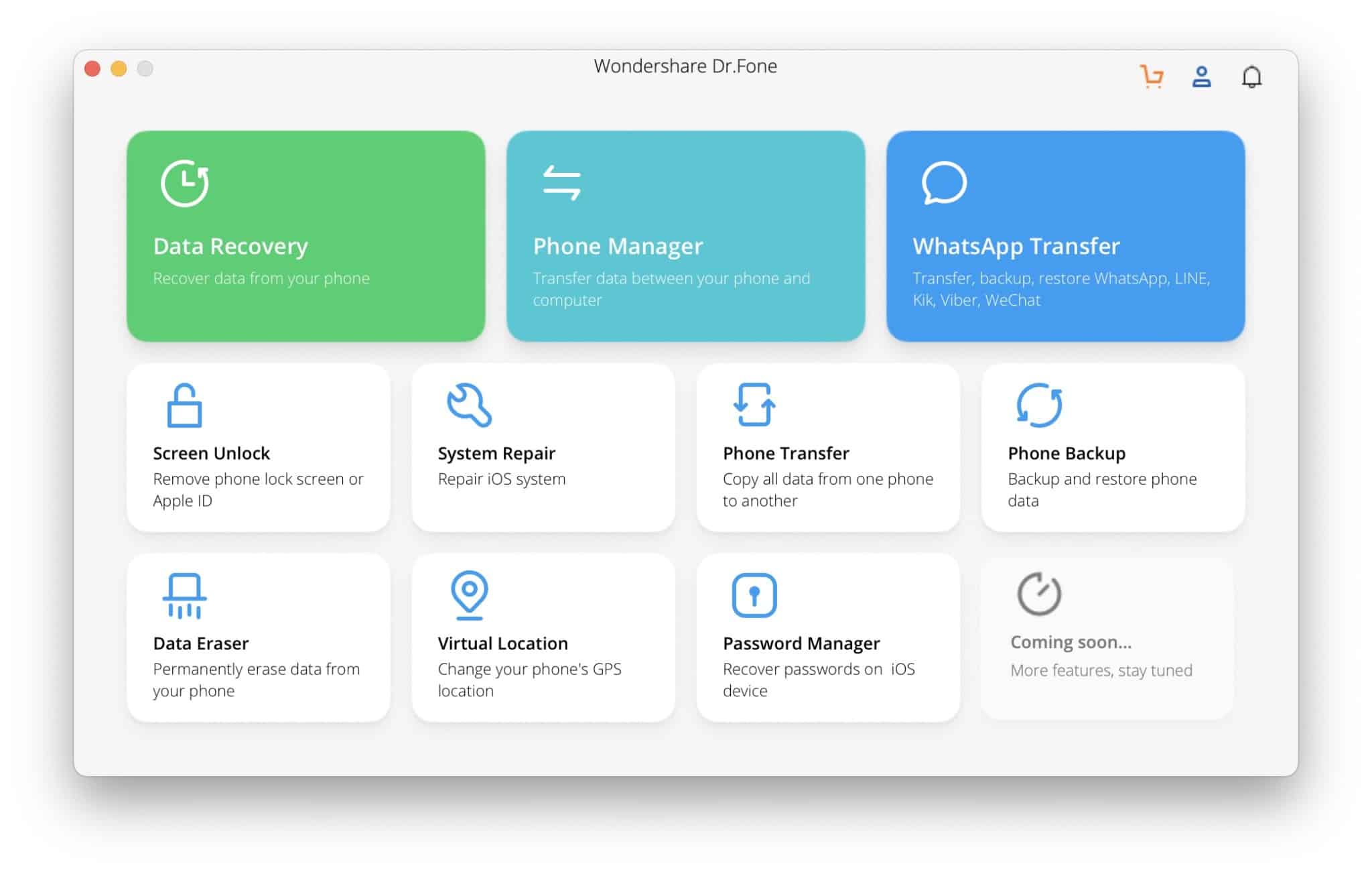
Wondershare Dr.Fone provides numerous features. However, it’s important to note that to use a particular feature, you must download and purchase it.
- Data Recovery: Dr.Fone is a specialized iPhone data recovery software that seeks to fix iOS device problems and recover data that has been lost or erased. You can use this strong tool to retrieve data from a variety of situations, including unintentional deletion, system failures, water damage, and many more.
- Phone Manager: This is a standout feature of Wondershare Dr.Fone. It offers a diverse range of tools such as Clean similar photos, transferring Device Media to iTunes, transferring Device Photos to Mac, and transferring iTunes Media to Device. Furthermore, upcoming features include transferring iCloud Media to Device and Mirror Device screen to PC.
- WhatsApp Transfer: Dr.Fone’s new WhatsApp Transfer feature is a game-changer. It allows you to quickly transfer WhatsApp data from one device to another, making it a breeze to fix any problems you might be experiencing.
- Screen Unlock: This recovery software of Dr.Fone can help get back into your iPhone if you forgot your passcode or your screen is broken. This tool can help you with erasing AppleID, unlocking MDM iPhones, getting around activation locks, getting past Screen Time Passcodes, getting rid of iTunes backup encryption, and a special tool for unlocking SIM locks, in addition to the option to remove screen locks.
- System Repair: Common iOS system issues like an iPhone stuck in recovery mode, the black screen, the Apple logo, or a white screen of death can be quickly fixed with Dr.Fone. The software provides Standard Mode and Advance Mode for system repair. While Advance Mode formats your data and returns your device to its pre-purchase state, Standard Mode allows you to keep your data.
- Phone Transfer: One of the most useful features of Dr.Fone is its Phone Transfer function, which allows users to transfer data between different phones quickly and easily.
However, it’s important to note that the categories you wish to transfer must be synchronized with iCloud, and you must deactivate Find My during the phone transferring process. - Phone Backup: Being the gadget that holds all of our endless images, texts, and vital data, iPhones have grown to be an indispensable part of our lives. Unfortunately, we frequently overlook how crucial it is to back up our phone data, and Wondershare Dr.Fone can help with that.
- Data Erase: Erasing the data of your iPhone can be valuable when you’re trying to fix software issues, selling your device, or upgrading to a newer device. This is where Wondershare Dr.Fone comes to the rescue. Dr.Fone is a powerful and reliable data recovery software that can help you fix your iPhone problems by erasing all the data from your device safely and efficiently.
- Virtual Location: You can modify the location of your device with the virtual location feature that comes with Dr.Fone. This capability is useful for a number of tasks, such as diagnosing location-based application problems, testing location-required applications, or even just for privacy concerns. Using virtual location with Wondershare, Dr.Fone can be a useful solution if you’re having issues with your iPhone and need to use a location-based tool to address them.
- Password Manager: It is a practical solution that enables you to centrally store and securely manage all of your passwords. You may use it to generate secure passwords that are different for each of your online accounts without having to keep track of them all.
My experience with Wondershare Dr.Fone
From my personal perspective, I have found the app to be incredibly enjoyable in every way. This pertains to both the numerous features built within the software and the care taken while designing the tool as a whole. This app’s easy-to-use UI, which is accessible to both tech-savvy and non-technical users, is one of the key features that most pleased me about it.
Room for improvement
While the app is already impressive, there is always room for improvement to enhance the user experience. I’ve taken the liberty of identifying a few of these potential enhancement areas below.
- Streamlining and making the purchase process easier.
- Offering more customization options.
- Providing comprehensive help and support documentation for users who may encounter issues or have questions about the app’s functionality.
Should you get Wondershare Dr.Fone?
I highly recommend using the Dr.Fone app to anyone experiencing issues with data loss, a broken system, a locked screen, or the need to transfer data to a new phone. Dr.Fone offers a one-stop solution for most common iPhone issues and comes with the trust of our very own Wondershare. In fact, I was impressed by how simple the app is while still offering excellent features. Give it a try and see for yourself!
Which plan should you choose?
I often like to remind people that valuable features typically come at a cost. It’s only natural for companies to seek compensation for the services they provide, and it’s the same for Wondershare Dr.Fone.
By purchasing the complete toolkit for an annual fee of $149.95, you’ll not only receive the toolkit but also have access to reliable customer support that’s always ready to help with your inquiries.
Moreover, if you only require certain features and not the entire toolkit, the manufacturers offer the option of purchasing individual features separately. To determine the cost of the specific feature you need, you can visit Dr.Fone’s pricing page.
Pricing:
Windows: Full Toolkit – $99.95 | Basic – $39.95
macOS: Full Toolkit – $149.95 | iOS Toolkit – $139.95