With the release of iOS 18, Apple has introduced an array of new features and, surprisingly, a fresh collection of CarPlay wallpapers. These new backgrounds are designed to provide a vibrant and aesthetic touch to your vehicle’s dashboard.

CarPlay is Apple’s in-car system that mirrors your iPhone’s interface on your car’s built-in display. It provides a safe and convenient way to make calls, send texts, navigate, and listen to music while driving. Though iOS 18 will provide minimal updates in CarPlay, you can personalize your CarPlay interface with these stunning new wallpapers.
Download iOS 18 CarPlay wallpapers
The iOS 18 introduces a few new features for CarPlay, including new on-screen UI graphics, improved Siri functionalities, and enhanced accessibility, such as Voice Control. However, one of the standout additions is the new set of CarPlay wallpapers.
Apple has curated a selection of wallpapers with a similar Siri logo inspired design of the iOS 18 official wallpapers for iPhone and iPad. However, you will get four different colors of CarPlay wallpaper: blue, gray, ochre, and purple. All the wallpaper comes in both light and dark modes, totaling eight new backdrops.
We have provided all official iOS 18 CarPlay wallpapers below in full HD resolution for free download. So, if you have not installed iOS 18 yet, you can customize your CarPlay interface. You may also use these wallpapers on your other devices as well. Why wait then? Explore the collection, hit the Download button, and save them on your device.

Blue CarPlay Wallpaper: Light | Dark
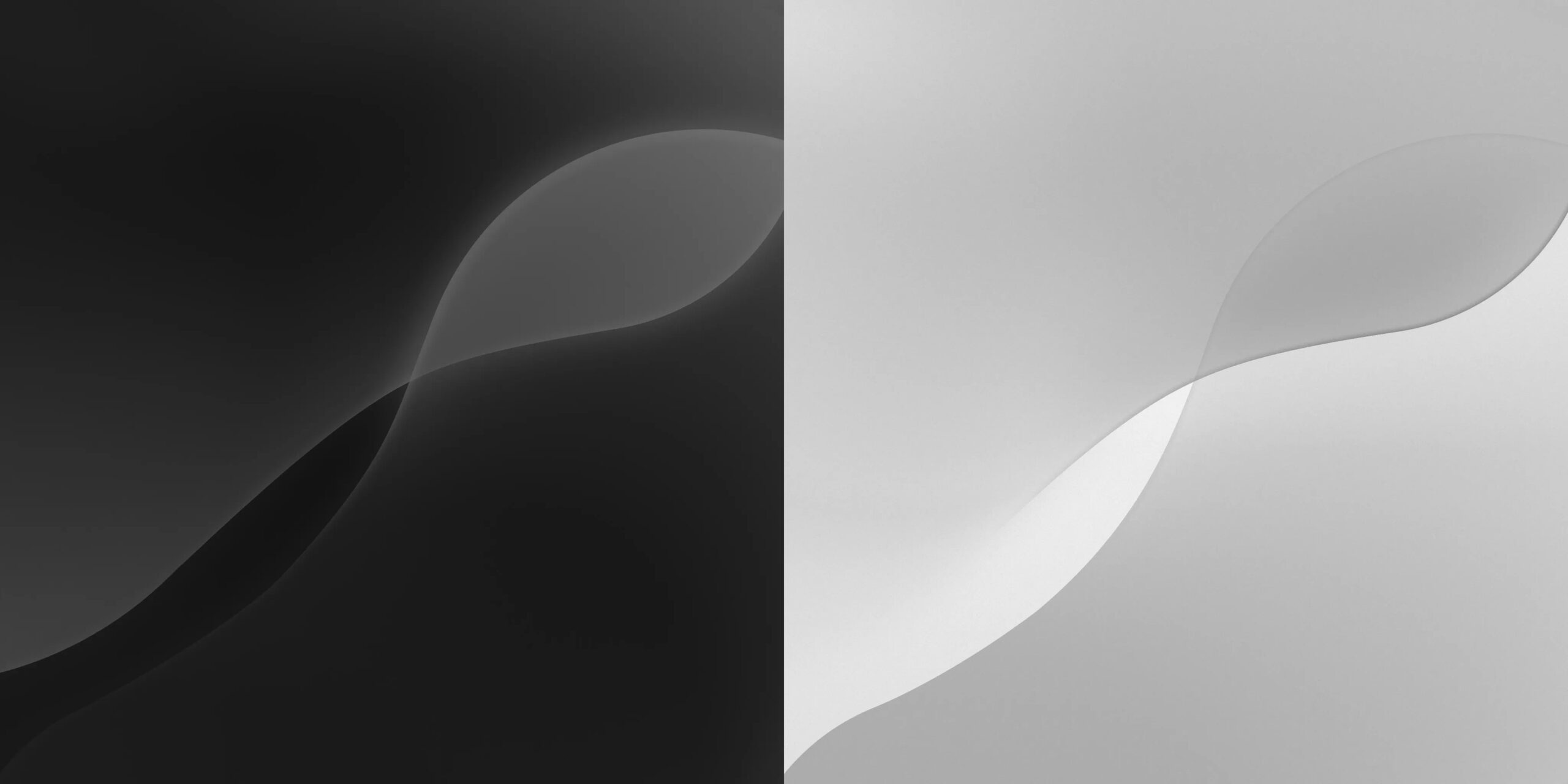
Gray CarPlay Wallpaper: Light | Dark

Purple CarPlay Wallpaper: Light | Dark

Ochre CarPlay Wallpaper: Light | Dark
If you are already on iOS 18, you may directly set this wallpaper on your CarPlay interface.
Here’s a quick rundown on how to set these new wallpapers on CarPlay:
- Plug your iPhone into your car’s USB port or connect wirelessly if your car supports wireless CarPlay.
- On your car’s display, go to the CarPlay settings menu.
- Within the settings menu, find the Wallpaper option. Here, you will see the new collection of wallpapers.
- Browse through the available options and select the one that best suits your style.
Remember, if you have set automatic in the mode selection, the appearance of the wallpaper will change to dark when you are inside the car.
By following these steps, you can easily update your CarPlay interface with the latest wallpapers from iOS 18. I also noticed Apple has removed some of the older CarPlay wallpapers with this update.
Signing off…
The new CarPlay wallpapers introduced in iOS 18 are a fantastic way to personalize your driving experience. With a total of eight wallpapers, available in both light and dark modes, there’s plenty of variety to choose from. Let me know which color you like the most in the comment below!
The new CarPlay wallpapers introduced in iOS 18 are a fantastic way to personalize your driving experience. With a total of eight wallpapers, available in both light and dark modes, there’s plenty of variety to choose from. Let me know which color you like the most in the comment below!
Read more:
