No, Walmart does not accept Apple Pay in U.S. stores or online. Instead, it promotes Walmart Pay, a QR-based payment system inside the Walmart app, to avoid Apple Pay transaction fees. However, you can still use your Apple Card at Walmart by adding it to Walmart Pay as a payment method.

Does Walmart take Apple Pay?
The short answer is no. Walmart does not support Apple Pay or any other NFC (Near Field Communication) payment methods in its 4,000+ U.S. stores.
However, Walmart has accepted Apple Pay in Canada since 2020, leading to speculation about whether it will eventually support it in the U.S.
While many major retailers—like Target, Home Depot, Aldi, and Kroger—now accept Apple Pay, Walmart remains one of the last holdouts.
Why doesn’t Walmart accept Apple Pay?
Walmart’s decision is based on three main factors:
- Encouraging Walmart Pay Usage
- Walmart Pay works inside the Walmart app, requiring users to scan a QR code at checkout instead of tapping their iPhone.
- This strategy keeps customers within Walmart’s ecosystem, allowing it to track shopping behavior and offer personalized deals.
- Avoiding Apple Pay Transaction Fees
- Every Apple Pay transaction includes a small processing fee that goes to Apple.
- By relying on Walmart Pay, the retailer avoids these fees and controls its payment process.
- Legacy of MCX Partnership
- Walmart was a founding member of the Merchant Customer Exchange (MCX), which aimed to create an alternative to NFC-based payments like Apple Pay.
Walmart’s decision not to accept Apple Pay is driven by both financial and strategic factors. According to MacRumors, a Walmart spokesperson explained:
“We do not accept NFC and instead have implemented convenient solutions, such as Walmart Pay, that provide our customers easy, touchless payments on any smartphone. We have also invested in innovative technologies that go beyond payments, such as Scan & Go, which allow Sam’s Club and Walmart+ members to bypass the checkout altogether, providing a truly touchless shopping experience.”
How to use Apple Pay at Walmart (Workarounds)
Even though Walmart doesn’t take Apple Pay directly, you can still use your iPhone to pay in these ways:
Method 1: Add Your Apple Card to Walmart Pay
- Open the Walmart app on your iPhone → Sign in or create an account.
- Go to the Account tab → Click Wallet.
- Tap Add new payment method → Choose Credit/Debit Card.
- Add your Apple Card. Follow the on-screen instructions to add your Apple Card as a payment method to the Walmart app.
- Once added, you can now use your Apple Card in Walmart Pay to pay for your purchases at any self-checkout.
- All you need to do is open the Walmart app → Walmart Pay.
- Scan the QR code at the register → Choose your Apple Card as your preferred payment method.
Method 2: Use a Payment App That Supports Apple Pay (Ibotta Method)
Another workaround is to use another app called Ibotta, which provides cashback when you shop in-store or online with leading brands and retailers, including Walmart.
Instead of the Walmart app, shoppers can opt for Ibotta to complete their transactions.
- The process is straightforward: link your Apple Card to Ibotta and select the Apple Pay option at checkout within the app.
- This generates a barcode, which the cashier can scan; it’s as if you’re purchasing a mobile gift card on the spot.
Bonus: Ibotta offers cashback rewards for Walmart purchases, making this method even more valuable.
What payment methods does Walmart accept?
Aside from its own proprietary app, Walmart also accepts the following payment methods:
- EBT cards from participating states for the purchase of EBT-eligible items
- Debit cards
- Credit cards
- Pay by bank
- Gift cards
- Refund credit
- Capital One Walmart Credit Cards
- Health spending account (HSA) / flexible spending account (FSA) cards
- Benefit cards for the purchase of eligible items (including Healthy Benefits and OTC Network)
- PayPal
Will Walmart Accept Apple Pay in the Future?
For now, Walmart remains firm on its stance against Apple Pay. However, as more retailers embrace NFC payments, customer pressure may eventually force a policy change.
FAQs
No, Walmart does not take Apple Pay at any of its U.S. locations. Instead, it offers Walmart Pay as an alternative.
No, Apple Pay is not available at Walmart’s self-checkout stations. However, you can use Walmart Pay with your Apple Card.
No, Walmart does not accept Apple Pay on its website or app. Instead, you can use your Apple Card by adding it to Walmart Pay.
Walmart Canada operates under different financial policies and agreements, allowing them to support Apple Pay.
Wrapping up…
While Walmart does not take Apple Pay, you can still use your iPhone for payments through Walmart Pay or Ibotta. If Walmart decides to support Apple Pay, we’ll update this post with the latest information.
Would you like Walmart to support Apple Pay? Let us know in the comments!
Read more:

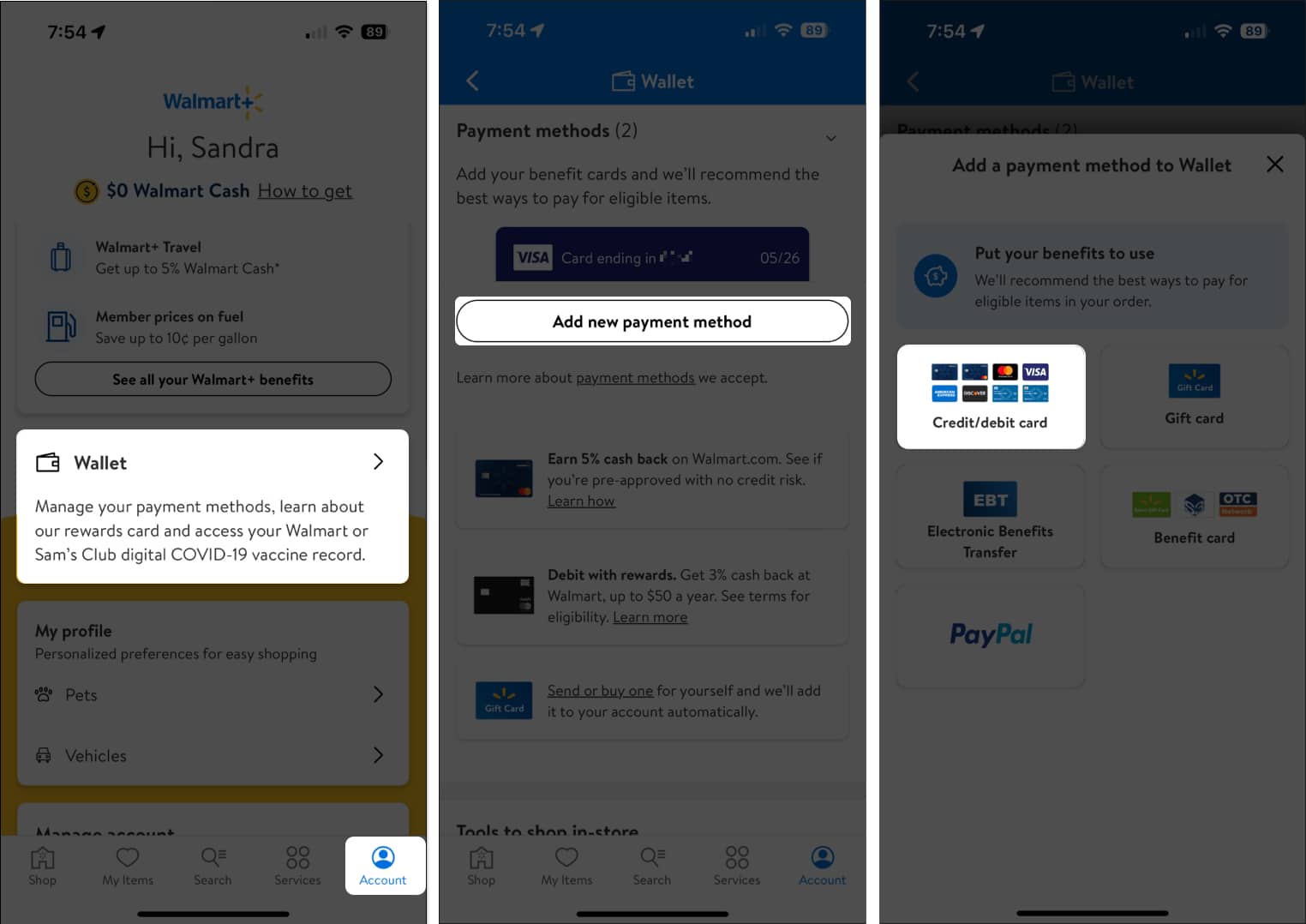

Great post! I had no idea Walmart accepted Apple Pay now. This update really helps, especially with the convenience of contactless payments. Thanks for breaking it down so clearly!
Great post! I had no idea Walmart was still not accepting Apple Pay. It would be so convenient if they did. Hopefully they consider it in the near future!
Thanks for the updated guide! I was wondering about Walmart’s payment options since I prefer using Apple Pay for convenience. It’s great to see the latest info on whether it’s accepted. I’ll definitely check the specifics before my next shopping trip!
Thanks for the updated information! I appreciate the detailed breakdown of payment options at Walmart. It’s great to know that Apple Pay is accepted now, as it makes shopping so much more convenient. Looking forward to trying it out on my next visit!
Great article! It’s good to see Walmart adapting to new payment methods. I never would have guessed they would accept Apple Pay in 2025. This makes shopping so much easier! Thanks for the update!