Along with documents, apps, and photos, we tend to fill our Mac with lots of junk and malware. The only way to bring the Mac back to its pristine self is a thorough clean up. However, that’s quite a time and energy-consuming task. With dozens of optimization tools at its disposal, CleanMyMac X can simplify and quicken the process. Check out how, as we deep dive into all its features.
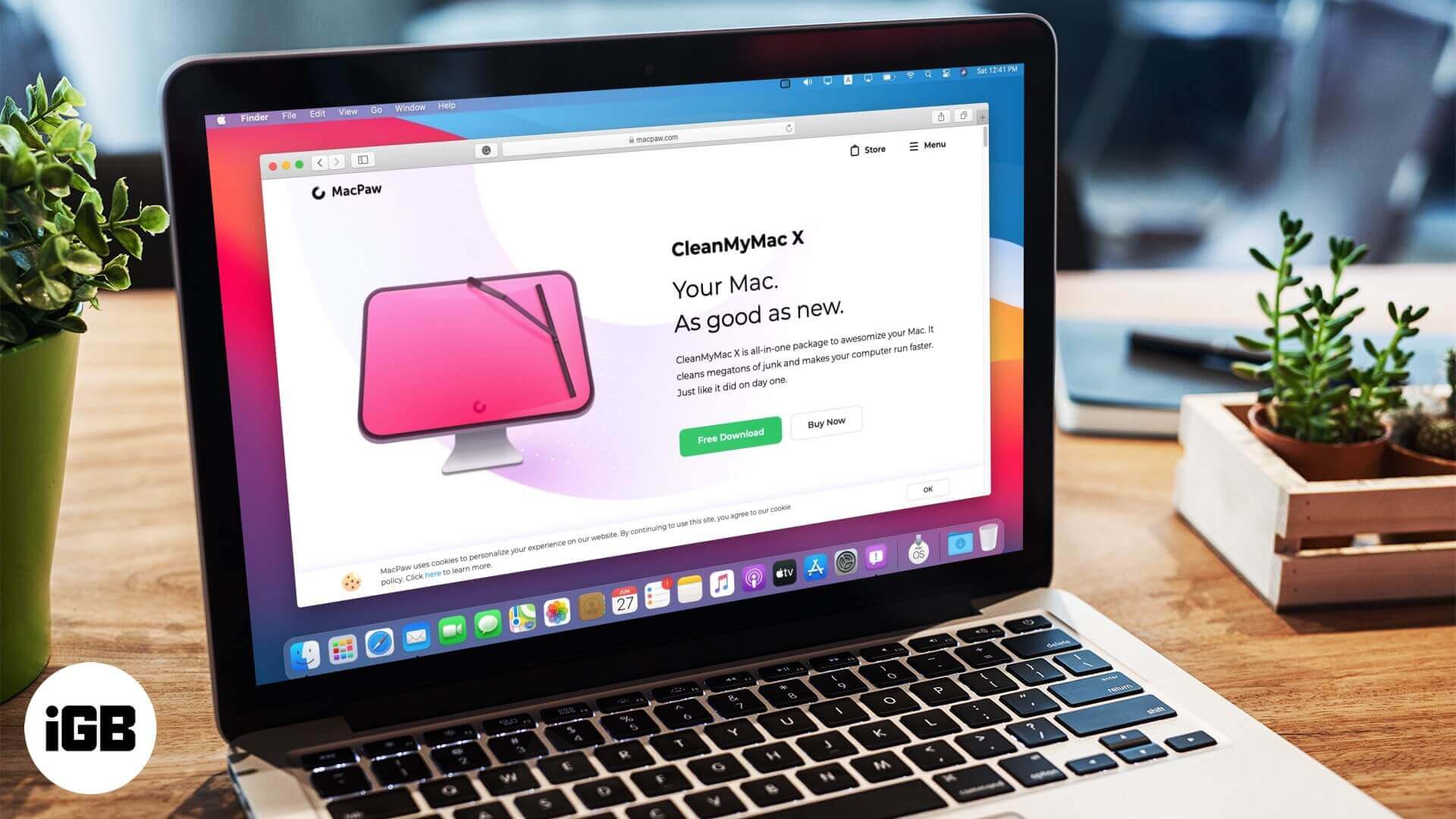
CleanMyMac X: Master of Many Trades
CleanMyMac X is a feature-packed software that can don many hats depending upon your need. The macOS cleaner can double as a malware remover, a performance & app monitor, and even a speed enhancer.
What’s great that it lends each role their due justice and carries multiple features under each service. Let’s see how it works in detail.
Keep Your Mac Clean
As the software puts it, CleanMyMac X is dedicated to “un-junk” your Mac. It illustrates a deep understanding of Mac and gigabytes of junk that can be hidden under the surface.
One Button Scan – With just one click, the cleaner app looks for unneeded files and malware, offer options to get rid of them, and give optimization tips to speed up your system.
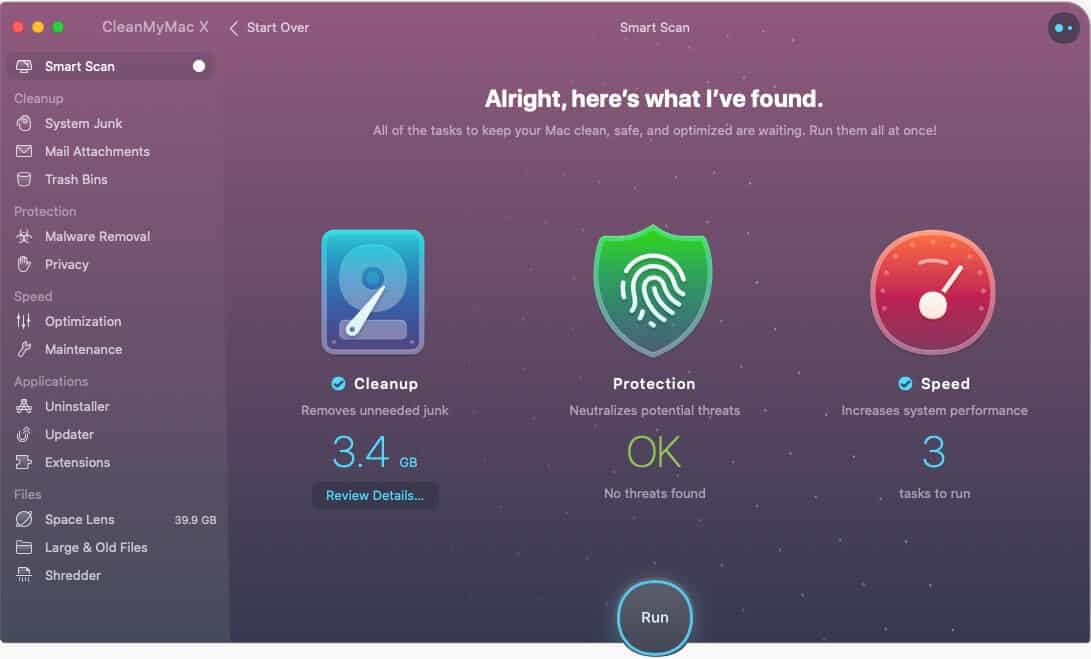
As Smart As You – Thanks to the built-in Safety Database, CleanMyMac X can differentiate between essential and junk files when it scans. It then assists you in clean-up accordingly.
Sort File Graveyard – The algorithm easily spots large files, old videos, or unused downloads across drives and reports them for your consideration.
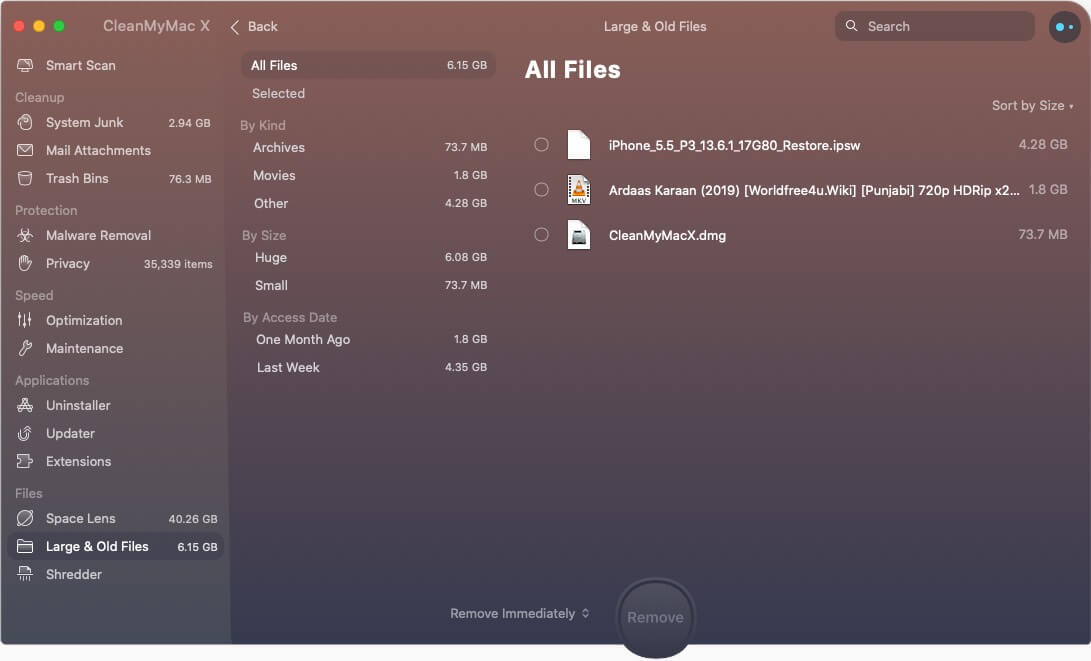
Get Rid of All Trash – This module empties all app or drive-specific trashes and Mac’s bin.
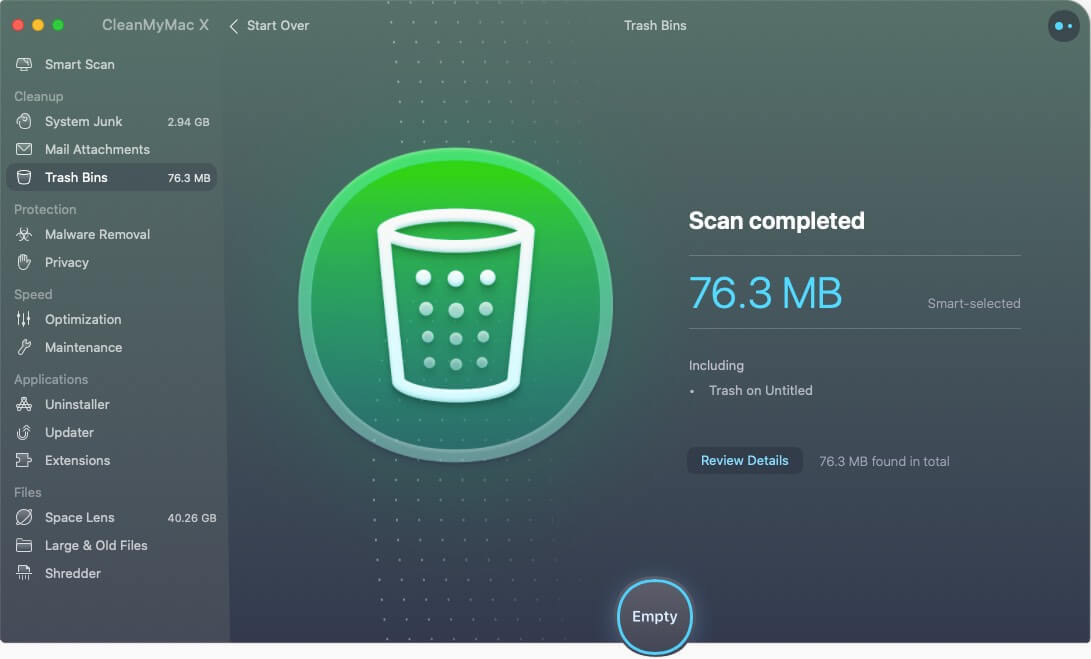
Bye System Junk – Quickly & easily deletes gigabytes of clutter caused by caches, broken app data, old DMG installers, etc.

Clean up iTunes and Photo Junk – Stuff like outdated device backups, photo cache, broken downloads could be blocking your storage, set it free instantly.
Mind the mails – Deleting space-eating attachments, from PDFs to signatures, manually could be a mammoth task, but this software can surely help.
Now, that’s an impressive list of features. However, this is just the iceberg’s tip, as there more to explore within CleanMyMac X.
Speed Up Your Mac
Is your Mac slowing down? CleanMyMac X helps you to take all the extra burden off your system. After the lessened system load, your device will perform noticeably faster.
Early to Rise – View every startup program running in the background, including the broken or hidden login items, turn them off/on as per your preference, and Mac will boot faster.
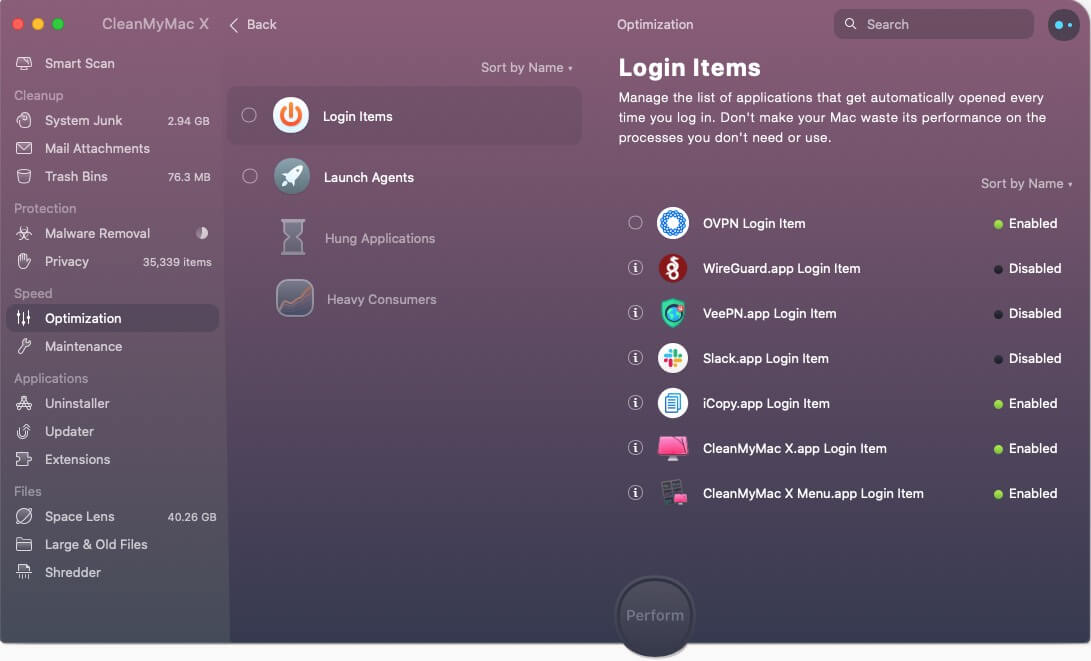
RAM Management – Some notorious memory-demanding apps could be hindering the speed. A quick way to fix it is to clear up the RAM. In a way, it is quite like adding fresh oil to a car’s engine.
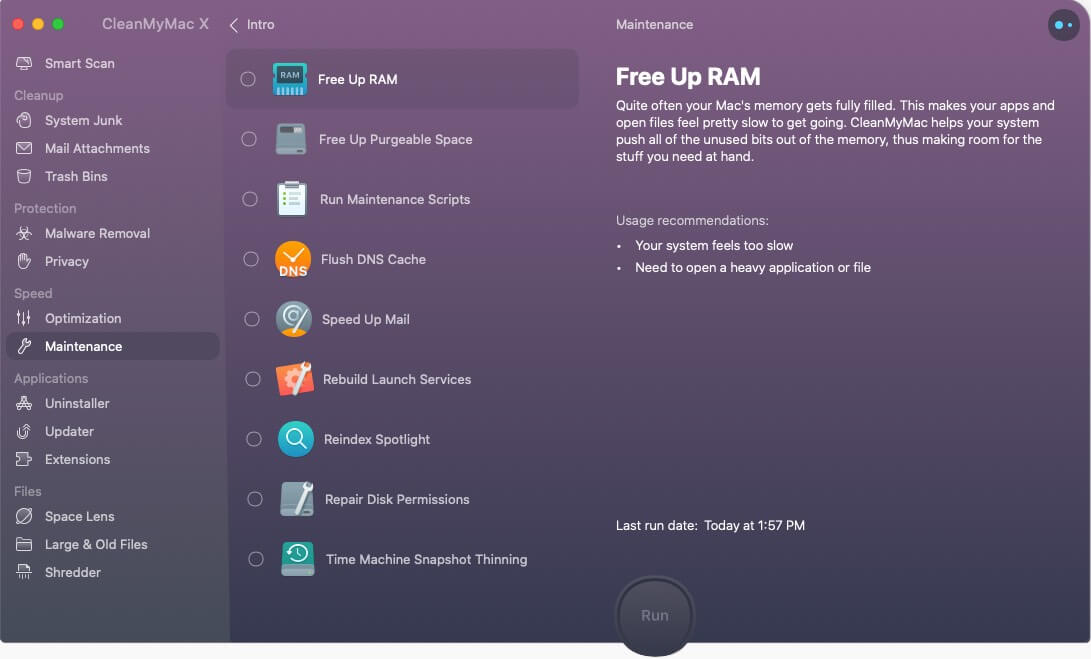
Run Maintenance Scripts – This action helps you to remove and rotate old log files, rebuild and reorganize select databases, and run other general maintenance tasks. In the simplest of terms, it improves the overall efficiency of your Mac.
Stop the Memory Hoggers – Don’t let a background app slow down the work running the foreground. See all heavy consumers and kill the culprit.
Trim Down Launch Agents – Catch the sneaky supporting app running the background and disable it to get undivided attention from Mac’s memory.
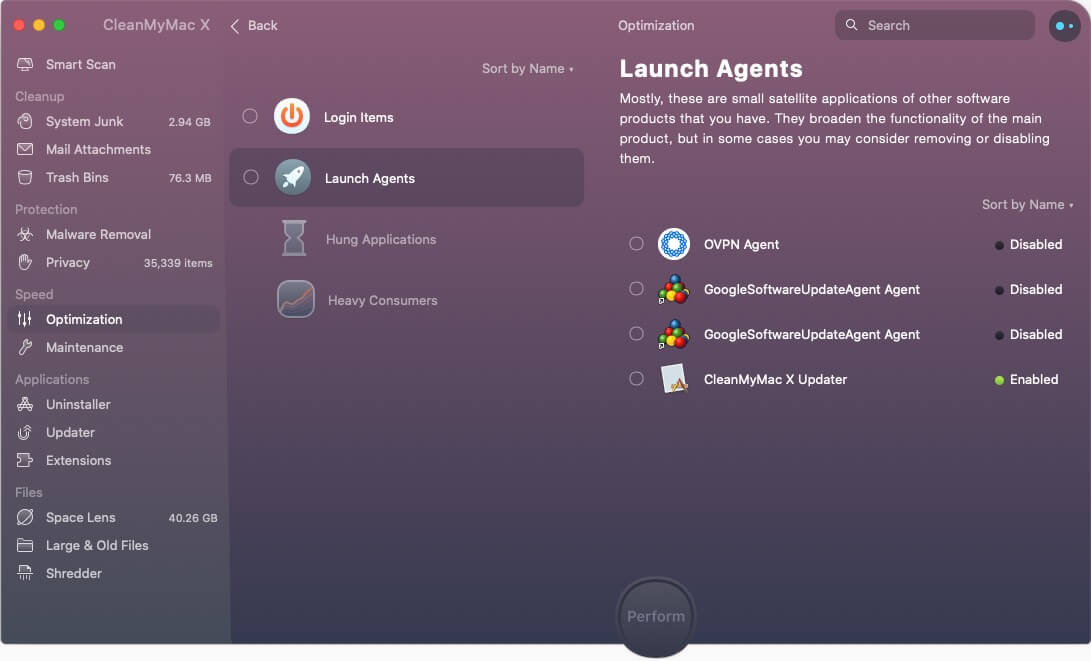
The software claims that your Mac will go ‘as fast as new.’ And while not that much, all of the above does considerably speed up the system.
Protect Your Mac
While macOS is not prone to virus attacks, it can be affected by bugs, malware, adware, ransomware that can compromise your device, data, and privacy. CleanMyMac X smartly deletes all such ‘wares,’ as soon as they are spotted.
Sniff & Kick out Malware – Regular healthy scans spots issues before they can do much harm. The software scans your Mac folder by folder, detects and block any potentially harmful activity.
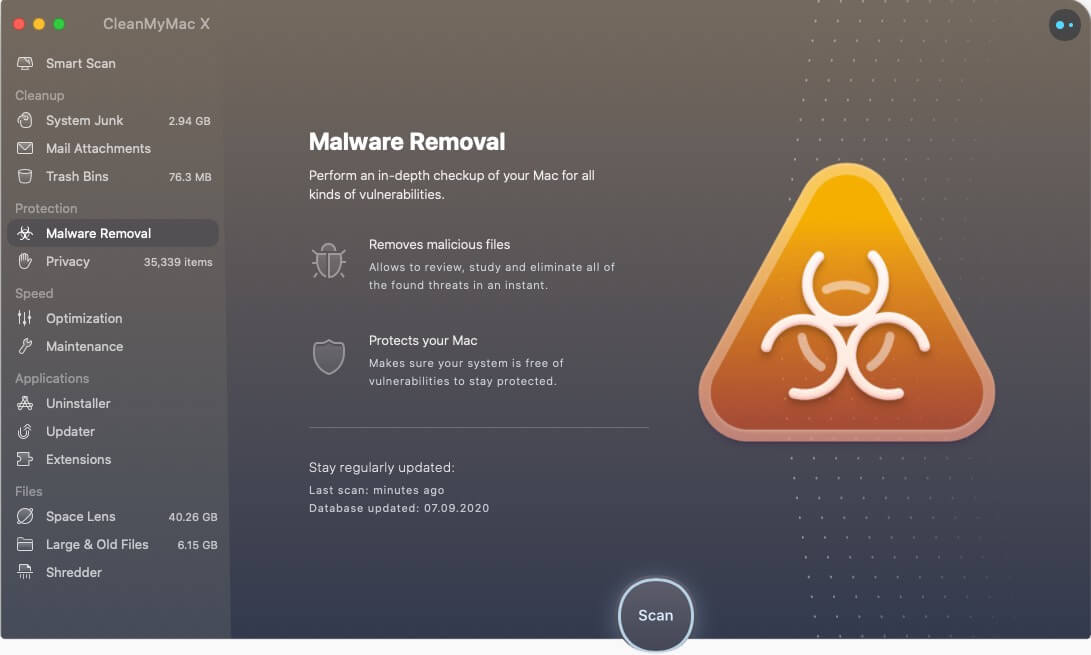
Keep things Private – In mere seconds, CleanMyMac X sweeps browsing details, chat history, outdated wi-fi connections, cookies, recent items lists, downloads, etc. It endeavors to delete most of your online traces for a private & risk-free online experience.

The Bird’s Eye View – Amongst the most efficient features of the software is a handy companion. It sits on your Mac’s menu bar and displays a rundown of your device, from available memory, CPU load, to shortcut to free up RAM & empty Trash.
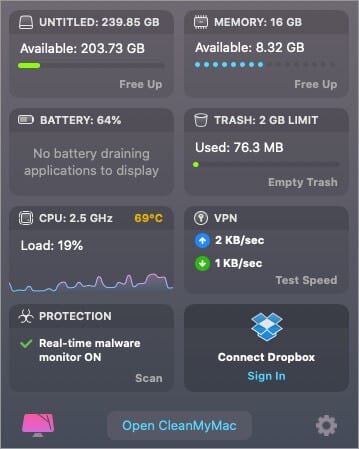
Securely Shred Sensitive Data – Files and data can be recovered, even after you sent them to trash. Don’t take a risk with your confidential files; shred them; It securely erases files and remove digital footprints. So, it ain’t coming back.
Manage the Apps on Your Mac
Apps have a lot of influence on your Mac, and it is cool that CleanMyMac X offers features to help you manage other apps from this one.
No Leftovers – Just sending an app to trash does not obliterate it; some part of it is still left on your drive. Thanks to a powerful uninstaller, you can thoroughly pulverize the unwanted apps.
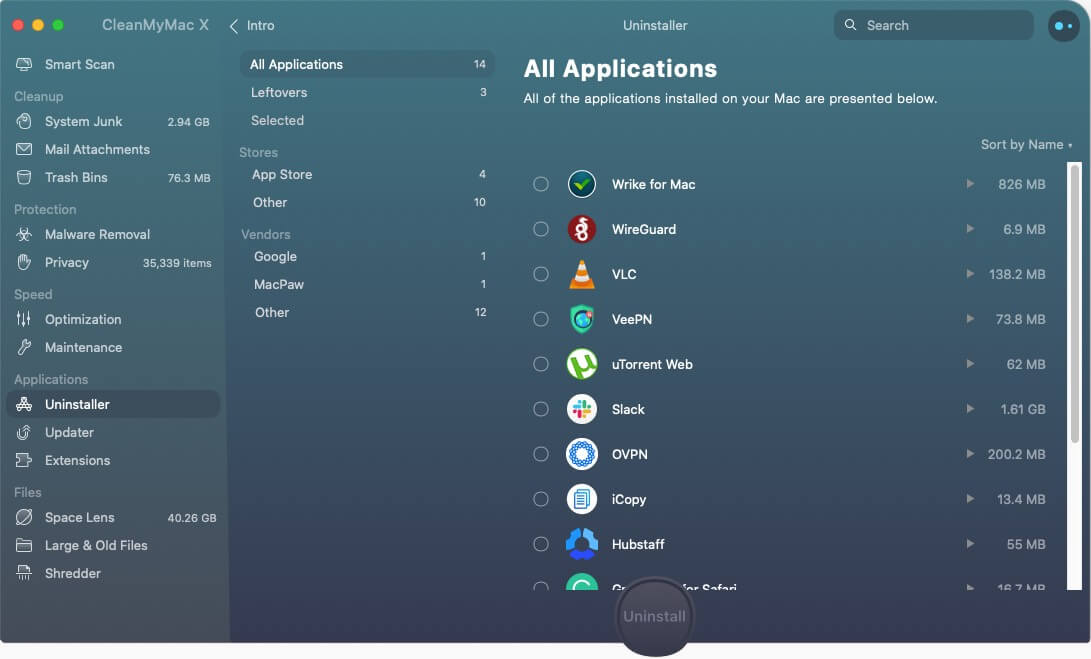
Reset on the Fly – Is the app crashing too much or misbehaving? Simply employ this magic wand of a reset to correct the errors and software incompatibilities, without affecting the data.
Get the latest version – That’s right; you can also keep your apps up-to-date from within the app. It checks for updates even for apps that are not from the Mac App Store, so you can update everything in one go.

How was our Experience
Well, the developers promised an all-in-one app, and that is what you get. The attention to detail is pretty impressive and does reflect developers’ in-depth knowledge of the system.
And despite an extensive list of features under its hood, the interface is relatively simple. Everything is well-labeled, explained, and organized into their designated section. It even has a personal assistant quite similar to Mac’s spotlight built into the app!
In terms of performance, everything was spot on! It did manage to grab my old, unused, corrupted files within seconds during the scan. My Mac was definitely cleaner, securer, and faster than before.

