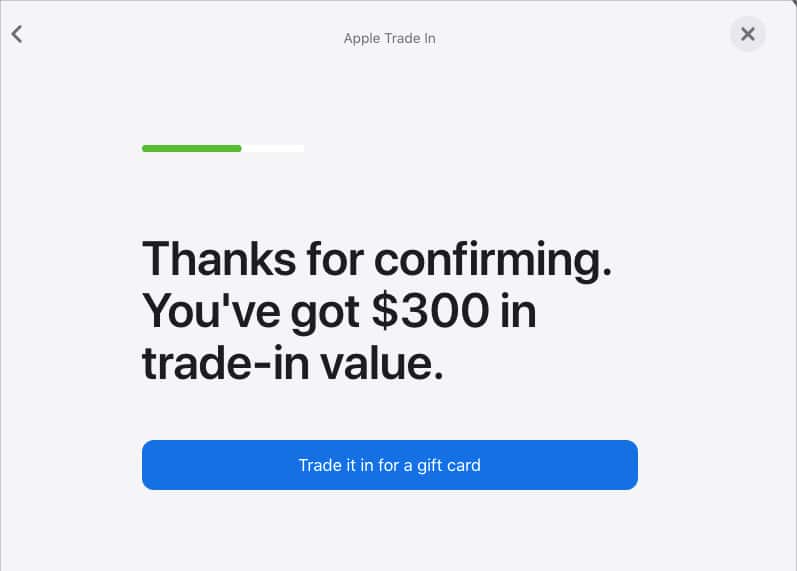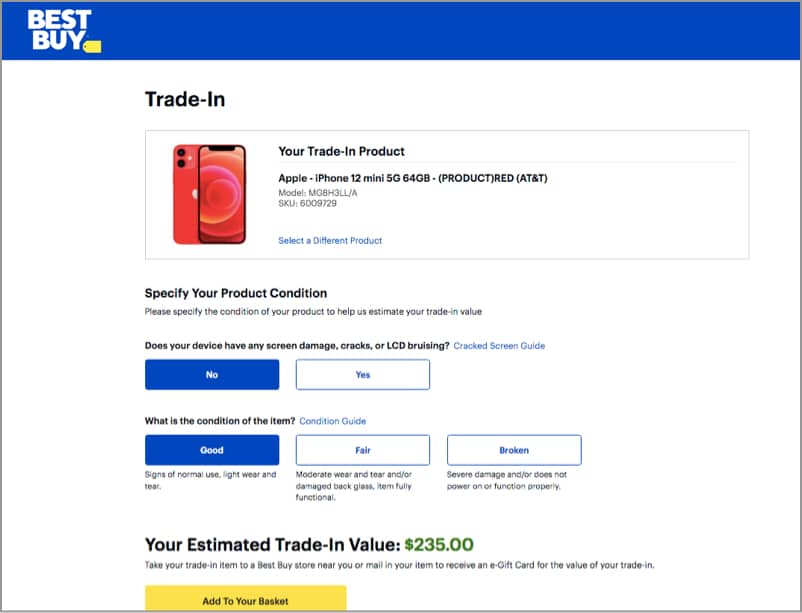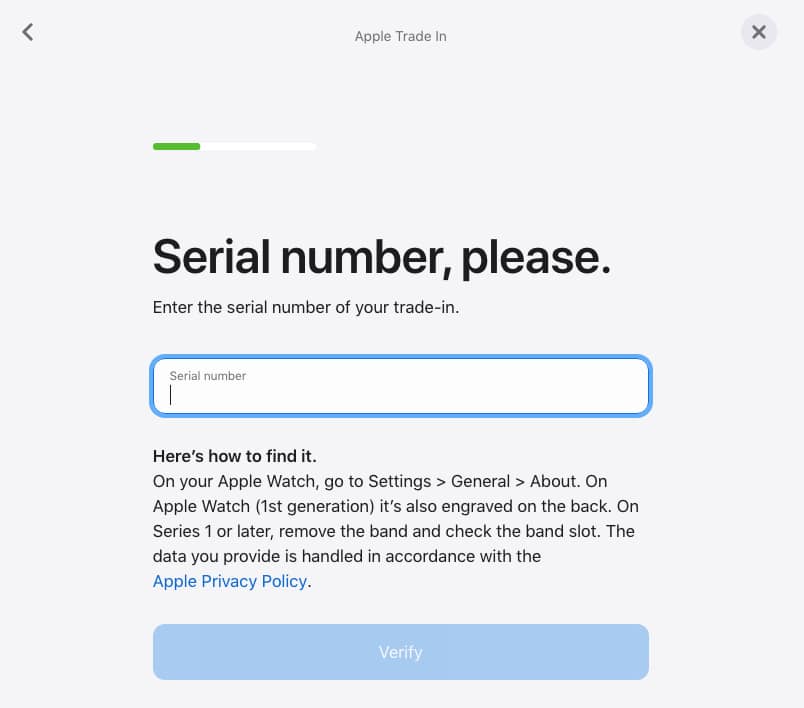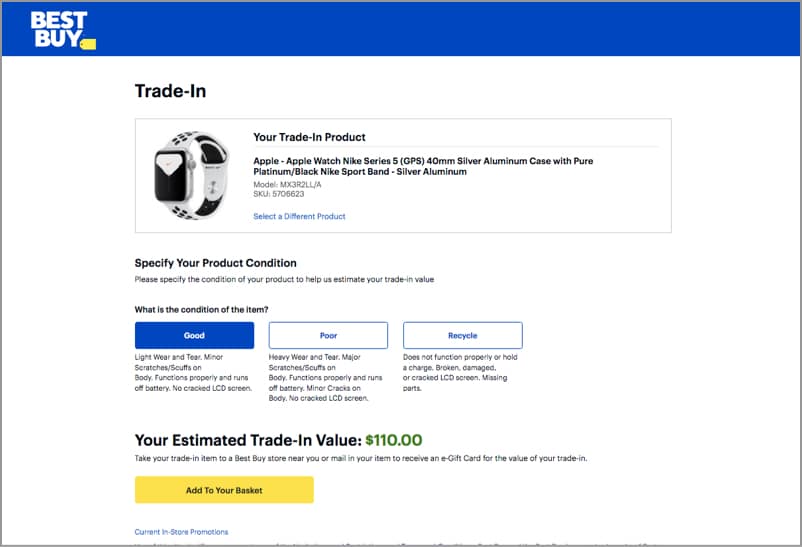Scouting for a mouth-watering deal on Apple products? Consider trading in your current device when buying your next device. But what exactly is a trade-in, and how do you check the trade-in value of iPhone, iPad, Apple Watch, and MacBook?

Well, this article explains it all! Besides, there are many ways to trade-in your old Apple device. Let’s start with the basics!
- What is trade-in value?
- Which is the best time to trade in your iPhone, iPad, Apple Watch, and Mac?
- How to check iPhone trade-in value
- Check the Apple Watch trade-in value
- How to check iPad trade-in value
- How to check MacBook trade-in value
What is trade-in value?
Trade-in value is the money you get for your Apple device. Typically, vendors adjust the value of your current device against new purchases. For instance, you can trade-in your old iPhone and get a credit to buy a new one.
However, it is essential to check your device’s (iPhone, iPad, Apple Watch, and MacBook) trade-in value before upgrading. I suggest spending some time across multiple websites to get the best quote. But when is the right time for trade-in? Read on.
Note: The majority of trade-in programs mandate purchasing a new device. In other words, you get store credits instead of cash.
Which is the best time to trade in your iPhone, iPad, Apple Watch, and Mac?
Trade-in value depends on many factors, including your device’s condition and the product’s life cycle. Hence, obviously, newer iPhones, Apple Watches, and MacBooks will fetch a better price than older ones.
The best time to trade-in your device is before new ones are launched. Values of current devices plunge after Apple launches newer models. It is especially true for iPhone, iPad, Mac, and Apple Watch. Besides, the price drop is as steep as 30%.
How to check iPhone trade-in value
iPhone is arguably the most popular smartphone. It is easy for companies to refurbish used iPhones and make a profit. The websites quote depending on self-assessment. Furthermore, the trade-in will be approved only after a visual inspection.
1. Trade-in iPhone with Apple
- Go to Apple’s trade-in section.
- Check the estimated trade-in value for your iPhone.
- Scroll down and select your device for an accurate quote.
- Select Smartphone.
- Choose the model (iPhone 12 mini in my case.)
- Answer the questionnaire.
That’s it! Now, your iPhone’s trade-in value will be displayed. You also get an option to trade-in iPhone for a gift card.
2. Trade-in iPhone with Bestbuy
Use this option only if you are buying on BestBuy.
- Scroll down to Estimate your trade-in value on BestBuy.
- Select iPhone and choose the model.
- Choose your current teleservices provider.
- Specify other details like storage and color.
- Detail your iPhone’s condition.
If your device has screen damage or dents, it is time to mention it.
BestBuy will give you an estimated trade-in value. However, if you prefer cash over store credit, it’s better to sell your iPhone.
Check the Apple Watch trade-in value
Planning to buy a fancy new Apple Watch? Trade-in your smartwatch and save some money. Apple Watch has a relatively low trade-in value, primarily because of high battery replacement costs and high out-of-warranty fees. Before selling, ensure you have reset it to the default factory settings to protect your data from falling into the wrong hands.
Below are some of the best ways to trade-in the Apple Watch.
1. Trade-in Apple Watch for Apple Store credit
- Visit Apple’s trade-in webpage.
- Scroll down and select Apple Watch.
- Enter the Serial number.
Go to Settings→ General → About on Apple Watch. - Apple displays the trade-in value after verifying the serial number.
However, you can trade-in your Apple Watch against store credits.
2. Check Apple Watch trade-in value on BestBuy
- Go to BestBuy trade-in and select Apple Watch Series.
- Choose body type and size.
BestBuy displays a list of Apple Watch variants with color. - Select the right combination.
- Specify the condition of the watch.
Now, trade-in Apple Watch for a BestBuy gift card. Use it for your next purchase.
How to check iPad trade-in value
Apple recently took the wraps from the M1-powered iPad Air. The latest iPad offers unparalleled performance while the mini-LED Liquid Retina takes care of display needs. Now is the right time to switch to the new iPad. Trade-in your current iPad and use the credits to buy a shiny new iPad.
1. Check iPad trade-in value on Apple
- Open Apple’s trade-in webpage.
- Select Tablet.
- Enter the serial number and verify.
2. How to check iPad trade-in value on Bestbuy
- Go to the BestBuy trade-in section.
- Select iPad.
- Specify the exact model.
E.g., iPad Pro 11. - Enter other details like storage capacity and color.
- Specify product condition.
Ensure the information is accurate as it is used to determine trade-in value.
BestBuy will now show the trade-in value. After a successful trade-in, you will receive a gift card!
How to check MacBook trade-in value
The new M1, M1 Max, and M1 Ultra MacBooks are here. Now is the time to exchange your old and sluggish Intel Mac for a newer one. Before trading, ensure that your Mac is backed up. Battery health, physical condition, and other factors decide the final trade-in value. Keep MacBook serial number in handy.
1. Trade-in MacBook with Apple
- Select MacBook on the Apple trade-in site.
- Enter the serial number. (Open the Apple menu and select About This Mac.)
- Specify screen and other physical conditions.
- Trade-in MacBook against Apple store credits.
2. Check MacBook Trade-in value on BestBuy
- Open the BestBuy trade-in webpage.
- Select Apple Notebooks.
- Specify MacBook series, year of manufacturing, screen size, storage option, and color.
- State the item’s condition.
Include battery health and chargers’ physical condition. - BestBuy asks to log out of iTunes, iCloud, and Apple ID. Once done, you need to factory reset MacBook.
That’s it!
Interestingly, Apple offers the best trade-in value for MacBook. Perhaps this is to incentivize new MacBook purchases. DeClutter offered the least price for my MacBook Air. However, the case is the opposite for other Apple products! You get more value for iPhone, iPad, and Apple Watch on selling.
Typically, you will get more money selling directly. However, selling directly is not easy. You will have to waste hours replying to prospective customers, meeting them up, and waiting for the deal to close. Trade-in offers cash/store credit upfront.
In other words, you are trading peace of mind for a little less money. When upgrading, also check for deals on refurbished iPhones, Apple Watch, and MacBook.
Moreover, sometimes Apple offers bonus trade-in value for select Android flagships. The offer is aimed at persuading Android users to jump ship. Share your experience trading in an Apple device in the comments below.
Read More: