
FaceTime Like a Pro
Get our exclusive Ultimate FaceTime Guide 📚 — absolutely FREE when you sign up for our newsletter below.

FaceTime Like a Pro
Get our exclusive Ultimate FaceTime Guide 📚 — absolutely FREE when you sign up for our newsletter below.
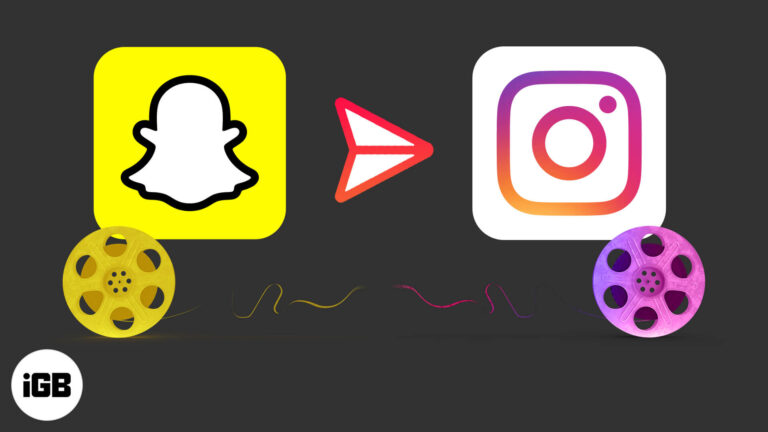
Just snapped an awesome video on Snapchat and wish to blast it on Instagram? Or you want to share something from Instagram to Snapchat? Unfortunately, the two media sharing platforms do not go hand-in-hand. However, I have a few tricks…

Amongst the many benefits of M1 chips, there is also a neat ability to install any iPhone or iPad apps on the M1 Macs. This is possible due to the common architecture shared by the two operating systems. The response…

Apple shared a Newsroom post depicting stunning iPhone flower photography sometime last week, right in time for the day of love. The detailed report included guidance from the infamous Nathan Underwood of Tulipina, one of the world’s leading floral design…

Google Chrome is an excellent browser, and even Mac users love to use it as their primary window to the internet. If you also prefer the most-used browser globally, learn about some handy tips and tricks to enhance your browsing…
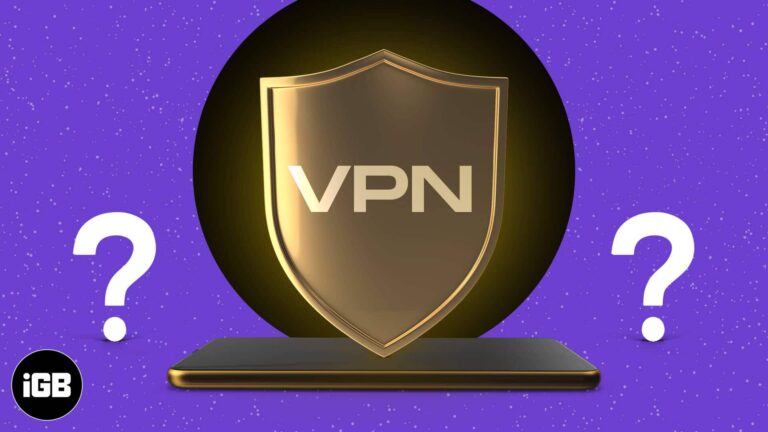
There’s no doubt that the iPhone is one of the most secure devices you can carry and communicate with. Still, having a VPN can provide you additional security against cyber thefts and data breaches while using public networks and private…

iPhone 6s and later let you shoot Live Photos that are basically 3-second videos or moving images. You can convert a Live Photo to a video or GIF, but what if you want a normal image? Well, it is easy.…

If you’re alarmed to find condensation or water droplets on your Apple AirPods Max, you’re not alone. Several users on Reddit and Apple’s discussion forum have reported this issue. The problem seemed to occur after several hours of use, regardless…
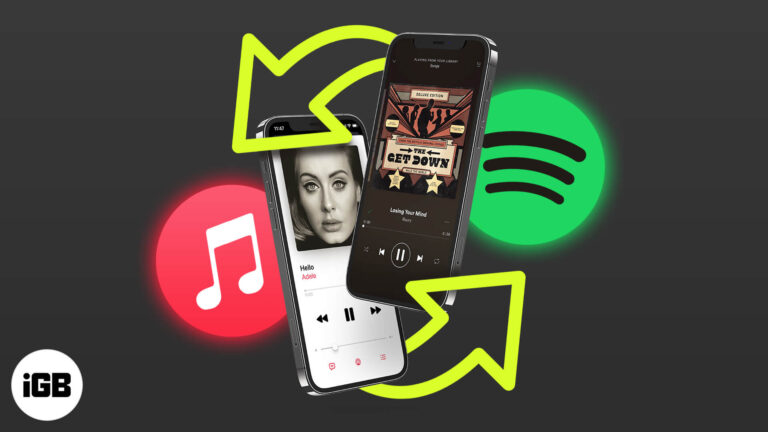
With iOS 14.5 beta release, Apple allowed users to easily change the default music app on their iPhone via Siri. This one comes after successful release and wide acceptance of changing default browser and mail app. If you are unsure,…

Back Tap in iOS 14 opens a new possibility to perform several tasks by tapping twice or thrice on your iPhone’s back. However, with the recent incremental iOS 14 update, the iPhone Back Tap has stopped working for a small…

Not everything on Facebook is beautiful and friendly. You might often come across hate, spam, abusive, and irrelevant comments on your post or page. Thus, you may wish to hide such comments to keep the discussions clean and relevant. But,…

How do I organize albums on my Spotify? Are you wondering the same thing? For all the super-organized folks, Spotify allows you to make playlist folders. They neatly organize your playlist and ensure you quickly find what you’re looking for.…

Like any other messaging application, WhatsApp comes with the ‘block’ option. It allows the user to block someone without notifying them. But can you still message someone who blocked you on WhatsApp? I found two working methods to help you…
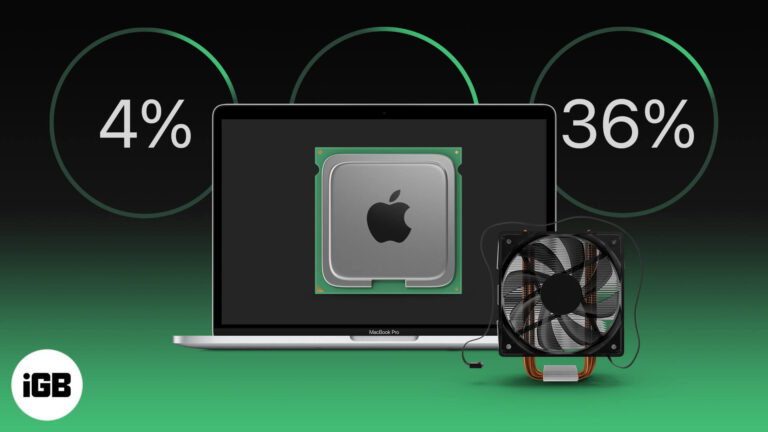
Checking Mac’s CPU temperature and fan speed isn’t something that’s often required until something goes wrong. It could be the loud noises that the fan is making, the heating problem, or well, just your curiosity. Though there’s an activity monitor…

The ‘Cellular Update Failed’ error was first noticed on iPhone 7, and a few other models followed suit. This error prompted a ‘No Service’ message at the iPhone screen’s upper right corner, replacing the network bars. Thus, preventing you from…

Stadia is Google’s cloud gaming platform that hosts the games on its fast servers and sends the video feed of your gameplay to your TV, computer, or phone. Apple has not allowed the official Stadia or similar apps on the…

Using the Activity app on Apple Watch, you can adjust your calorie goal easily. Suppose you were very excited and optimistic and set a high-calorie goal. Now you may be looking to decrease it a bit. The vice versa may…

Apple Watch can be a lifesaver in times of distress. With the help of its innovative, on-device sensors, the watch can automatically detect when you fall, help call the emergency service and contacts, and alert nearby people. Let me tell…

Apple Watch keeps track of plenty of information and is a great device to work around, but processing it in tiny fonts is a hectic task. Can’t we change or increase the text size on the Apple Watch? Of course,…

When it comes to gaming, Windows has an upper hand over Mac, mostly due to the exhaustive gaming list it has to offer. While the macOS is catching up fast with Apple Arcade and better-performing graphics, there are still some…

Looking to secure your Telegram account? Enable Telegram’s 2-step verification on your iPhone. After this, whenever you try to login to your Telegram account on a different device, you will have to enter the 2FA code besides the one-time code…
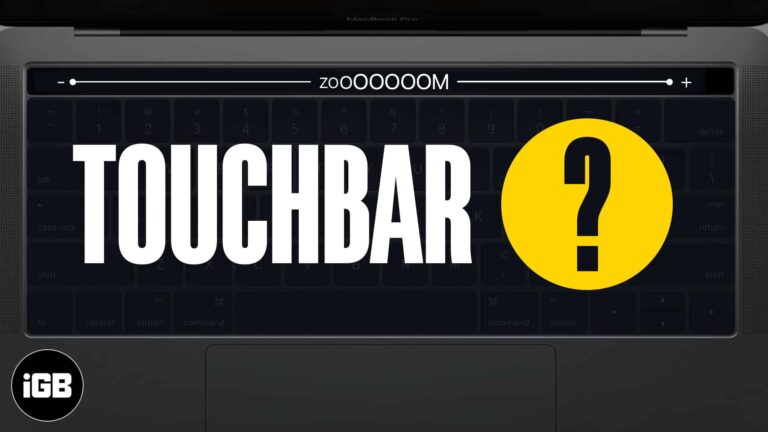
Touch Bar Zoom on MacBook Pro is one of the most notable features. However, visually impaired people (people with low vision) might find it challenging to use. Touch Bar Zoom was introduced to offer them ease. As the name suggests,…
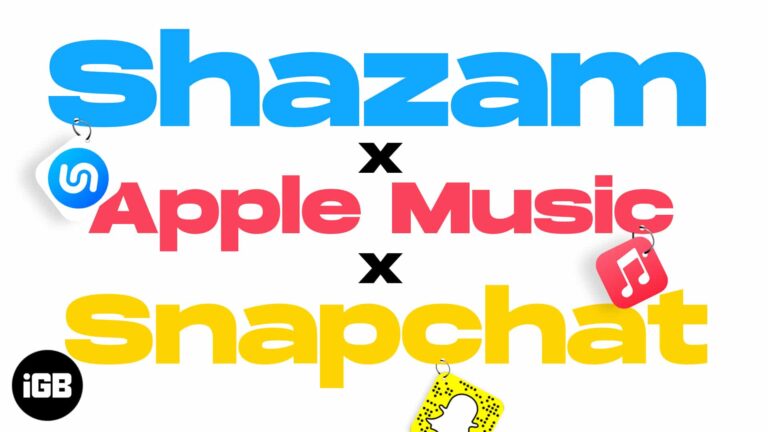
You may know Shazam as a standalone application that enables you to identify music. But did you know that Shazam is also accessible through Apple Music, Snapchat, Spotify, Deezer, and others? That’s right! Shazam is free for your iPhone and…

Looking for ways to delete your Telegram account permanently on your iPhone? This is precisely the place you should be. The thought fuelling this action could be joining other Signal users or looking for an app like WhatsApp but with…
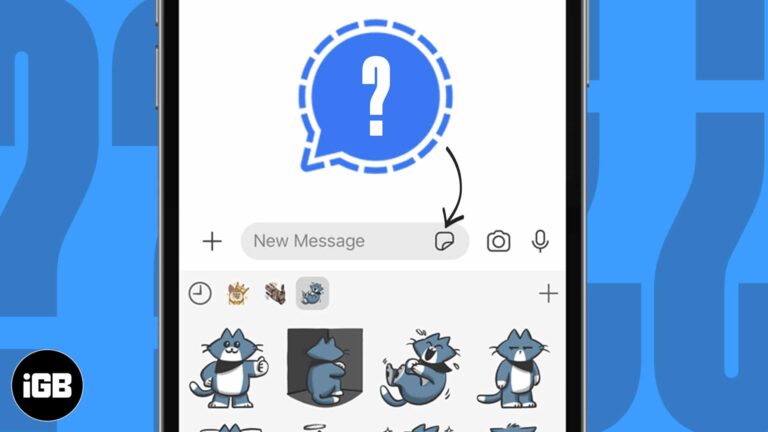
Did you know? You can use sticker packs in Signal Private Messenger to add some fun to your conversations! But how do you use sticker packs in the Signal app on your iPhone? If you have the same question, you…

As much as I adore iPhone’s brightness levels, I want my iPhone screen darker for several reasons. For starters, I want my conversations to be more private and a little secure when surrounded by people, you know. While you can…

Recent reports have indicated that AirPods Max are facing a battery drain issue wherein the power is running out overnight. This is obviously concerning and inconvenient. Moreover, there’s currently no clear way to fix the issue. But don’t worry because…

In a world where privacy violations and data mining have become routine, Signal brings privacy to the table. Undoubtedly, this led to the sudden spike in popularity of the messaging app, thanks to WhatsApp’s new privacy policy agreement. If you…

Since the iOS 14 release, App Library has become my favorite space on the iPhone. Hence, facing issues with the App Library can indeed be one of my worst nightmares. Accepting that it’s a relatively new release and requires constant updates and…

I recently replaced my Mac’s 500GB internal hard disk drive (HDD) with a faster 120GB solid-state drive (SSD). The sole reason behind this was the ubiquitous fact – “mechanical hard disks are slow.” Now, although my Mac works smoothly, there’s…